DJI Mavic 2 Pro и Zoom инструкция на английском - страница 26
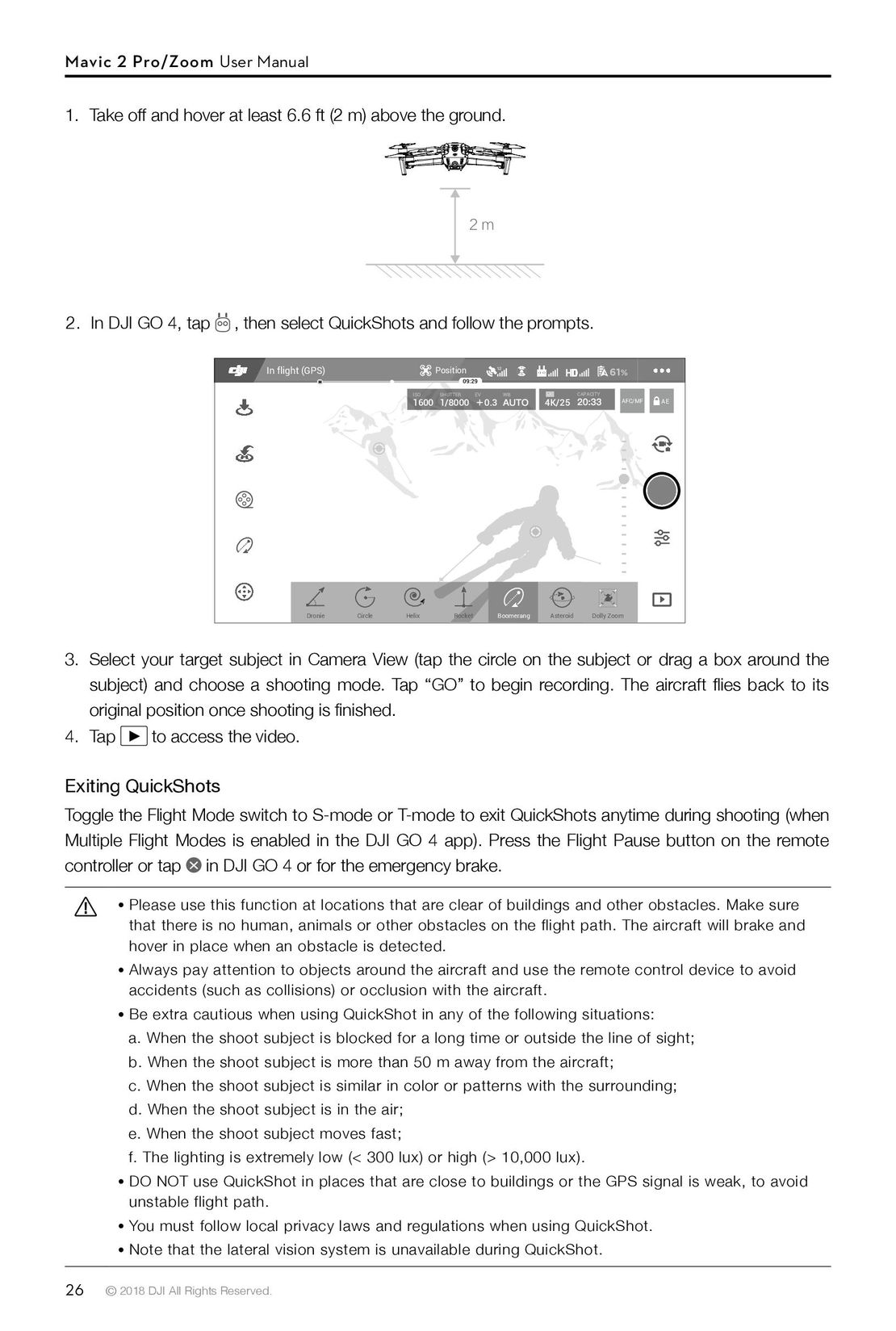
Mavic 2 Pro/Zoom User Manual
1. Take off and hover at least 6.6 ft (2 m) above the ground.
2m
2. In DJI GO 4, tap , then select QuickShots and follow the prompts.
In flight (GPS) Position 12 61%
09:29
ISO SHUTTER EV WB CAPACITY
1600 1/8000 0.3 4K/25 AFC/MF AE
Dronie Circle Helix Rocket Boomerang Asteroid Dolly Zoom
3. Select your target subject in Camera View (tap the circle on the subject or drag a box around the
subject) and choose a shooting mode. Tap “GO” to begin recording. The aircraft flies back to its
original position once shooting is finished.
4. Tap to access the video.
Exiting QuickShots
Toggle the Flight Mode switch to S-mode or T-mode to exit QuickShots anytime during shooting (when
Multiple Flight Modes is enabled in the DJI GO 4 app). Press the Flight Pause button on the remote
controller or tap in DJI GO 4 or for the emergency brake.
Please use this function at locations that are clear of buildings and other obstacles. Make sure
that there is no human, animals or other obstacles on the flight path. The aircraft will brake and
hover in place when an obstacle is detected.
Always pay attention to objects around the aircraft and use the remote control device to avoid
accidents (such as collisions) or occlusion with the aircraft.
Be extra cautious when using QuickShot in any of the following situations:
a. When the shoot subject is blocked for a long time or outside the line of sight;
b. When the shoot subject is more than 50 m away from the aircraft;
c. When the shoot subject is similar in color or patterns with the surrounding;
d. When the shoot subject is in the air;
e. When the shoot subject moves fast;
f. The lighting is extremely low (< 300 lux) or high (> 10,000 lux).
DO NOT use QuickShot in places that are close to buildings or the GPS signal is weak, to avoid
unstable flight path.
You must follow local privacy laws and regulations when using QuickShot.
Note that the lateral vision system is unavailable during QuickShot.
26 © 2018 DJI All Rights Reserved.
- Using This Manual
- Legend
- Read Before the First Flight
- Video Tutorials
- Download the DJI GO 4 App
- Download DJI Assistant 2
- Product Profile
- Introduction
- Preparing the Mavic 2 Pro/Zoom
- Preparing the Remote Controller
- Aircraft Diagram
- Activation
- Aircraft
- Flight Modes
- Aircraft LEDs and Status Indicator
- Return to Home
- Vision Systems and Infrared Sensing Systems
- Intelligent Flight Modes
- Advanced Pilot Assistance Systems
- Flight Recorder
- Attaching and Detaching the Propellers
- Intelligent Flight Battery
- Gimbal and Camera
- Remote Controller
- Using the Remote Controller
- Dual Remote Controller Mode (Coming soon)
- Linking the Remote Controller
- DJI GO 4 App
- Equipment
- Editor
- SkyPixel
- Me
- Flight
- Flight Environment Requirements
- Flight Limits and GEO Zones
- Pre-Flight Checklist
- Auto Takeoff/Landing
- Starting/Stopping the Motors
- Test Flight
- Appendix
- Specifications
- Calibrating the Compass
- Firmware Updates
- Remote Controller LCD Screen Menu Information
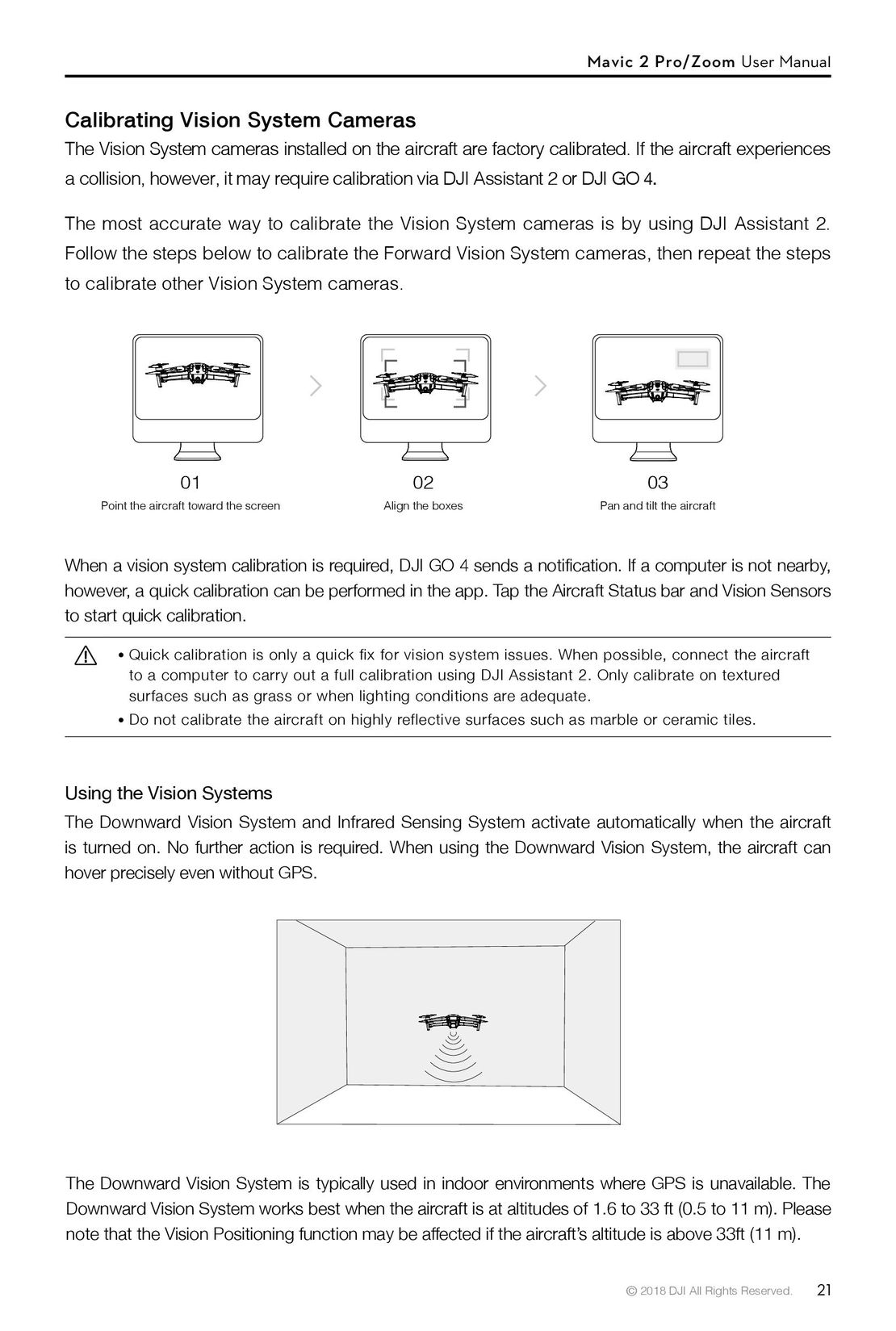 21
21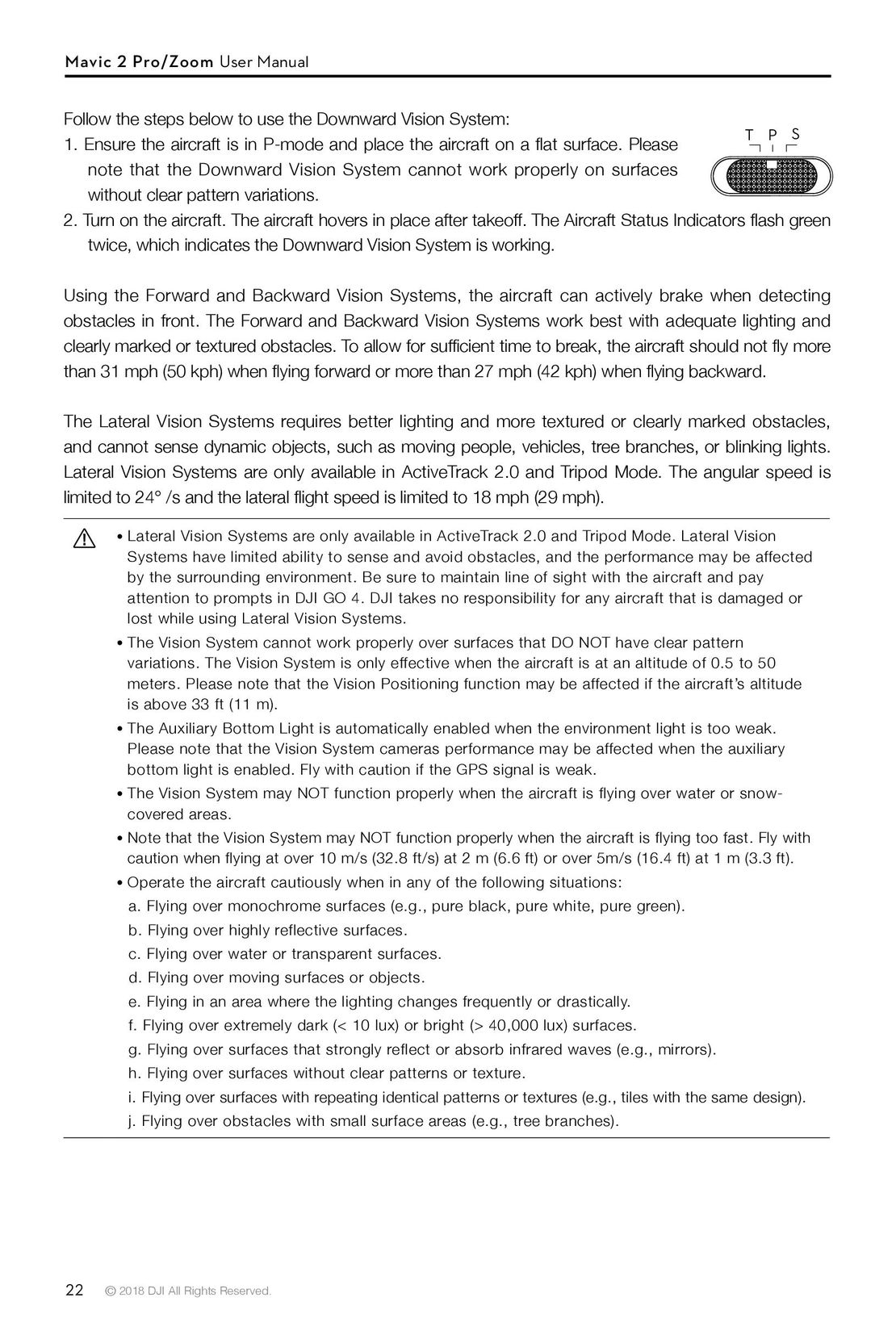 22
22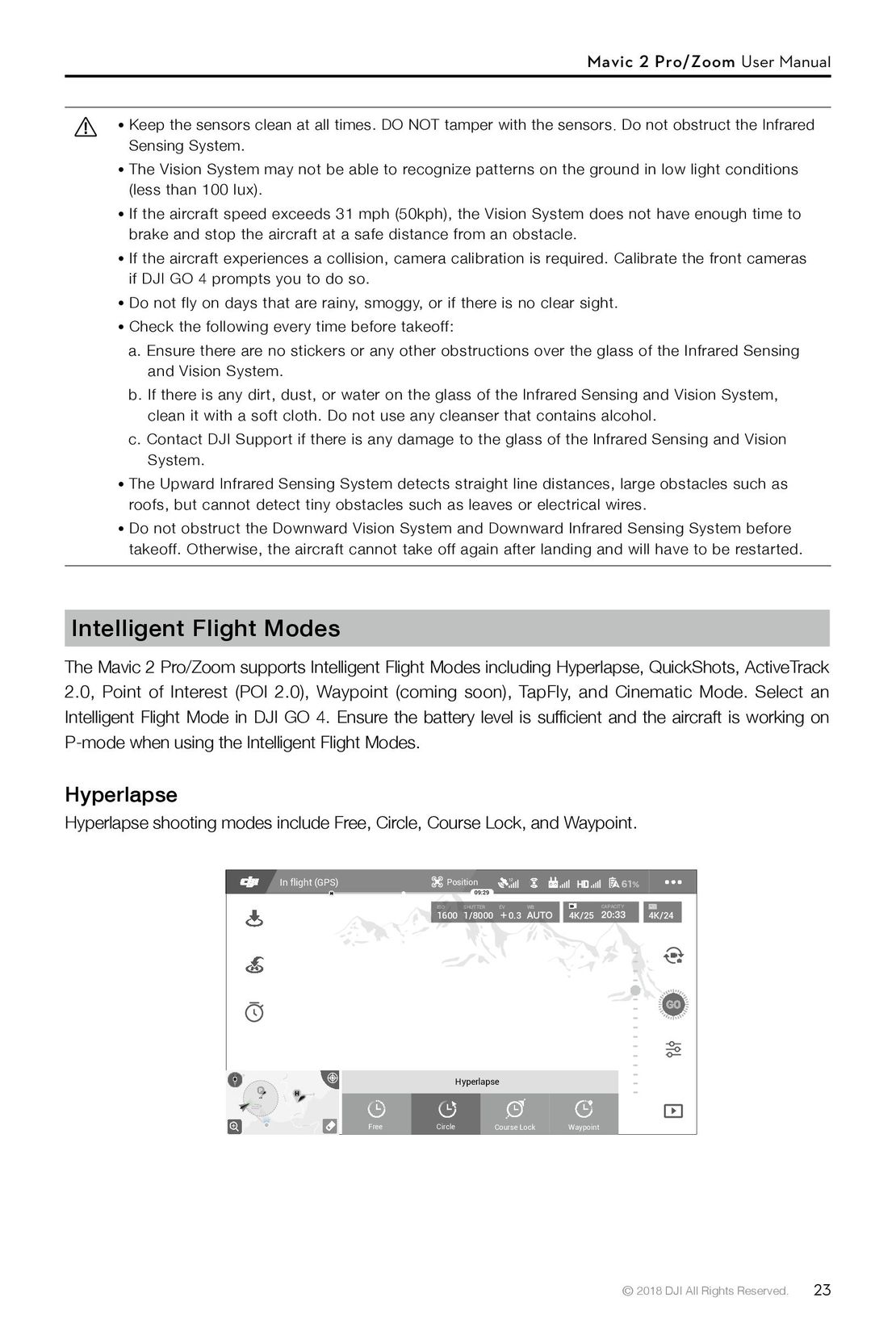 23
23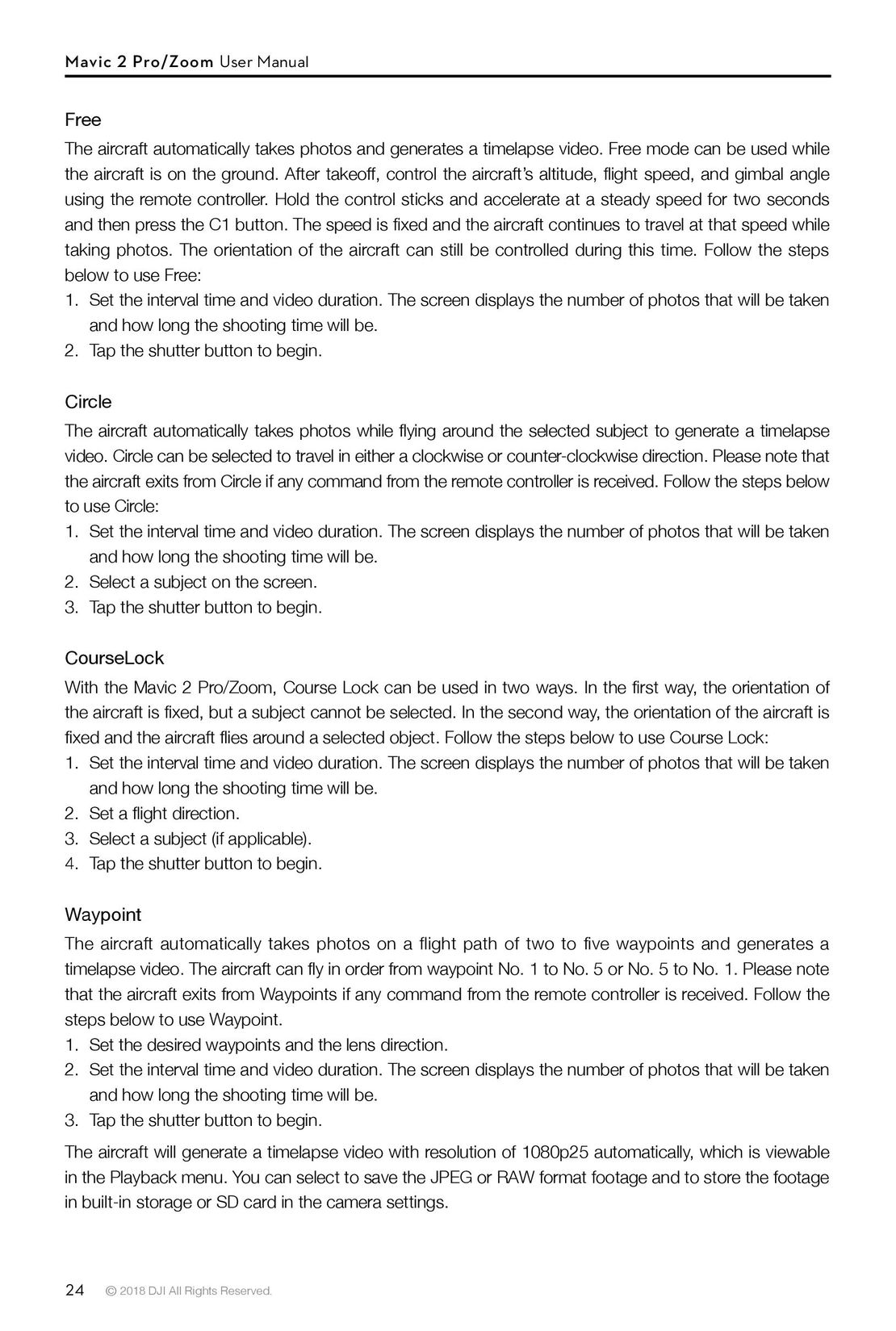 24
24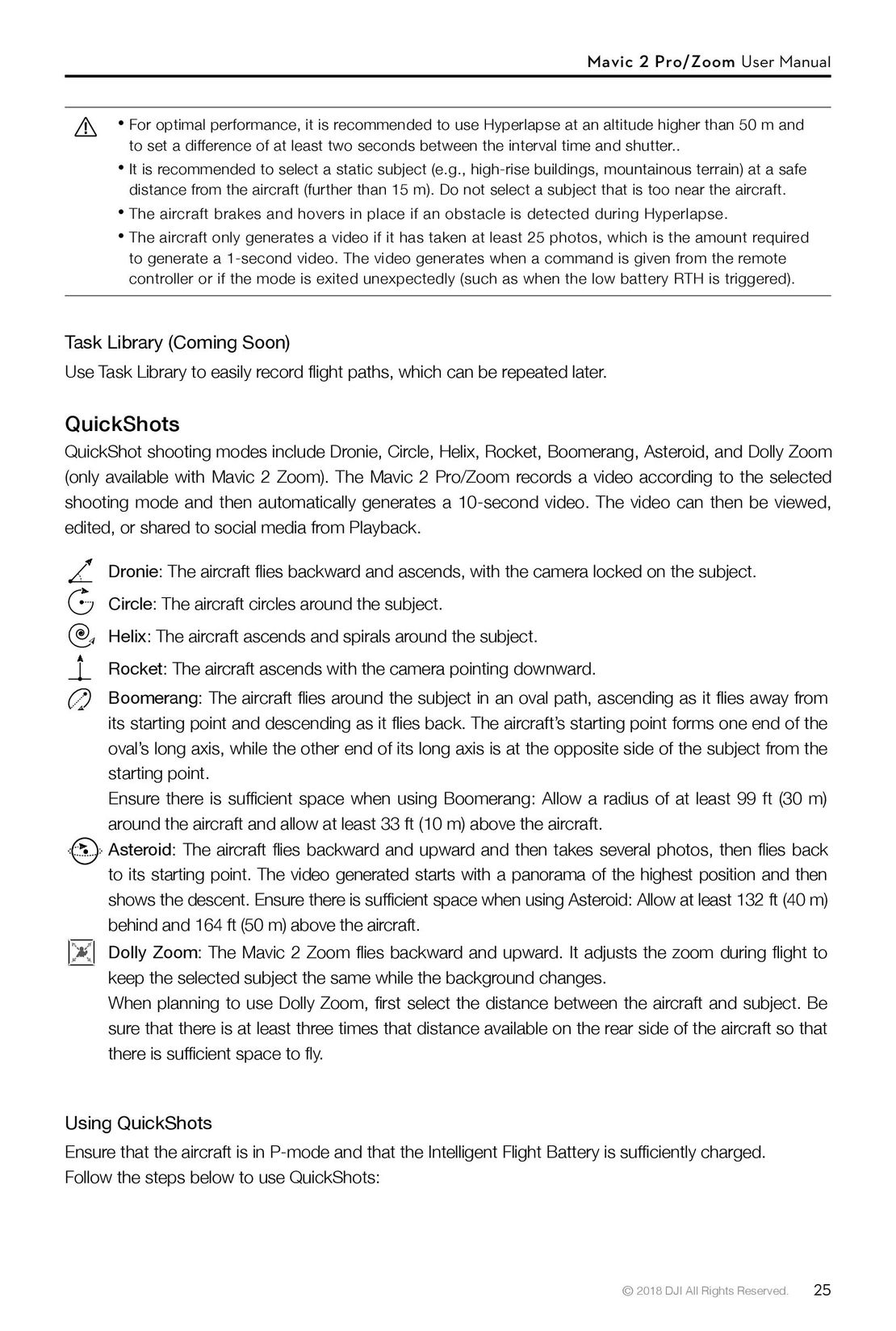 25
25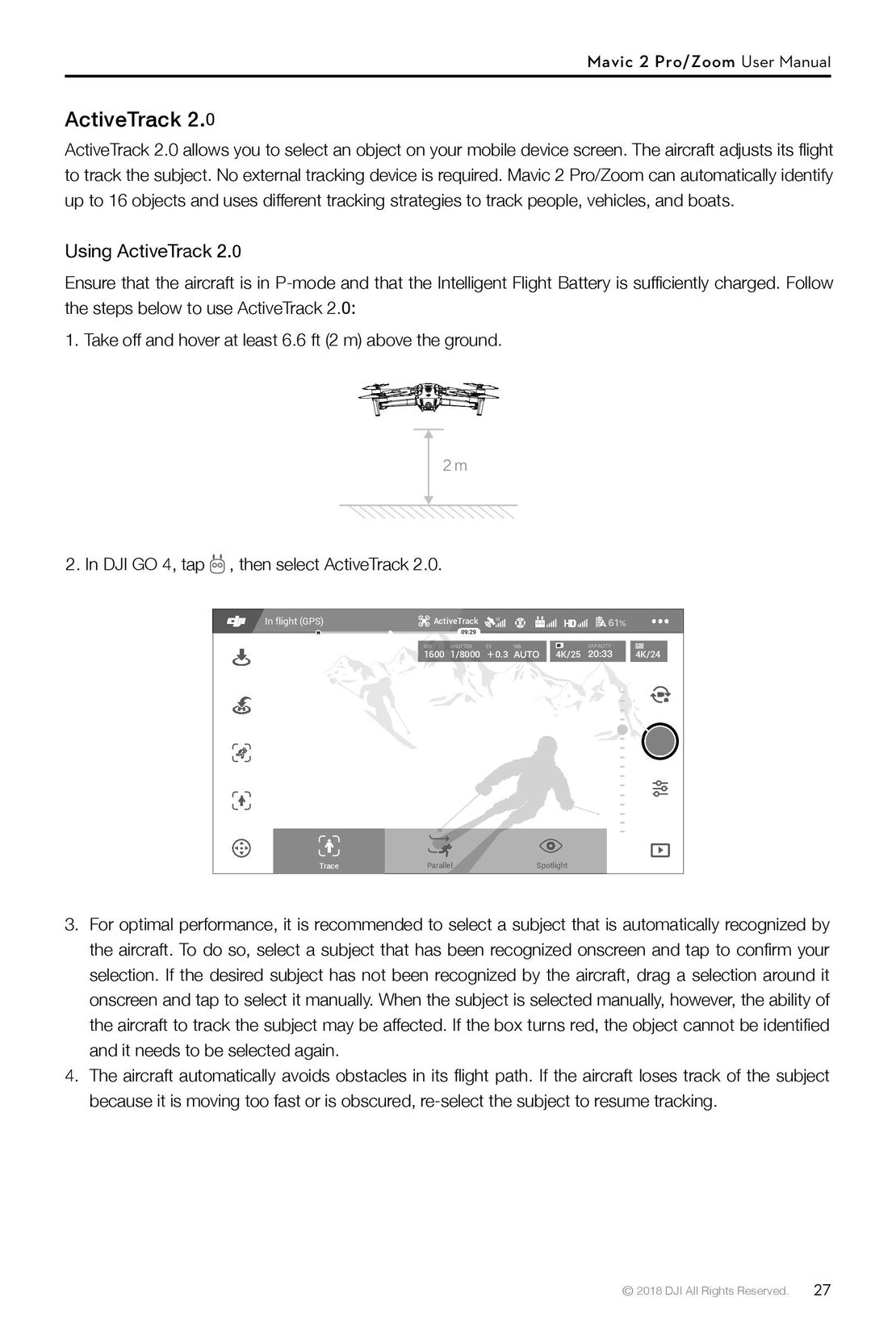 27
27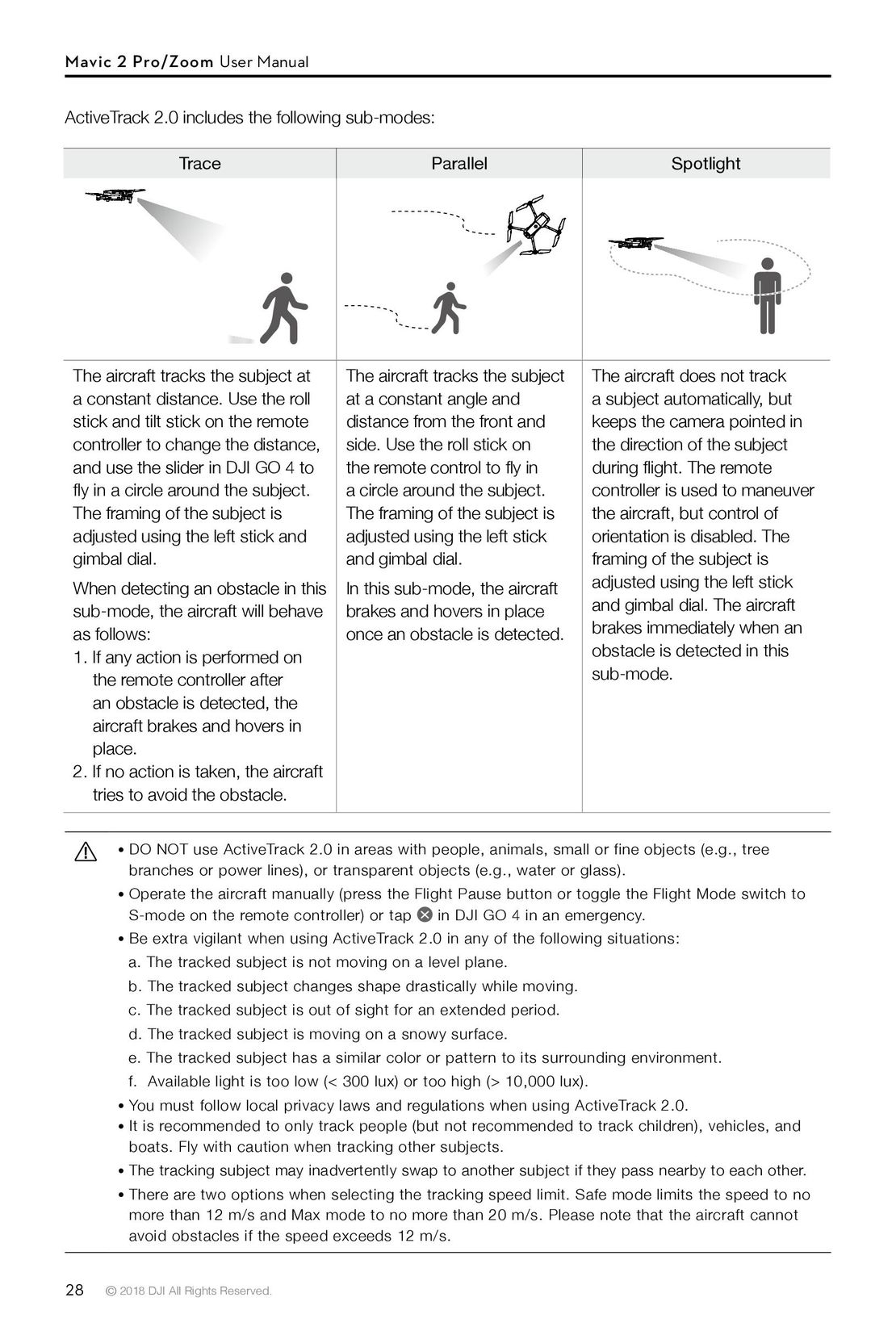 28
28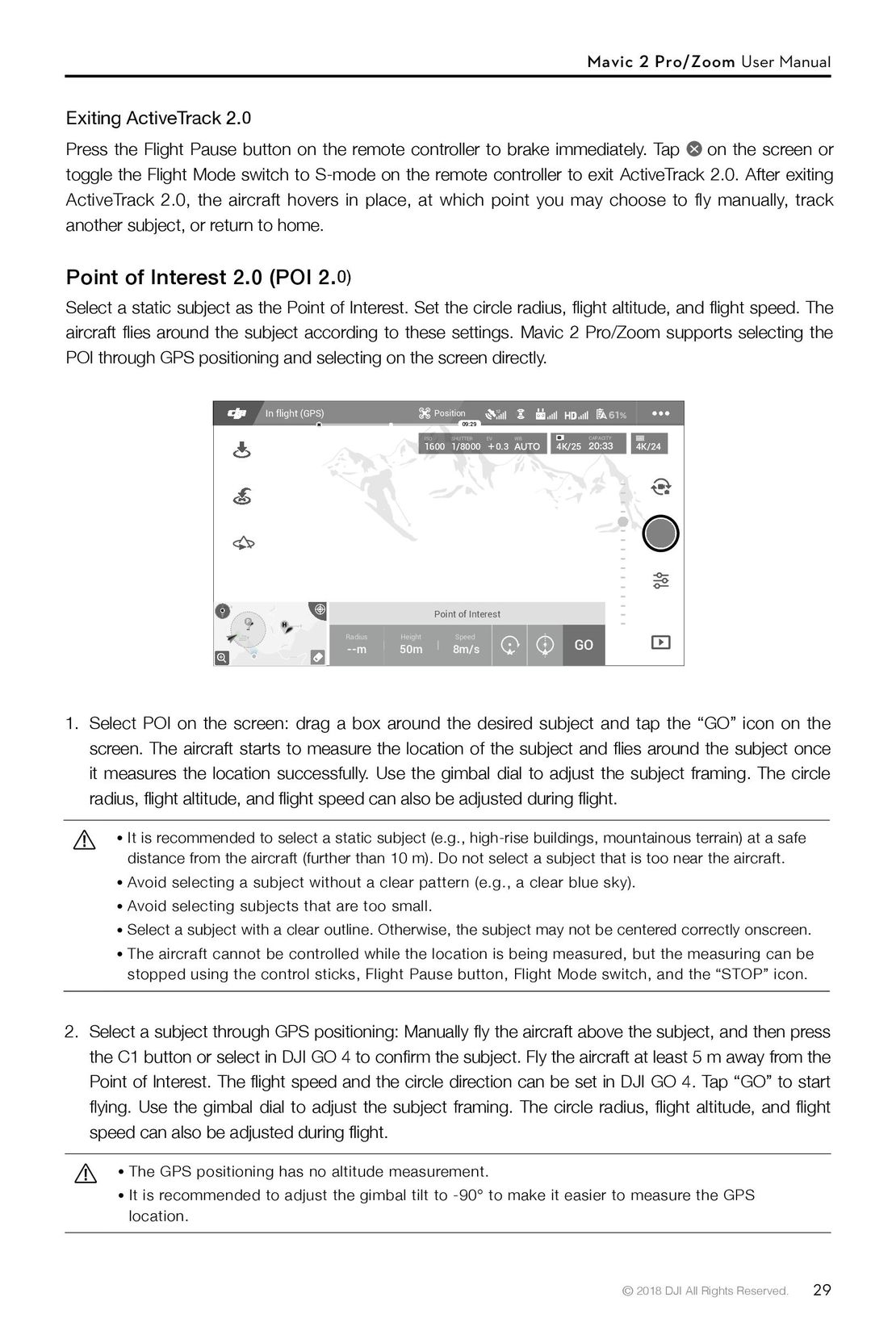 29
29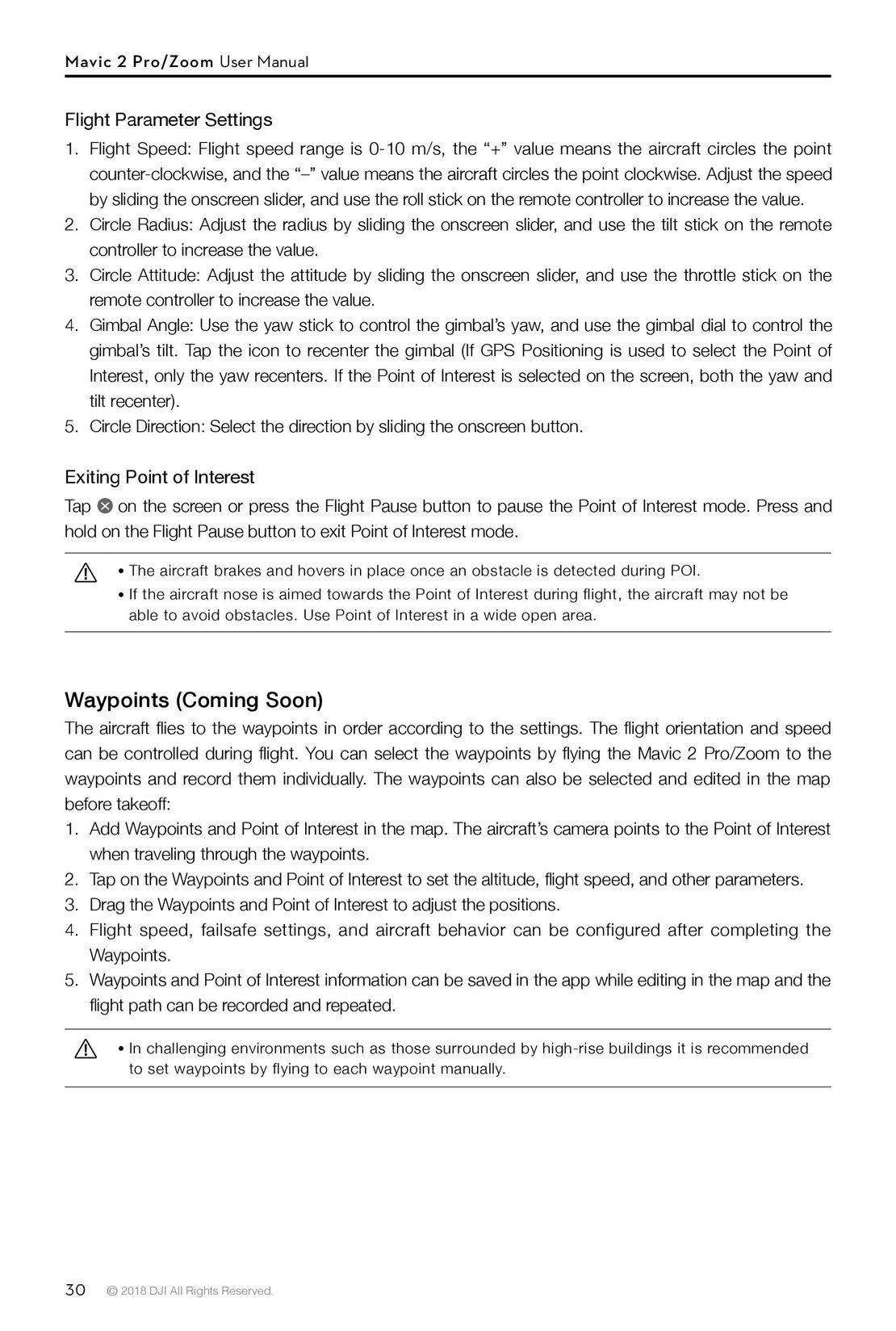 30
30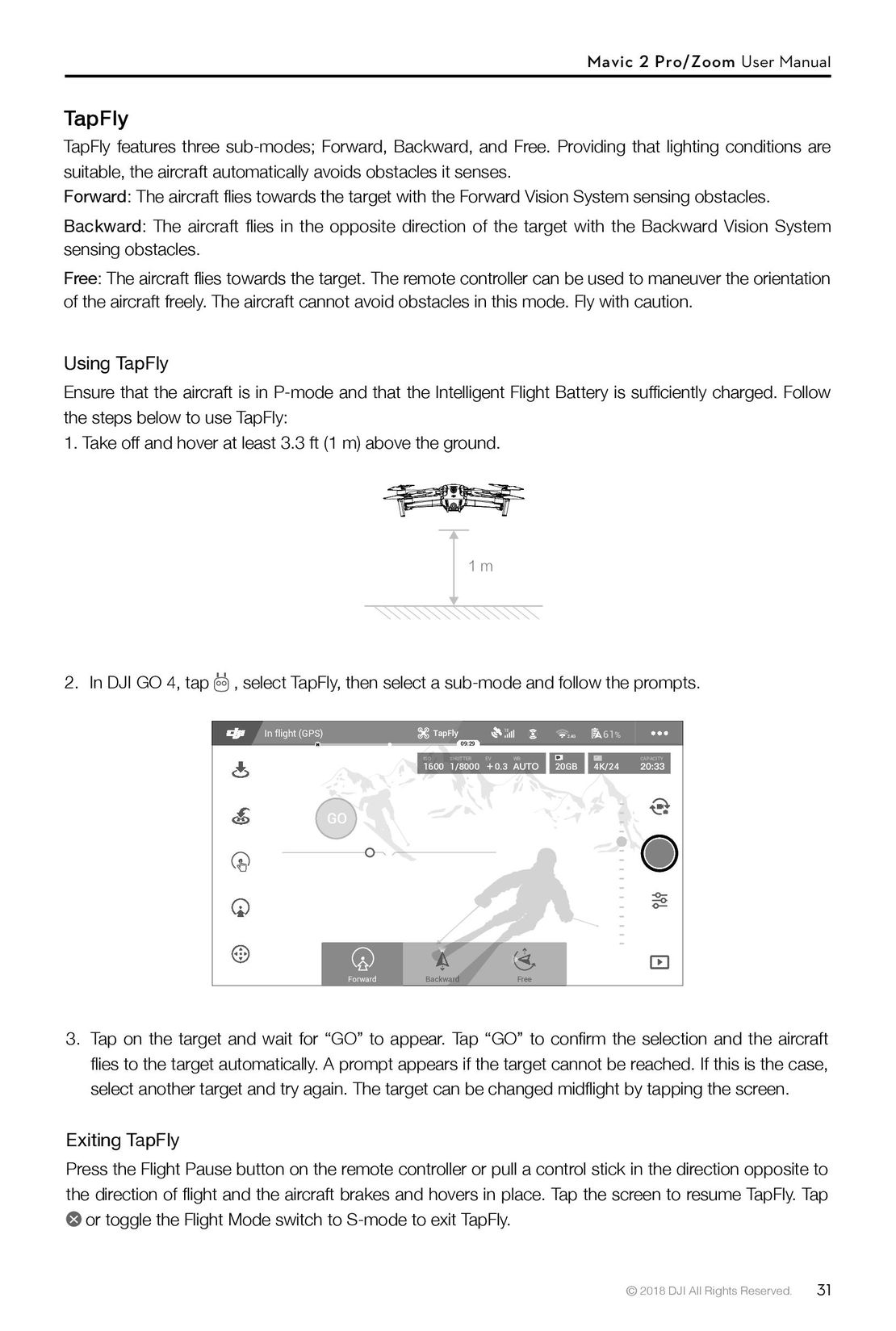 31
31 DJI Phantom 3 Standard инструкция на русском
DJI Phantom 3 Standard инструкция на русском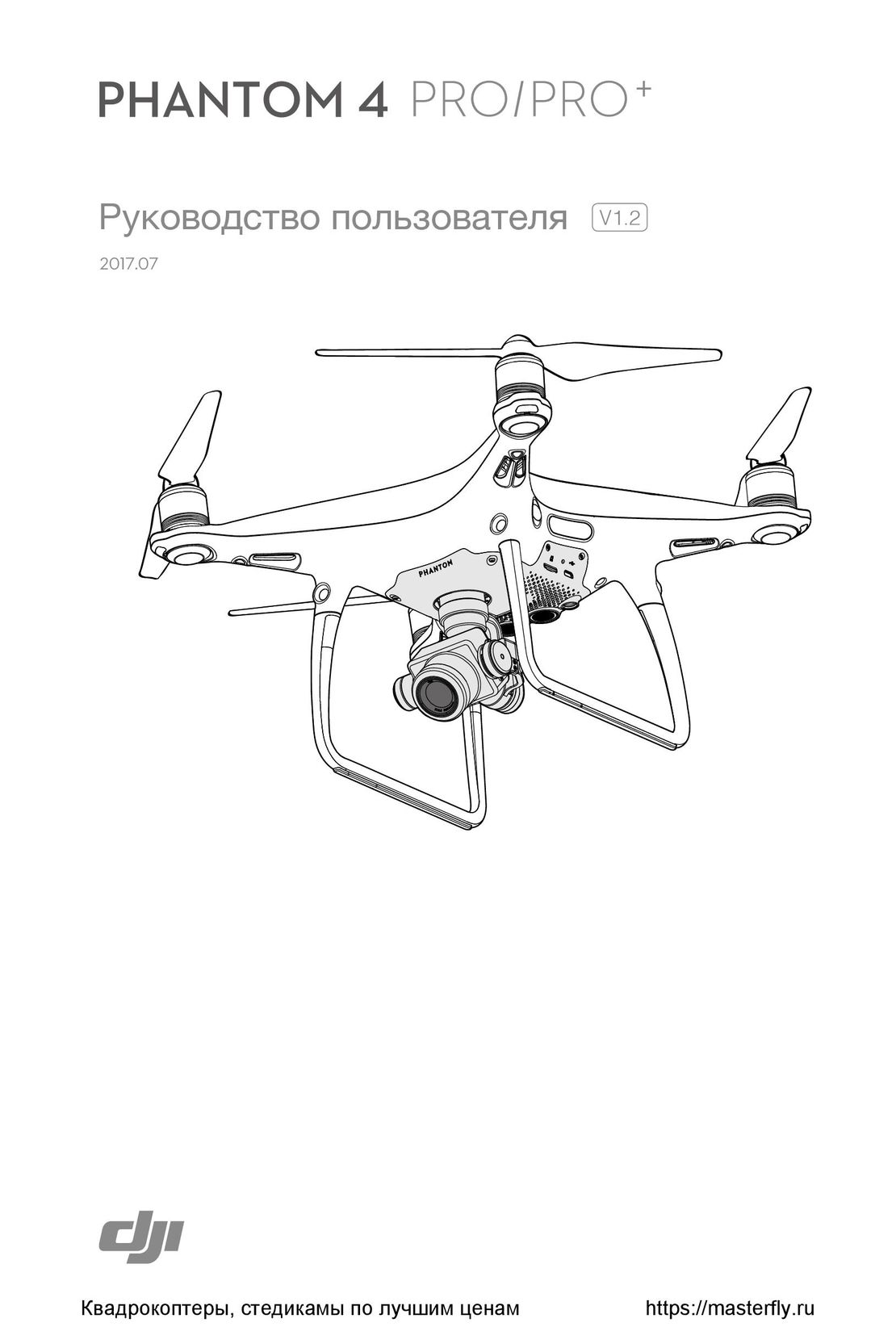 DJI Phantom 4 Pro Plus инструкция на русском
DJI Phantom 4 Pro Plus инструкция на русском DJI Phantom 3 Advanced инструкция на русском
DJI Phantom 3 Advanced инструкция на русском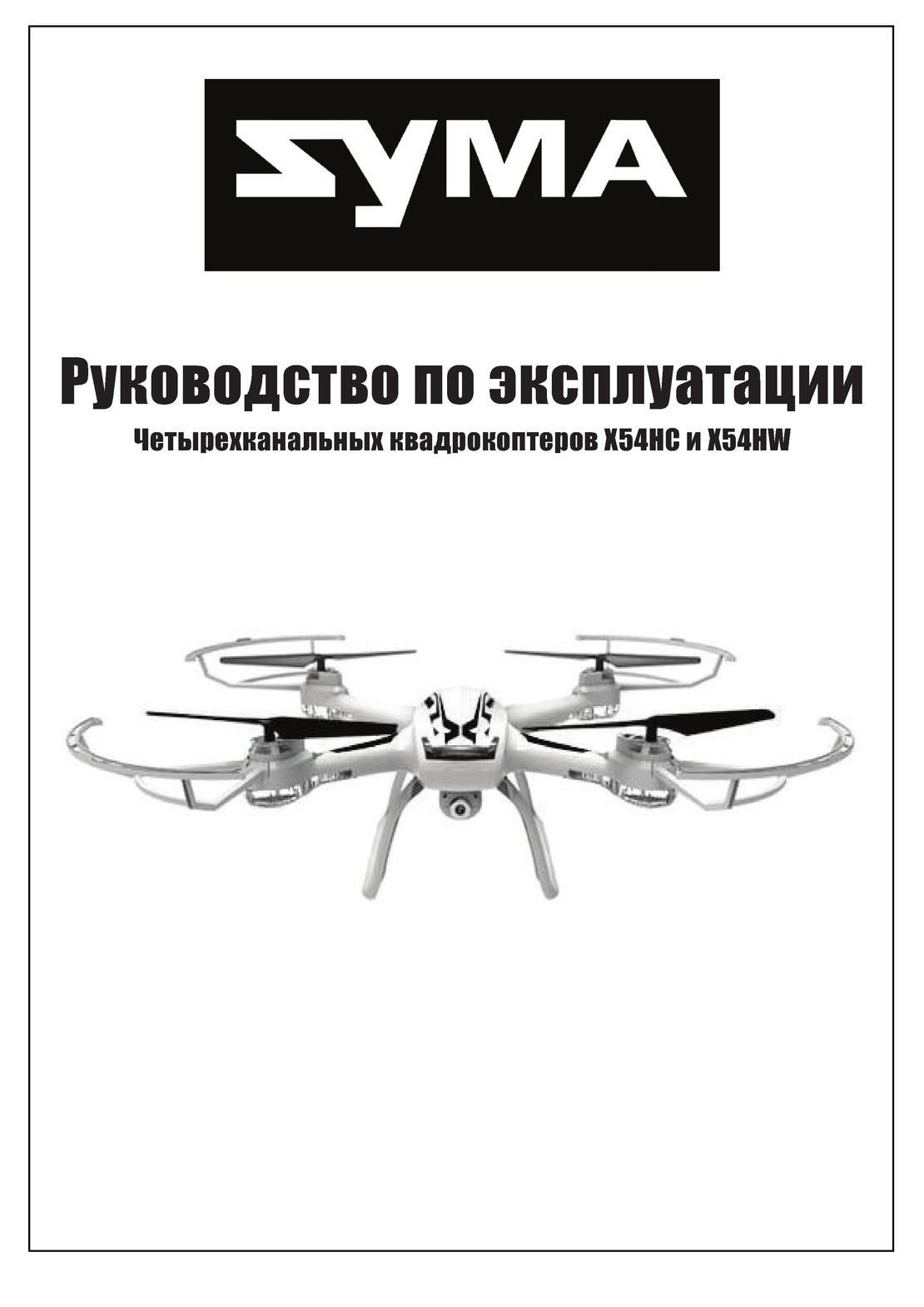 Syma X54HW X54HC инструкция на русском
Syma X54HW X54HC инструкция на русском Syma X5UW инструкция на русском
Syma X5UW инструкция на русском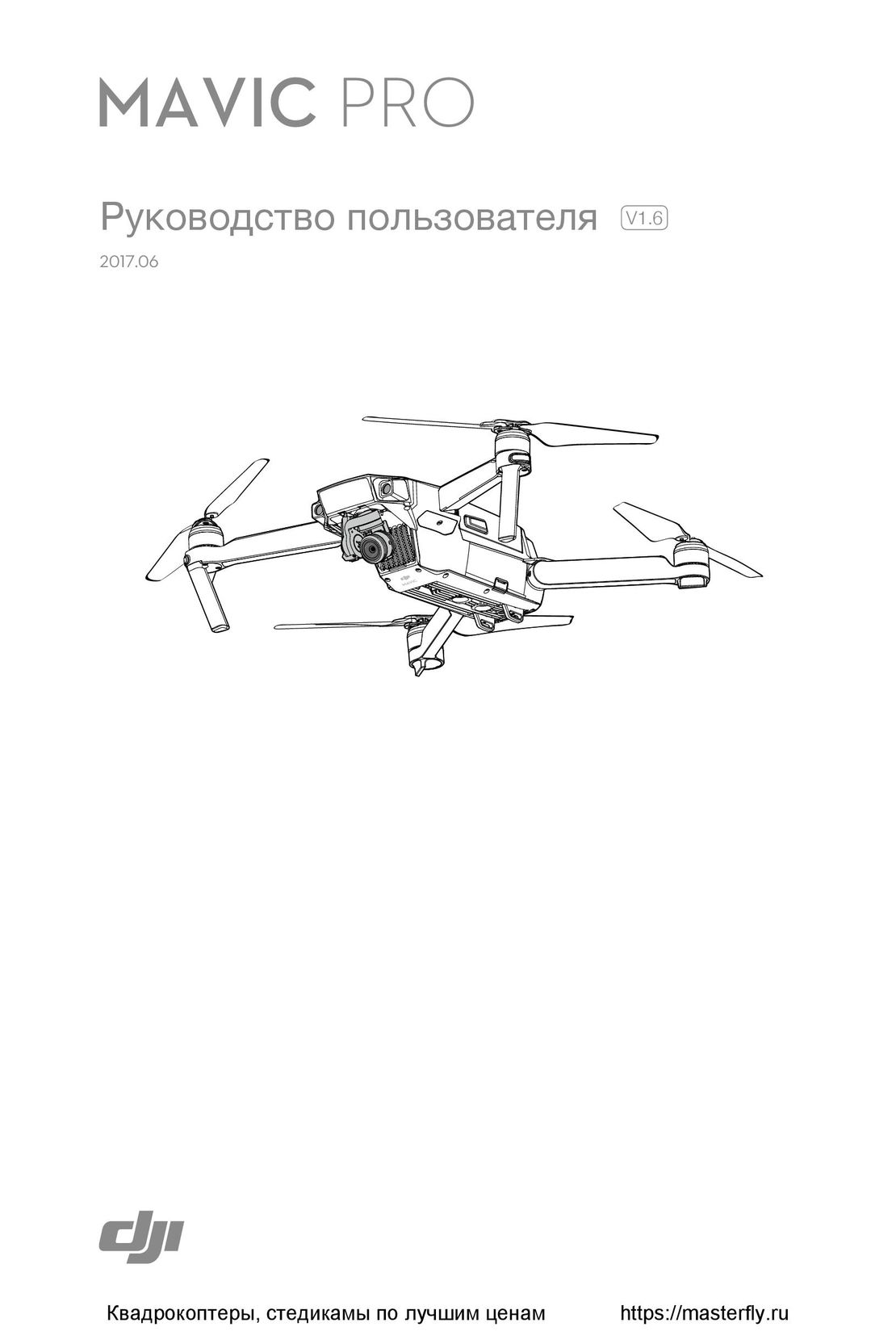 DJI Mavic Pro и Pro Platinum инструкция на русском
DJI Mavic Pro и Pro Platinum инструкция на русском