Mavic 2 Pro/Zoom User Manual
Horizontal Calibration Vertical Calibration
The aircraft can take off immediately once calibration is complete. If you wait more than three
minutes to take off after calibration, you may need to calibrate again. It is possible that another
compass interference warning will appear while the aircraft is on the ground. This indicates
that the current location is not suitable for flying the aircraft, due to the level of magnetic
interference.
Firmware Updates
Use DJI GO 4 or DJI Assistant 2 to update the aircraft firmware.
Using DJI GO 4
When you connect the aircraft or remote controller to DJI GO 4, you will be notified if a new firmware
update is available. To start updating, connect your mobile device to the internet and follow the on-
screen instructions. Note that you cannot update the firmware if the remote controller is not linked to the
aircraft.
Using DJI Assistant 2
The USB-C port is used when connecting the aircraft to a computer to update firmware.
Follow the instructions below to update the firmware through DJI Assistant 2:
1. With the aircraft powered off, connect the aircraft to a computer via the Micro USB port using a Micro
USB cable.
2. Power on the aircraft.
3. Launch DJI Assistant 2 and log in with your DJI account.
4. Select “Mavic 2” and click on Firmware Updates on the left panel.
5. Select the firmware version that you wish to update to.
6. Wait for the firmware to download. The firmware update will start automatically.
7. Reboot the aircraft after the firmware update is complete.
© 2018 DJI All Rights Reserved. 65
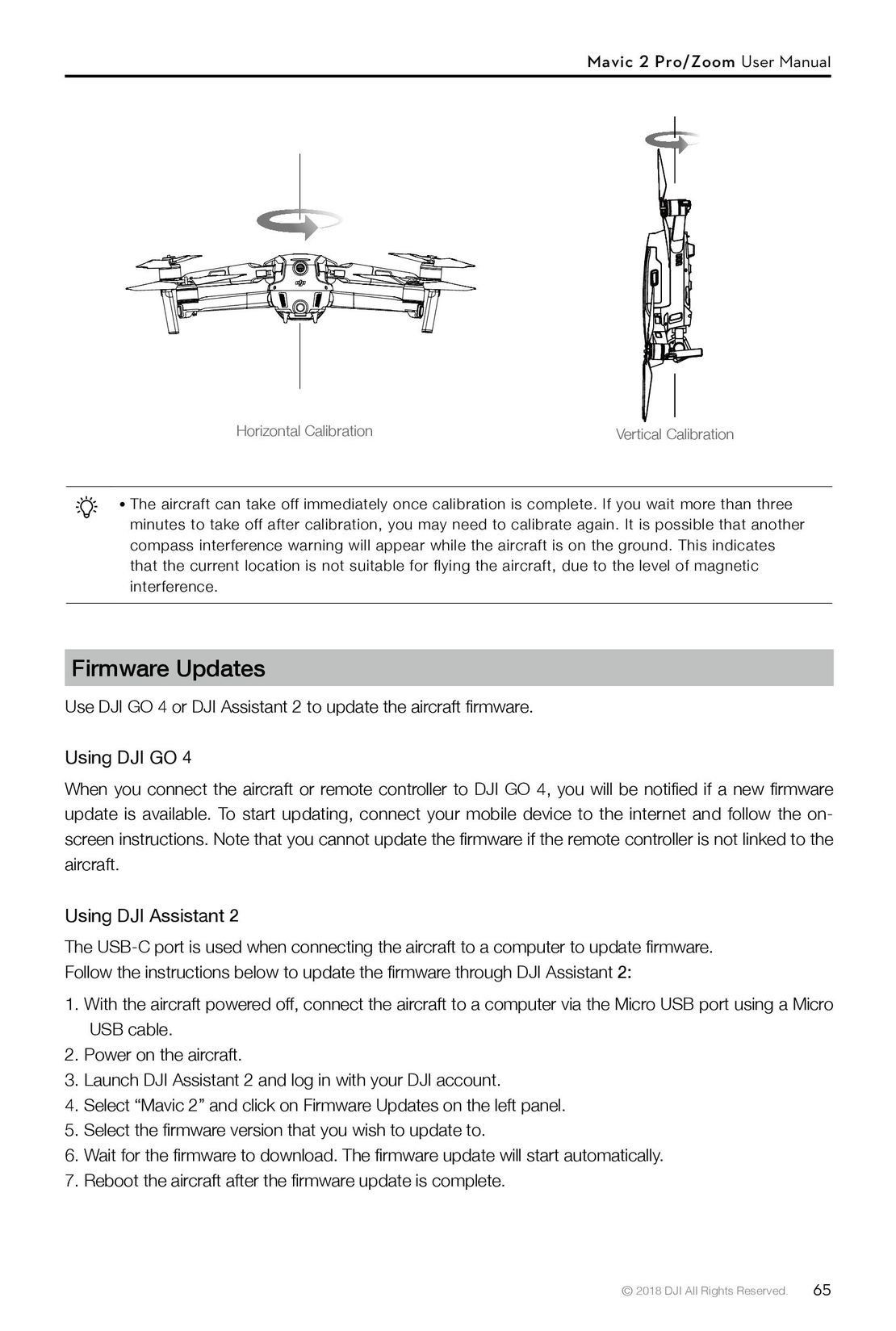
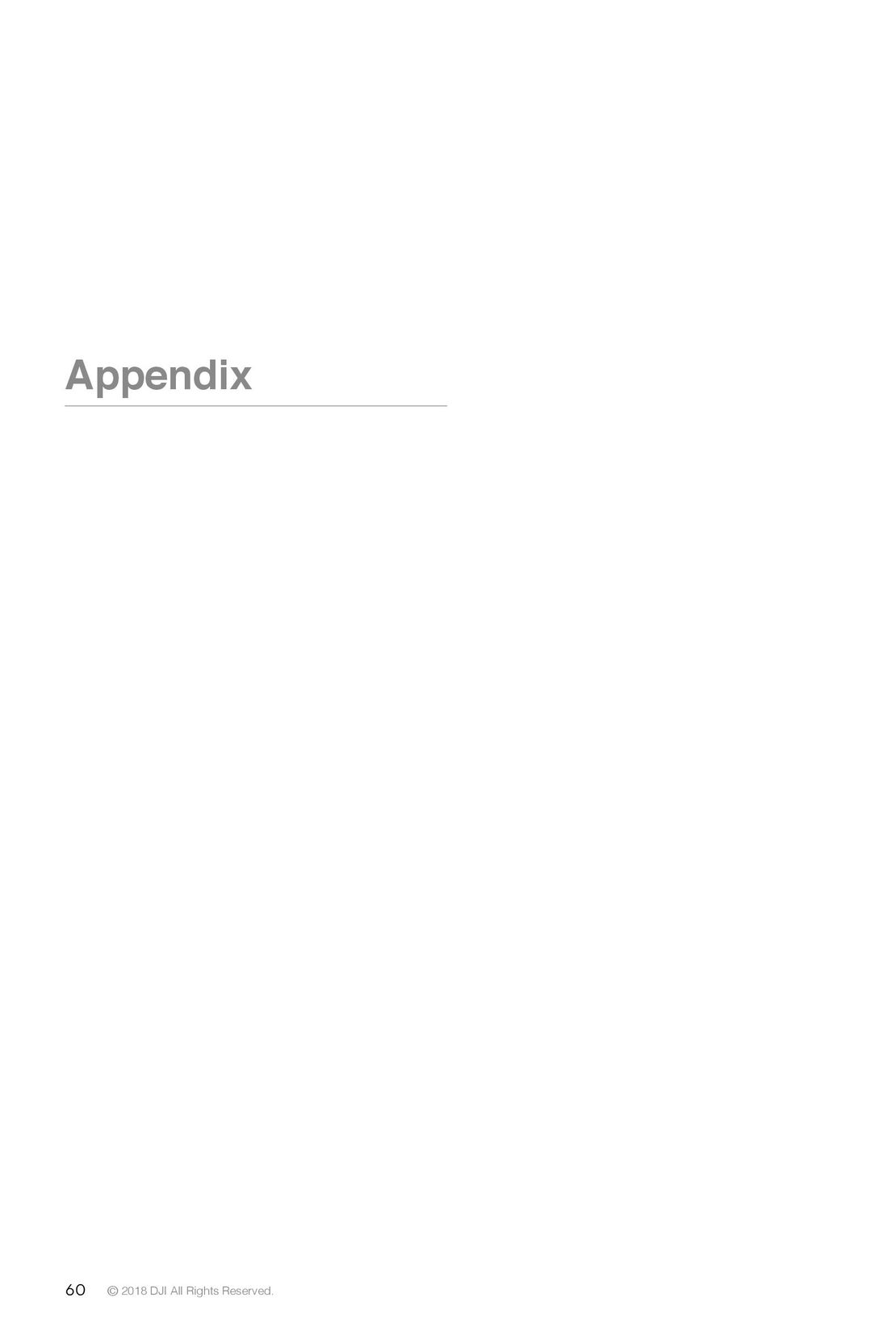 60
60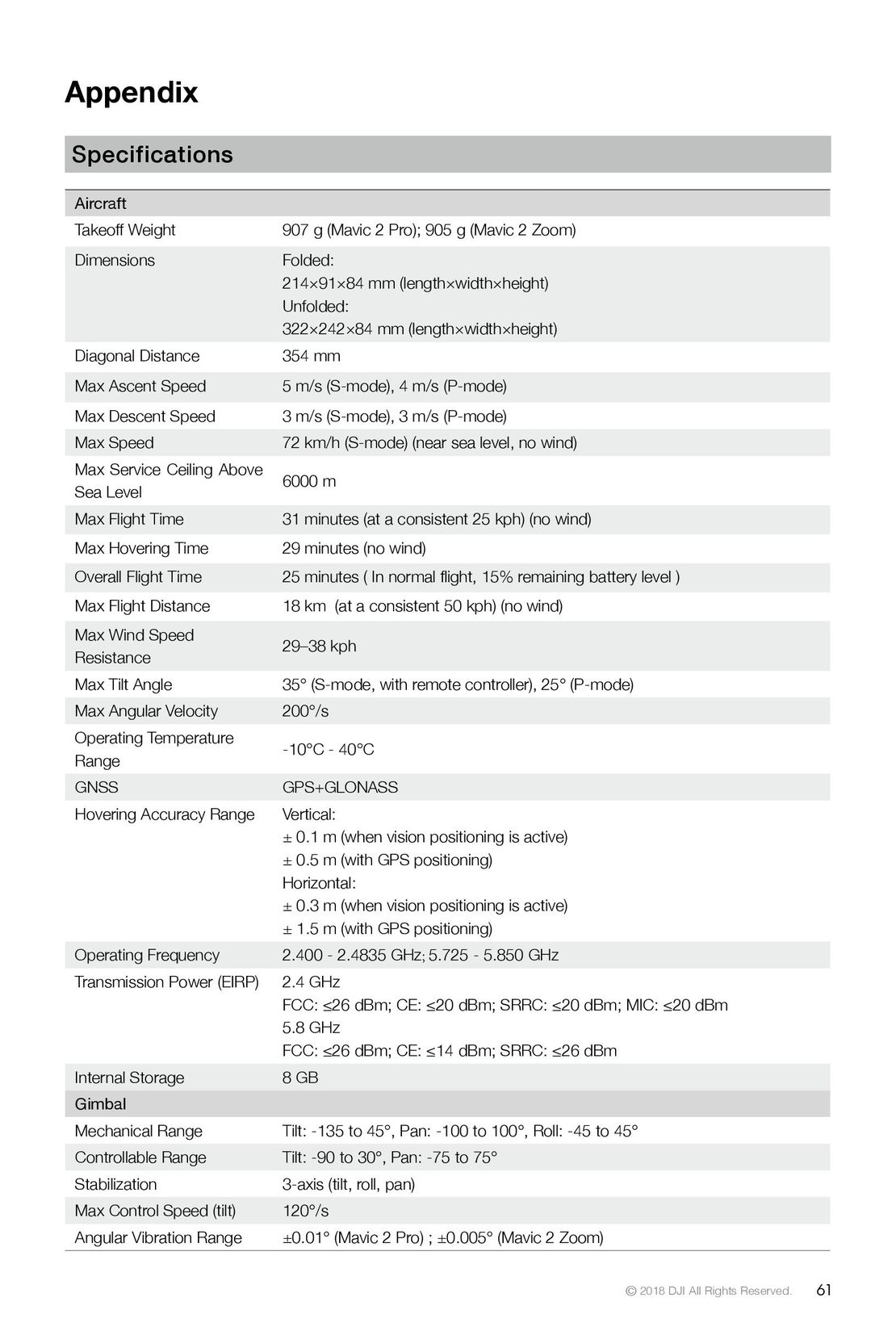 61
61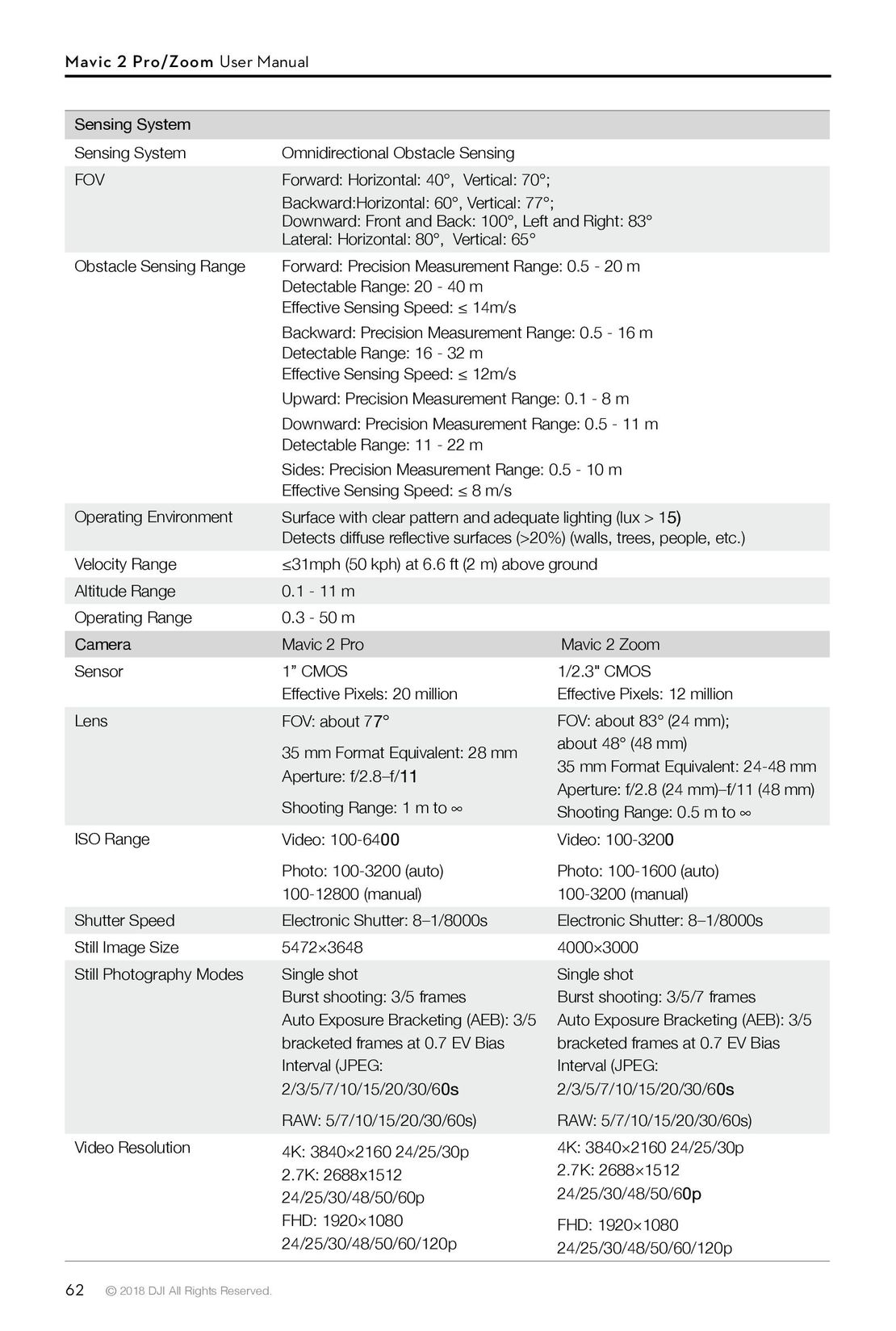 62
62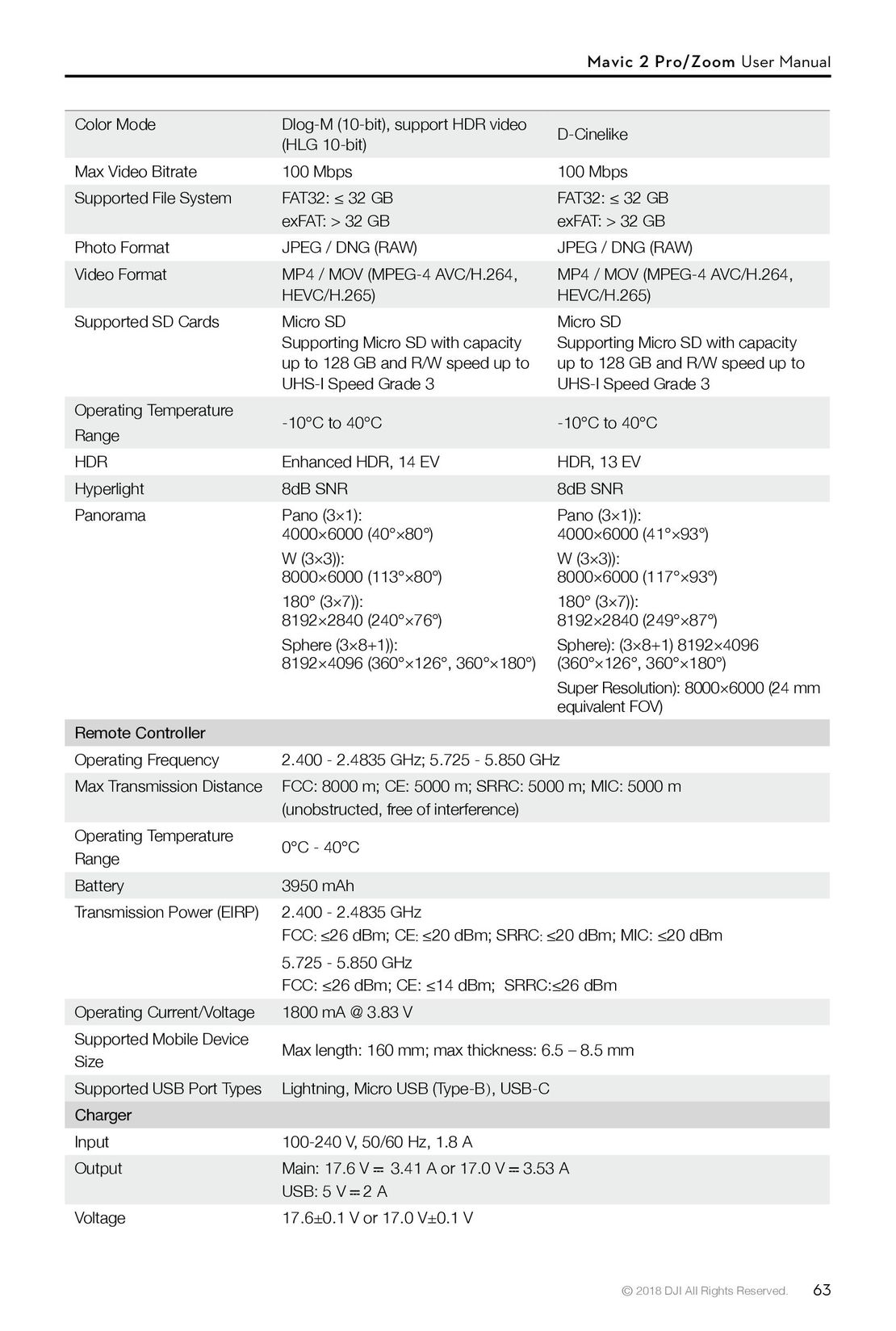 63
63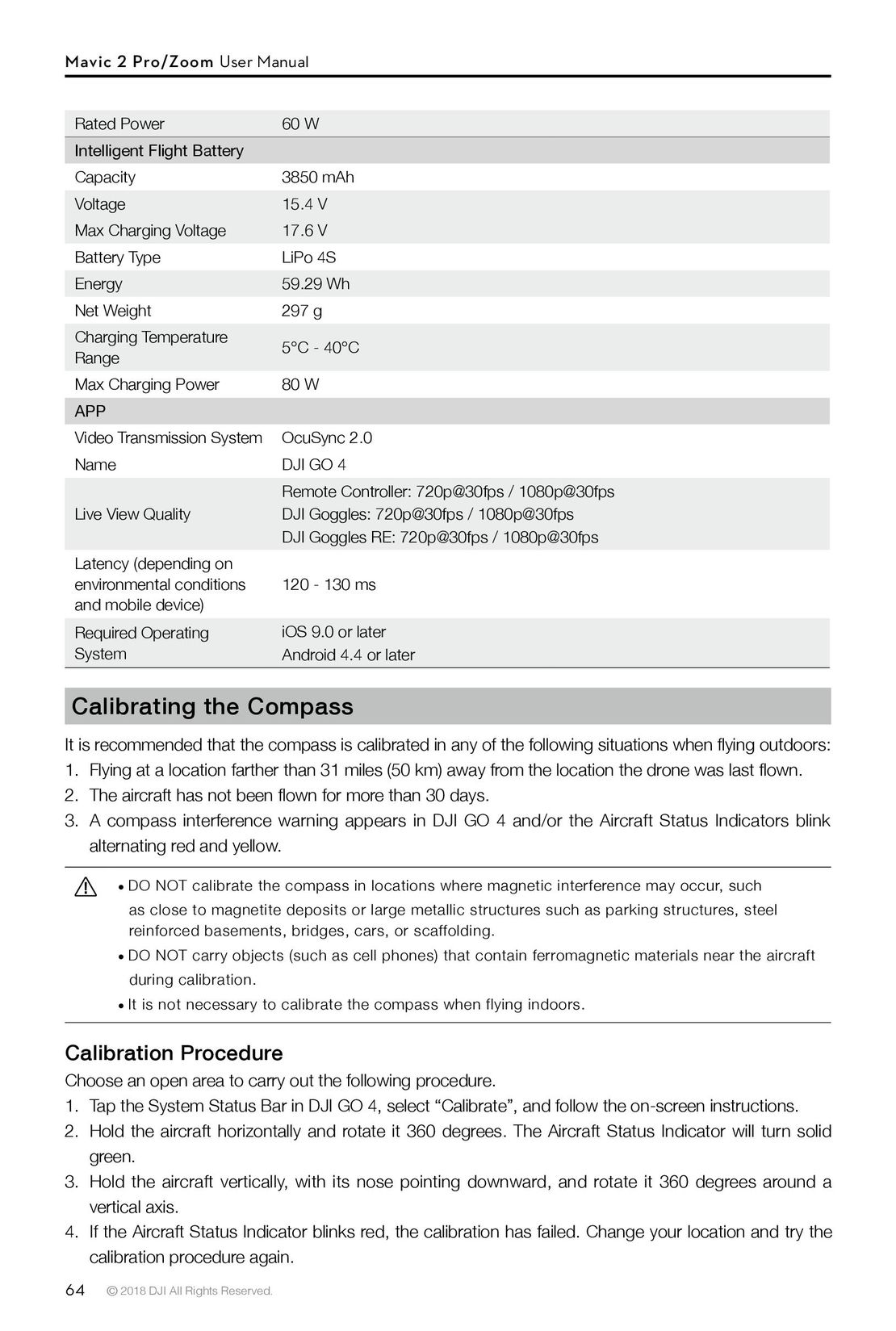 64
64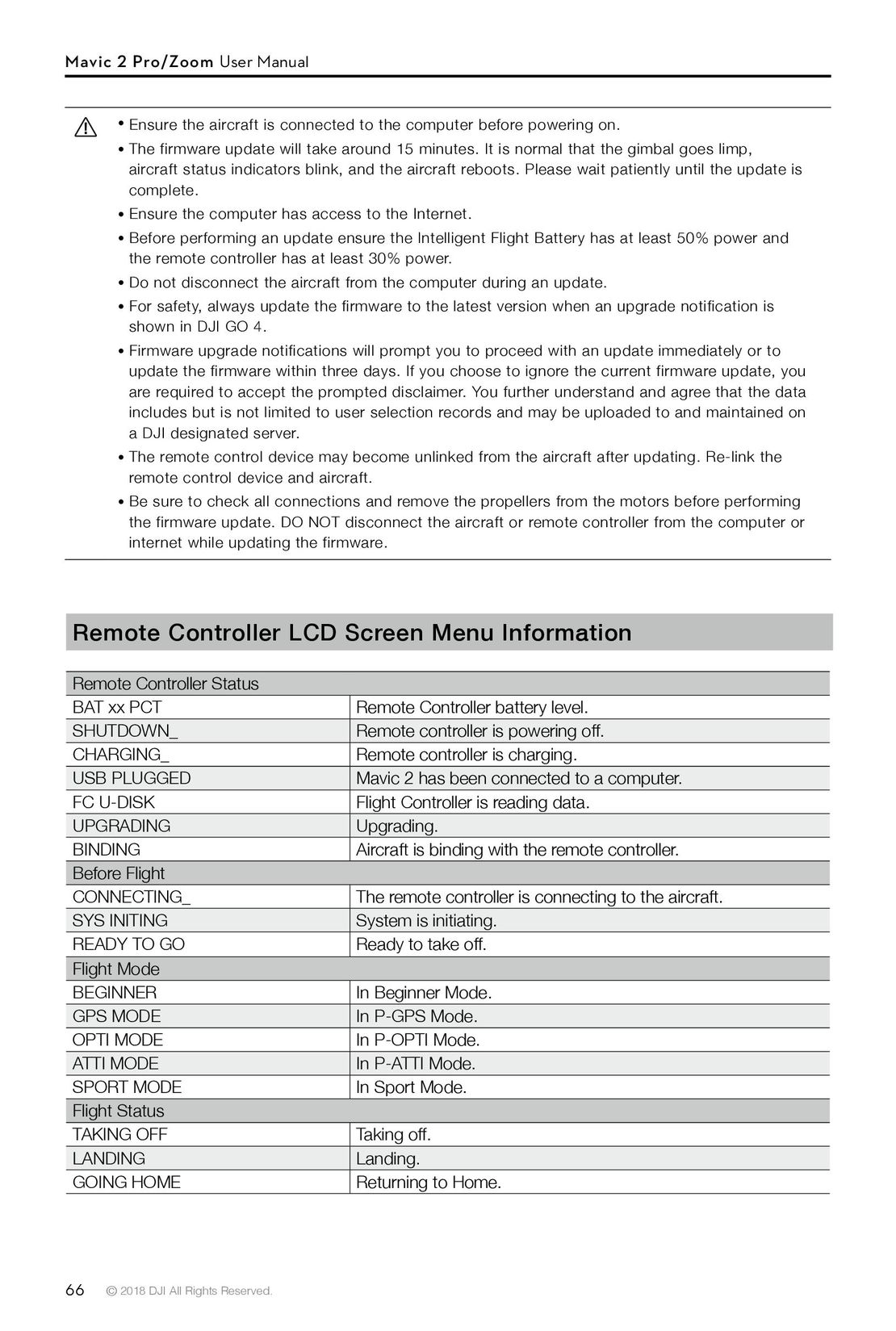 66
66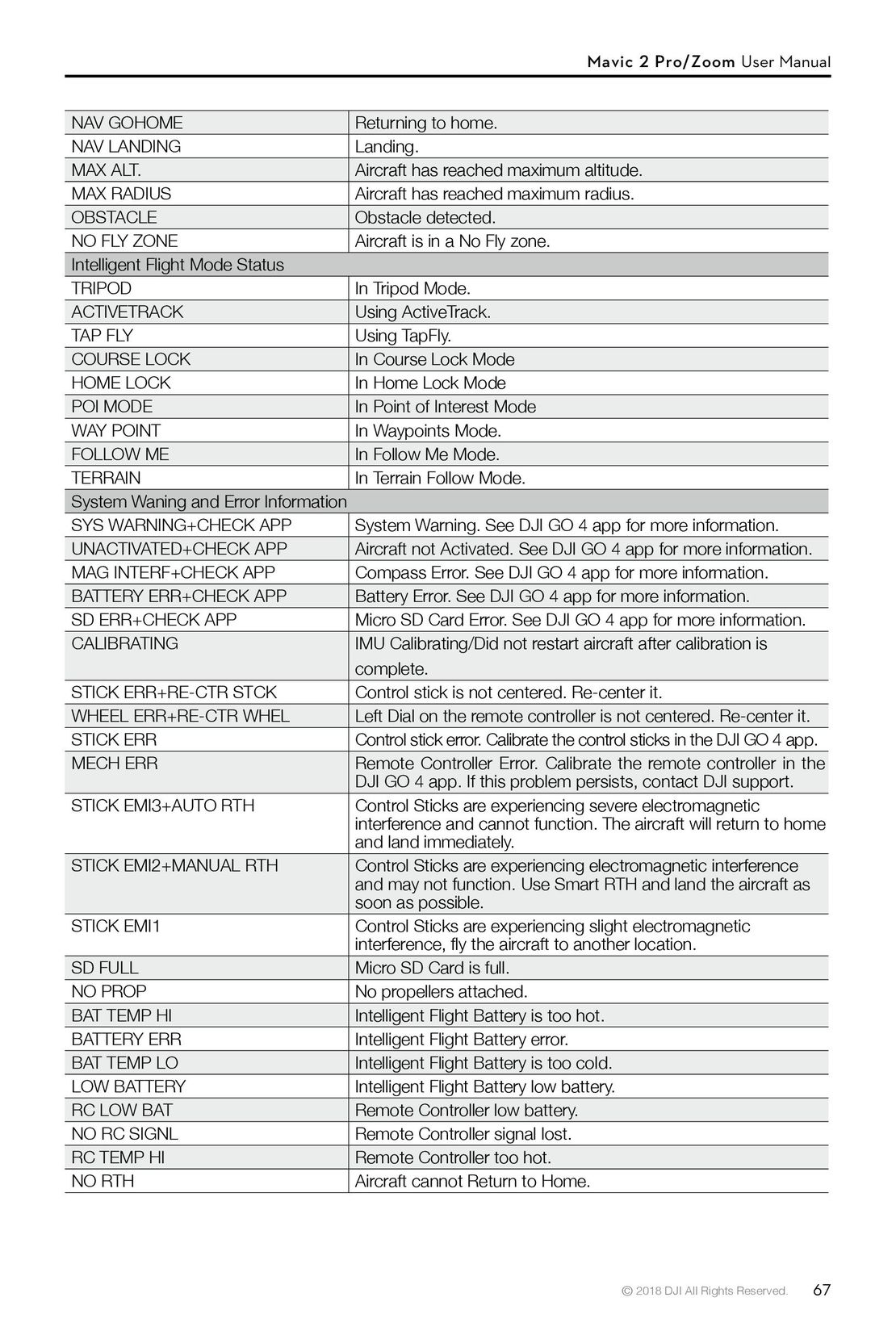 67
67 DJI Phantom 3 Standard инструкция на русском
DJI Phantom 3 Standard инструкция на русском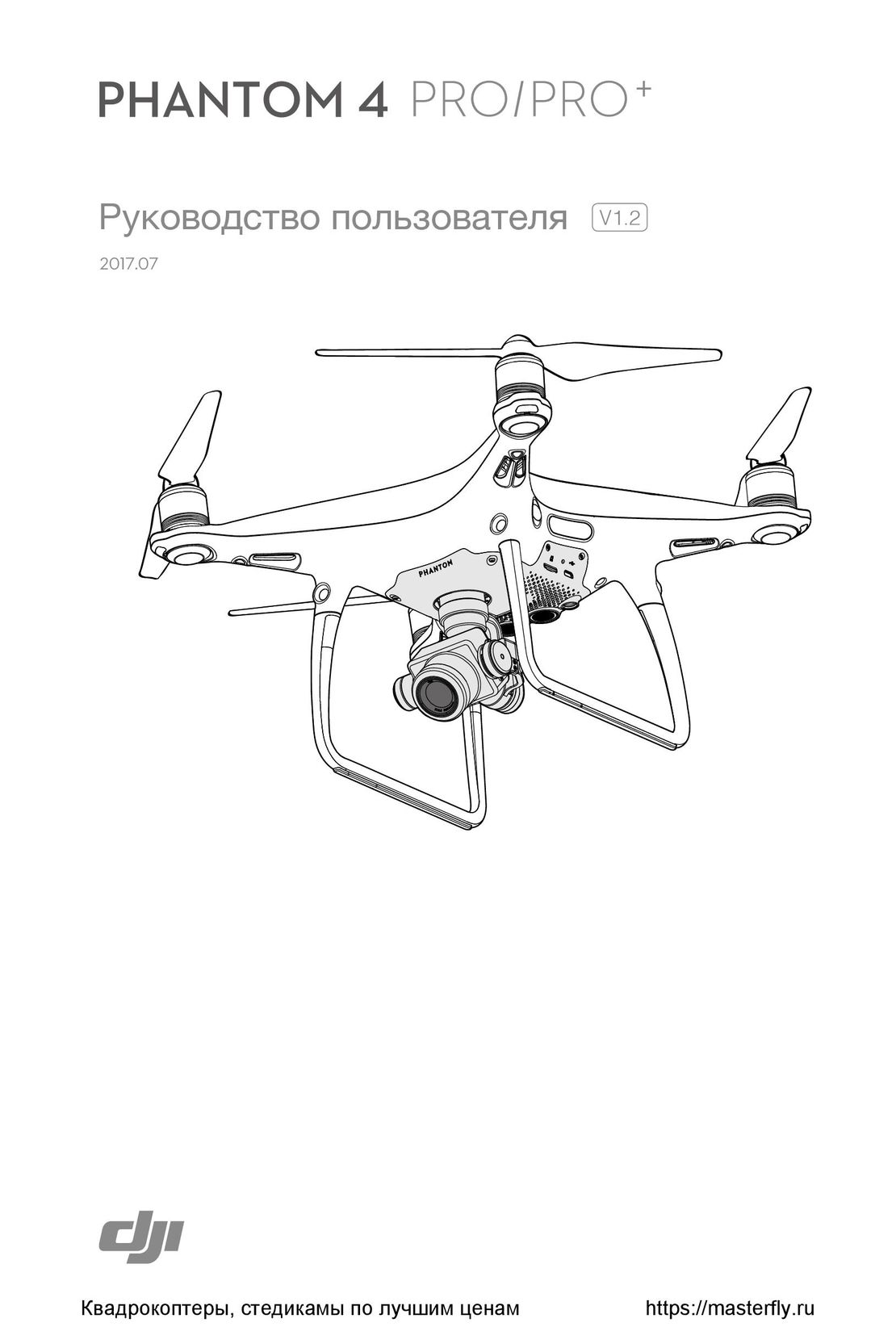 DJI Phantom 4 Pro Plus инструкция на русском
DJI Phantom 4 Pro Plus инструкция на русском DJI Phantom 3 Advanced инструкция на русском
DJI Phantom 3 Advanced инструкция на русском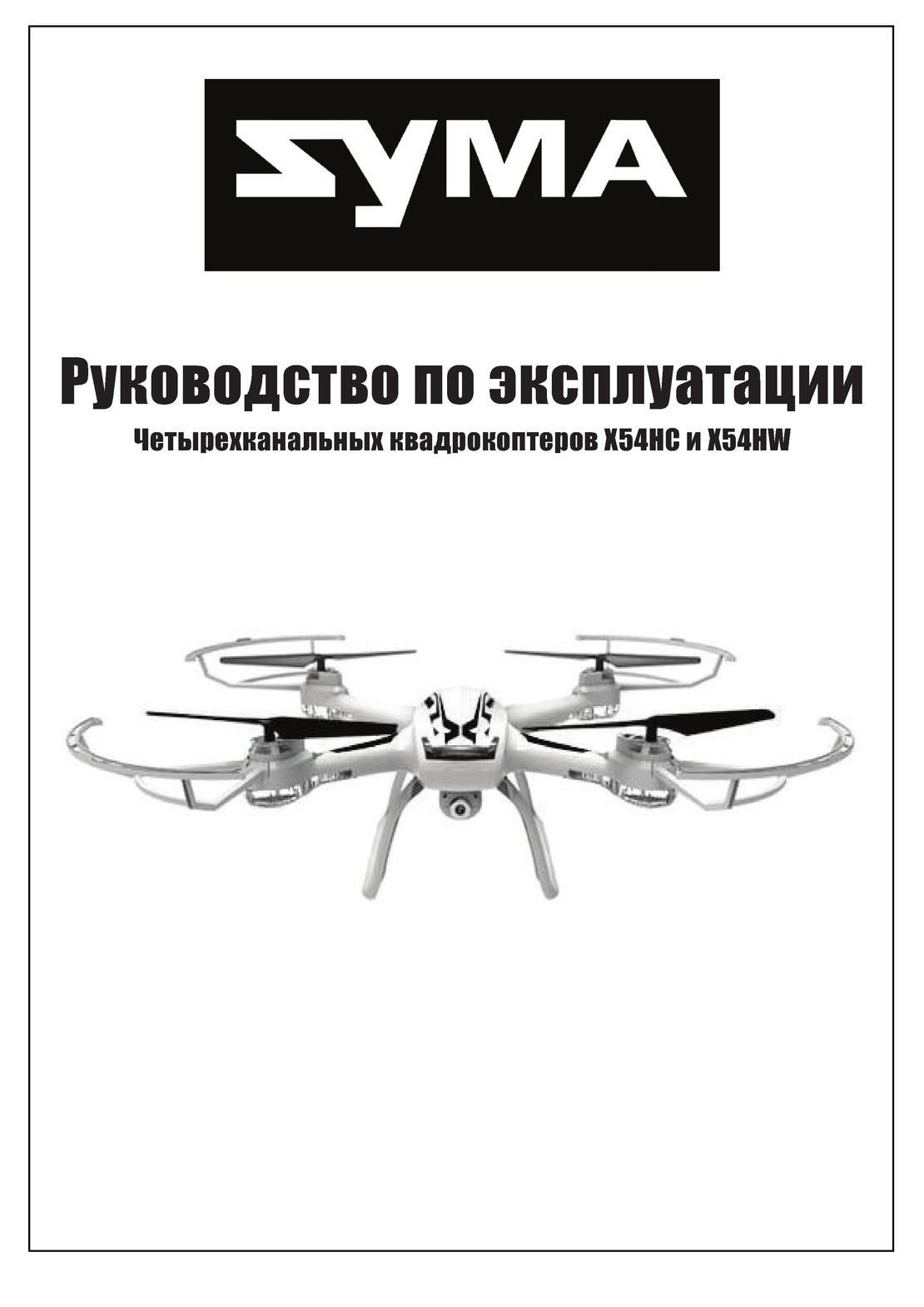 Syma X54HW X54HC инструкция на русском
Syma X54HW X54HC инструкция на русском Syma X5UW инструкция на русском
Syma X5UW инструкция на русском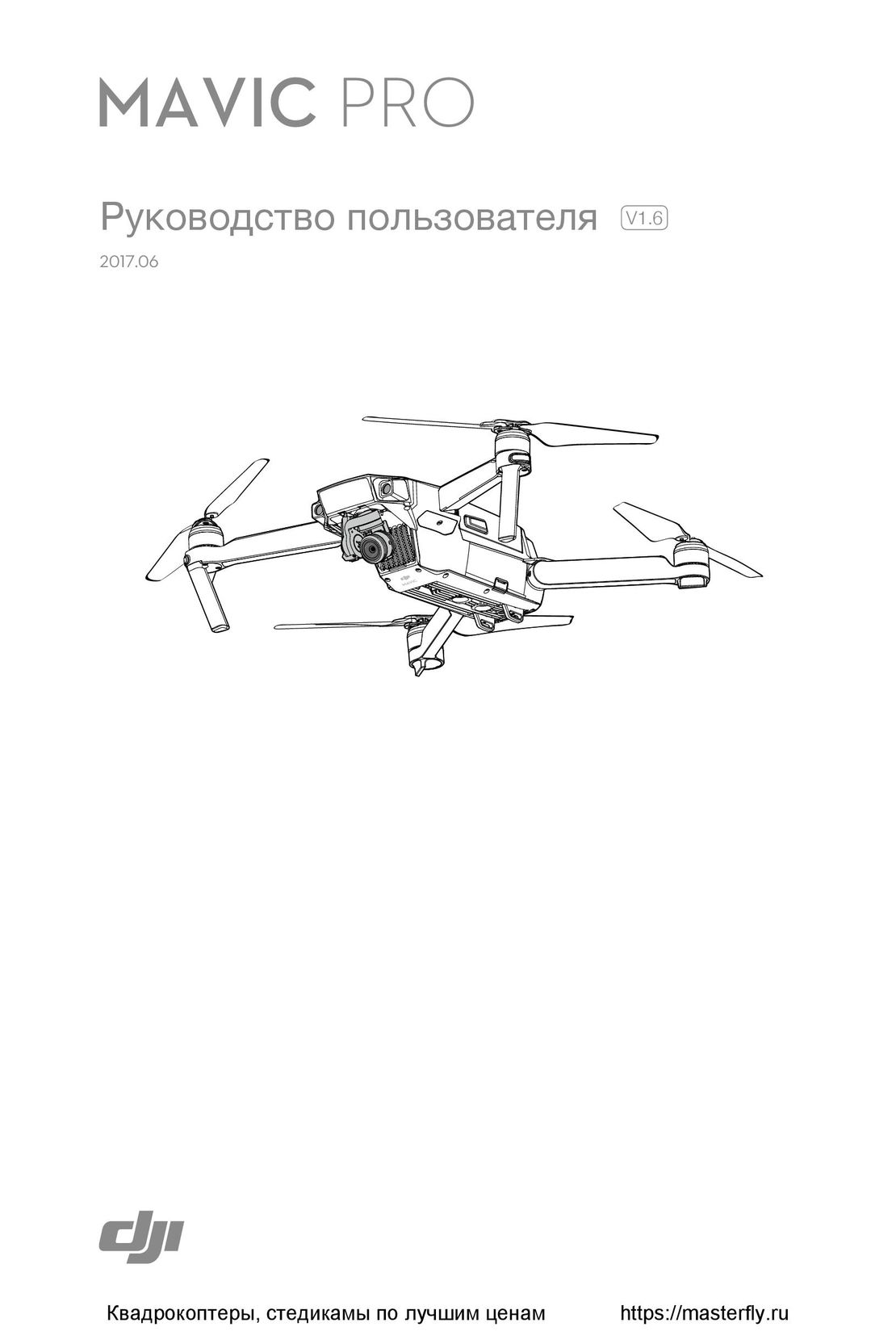 DJI Mavic Pro и Pro Platinum инструкция на русском
DJI Mavic Pro и Pro Platinum инструкция на русском