Mavic 2 Pro/Zoom User Manual
Dual Remote Controller Mode (Coming soon)
The Mavic 2 Pro/Zoom supports Dual Remote Controller Mode, which allows two remote controllers to
connect to the same aircraft.
Both the Primary remote controller and the Secondary remote controller can control the orientation of
the aircraft and the movement of the gimbal and camera operation.
Please note the different operations of the Primary and Secondary remote controller listed below.
1. Gimbal Dial
Both the Primary remote controller and the Secondary remote controller can control the gimbal
dial, but the Primary remote controller has priority. For example, the Secondary remote controller is
unable to control the gimbal dial when the Primary remote controller is using the gimbal dial. After
the Primary remote controller has stopped controlling the gimbal dial for two seconds or more, the
Secondary remote controller can control the gimbal dial.
2. Control Stick
Both the Primary remote controller and the Secondary remote controller can control the orientation
of the aircraft using control sticks. The Primary remote controller has priority. The Secondary remote
controller is unable to control the aircraft’s orientation when the Primary remote controller is operating
the control sticks. After the control sticks are idle for two seconds or more, the Secondary remote
controller can control the aircraft’s orientation.
If the control sticks on the Primary remote controller are pushed down and inward, the motors of the
aircraft stop. If the same action is performed on the Secondary remote controller, however, the aircraft
does not respond.
The control sticks on the Primary remote controller need to be released so that the Secondary remote
controller can control the aircraft.
3. Flight Mode Switch
The flight mode can only be switched on the Primary remote controller. The Flight Mode Switch is
disabled on the Secondary remote controller.
4. DJI GO 4 Settings
The display and parameter settings for the Primary and Secondary remote controllers in DJI GO 4
are the same. The Secondary remote controller can only configure the flight controller, vision system,
video transmission, and Intelligent Flight Battery. Display and parameter settings for the Primary and
Secondary remote controllers are the same in DJI GO 4.
46 © 2018 DJI All Rights Reserved.
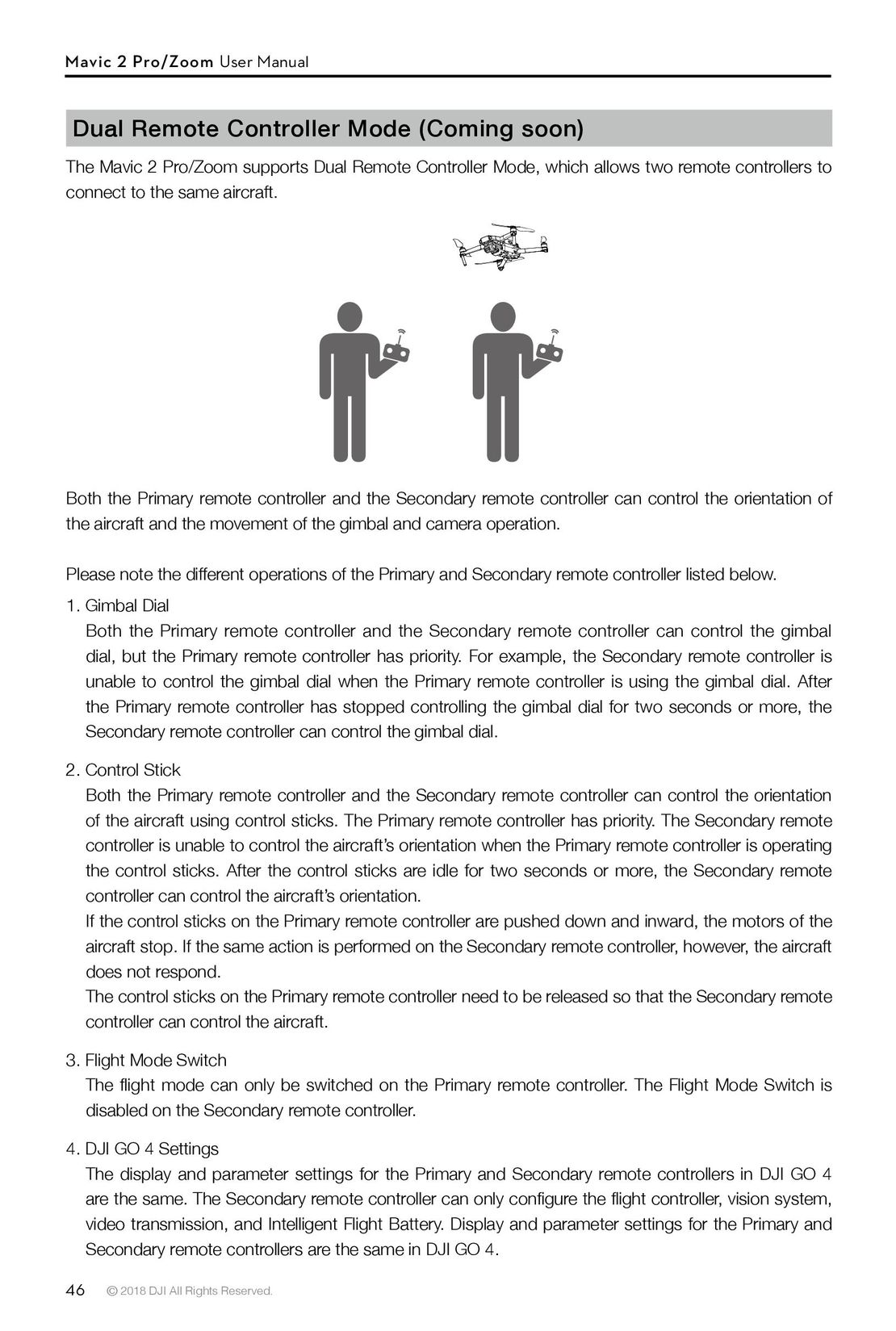
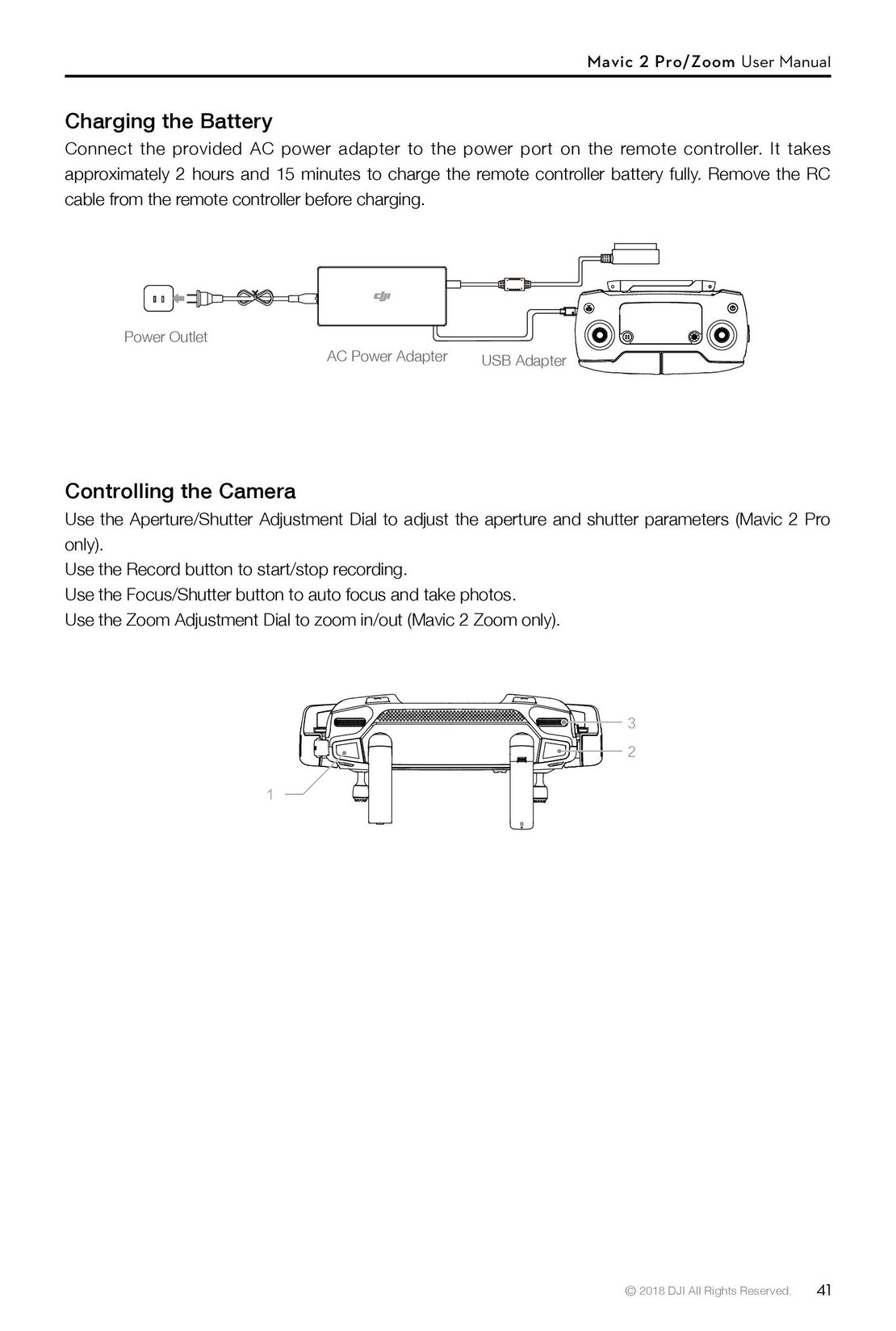 41
41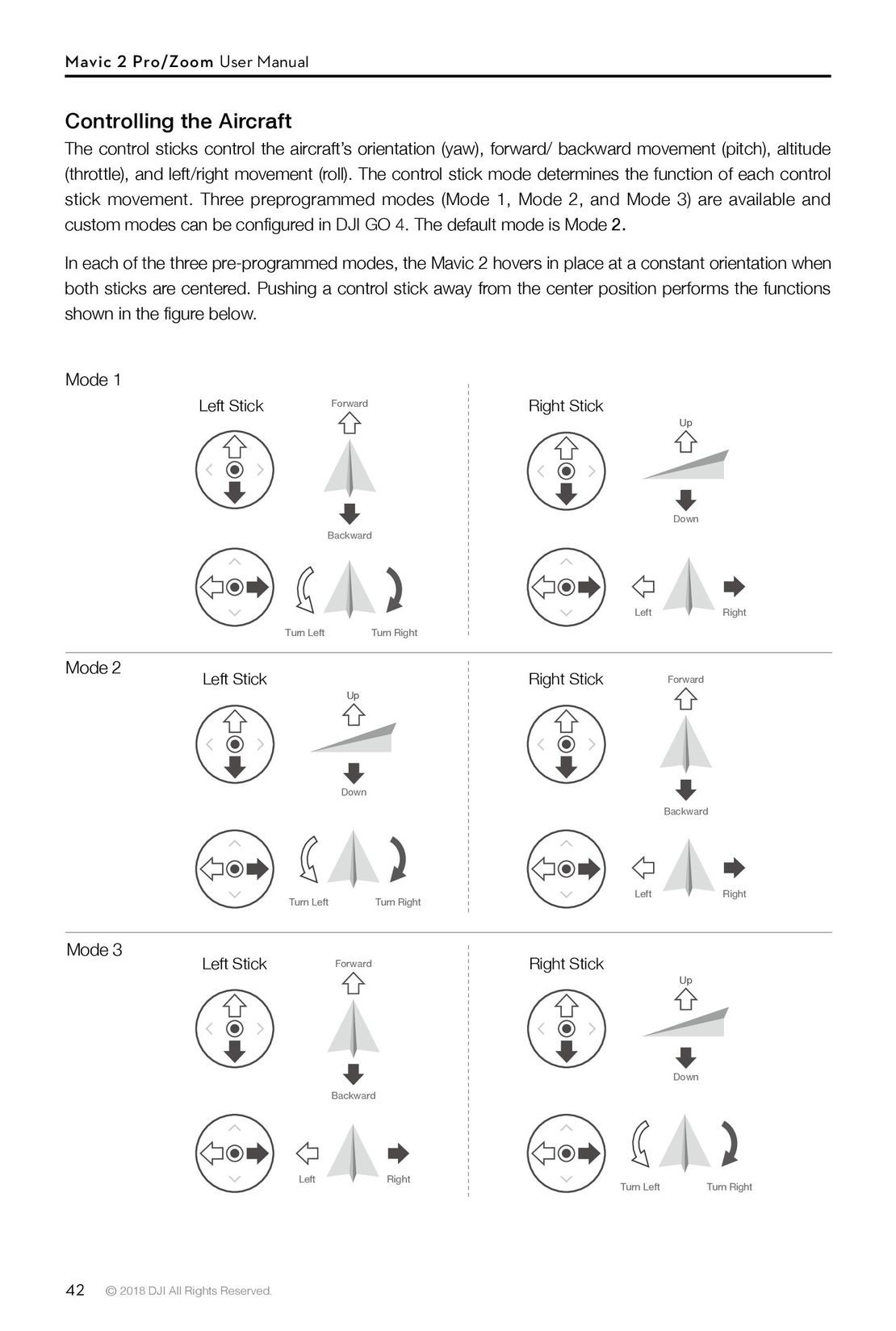 42
42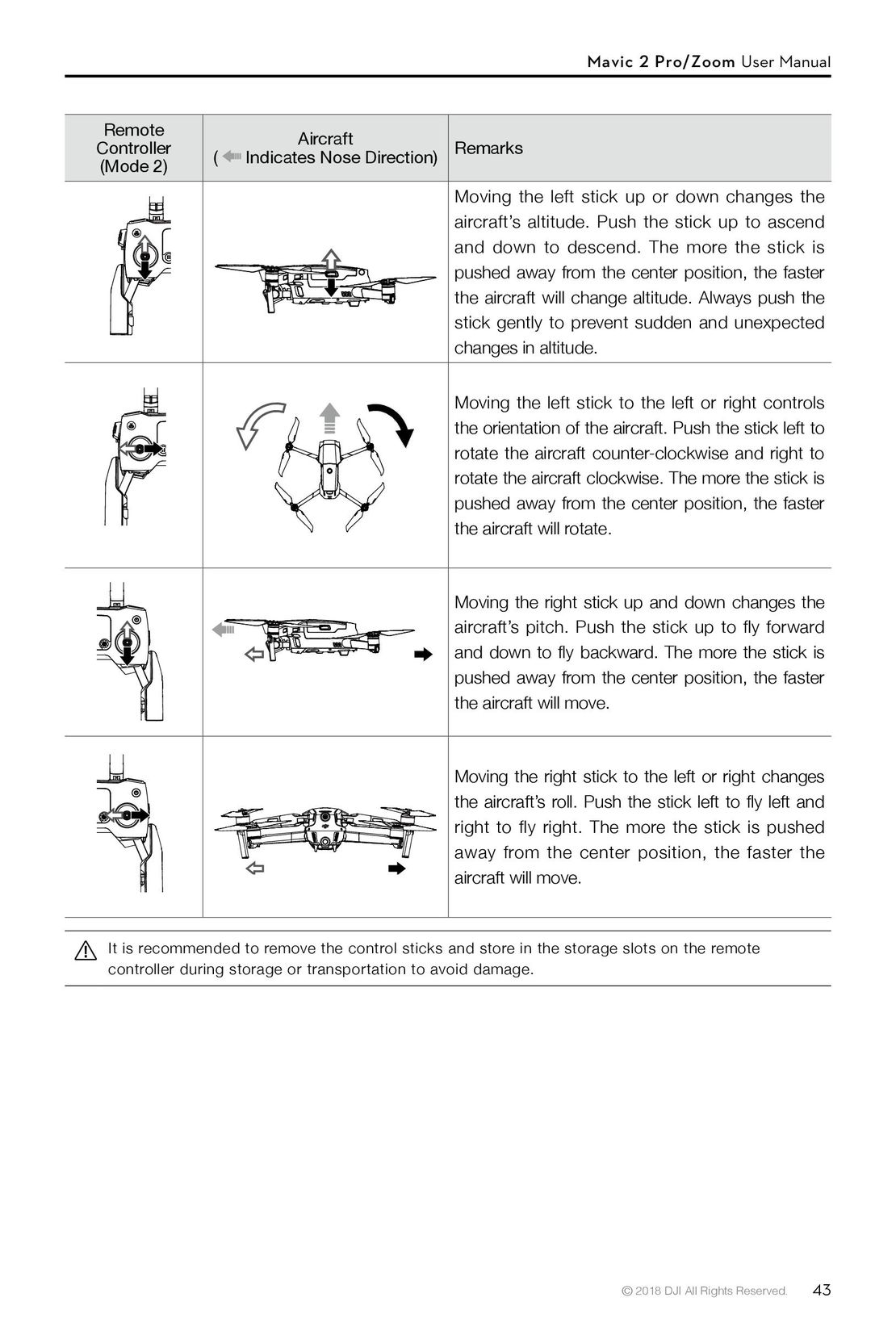 43
43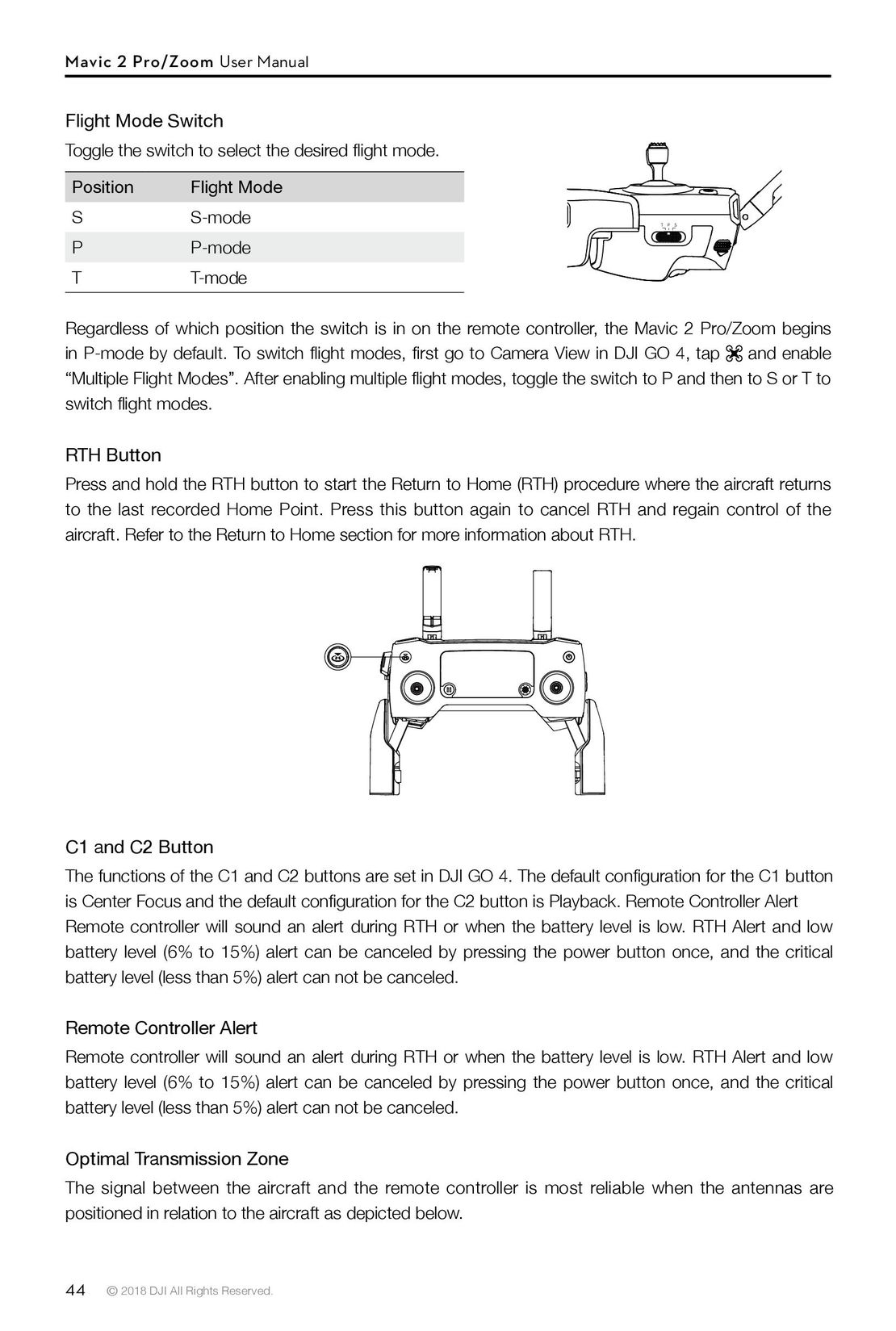 44
44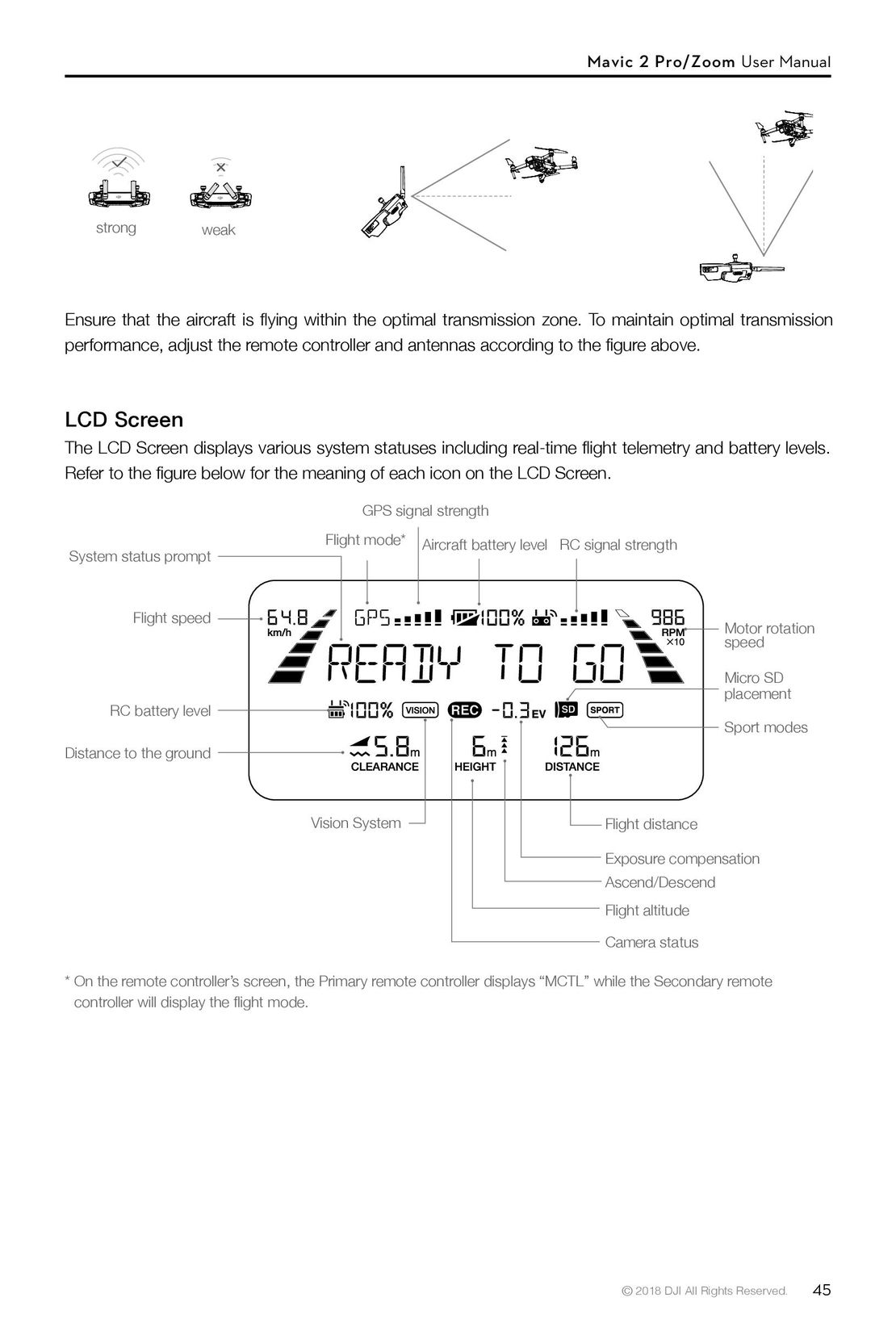 45
45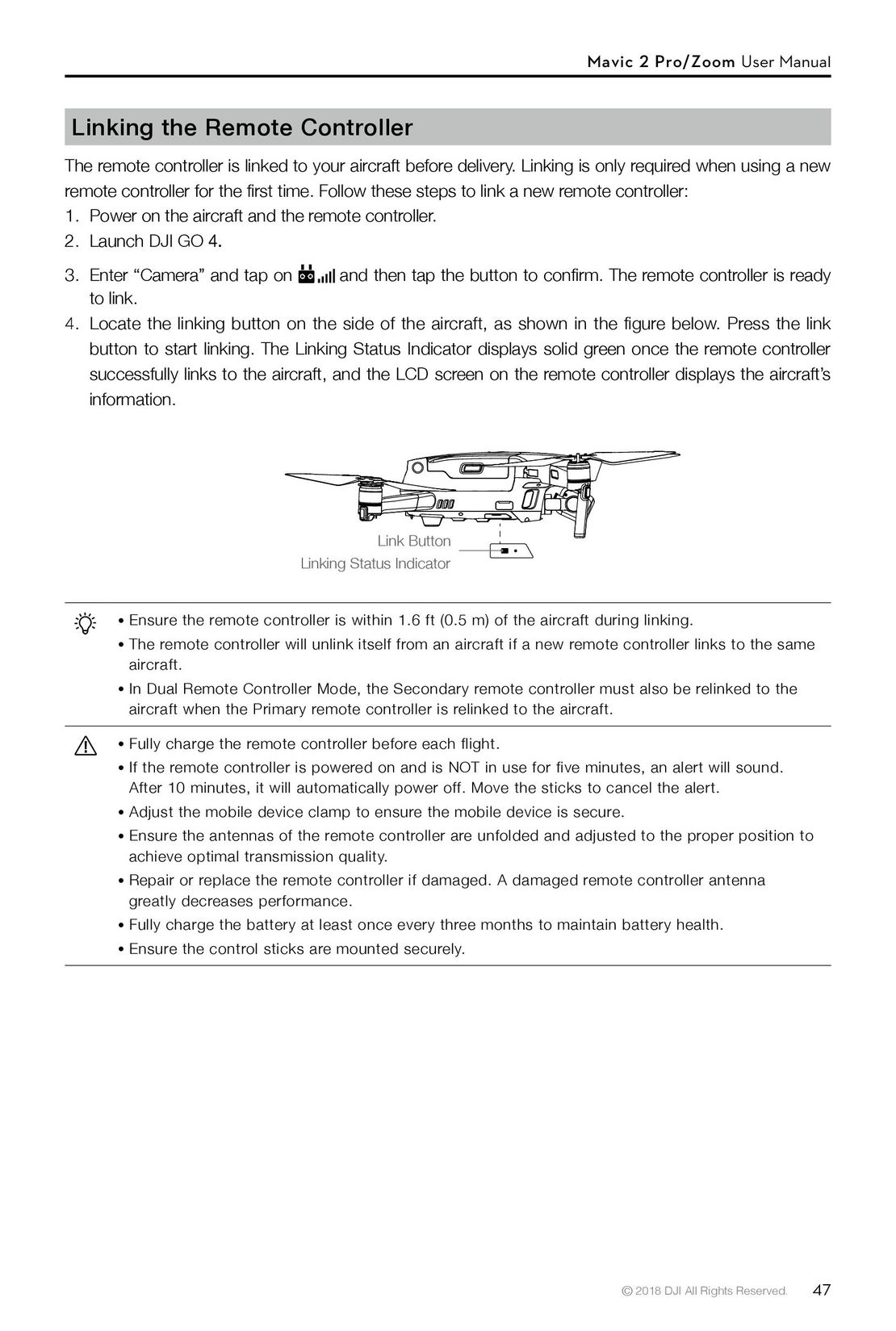 47
47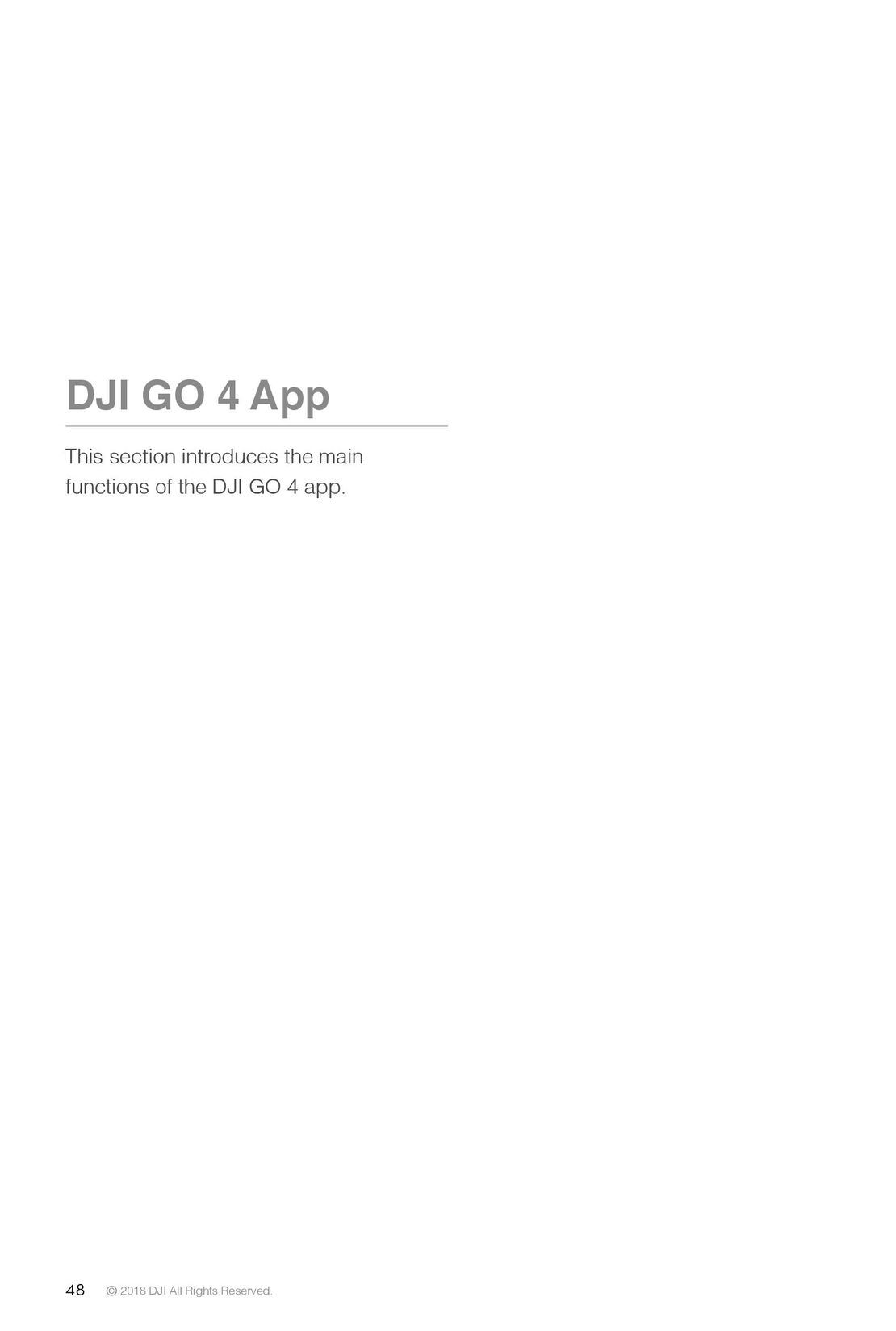 48
48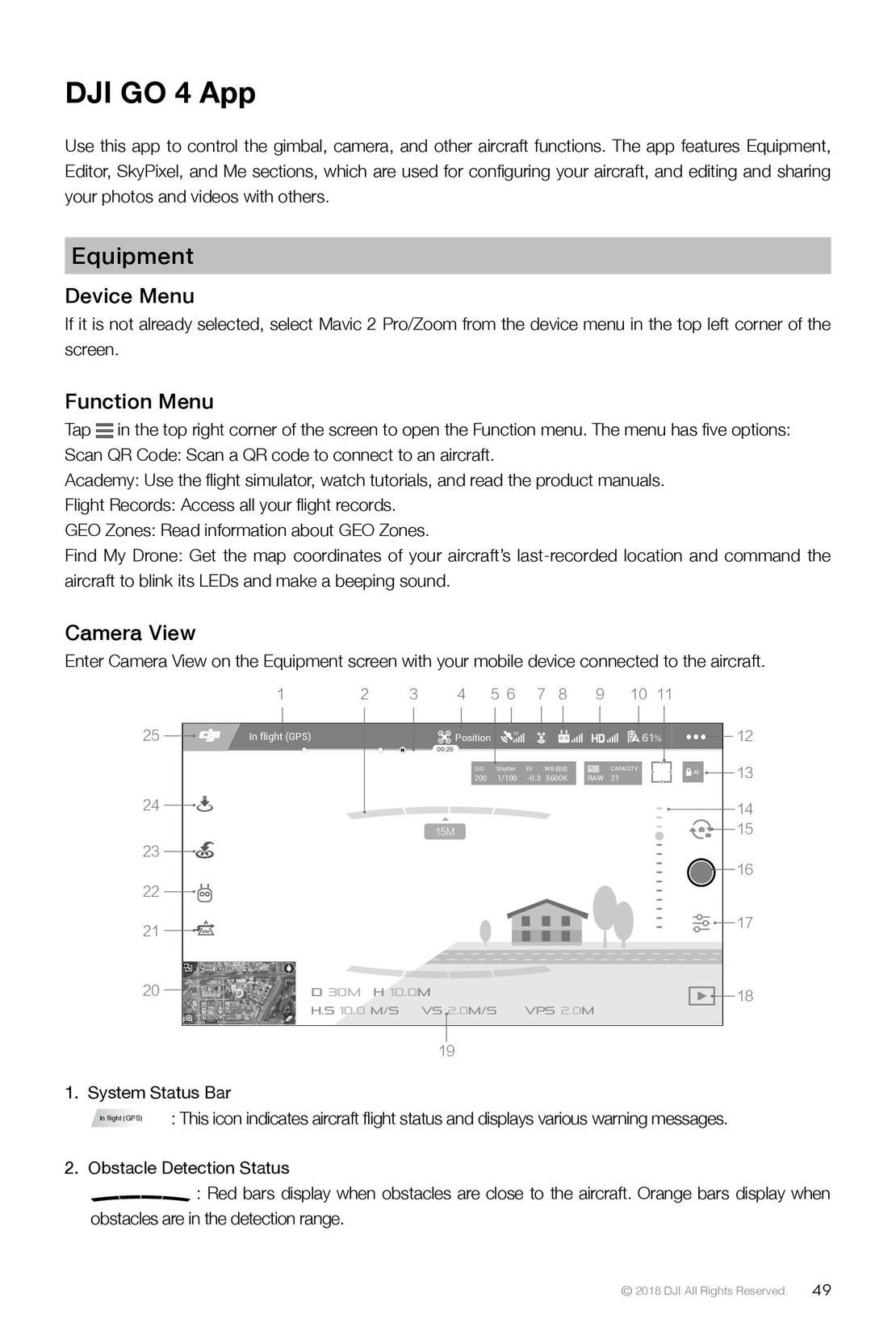 49
49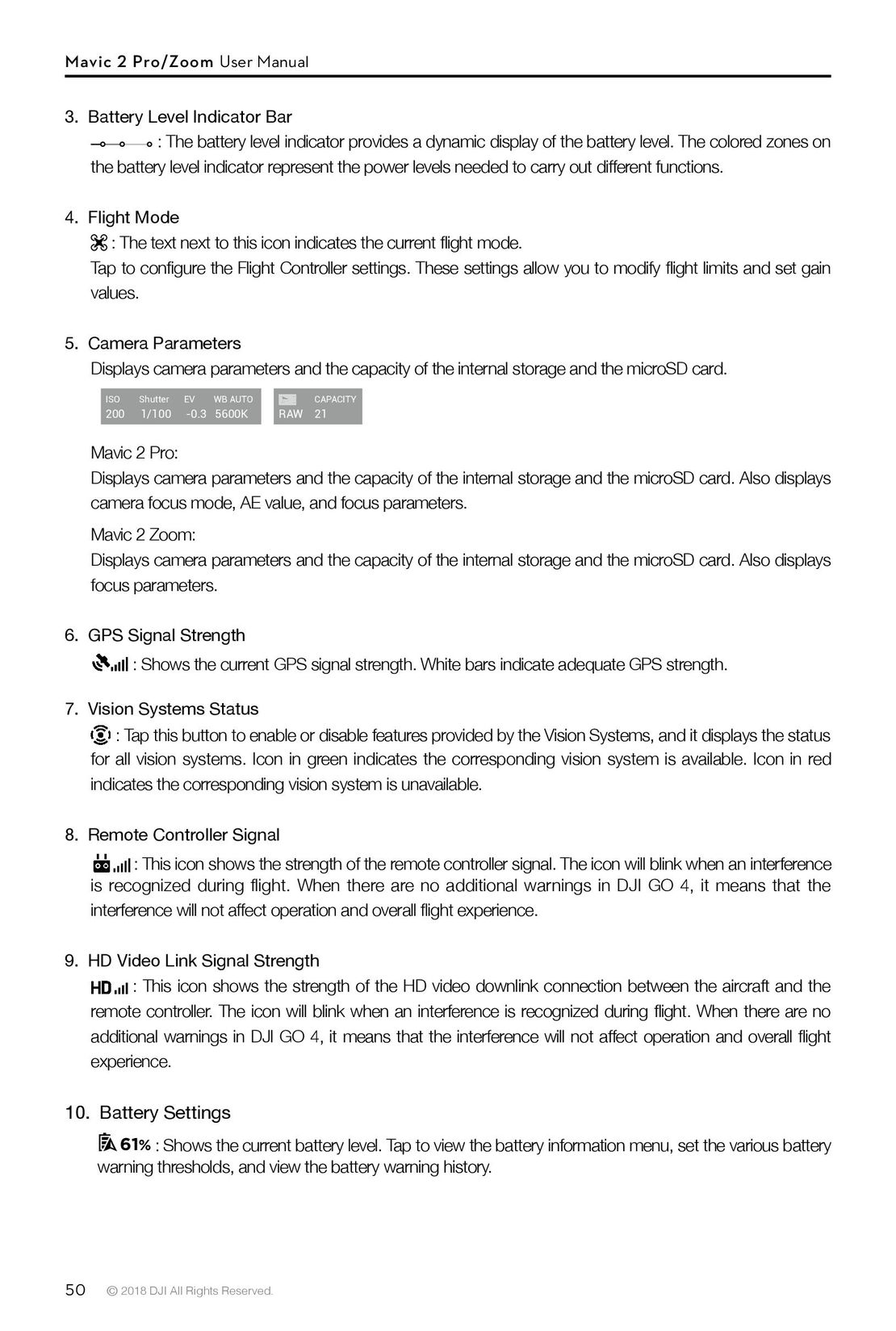 50
50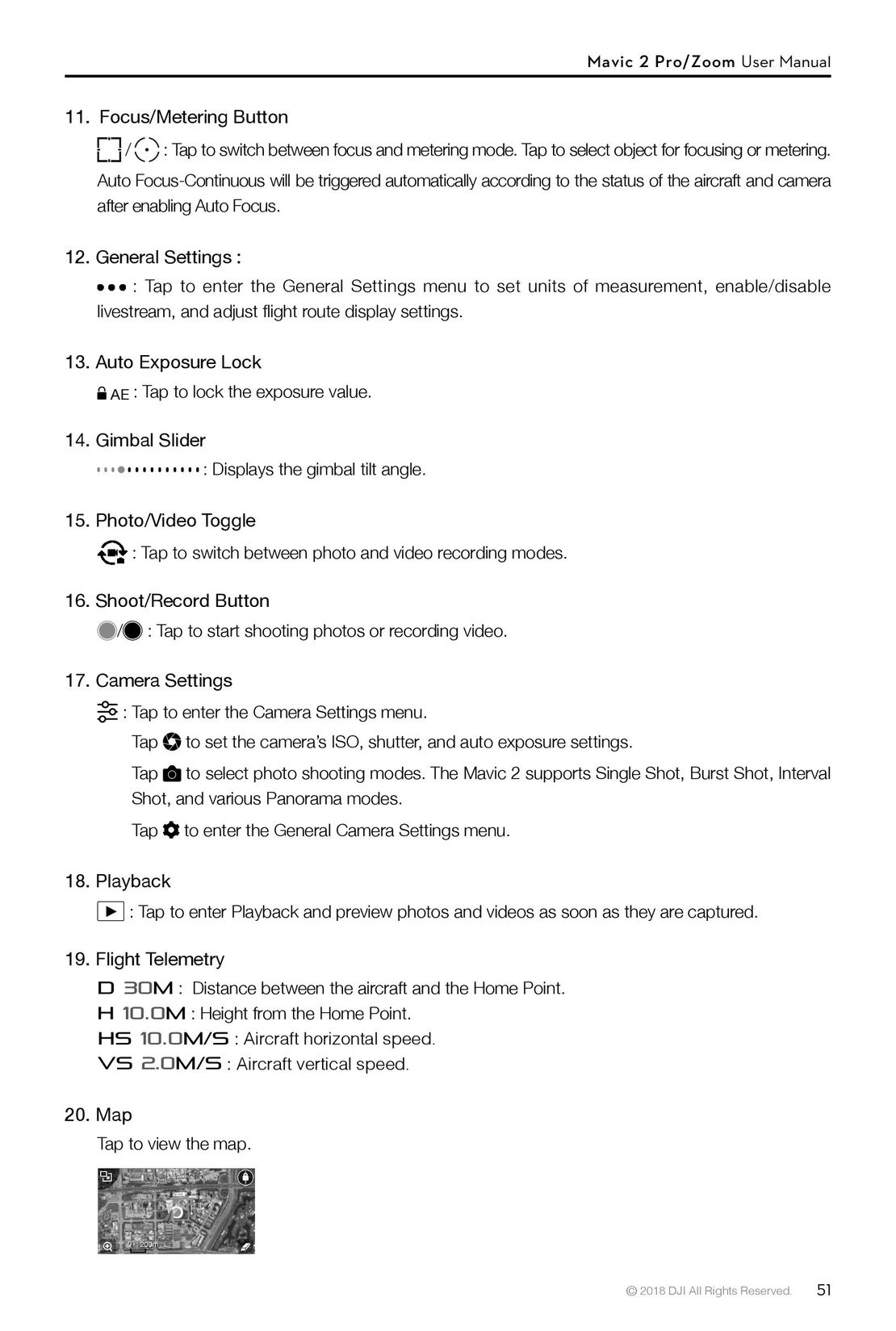 51
51 DJI Phantom 3 Standard инструкция на русском
DJI Phantom 3 Standard инструкция на русском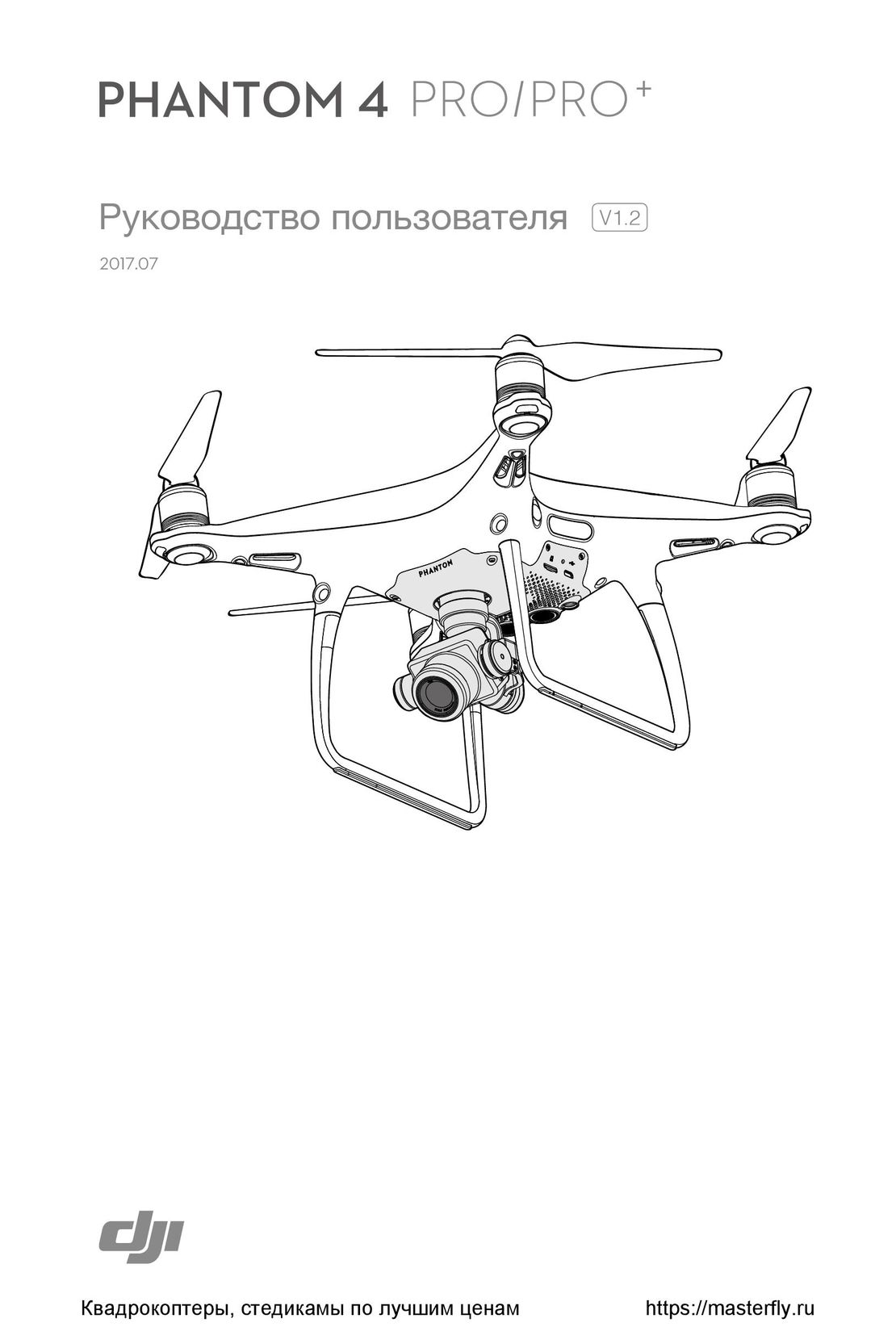 DJI Phantom 4 Pro Plus инструкция на русском
DJI Phantom 4 Pro Plus инструкция на русском DJI Phantom 3 Advanced инструкция на русском
DJI Phantom 3 Advanced инструкция на русском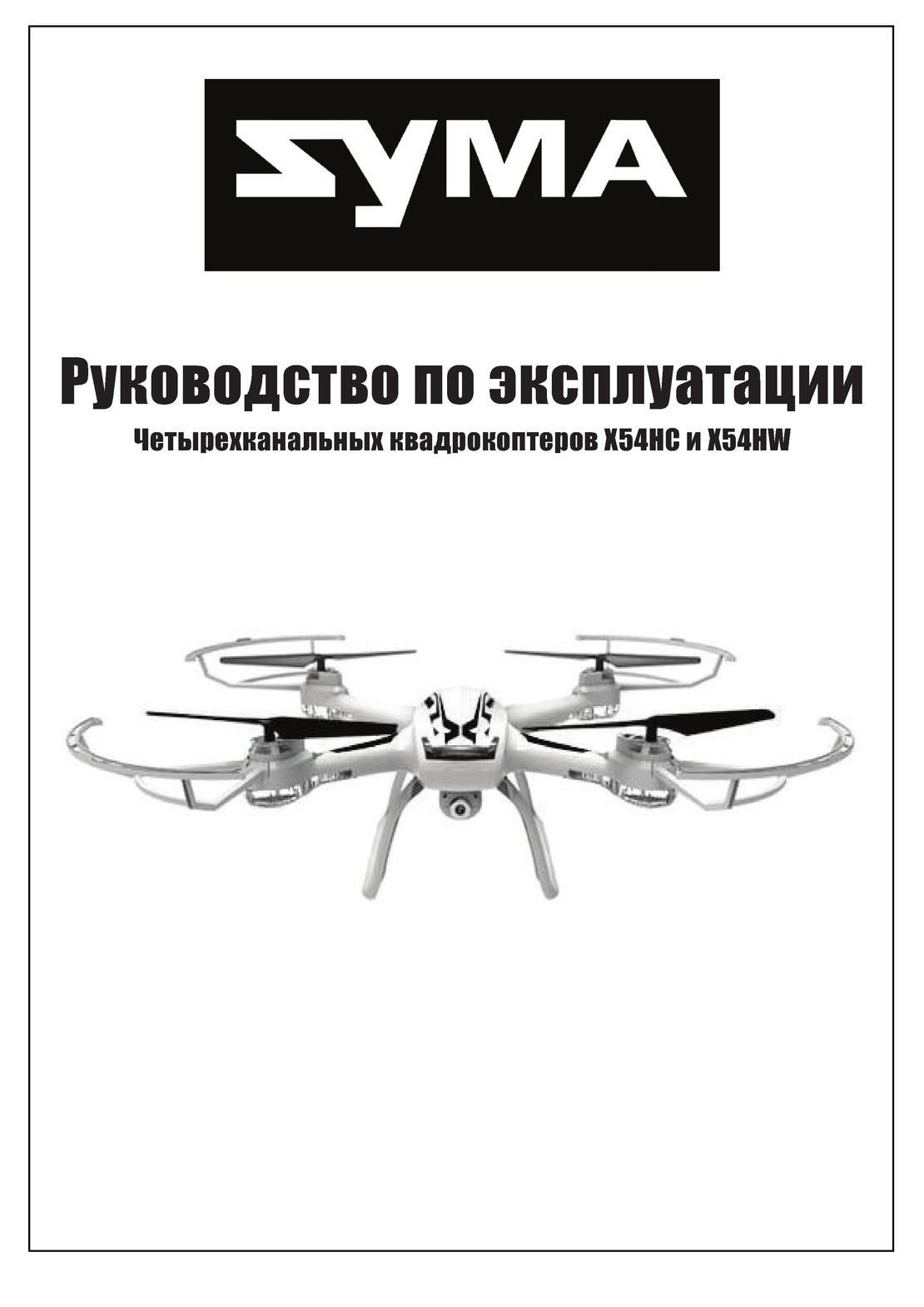 Syma X54HW X54HC инструкция на русском
Syma X54HW X54HC инструкция на русском Syma X5UW инструкция на русском
Syma X5UW инструкция на русском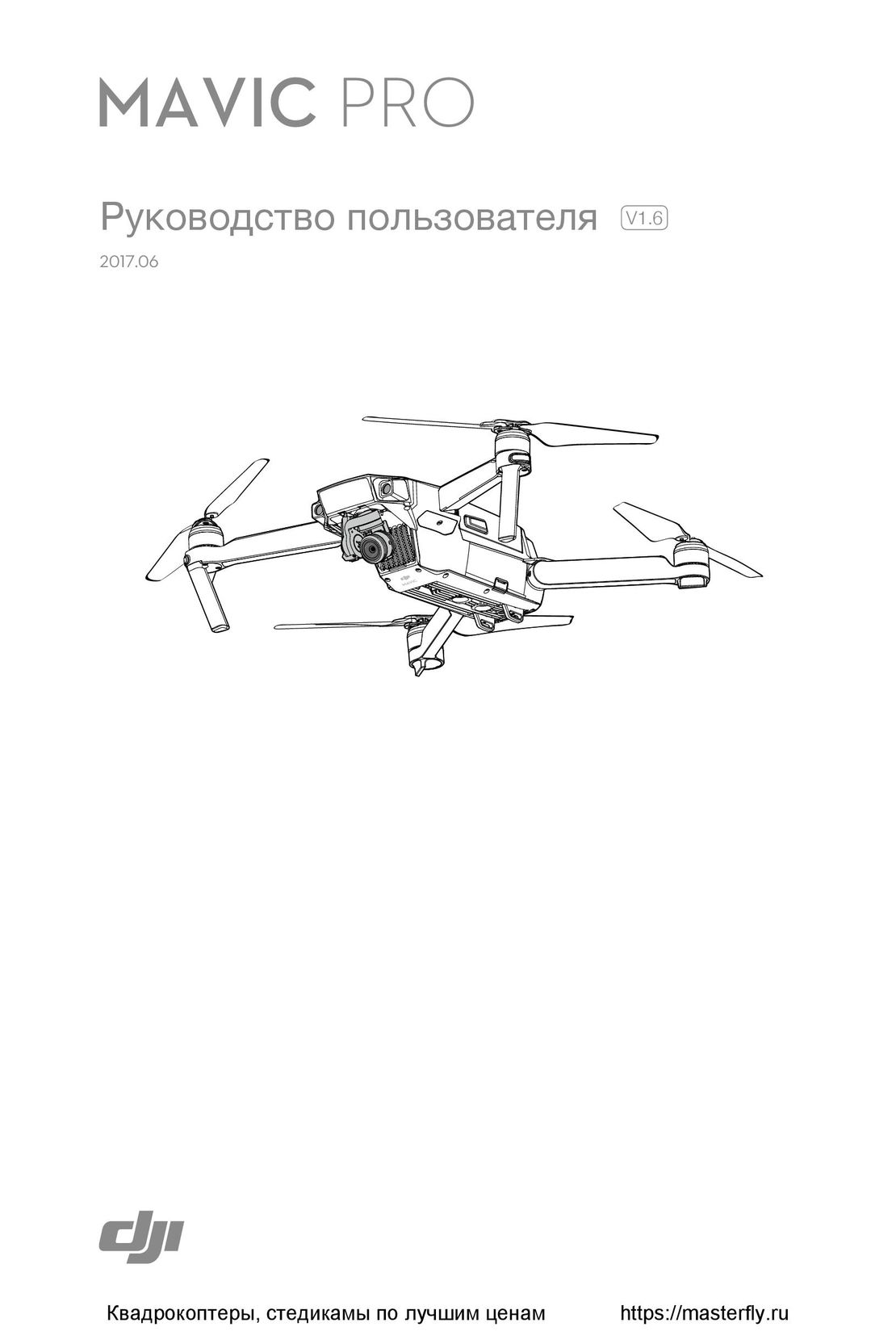 DJI Mavic Pro и Pro Platinum инструкция на русском
DJI Mavic Pro и Pro Platinum инструкция на русском