Mavic 2 Pro/Zoom User Manual
21. Advanced Pilot Assistance Systems
APAS : Tap to enable/disable the APAS feature. The APAS feature is disabled if the Forward and
Backward Vision Systems are disabled or unavailable.
22. Intelligent Flight Modes
: Tap to select Intelligent Flight Modes.
23. Smart RTH
: Tap to initiate Smart RTH and have the aircraft return to the last recorded Home Point.
24. Auto Takeoff/Landing
/ : Tap to initiate auto takeoff or landing.
25. Back
: Tap to return to the main menu.
Please note the following when using Panorama mode:
Use Panorama mode in a static scene. If the subject moves while shooting, the final panorama
photo may look abnormal.
Use Panorama in a wide-open area and shoot at an altitude of 5 m or above.
Use Panorama in an area with many subjects and avoid shooting above water or snow.
Use Panorama when the aircraft can hover in place steadily. Do not use this mode in Attitude
mode or when flying in high winds.
Editor
An intelligent video editor is built into the DJI GO 4 app. After recording several video clips and
downloading them to your mobile device, go to Editor on the home screen. You can then select a
template and a specified number of clips which are automatically combined to create a short film that
can be shared immediately.
SkyPixel
View and share the photos and videos in the SkyPixel page.
Me
If you already have a DJI account, you will be able to participate in forum discussions, and share your
creation with the community.
52 © 2018 DJI All Rights Reserved.
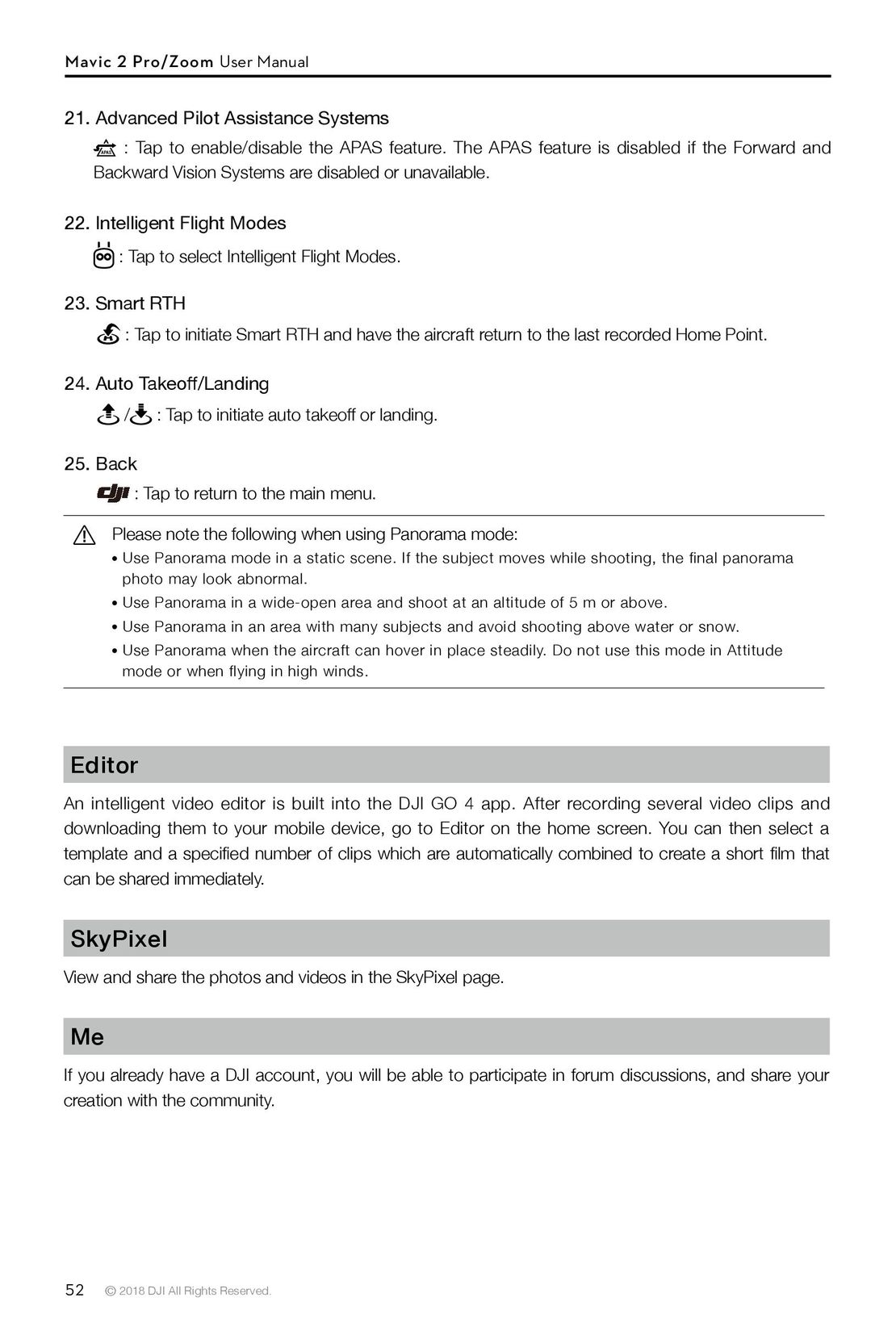
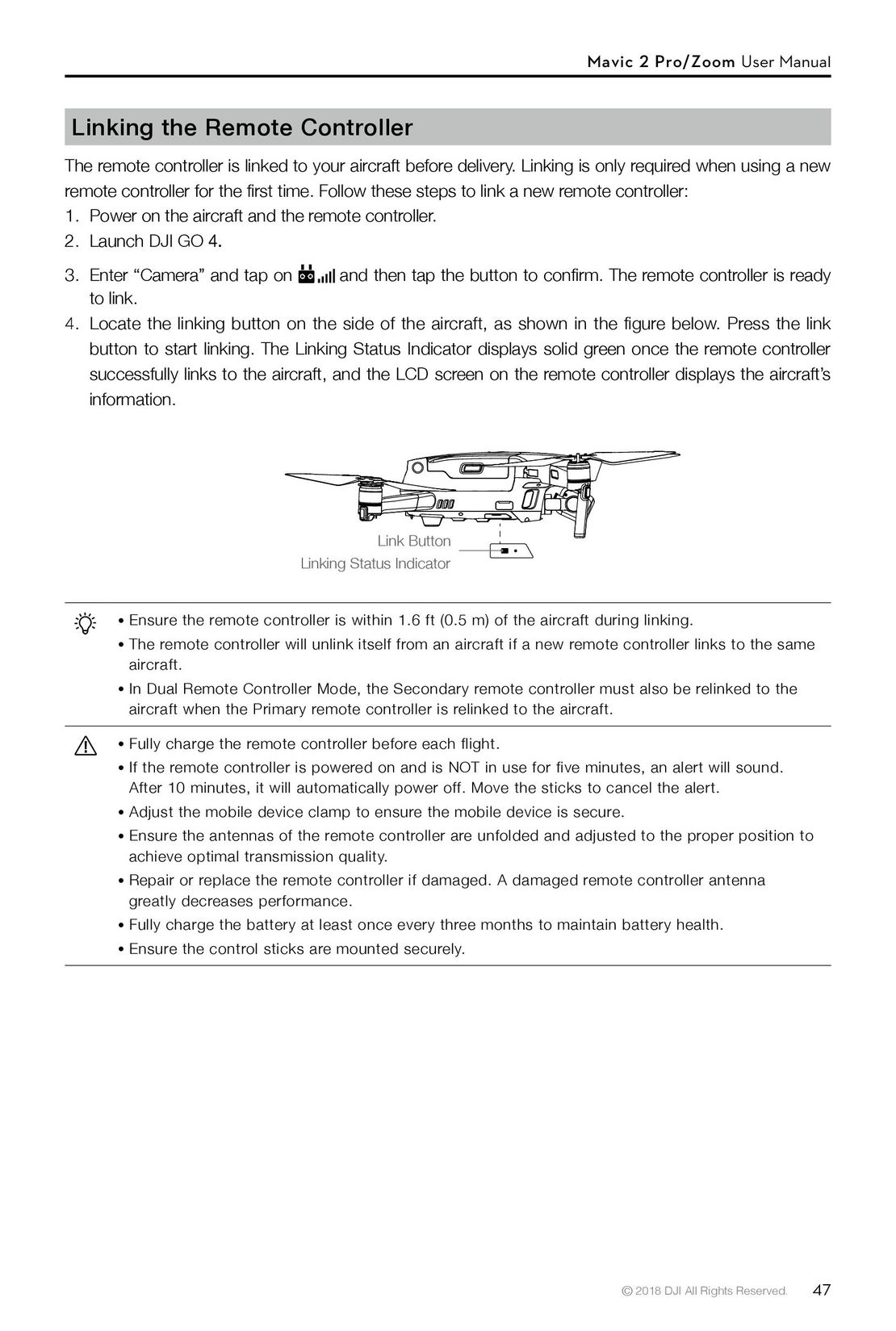 47
47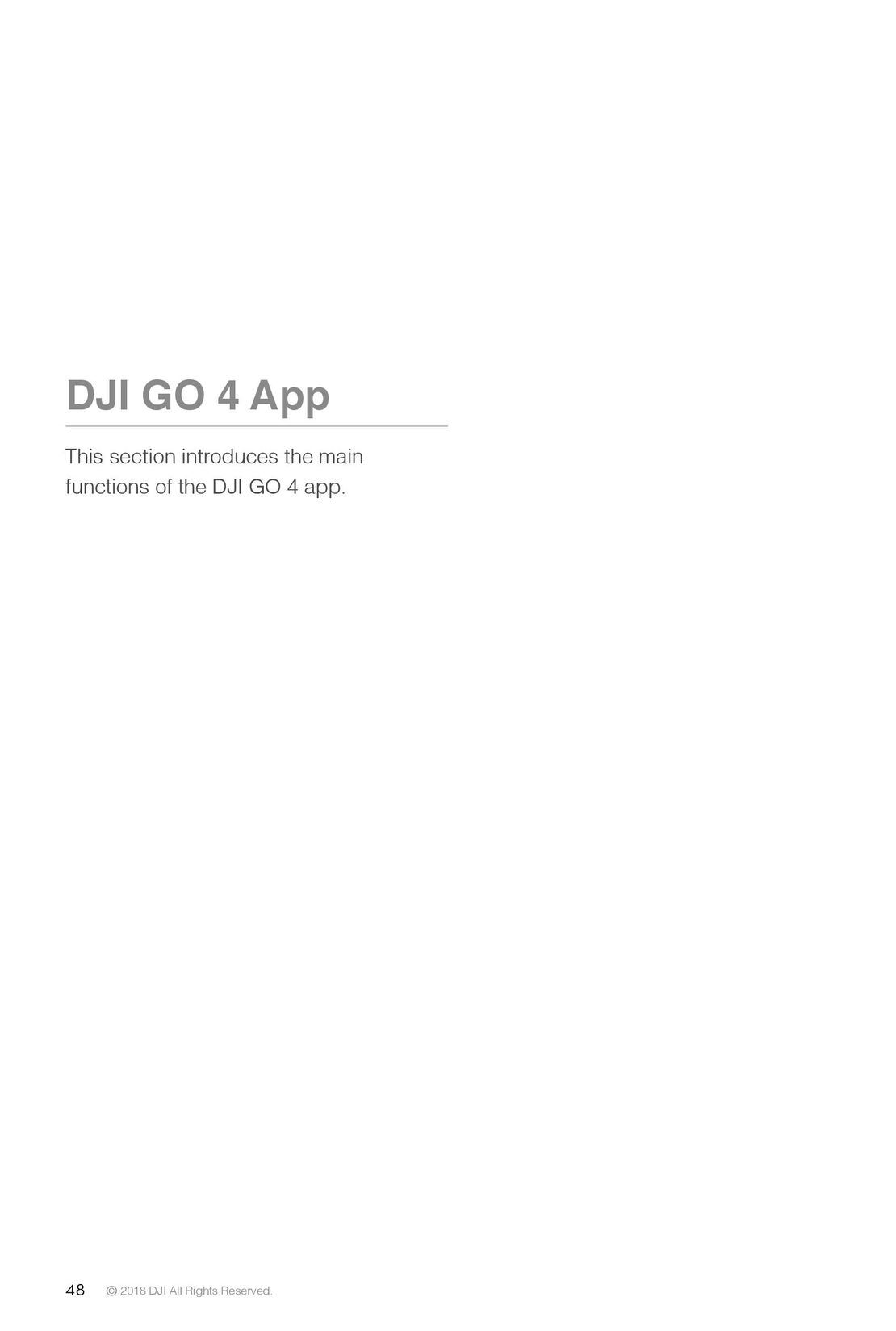 48
48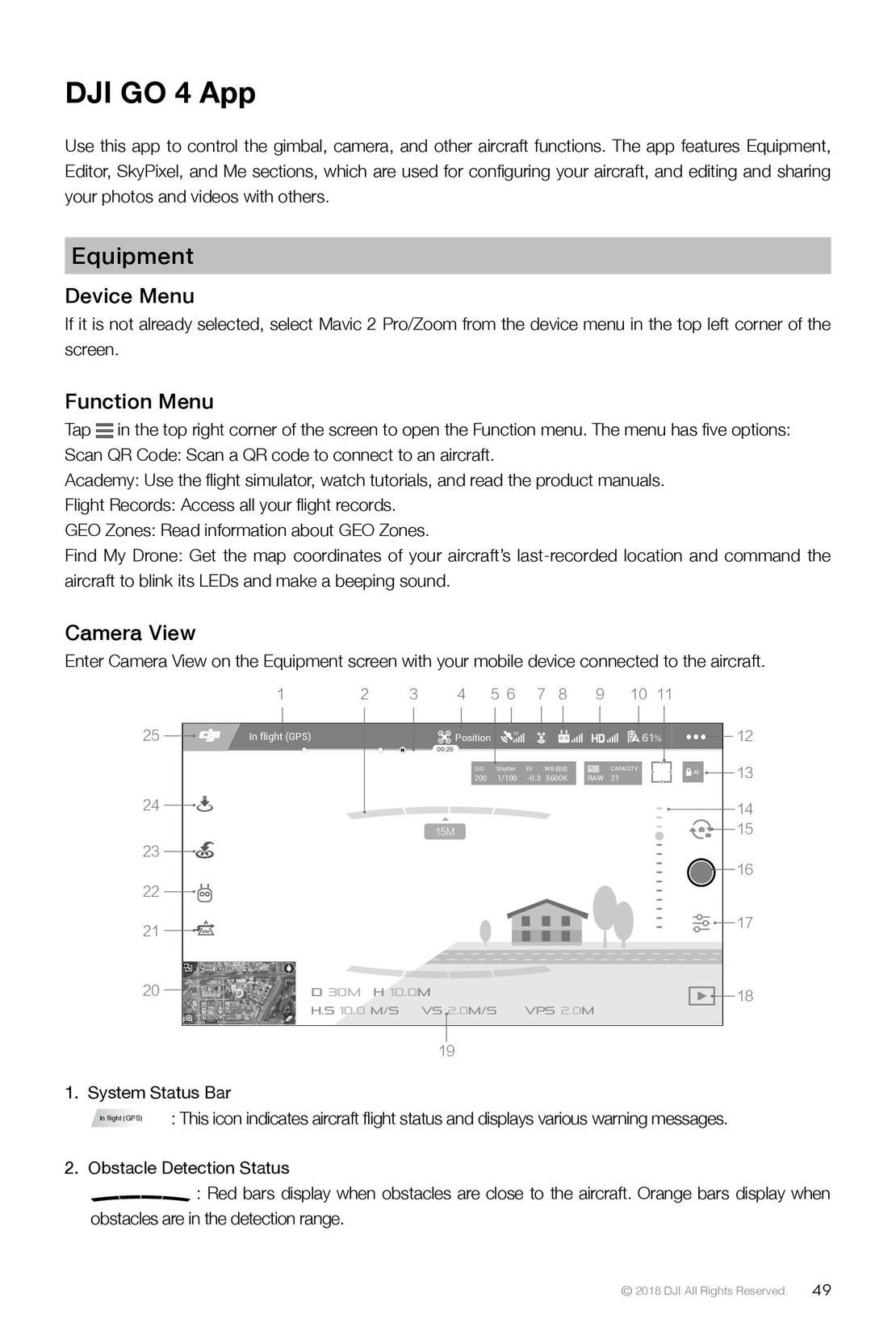 49
49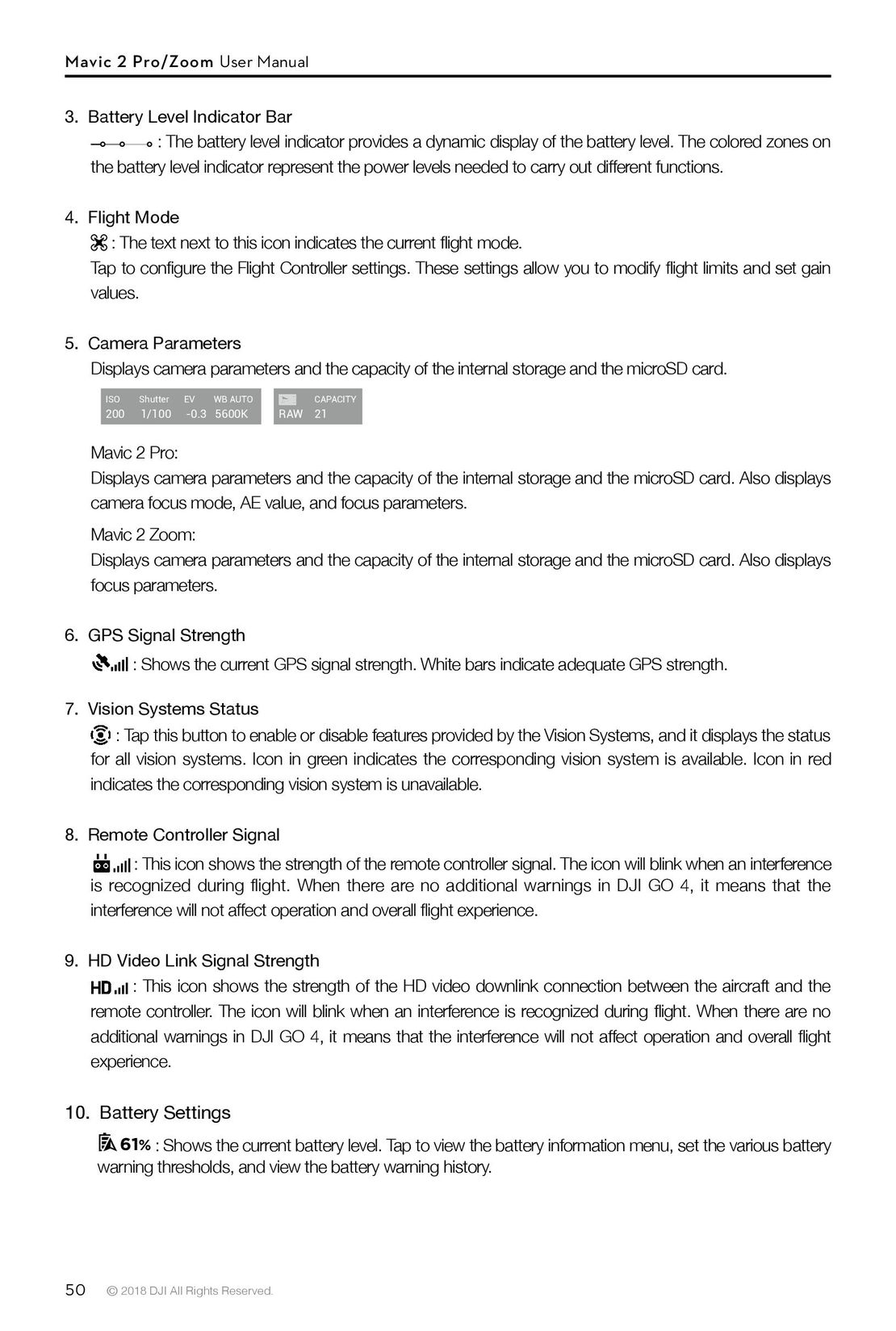 50
50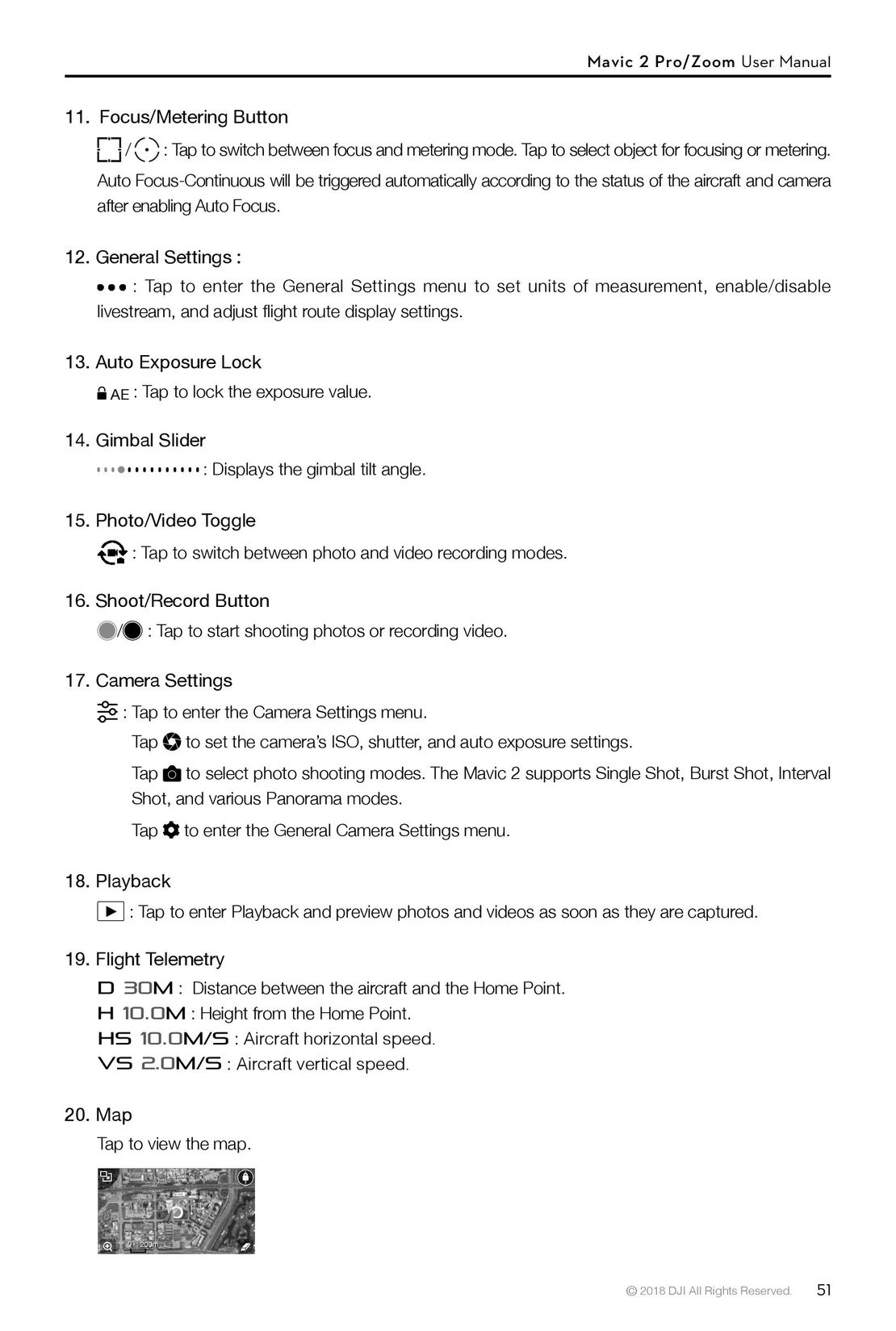 51
51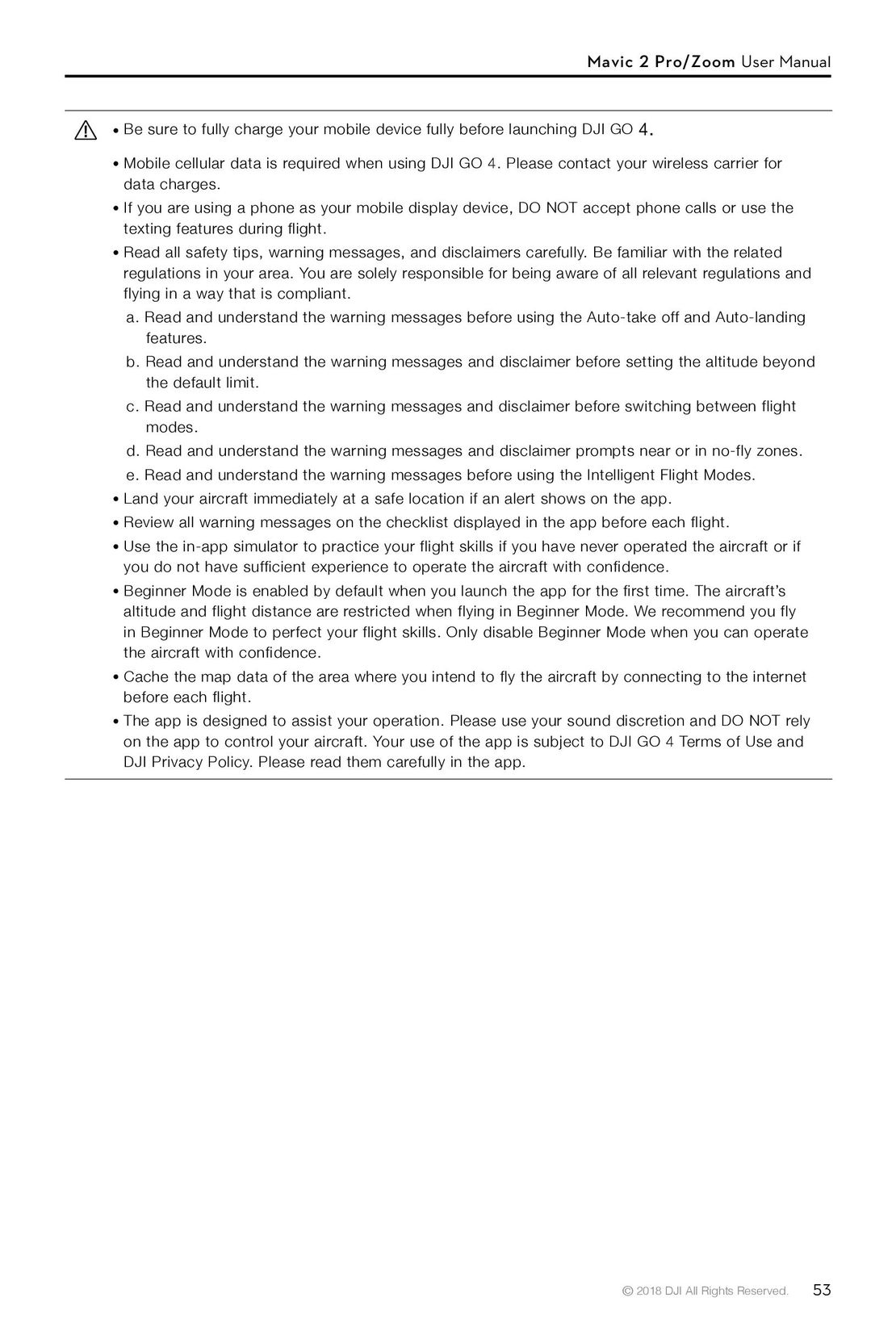 53
53 54
54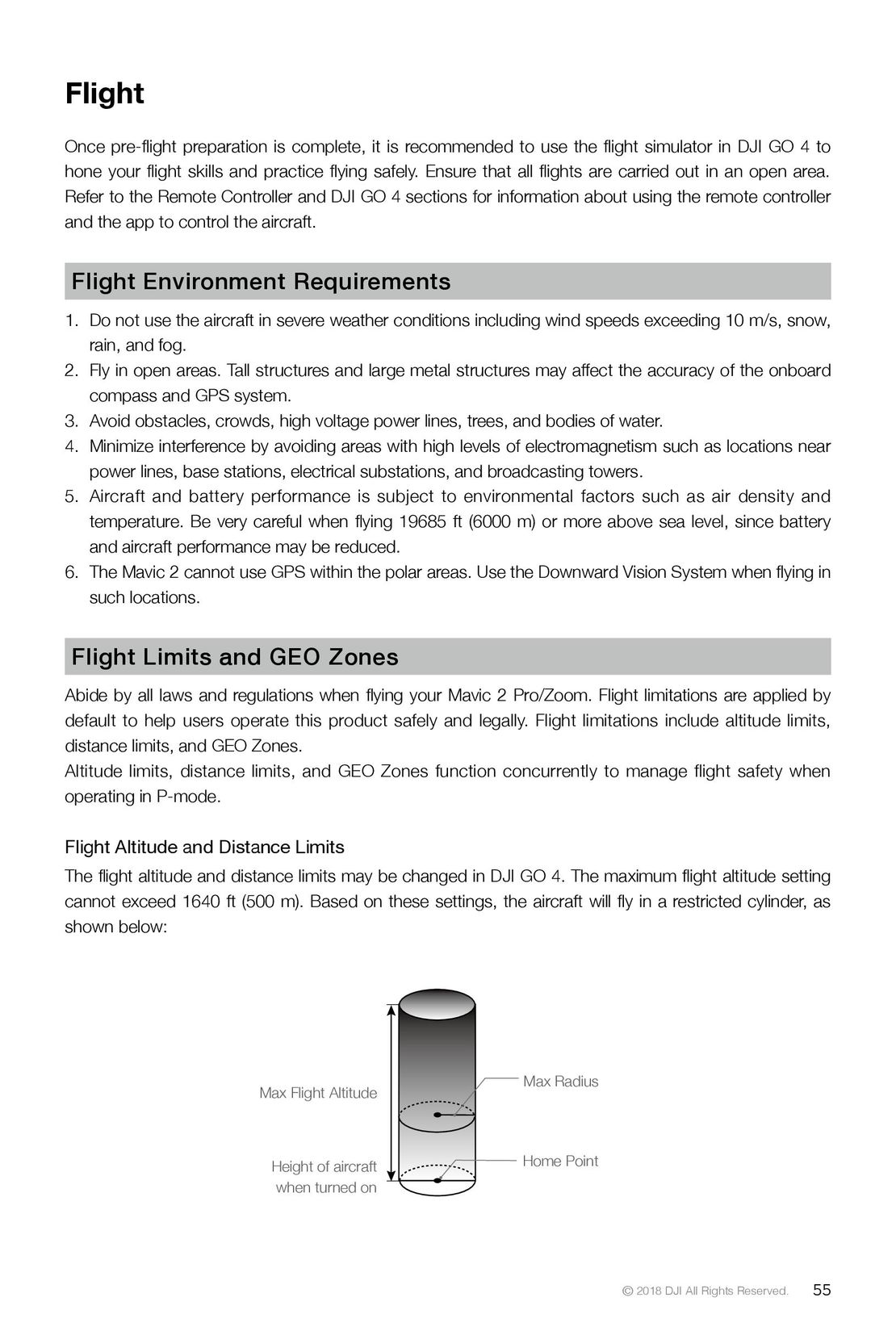 55
55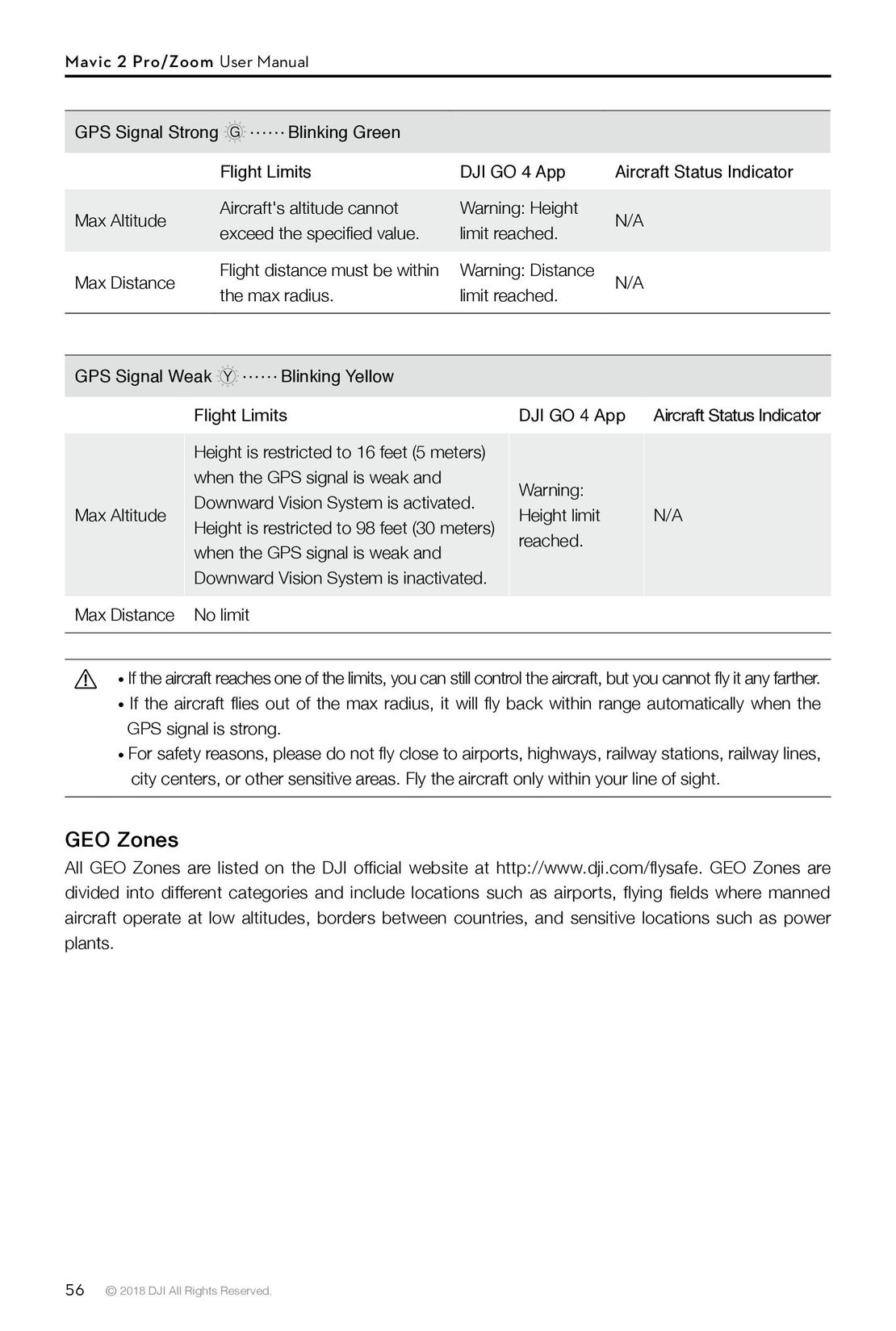 56
56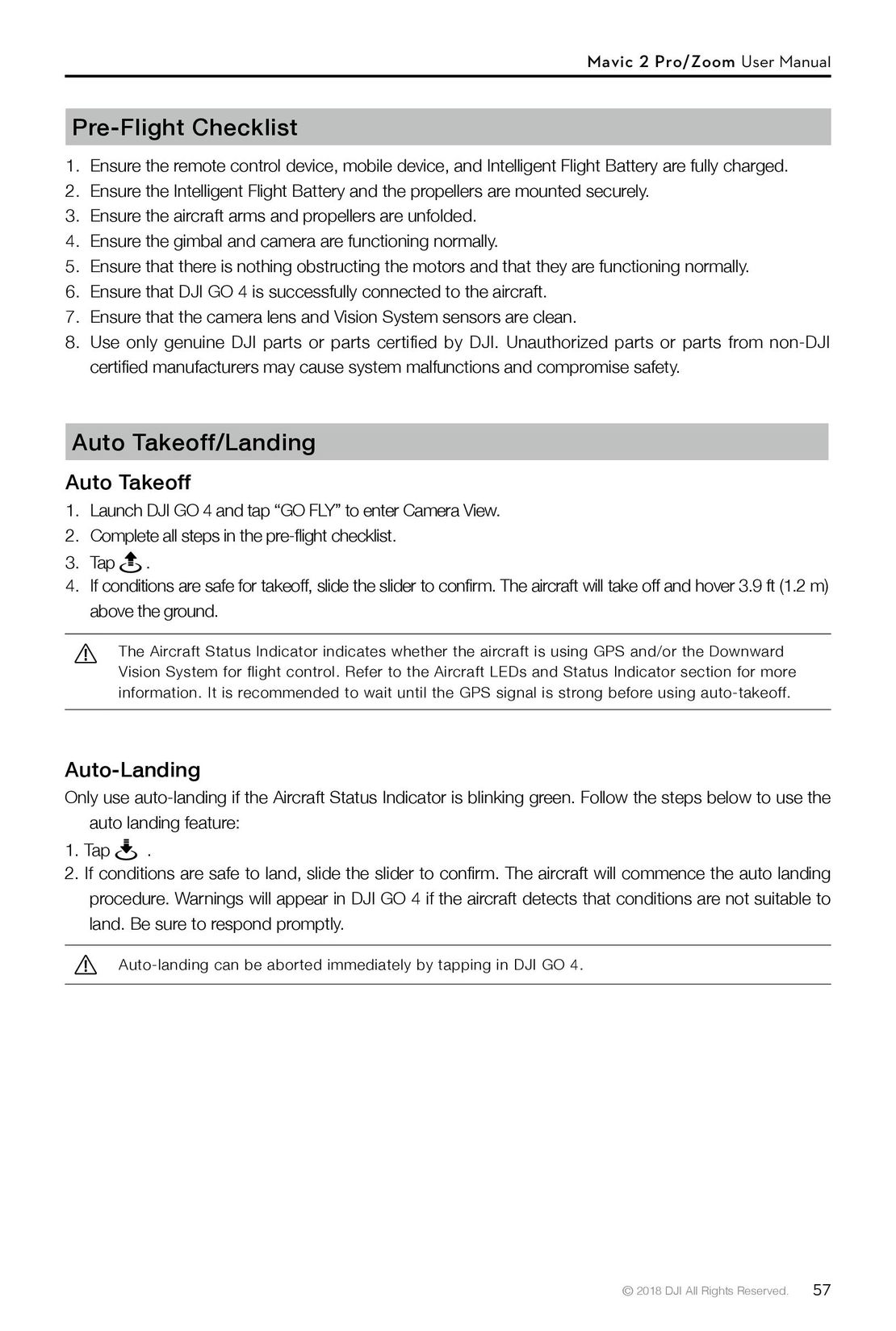 57
57 DJI Phantom 3 Standard инструкция на русском
DJI Phantom 3 Standard инструкция на русском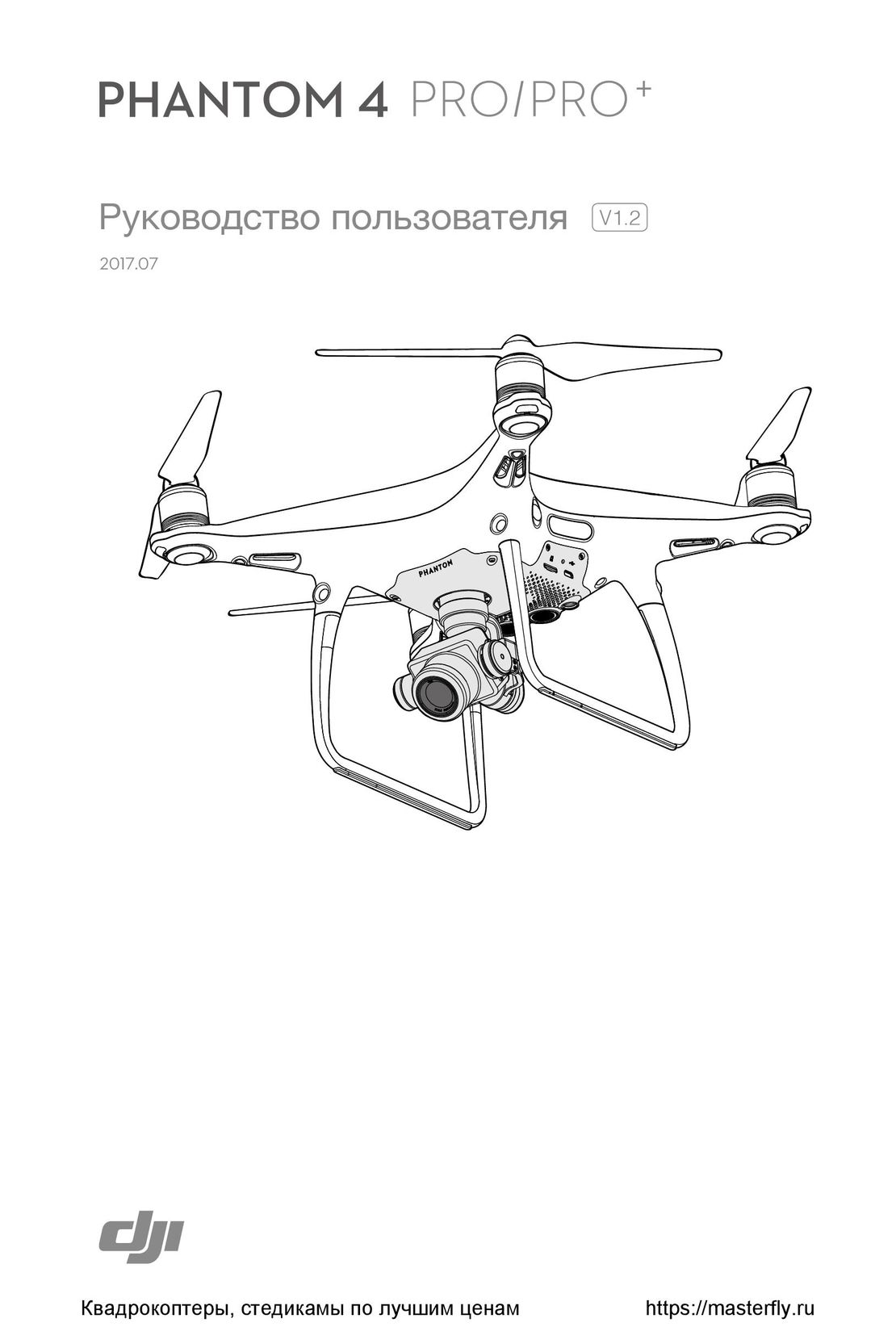 DJI Phantom 4 Pro Plus инструкция на русском
DJI Phantom 4 Pro Plus инструкция на русском DJI Phantom 3 Advanced инструкция на русском
DJI Phantom 3 Advanced инструкция на русском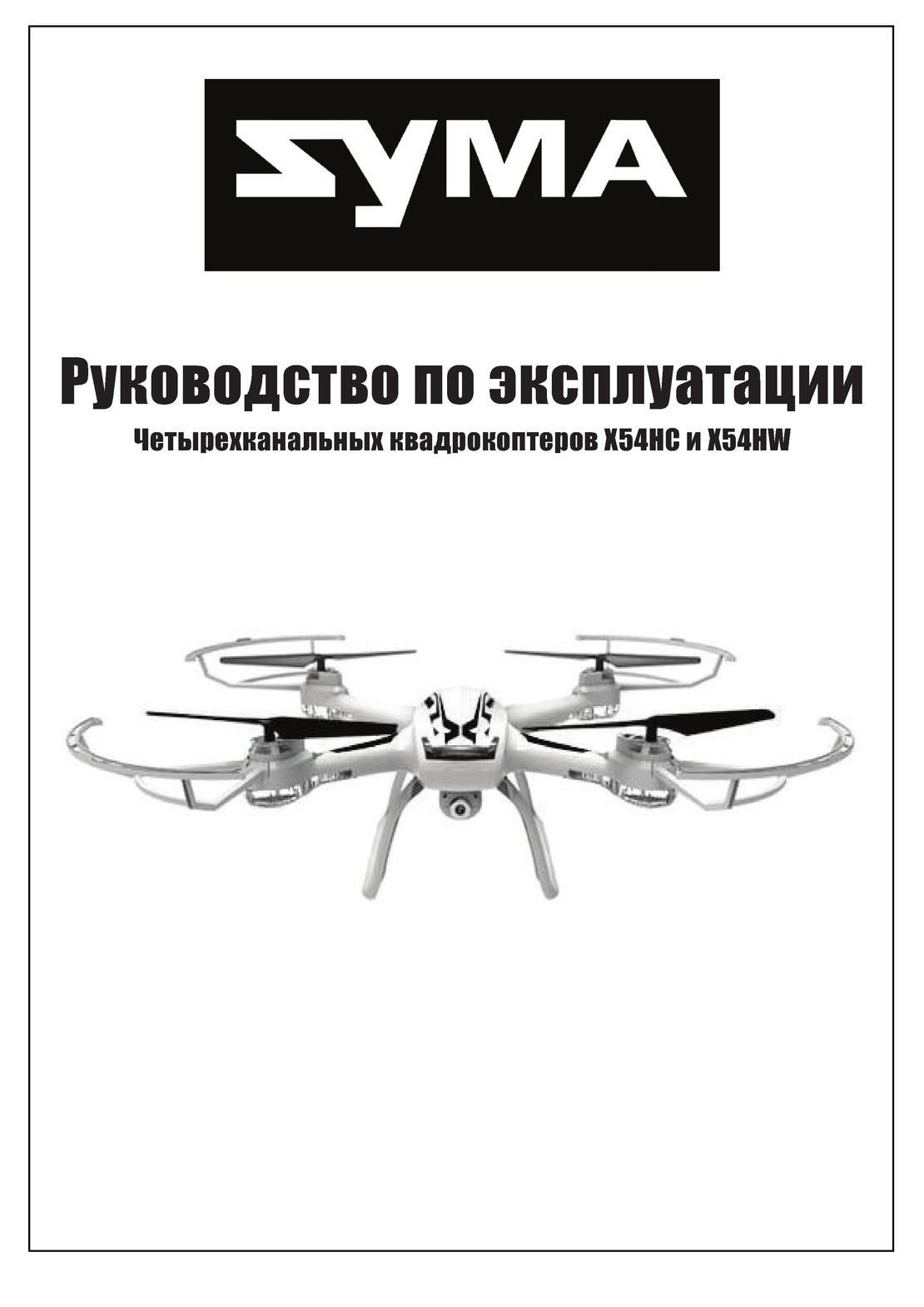 Syma X54HW X54HC инструкция на русском
Syma X54HW X54HC инструкция на русском Syma X5UW инструкция на русском
Syma X5UW инструкция на русском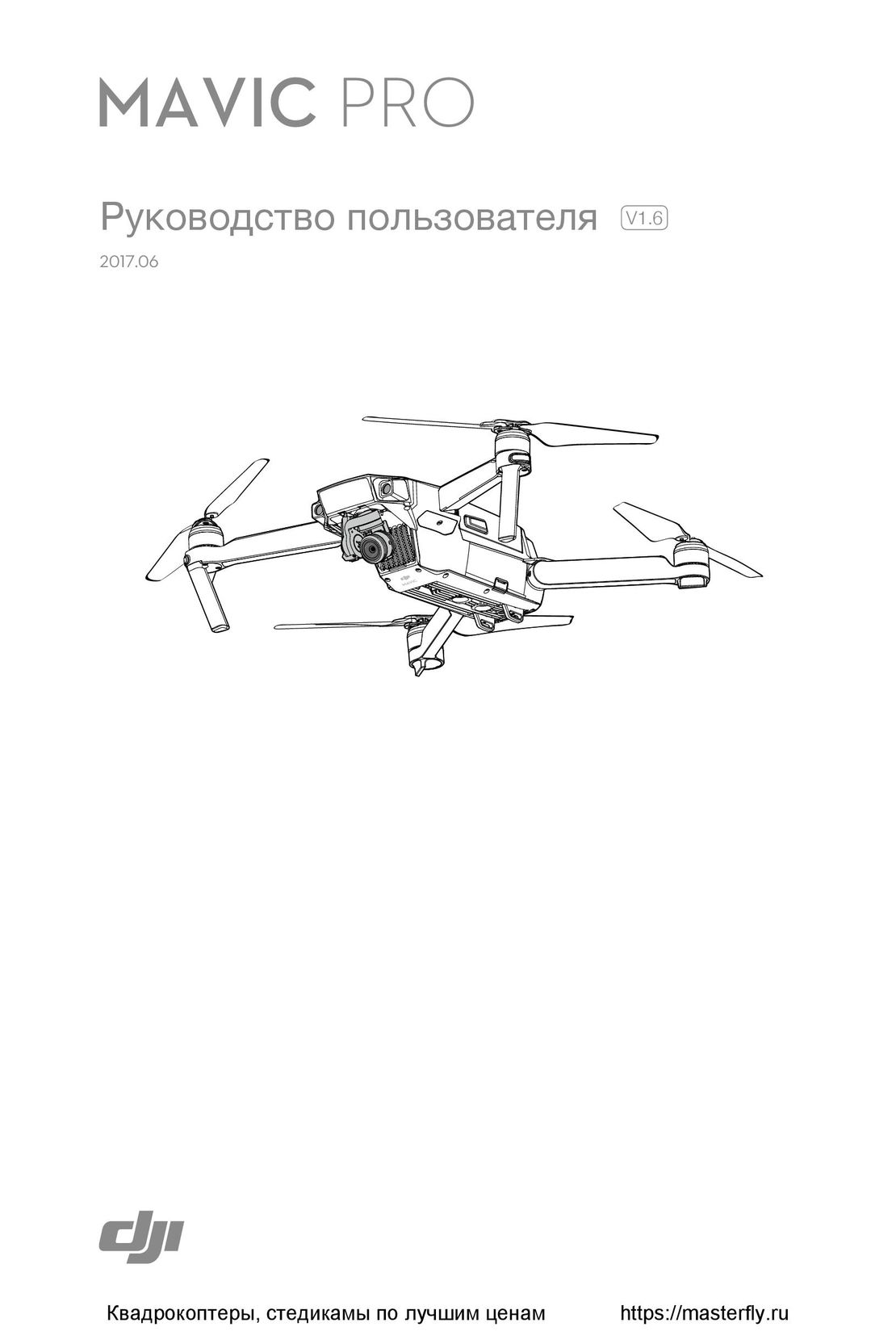 DJI Mavic Pro и Pro Platinum инструкция на русском
DJI Mavic Pro и Pro Platinum инструкция на русском