Mavic 2 Pro/Zoom User Manual
Rated Power 60 W
Intelligent Flight Battery
Capacity 3850 mAh
Voltage 15.4 V
Max Charging Voltage 17.6 V
Battery Type LiPo 4S
Energy 59.29 Wh
Net Weight 297 g
Charging TemperatureRange 5℃ - 40℃
Max Charging Power 80 W
APP
Video Transmission System OcuSync 2.0
Name DJI GO 4
Remote Controller: 720p@30fps / 1080p@30fps
Live View Quality DJI Goggles: 720p@30fps / 1080p@30fps
DJI Goggles RE: 720p@30fps / 1080p@30fps
Latency (depending on
environmental conditions 120 - 130 ms
and mobile device)
Required Operating iOS 9.0 or later
System Android 4.4 or later
Calibrating the Compass
It is recommended that the compass is calibrated in any of the following situations when flying outdoors:
1. Flying at a location farther than 31 miles (50 km) away from the location the drone was last flown.
2. The aircraft has not been flown for more than 30 days.
3. A compass interference warning appears in DJI GO 4 and/or the Aircraft Status Indicators blink
alternating red and yellow.
DO NOT calibrate the compass in locations where magnetic interference may occur, such
as close to magnetite deposits or large metallic structures such as parking structures, steel
reinforced basements, bridges, cars, or scaffolding.
DO NOT carry objects (such as cell phones) that contain ferromagnetic materials near the aircraft
during calibration.
It is not necessary to calibrate the compass when flying indoors.
Calibration Procedure
Choose an open area to carry out the following procedure.
1. Tap the System Status Bar in DJI GO 4, select “Calibrate”, and follow the on-screen instructions.
2. Hold the aircraft horizontally and rotate it 360 degrees. The Aircraft Status Indicator will turn solid
green.
3. Hold the aircraft vertically, with its nose pointing downward, and rotate it 360 degrees around a
vertical axis.
4. If the Aircraft Status Indicator blinks red, the calibration has failed. Change your location and try the
calibration procedure again.
64 © 2018 DJI All Rights Reserved.
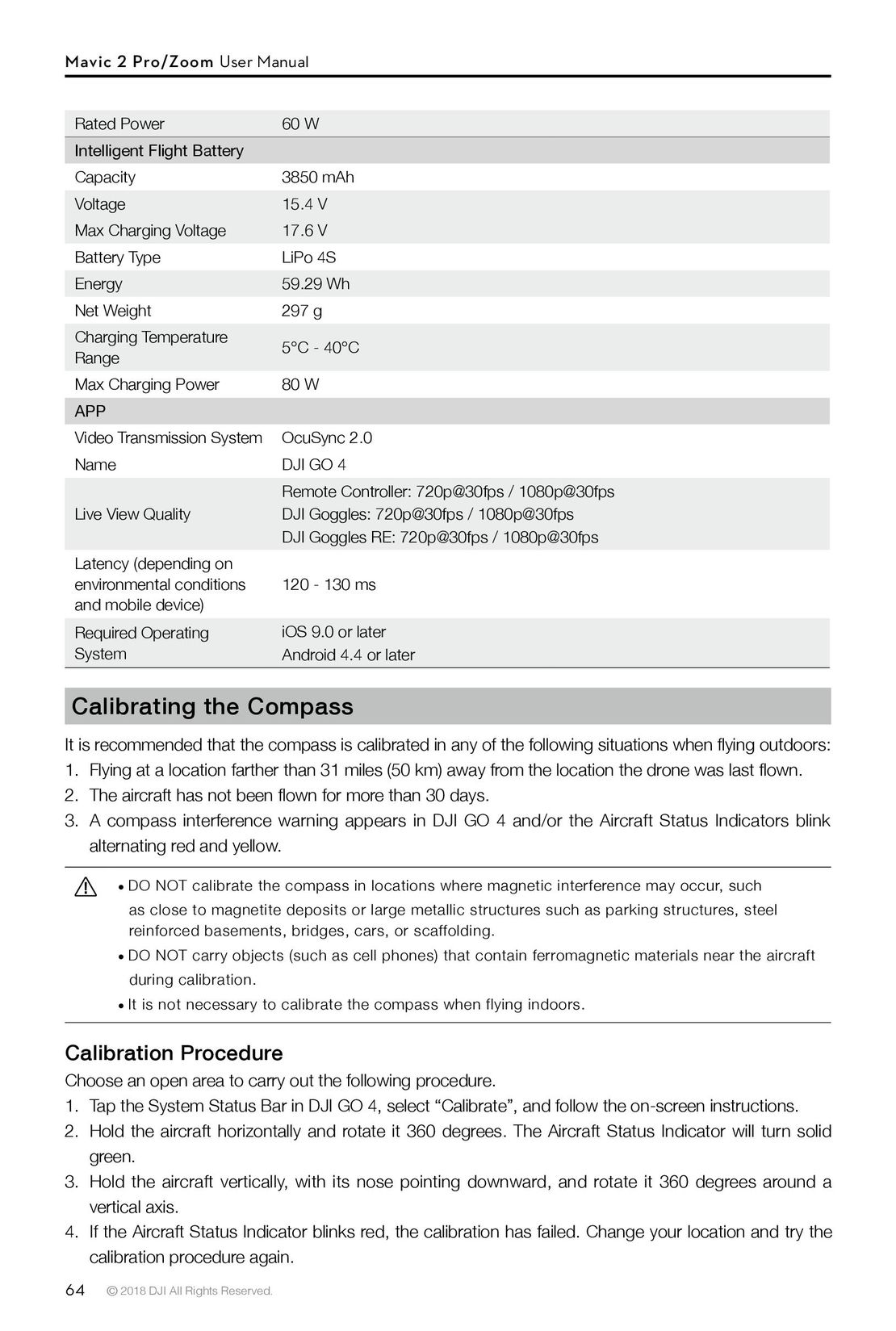
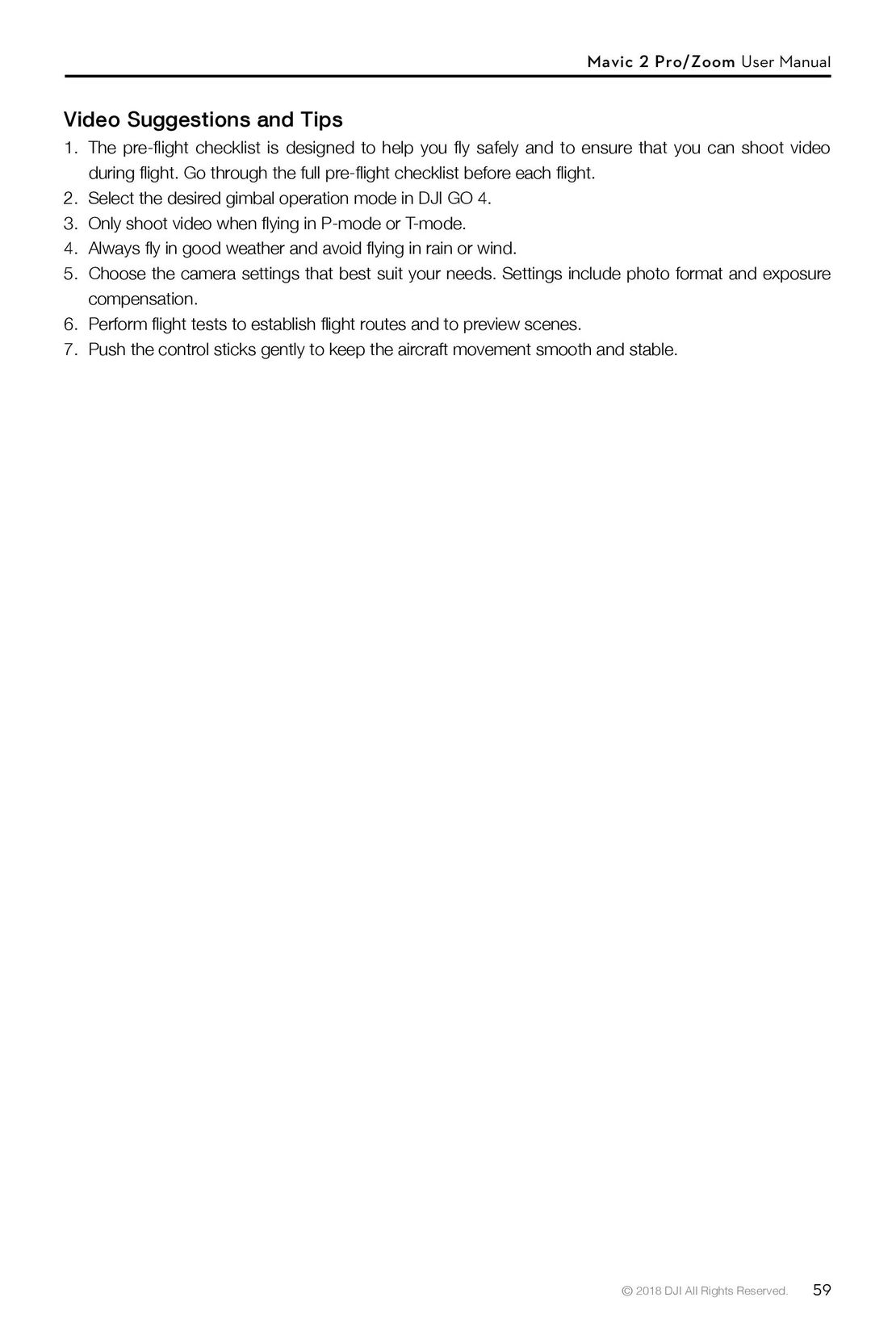 59
59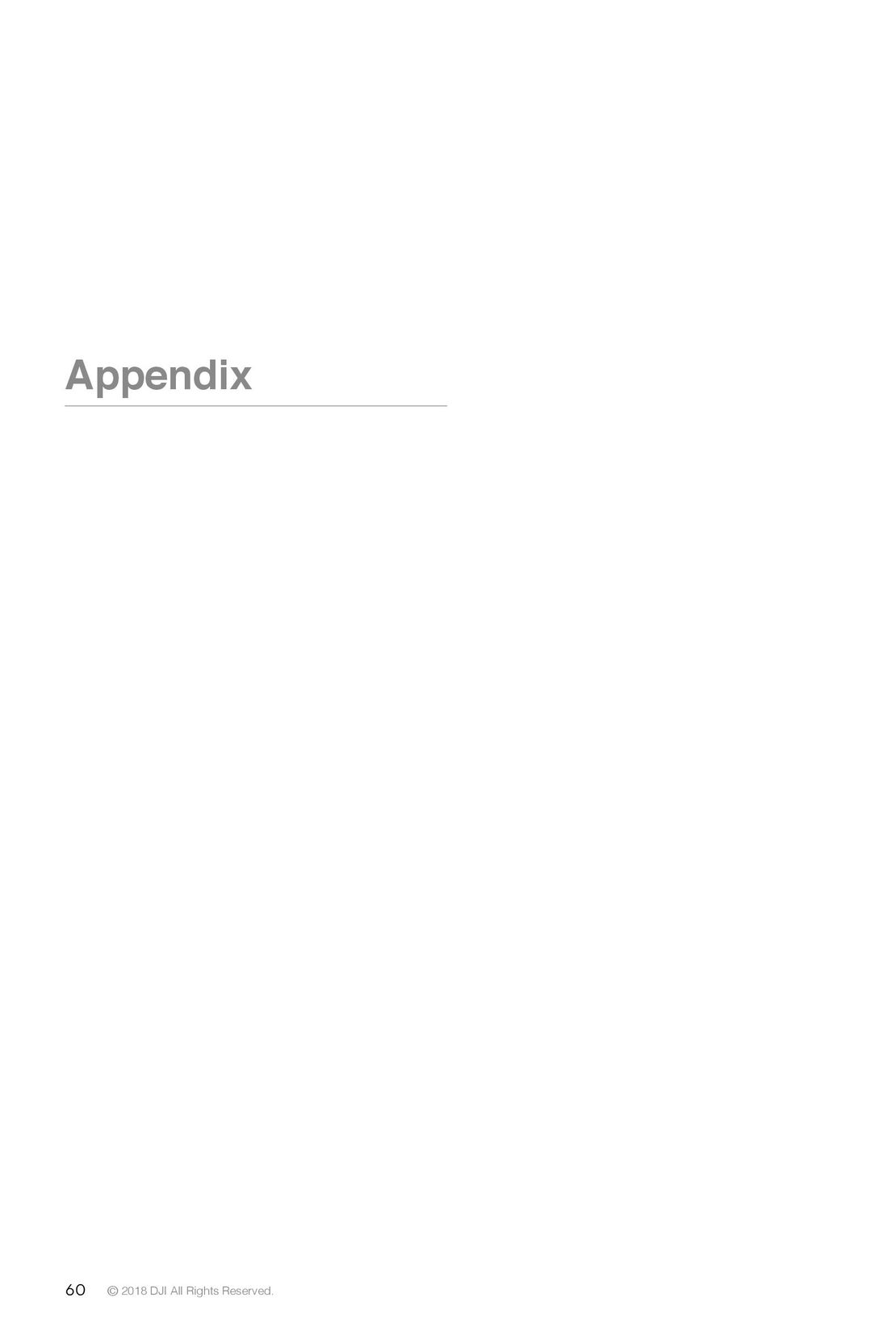 60
60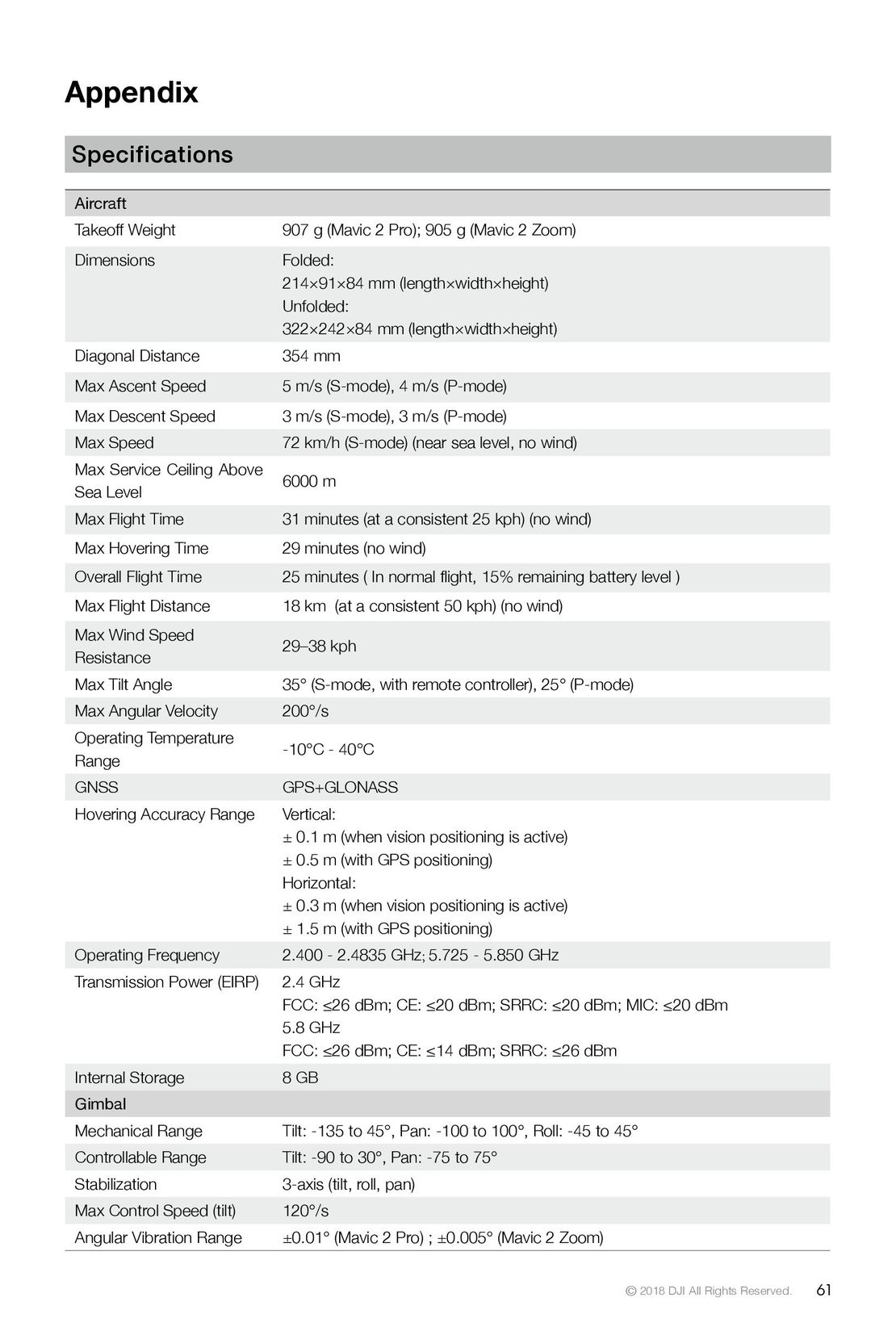 61
61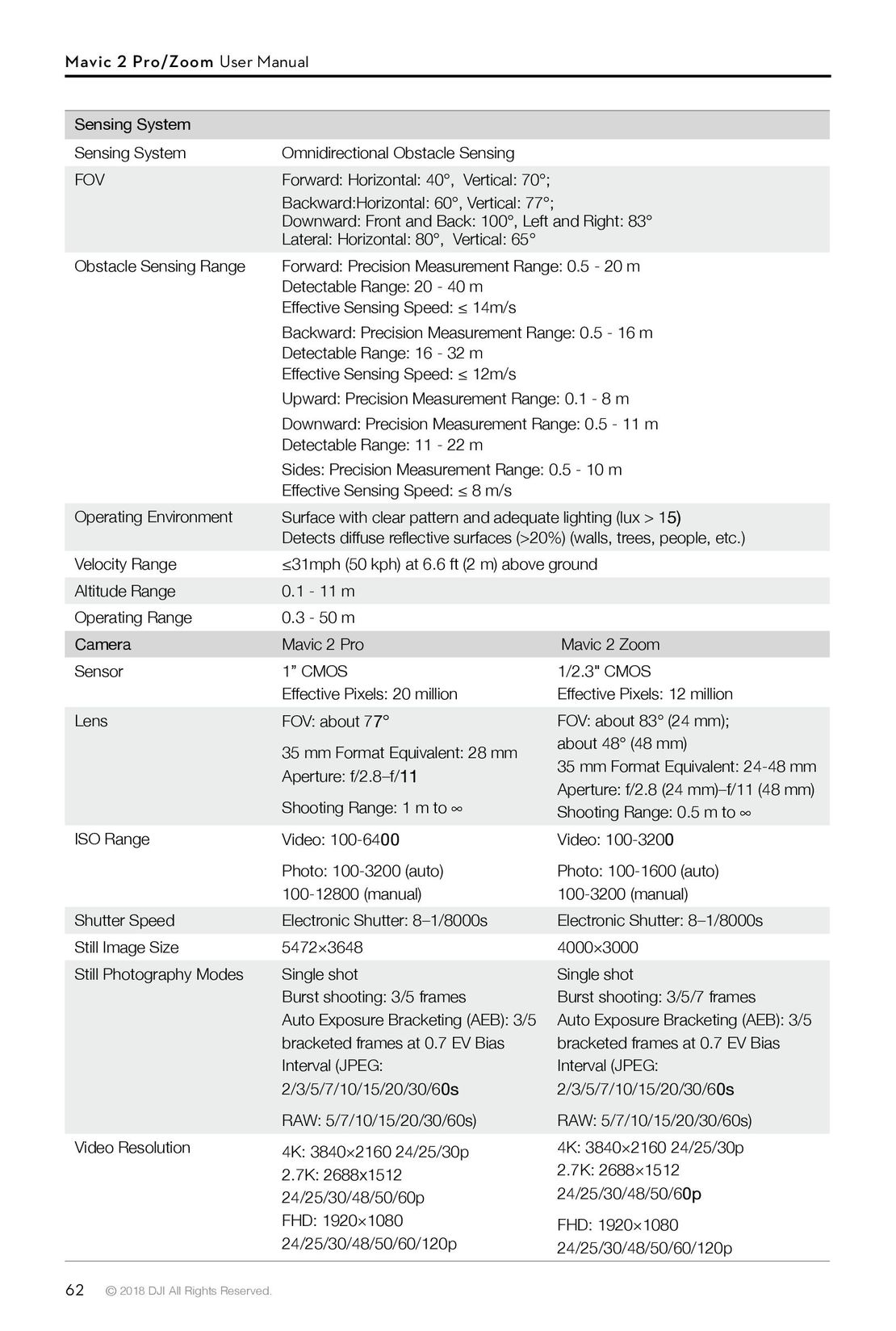 62
62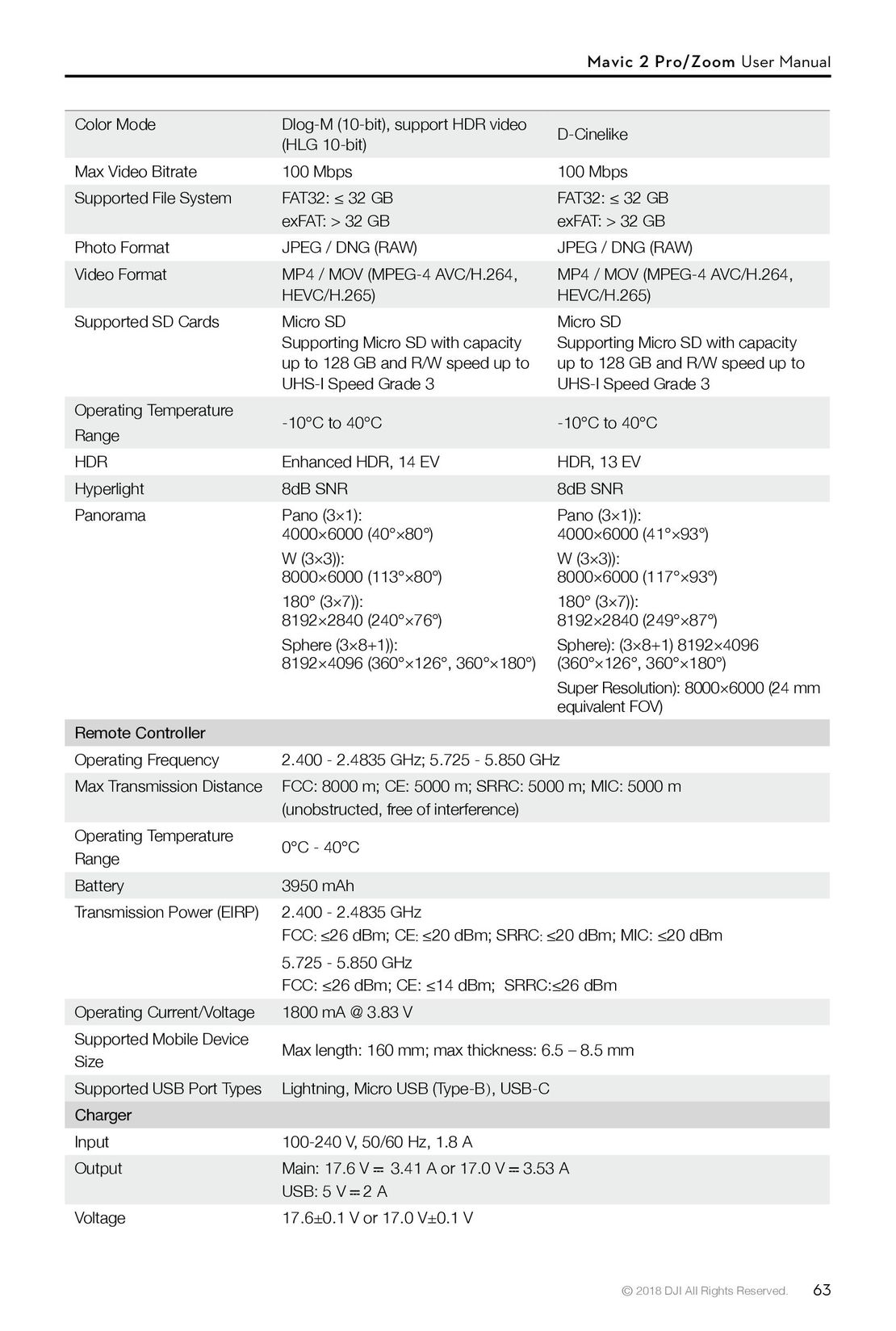 63
63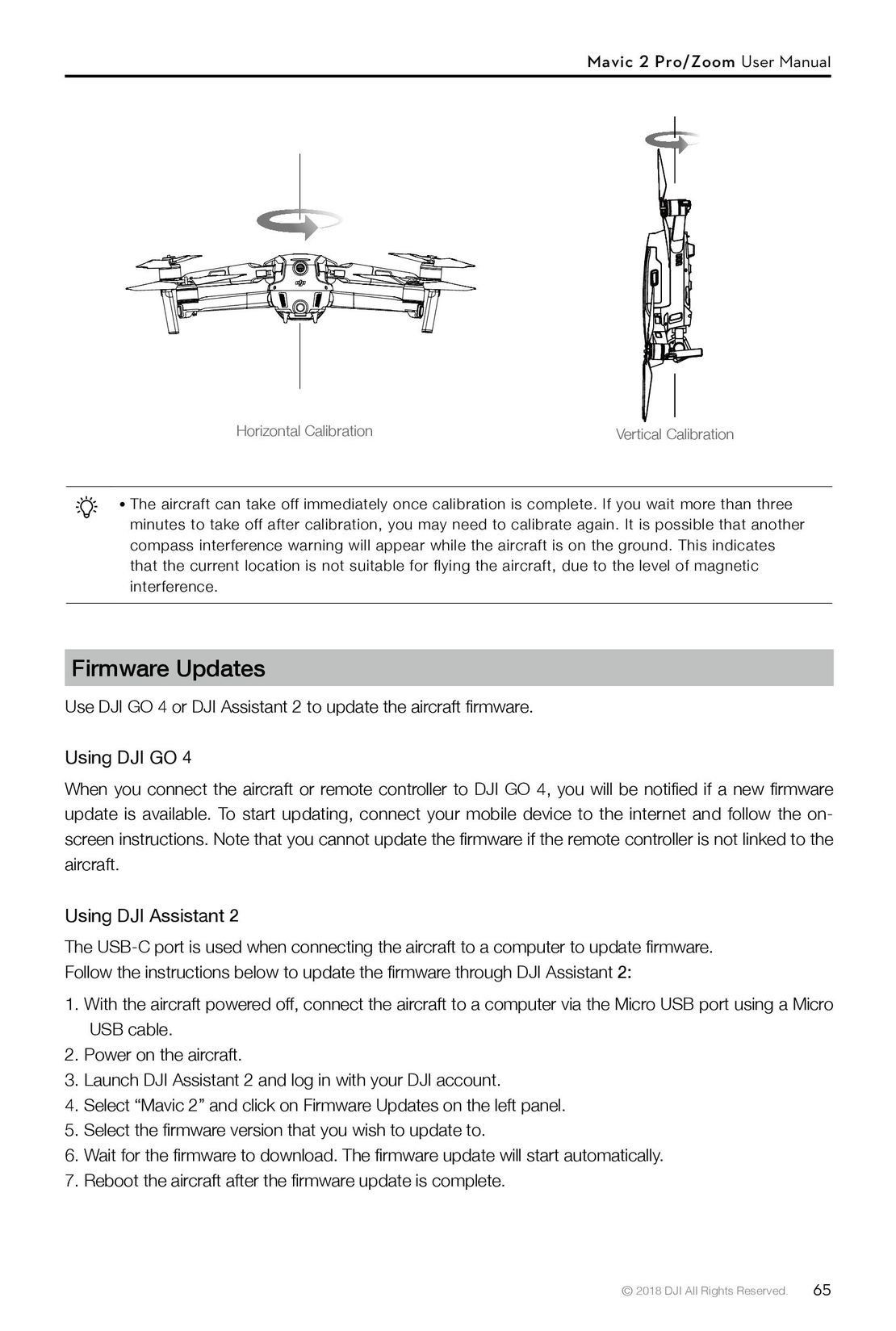 65
65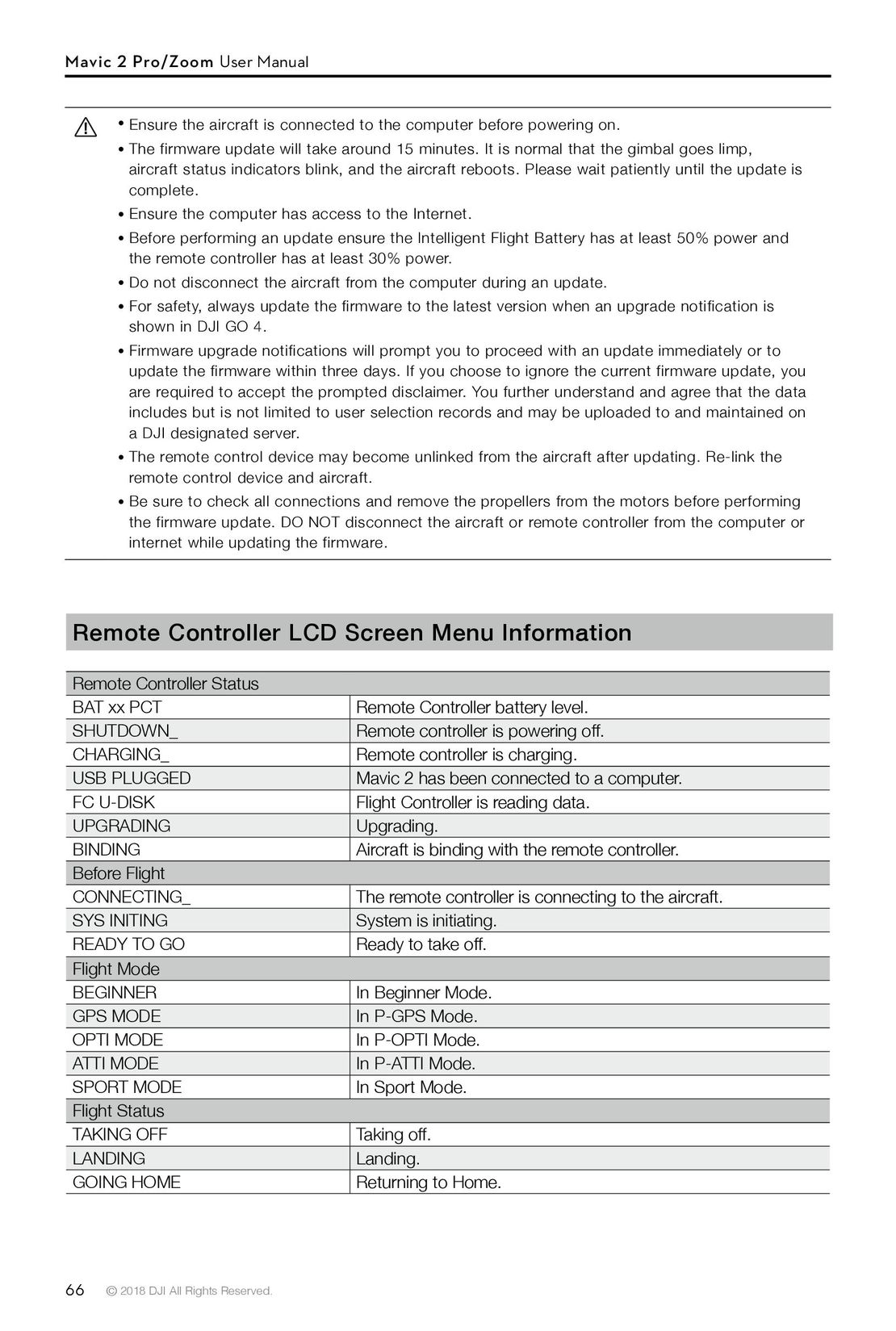 66
66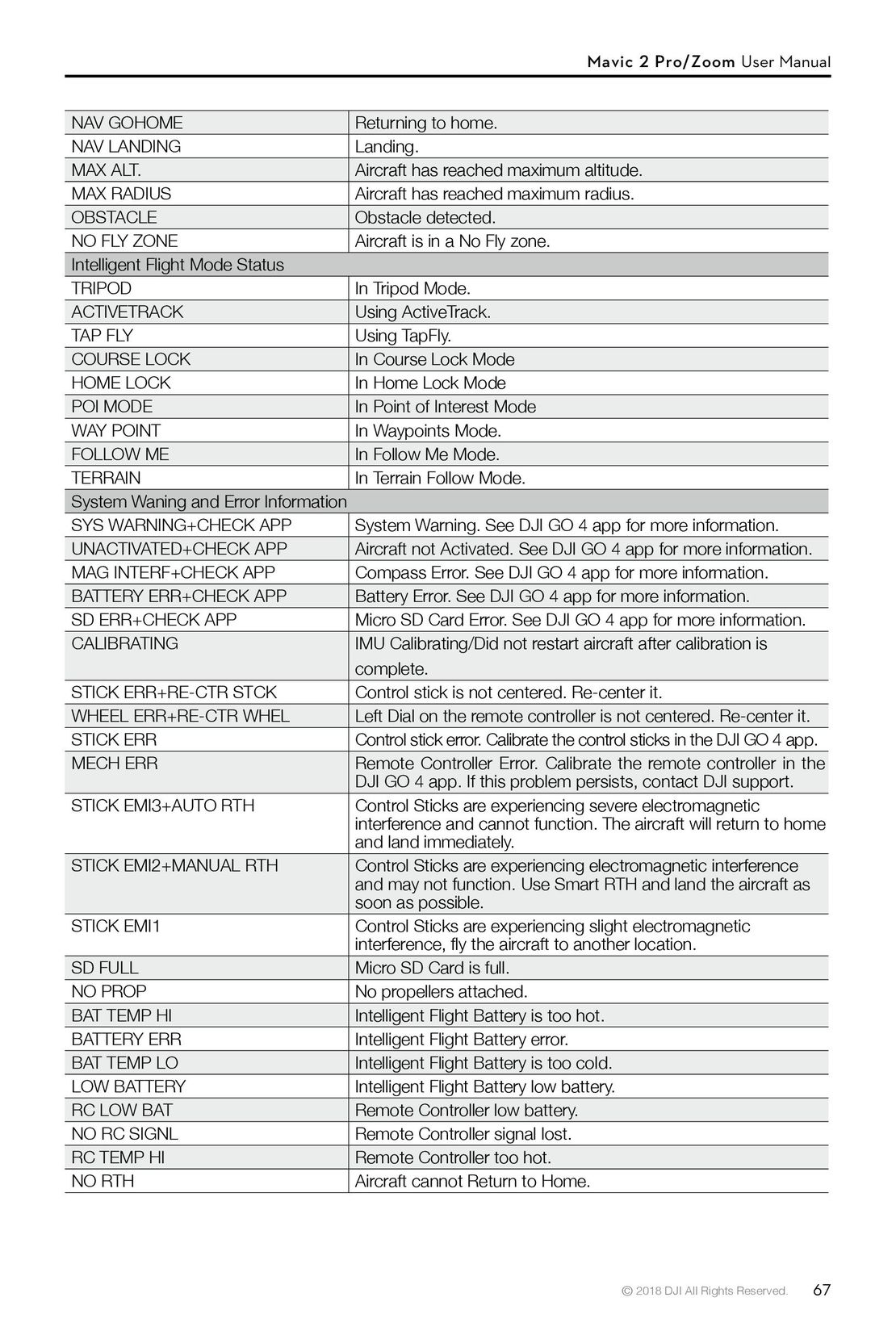 67
67 DJI Phantom 3 Standard инструкция на русском
DJI Phantom 3 Standard инструкция на русском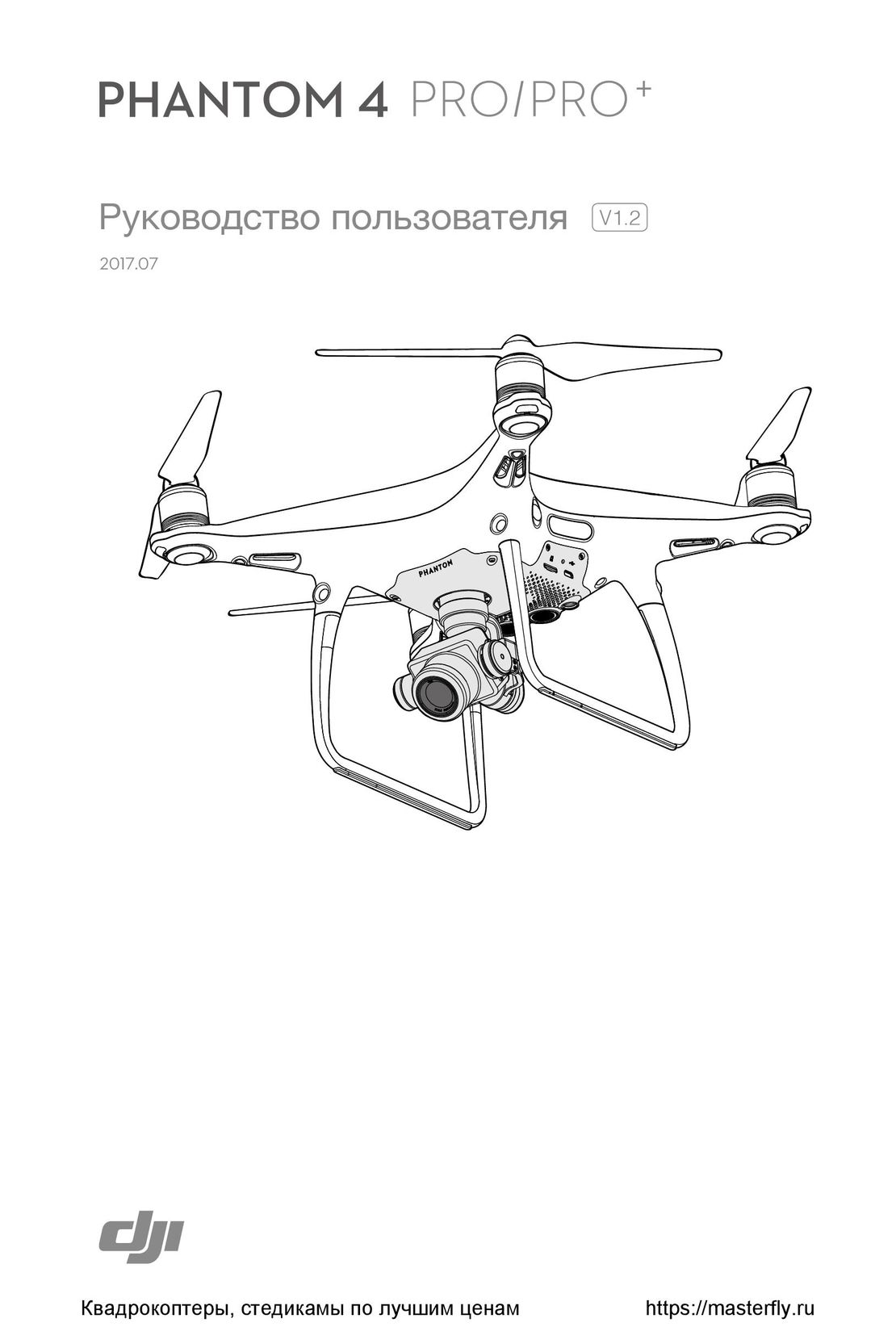 DJI Phantom 4 Pro Plus инструкция на русском
DJI Phantom 4 Pro Plus инструкция на русском DJI Phantom 3 Advanced инструкция на русском
DJI Phantom 3 Advanced инструкция на русском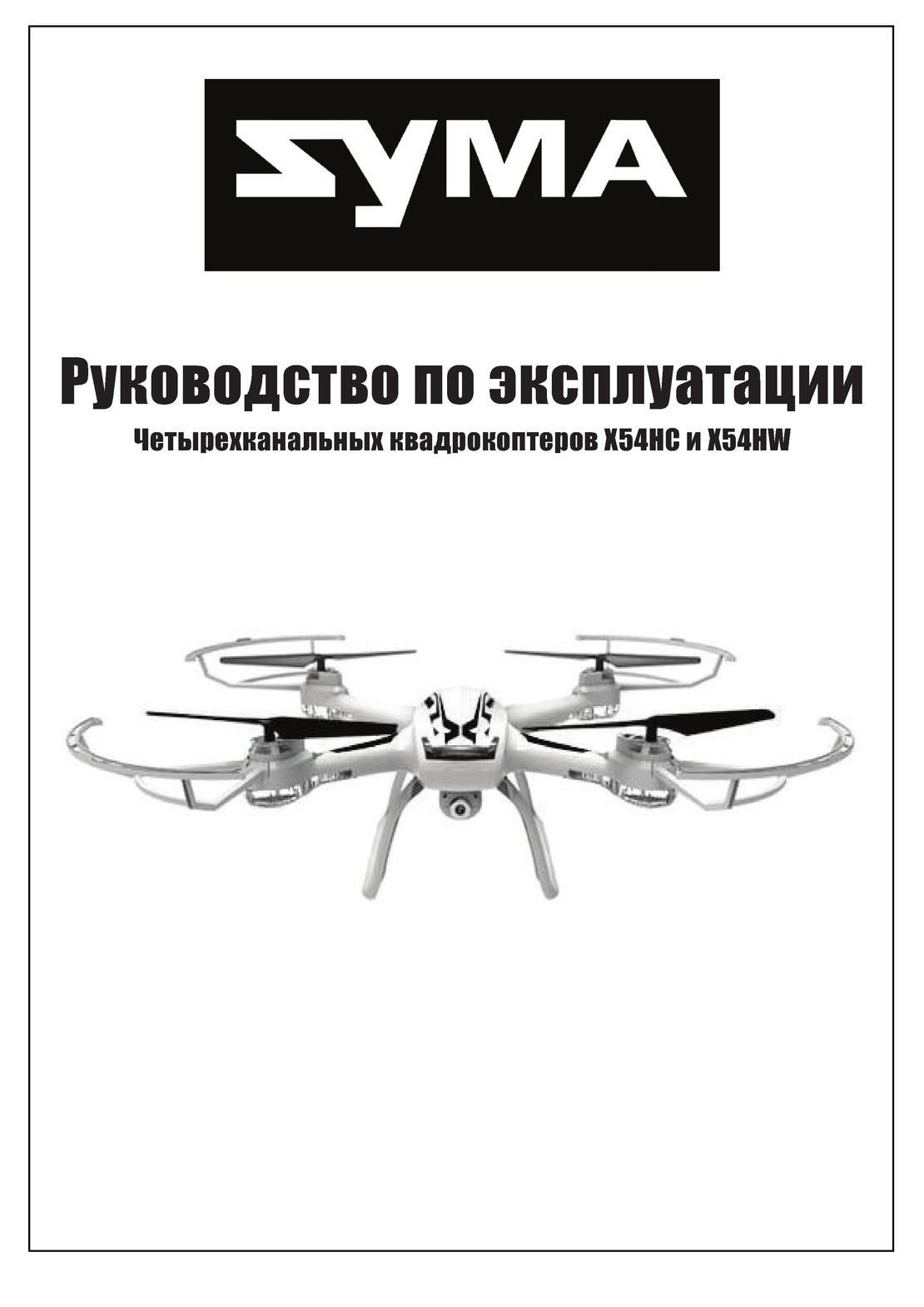 Syma X54HW X54HC инструкция на русском
Syma X54HW X54HC инструкция на русском Syma X5UW инструкция на русском
Syma X5UW инструкция на русском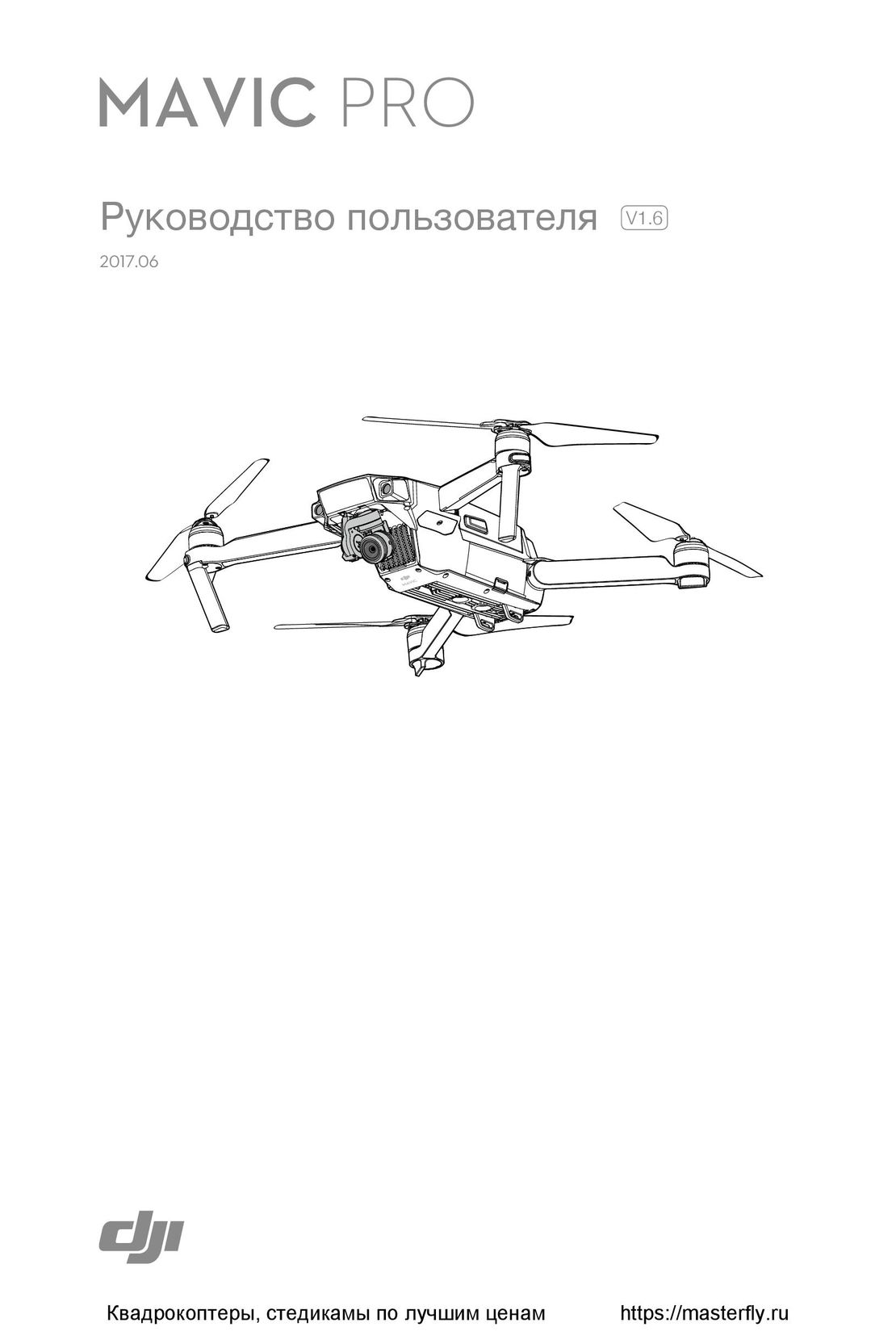 DJI Mavic Pro и Pro Platinum инструкция на русском
DJI Mavic Pro и Pro Platinum инструкция на русском