DJI Mavic 2 Pro и Zoom инструкция на английском - страница 8
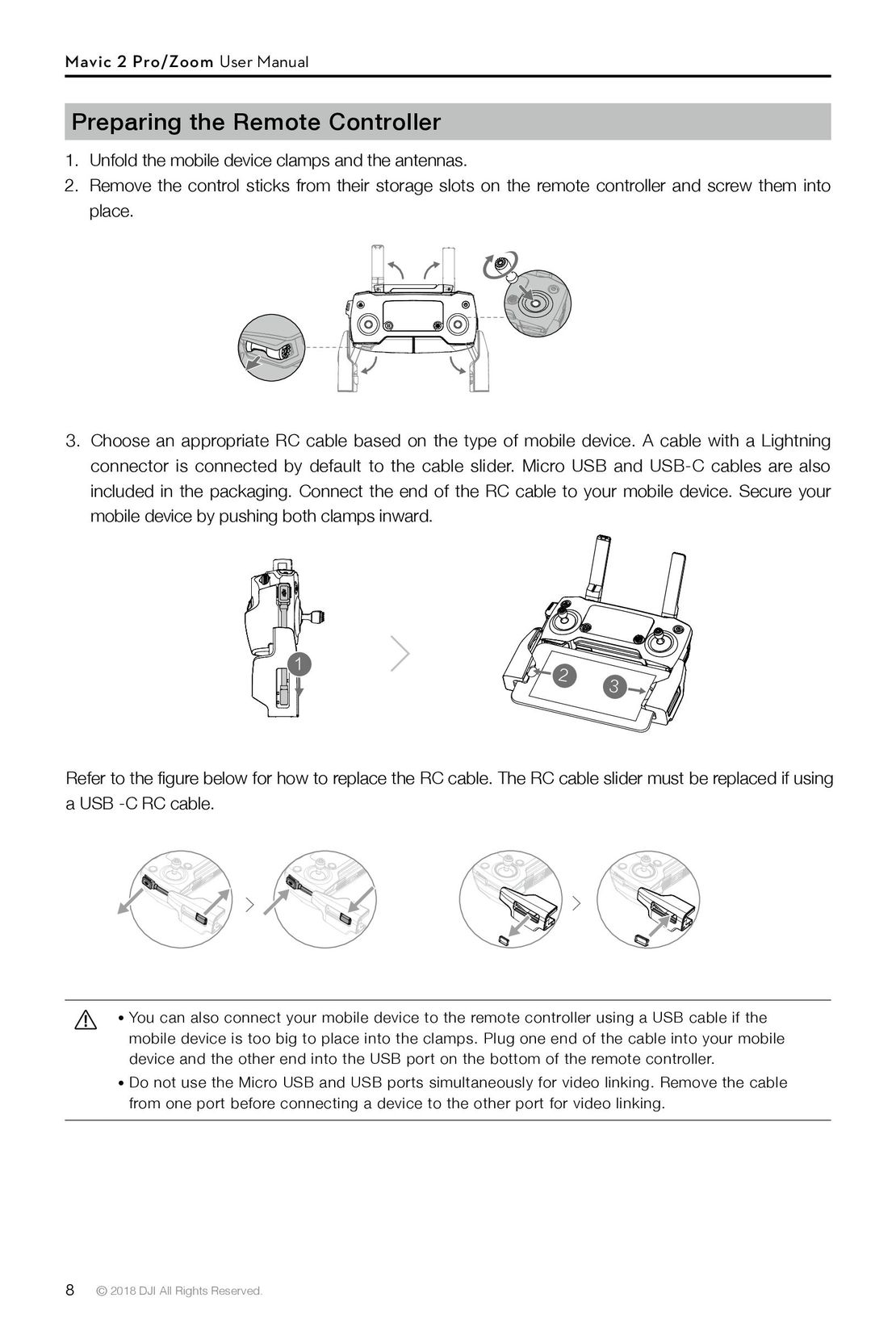
Mavic 2 Pro/Zoom User Manual
Preparing the Remote Controller
1. Unfold the mobile device clamps and the antennas.
2. Remove the control sticks from their storage slots on the remote controller and screw them into
place.
3. Choose an appropriate RC cable based on the type of mobile device. A cable with a Lightning
connector is connected by default to the cable slider. Micro USB and USB-C cables are also
included in the packaging. Connect the end of the RC cable to your mobile device. Secure your
mobile device by pushing both clamps inward.
1 2 3
Refer to the figure below for how to replace the RC cable. The RC cable slider must be replaced if using
a USB -C RC cable.
You can also connect your mobile device to the remote controller using a USB cable if the
mobile device is too big to place into the clamps. Plug one end of the cable into your mobile
device and the other end into the USB port on the bottom of the remote controller.
Do not use the Micro USB and USB ports simultaneously for video linking. Remove the cable
from one port before connecting a device to the other port for video linking.
8 © 2018 DJI All Rights Reserved.
- Using This Manual
- Legend
- Read Before the First Flight
- Video Tutorials
- Download the DJI GO 4 App
- Download DJI Assistant 2
- Product Profile
- Introduction
- Preparing the Mavic 2 Pro/Zoom
- Preparing the Remote Controller
- Aircraft Diagram
- Activation
- Aircraft
- Flight Modes
- Aircraft LEDs and Status Indicator
- Return to Home
- Vision Systems and Infrared Sensing Systems
- Intelligent Flight Modes
- Advanced Pilot Assistance Systems
- Flight Recorder
- Attaching and Detaching the Propellers
- Intelligent Flight Battery
- Gimbal and Camera
- Remote Controller
- Using the Remote Controller
- Dual Remote Controller Mode (Coming soon)
- Linking the Remote Controller
- DJI GO 4 App
- Equipment
- Editor
- SkyPixel
- Me
- Flight
- Flight Environment Requirements
- Flight Limits and GEO Zones
- Pre-Flight Checklist
- Auto Takeoff/Landing
- Starting/Stopping the Motors
- Test Flight
- Appendix
- Specifications
- Calibrating the Compass
- Firmware Updates
- Remote Controller LCD Screen Menu Information
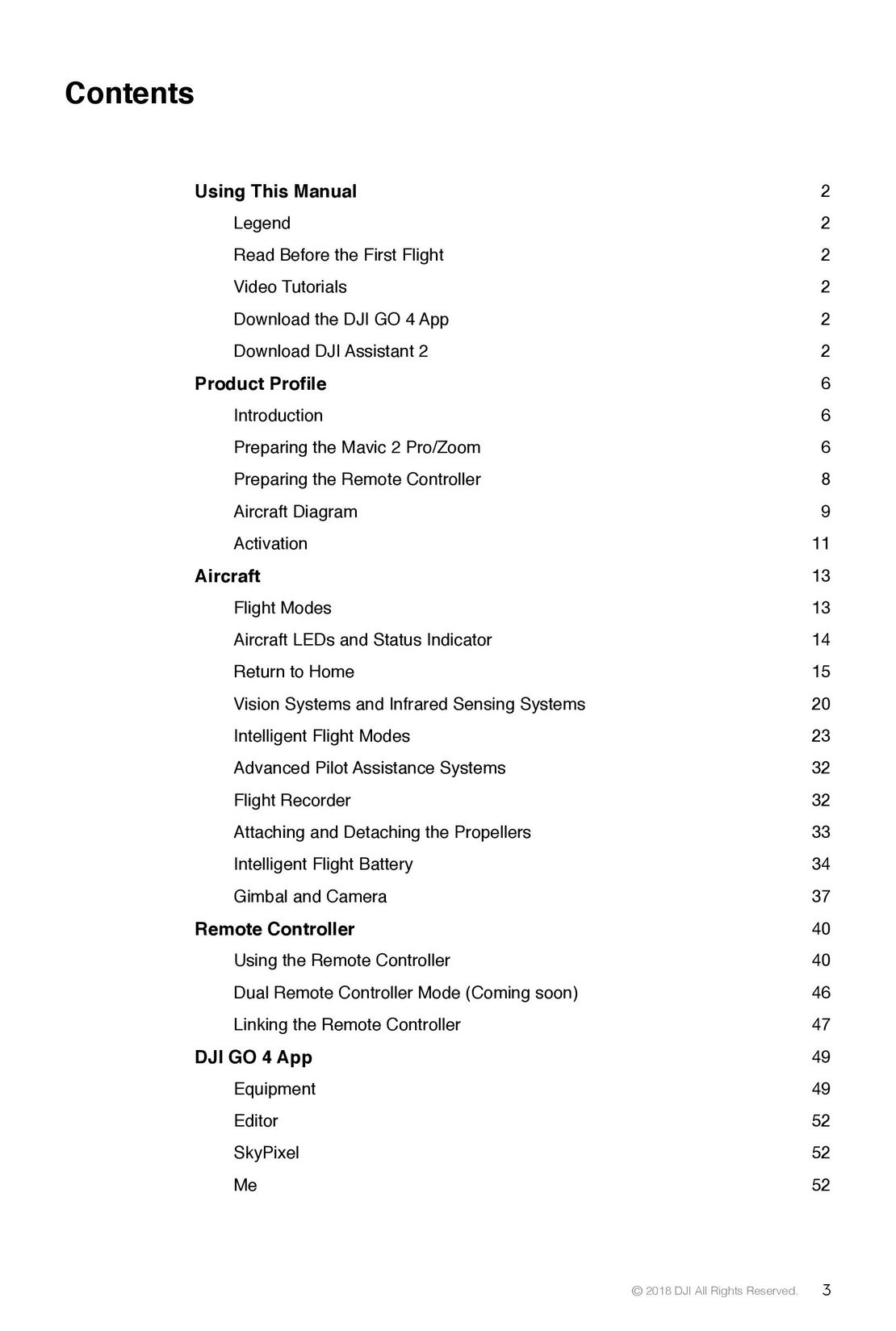 3
3 4
4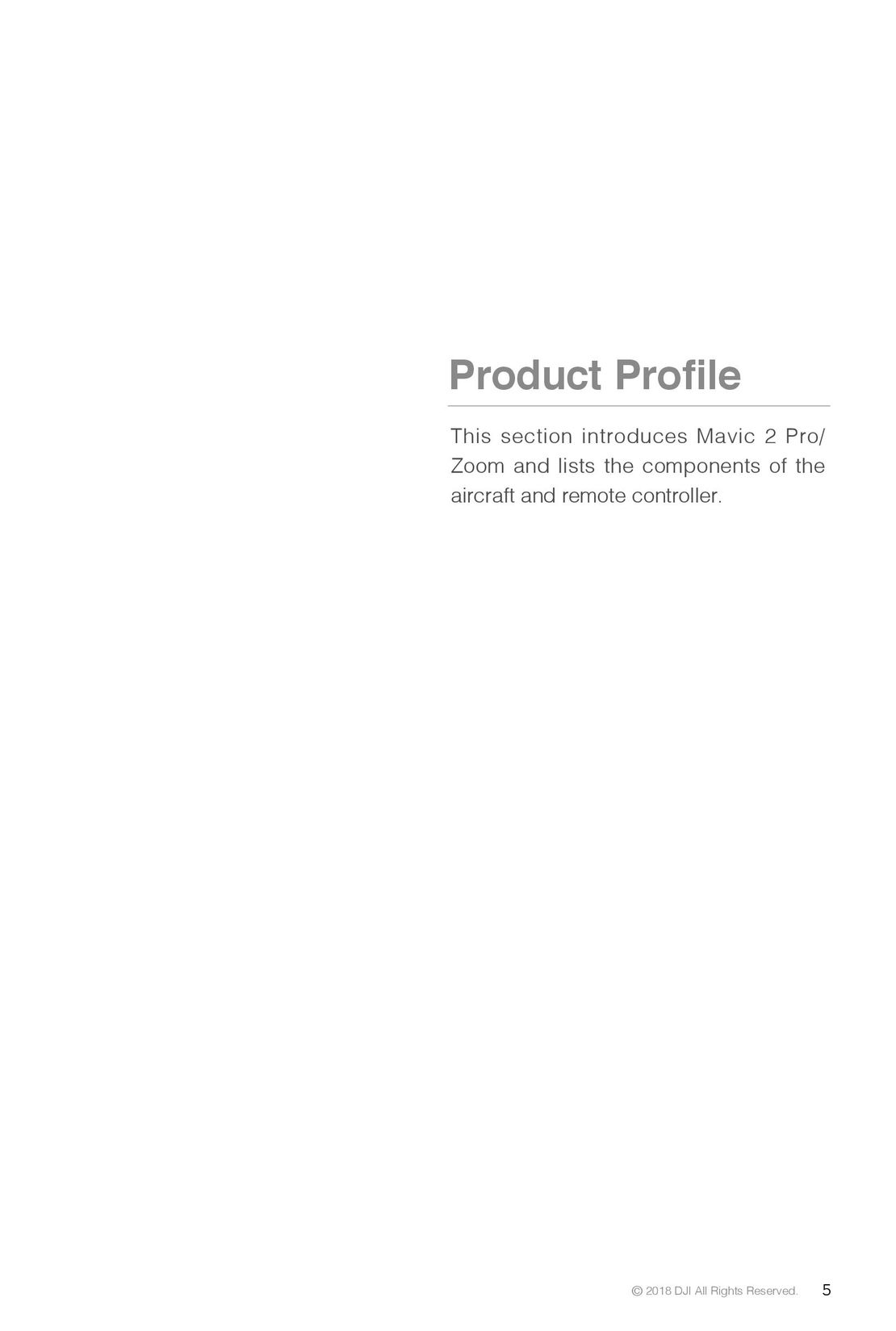 5
5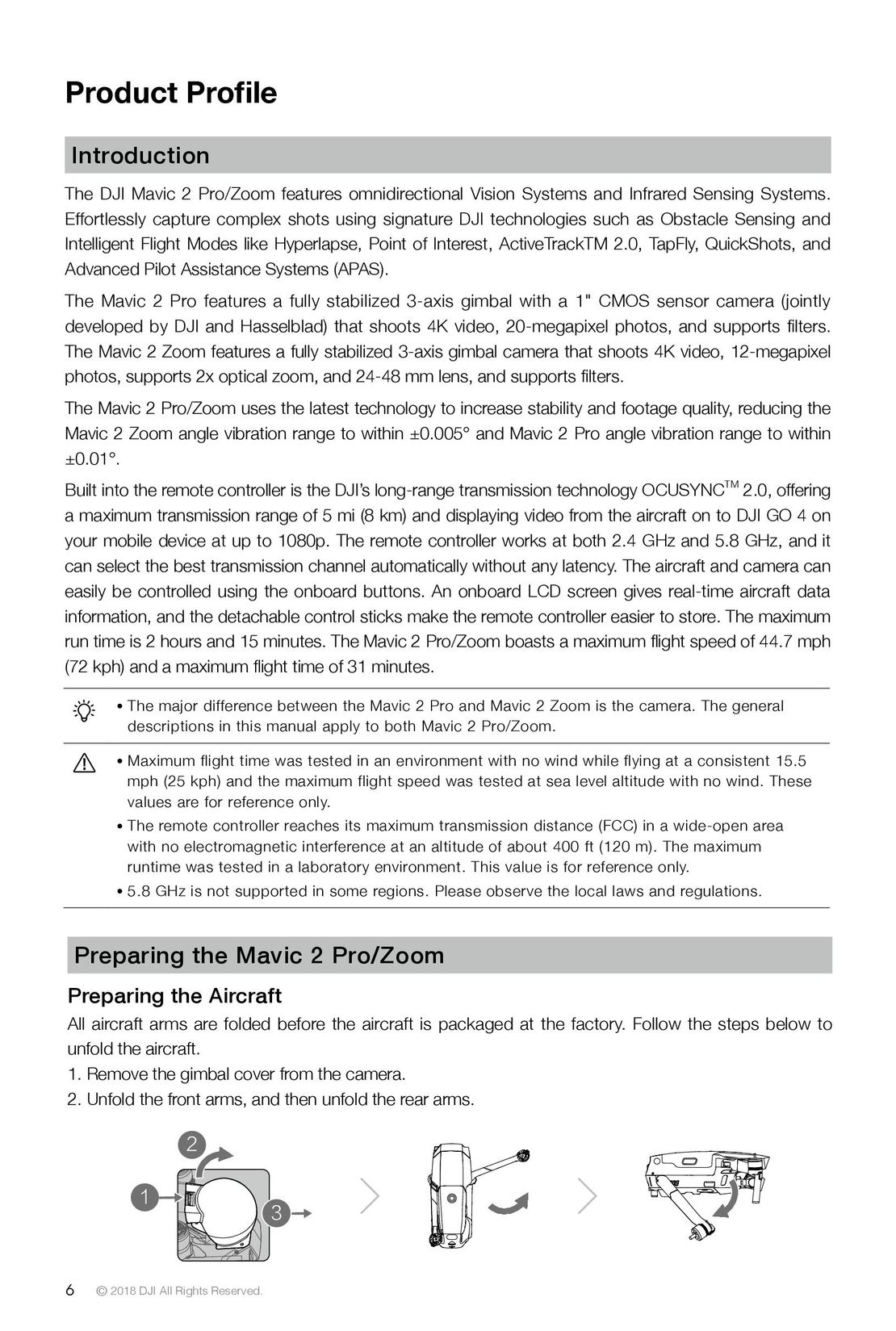 6
6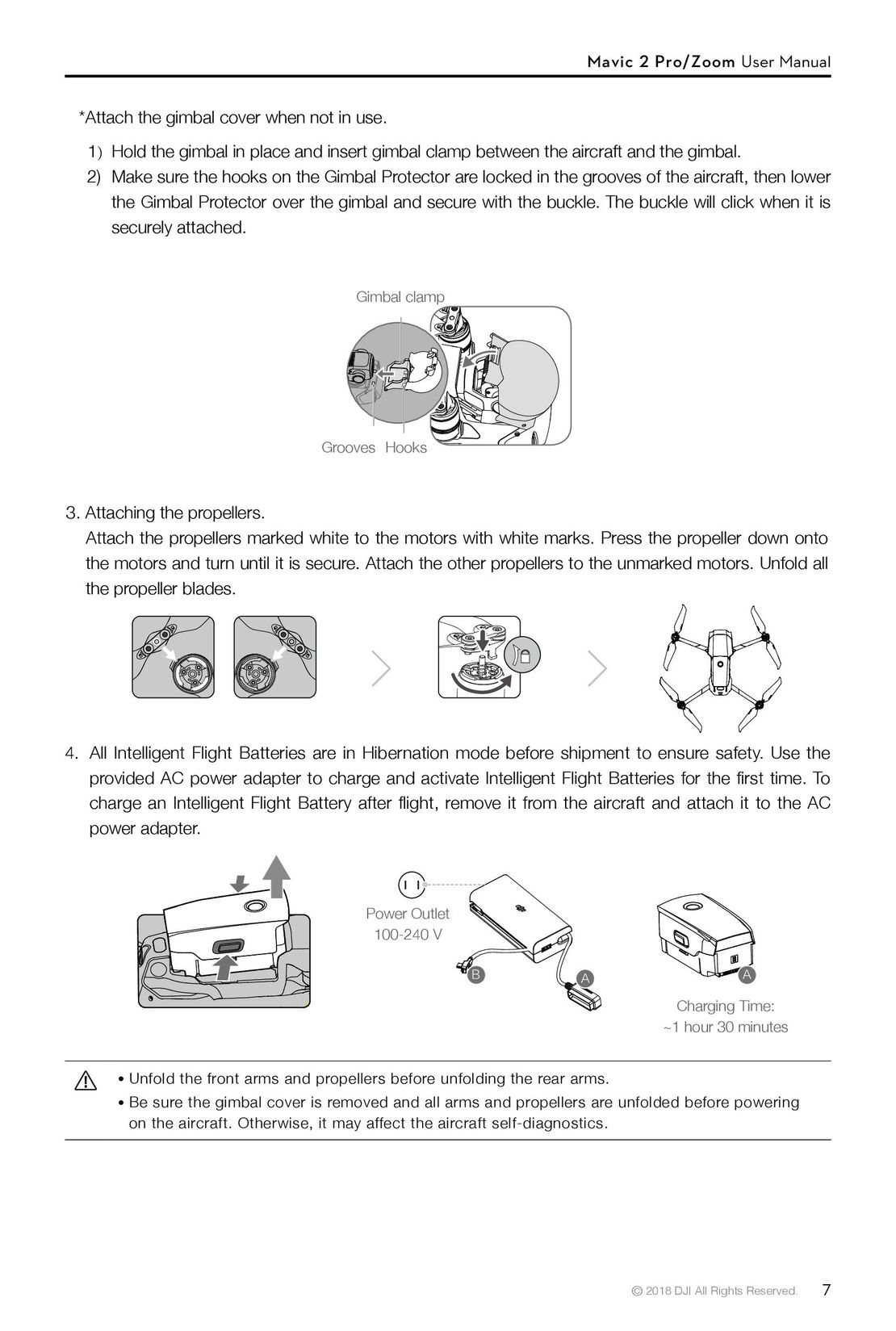 7
7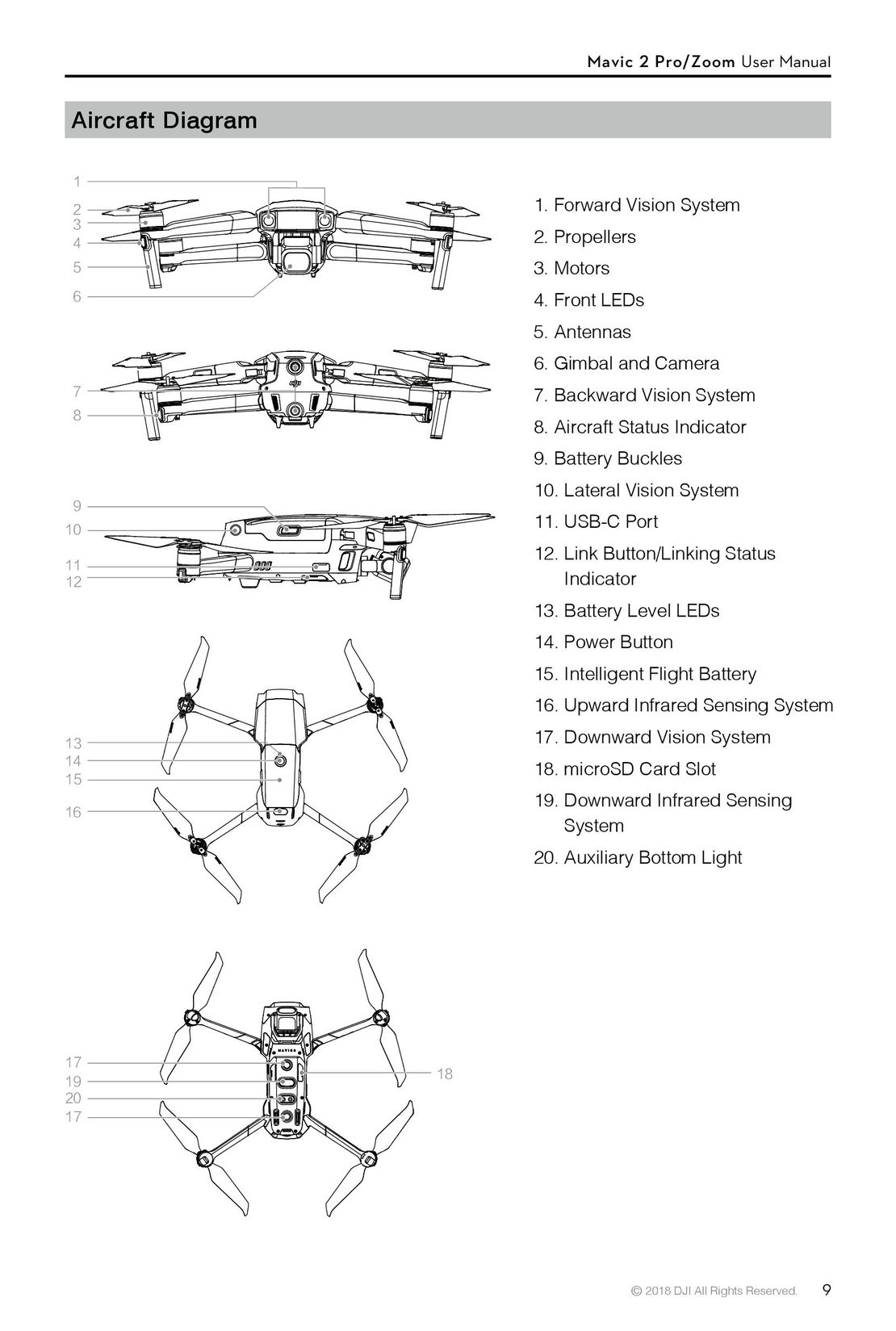 9
9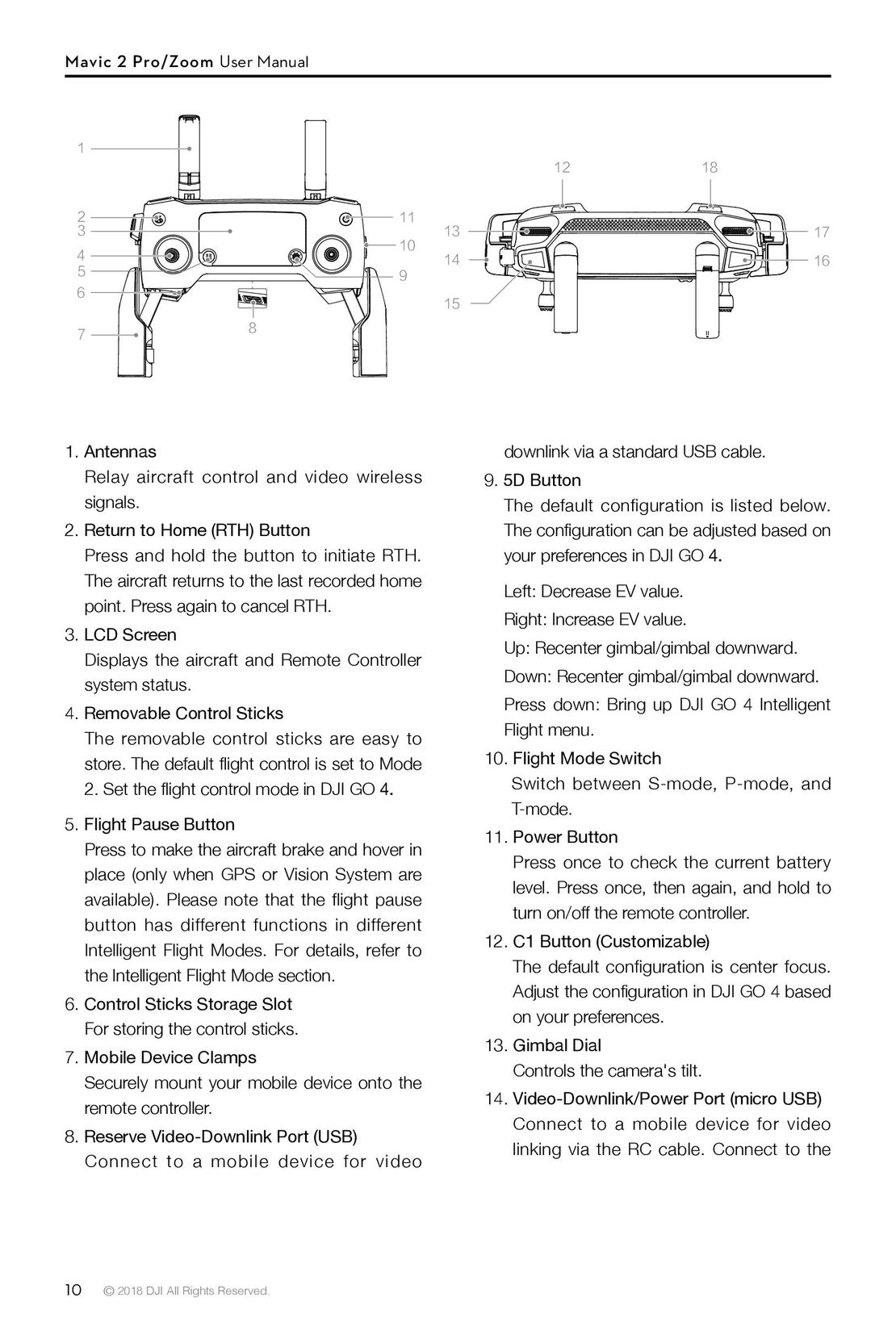 10
10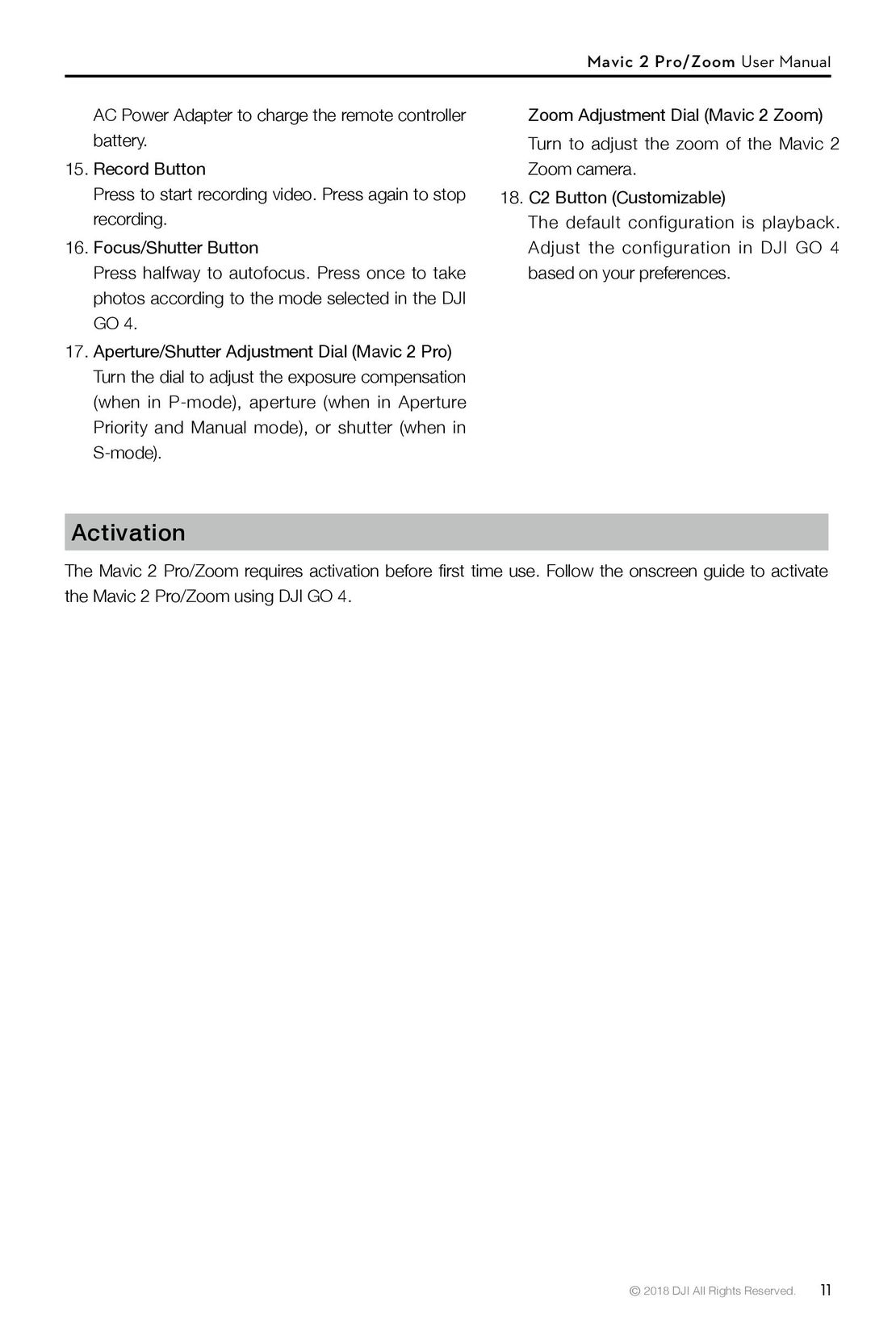 11
11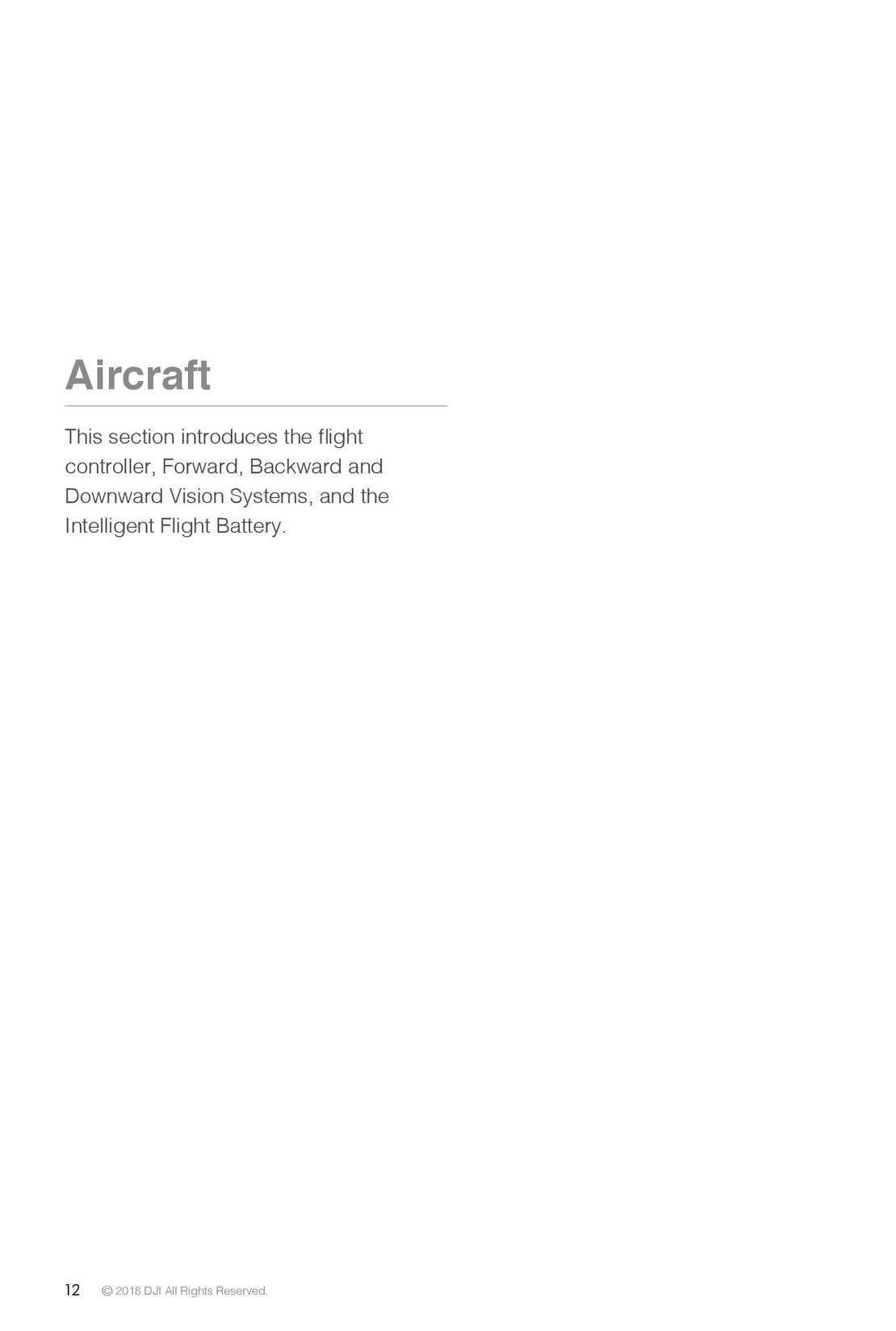 12
12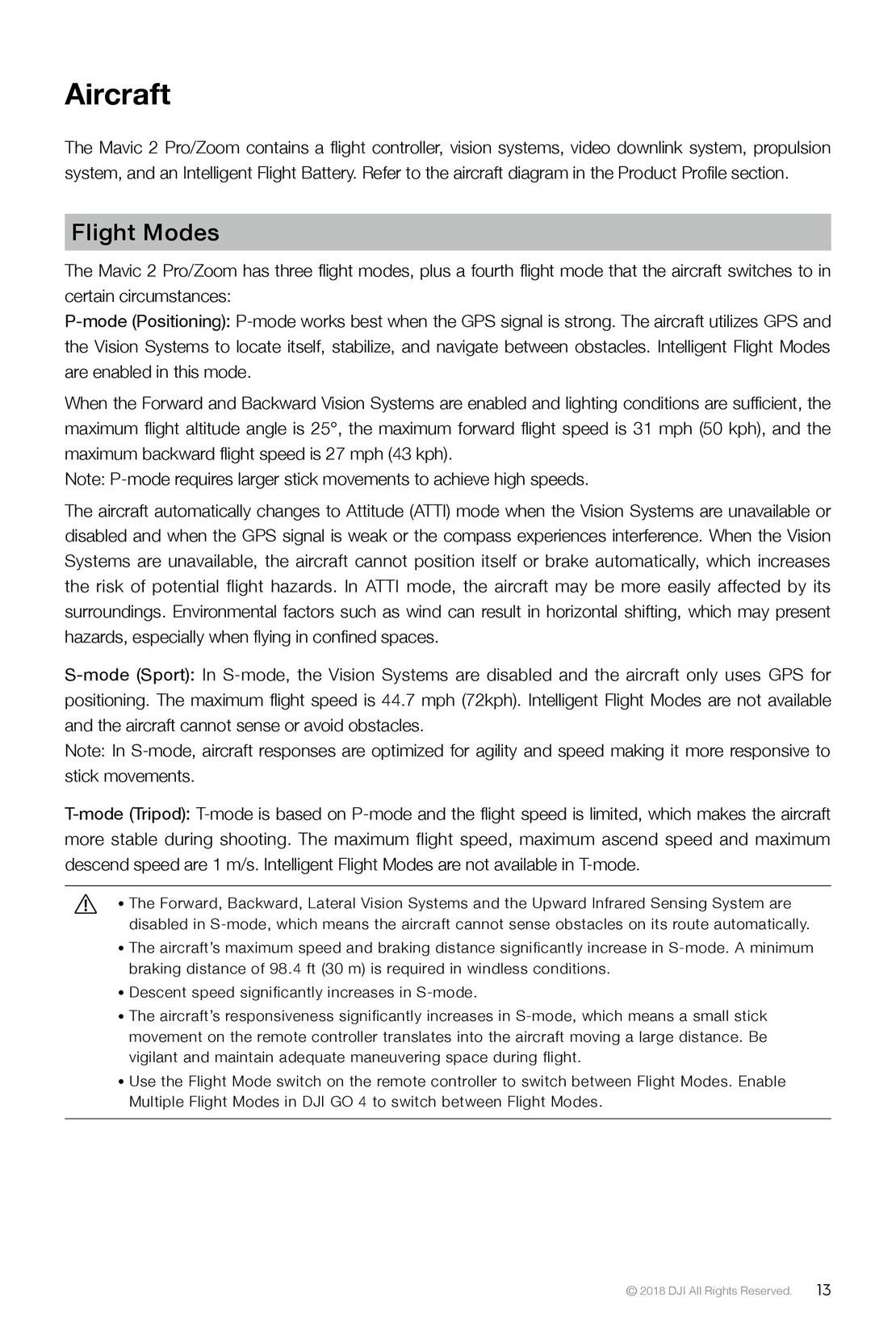 13
13 DJI Phantom 3 Standard инструкция на русском
DJI Phantom 3 Standard инструкция на русском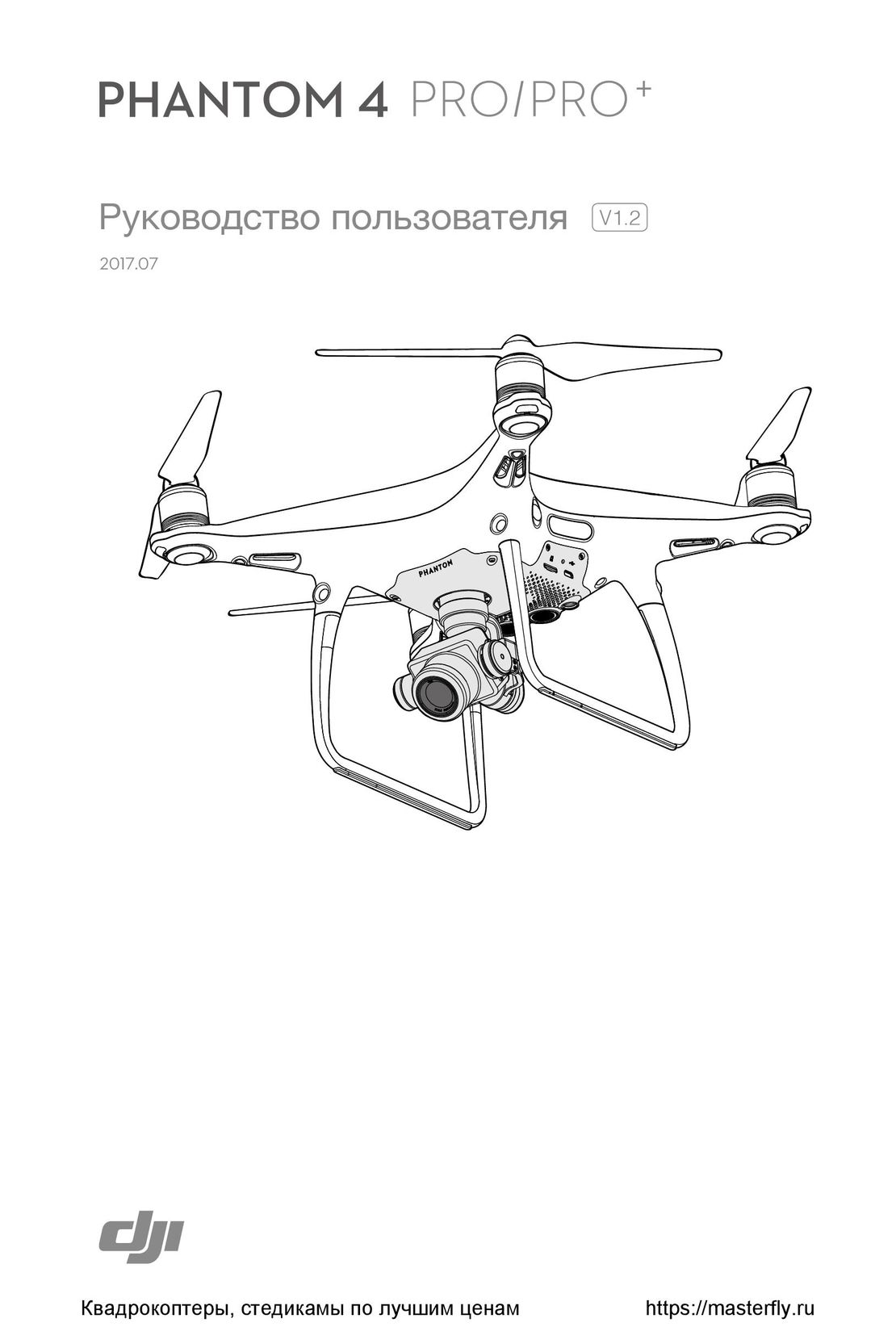 DJI Phantom 4 Pro Plus инструкция на русском
DJI Phantom 4 Pro Plus инструкция на русском DJI Phantom 3 Advanced инструкция на русском
DJI Phantom 3 Advanced инструкция на русском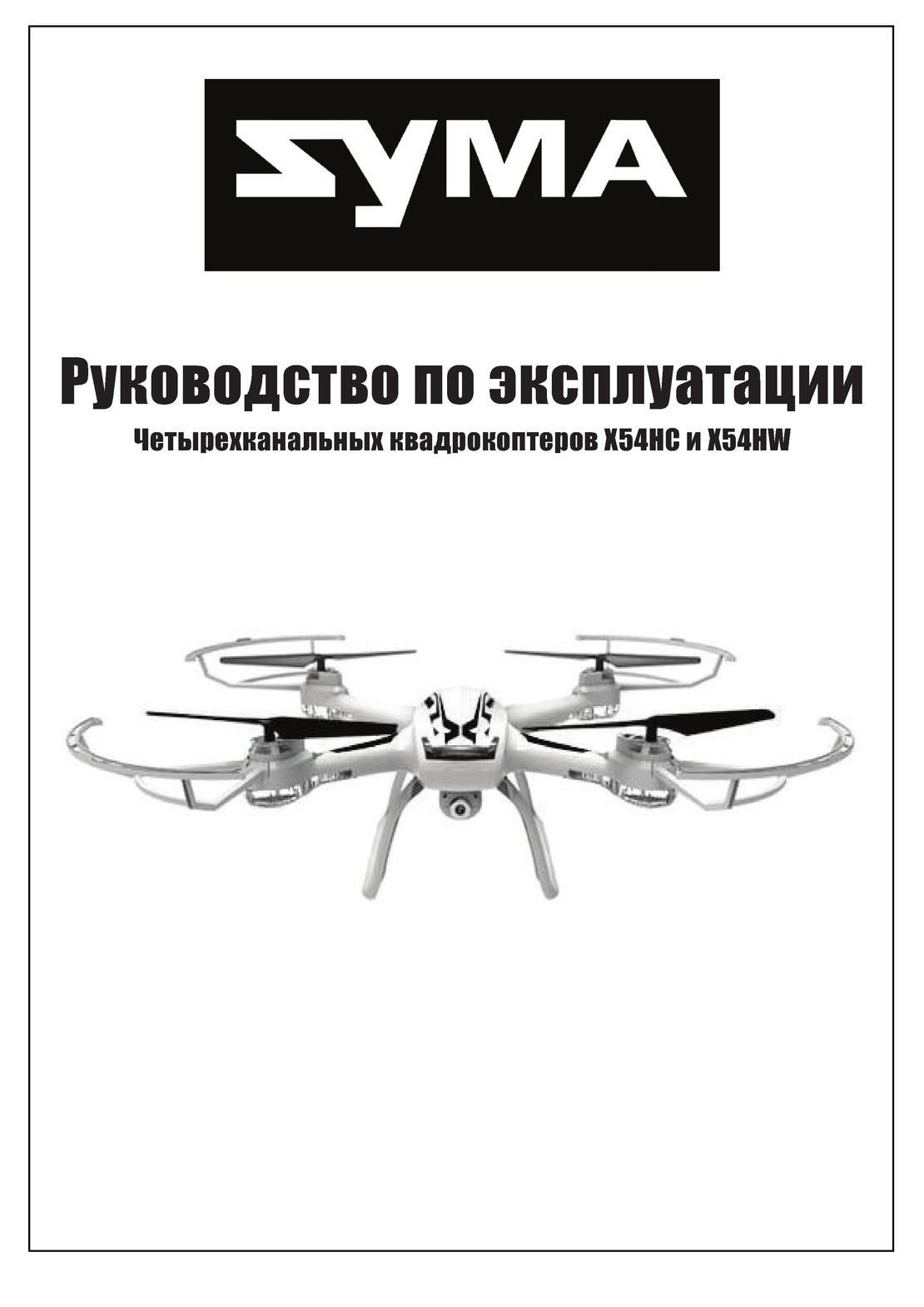 Syma X54HW X54HC инструкция на русском
Syma X54HW X54HC инструкция на русском Syma X5UW инструкция на русском
Syma X5UW инструкция на русском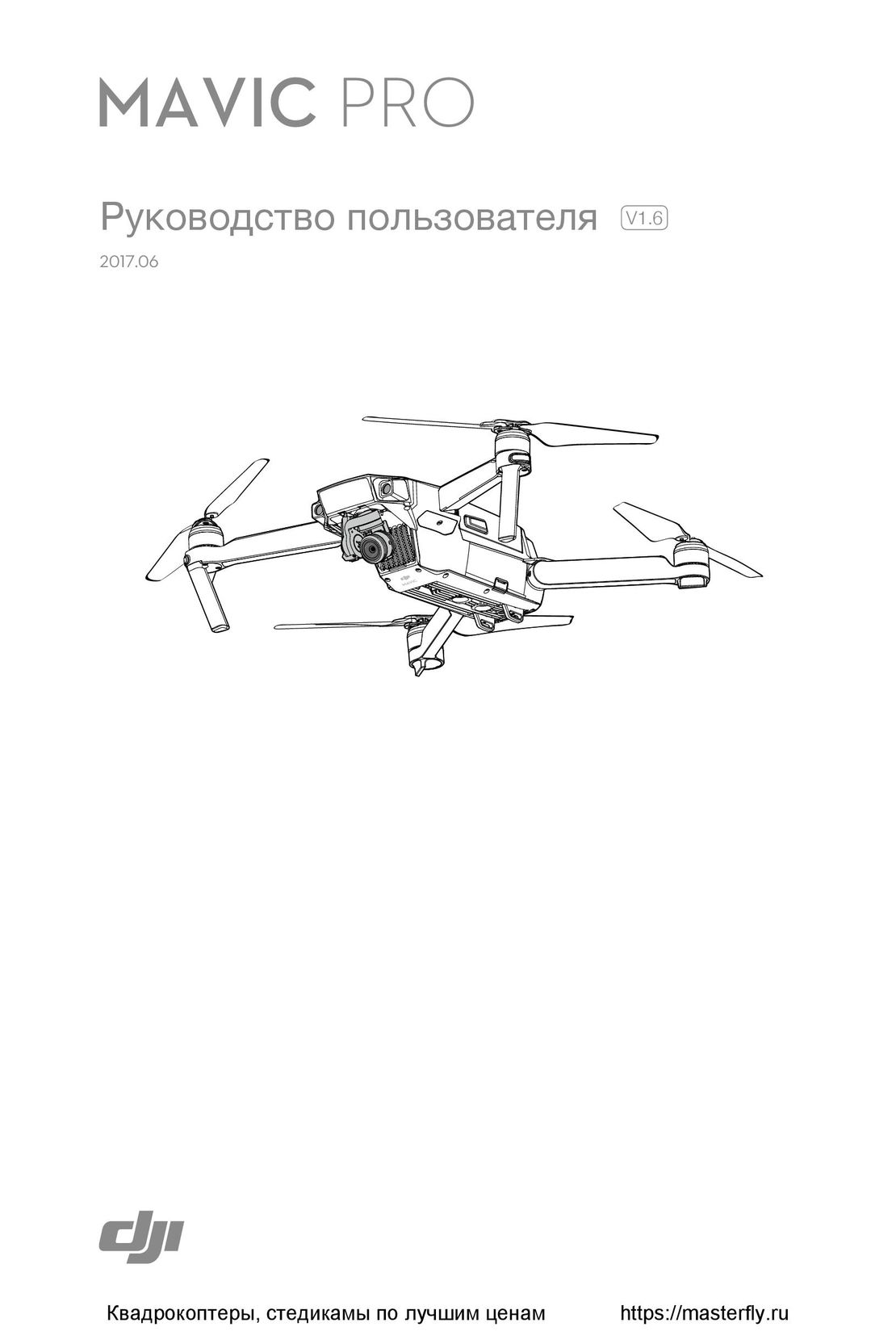 DJI Mavic Pro и Pro Platinum инструкция на русском
DJI Mavic Pro и Pro Platinum инструкция на русском