Mavic 2 Pro/Zoom User Manual
Ensure the aircraft is connected to the computer before powering on.
The firmware update will take around 15 minutes. It is normal that the gimbal goes limp,
aircraft status indicators blink, and the aircraft reboots. Please wait patiently until the update is
complete.
Ensure the computer has access to the Internet.
Before performing an update ensure the Intelligent Flight Battery has at least 50% power and
the remote controller has at least 30% power.
Do not disconnect the aircraft from the computer during an update.
For safety, always update the firmware to the latest version when an upgrade notification is
shown in DJI GO 4.
Firmware upgrade notifications will prompt you to proceed with an update immediately or to
update the firmware within three days. If you choose to ignore the current firmware update, you
are required to accept the prompted disclaimer. You further understand and agree that the data
includes but is not limited to user selection records and may be uploaded to and maintained on
a DJI designated server.
The remote control device may become unlinked from the aircraft after updating. Re-link the
remote control device and aircraft.
Be sure to check all connections and remove the propellers from the motors before performing
the firmware update. DO NOT disconnect the aircraft or remote controller from the computer or
internet while updating the firmware.
Remote Controller LCD Screen Menu Information
Remote Controller Status
BAT xx PCT Remote Controller battery level.
SHUTDOWN_ Remote controller is powering off.
CHARGING_ Remote controller is charging.
USB PLUGGED Mavic 2 has been connected to a computer.
FC U-DISK Flight Controller is reading data.
UPGRADING Upgrading.
BINDING Aircraft is binding with the remote controller.
Before Flight
CONNECTING_ The remote controller is connecting to the aircraft.
SYS INITING System is initiating.
READY TO GO Ready to take off.
Flight Mode
BEGINNER In Beginner Mode.
GPS MODE In P-GPS Mode.
OPTI MODE In P-OPTI Mode.
ATTI MODE In P-ATTI Mode.
SPORT MODE In Sport Mode.
Flight Status
TAKING OFF Taking off.
LANDING Landing.
GOING HOME Returning to Home.
66 © 2018 DJI All Rights Reserved.
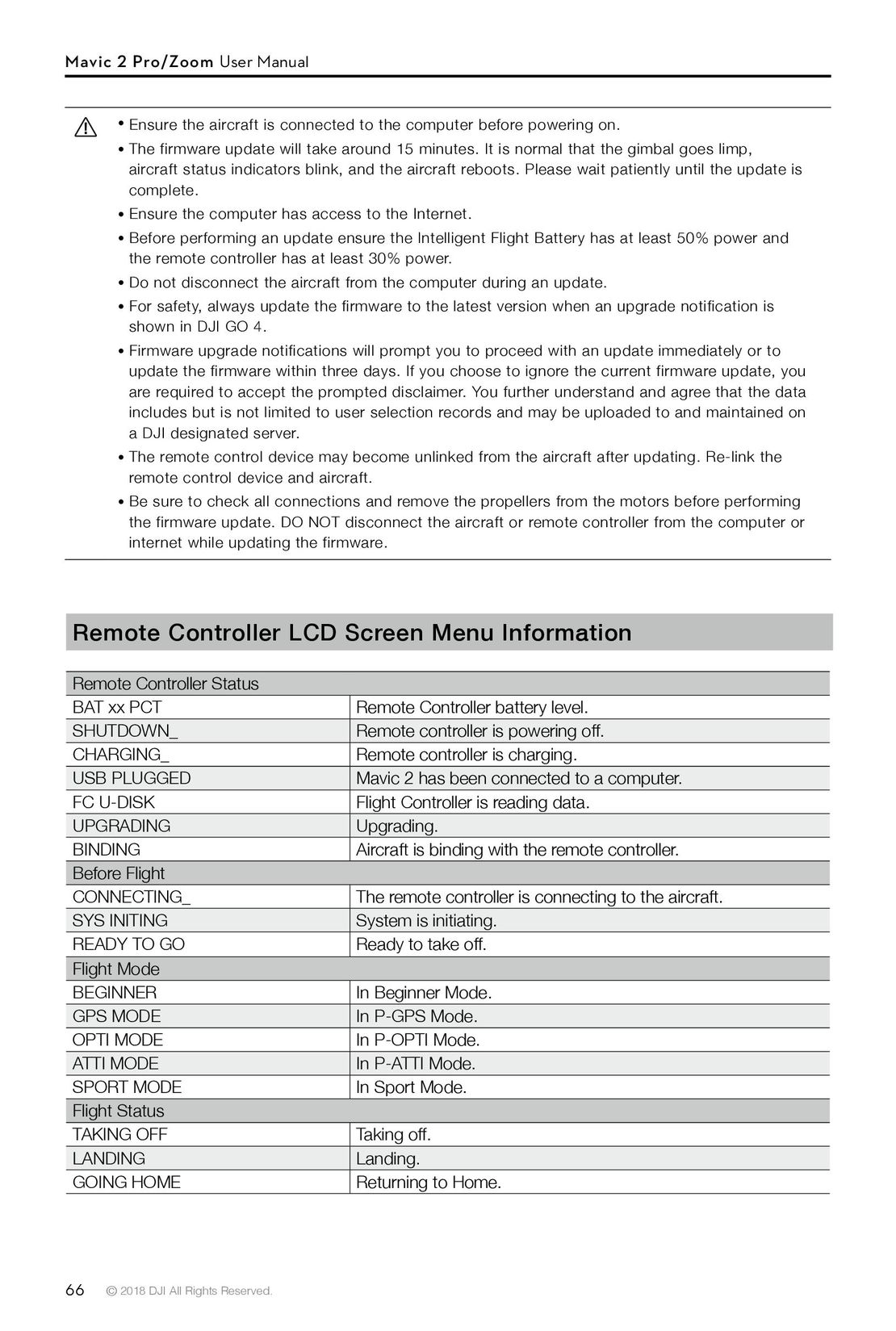
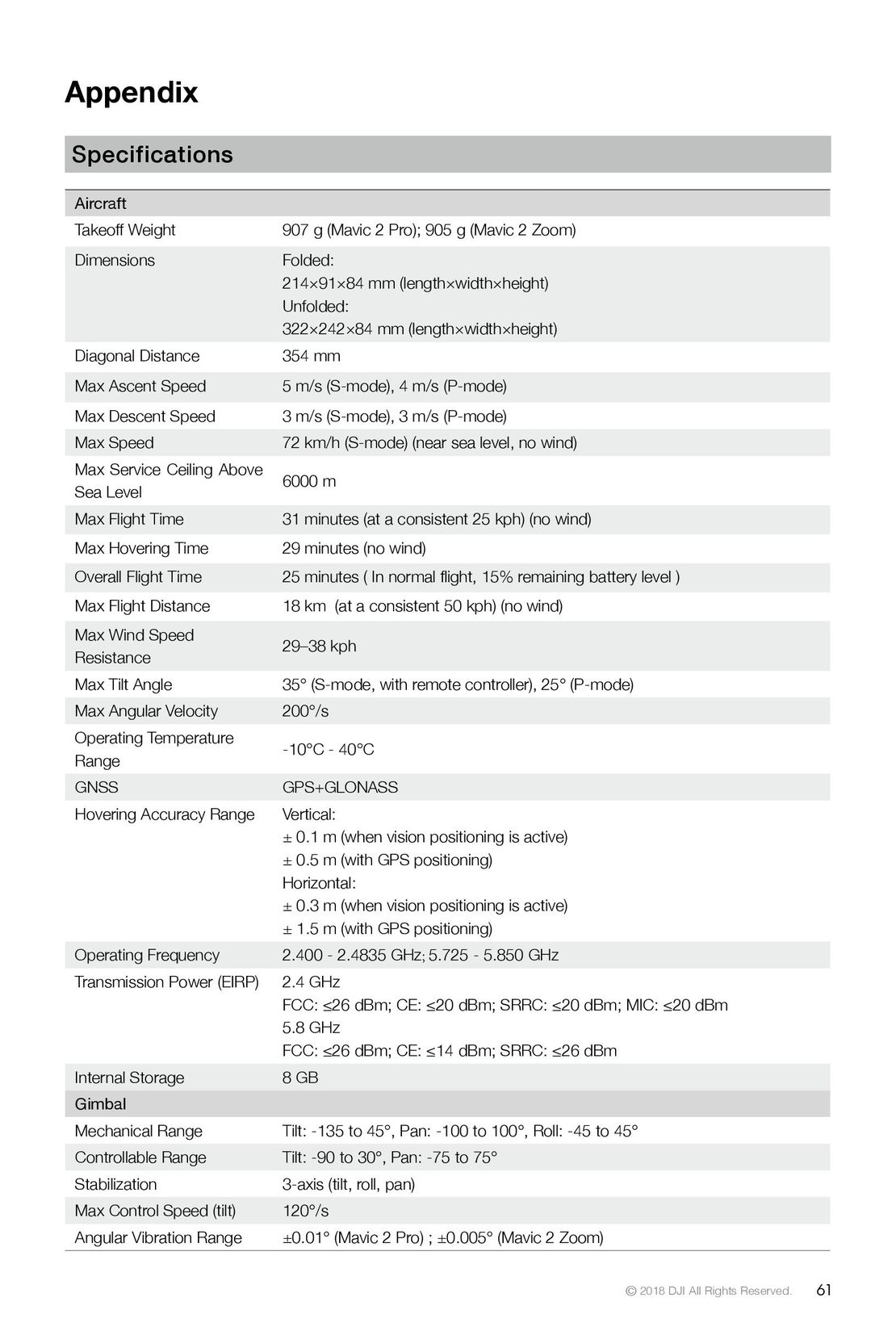 61
61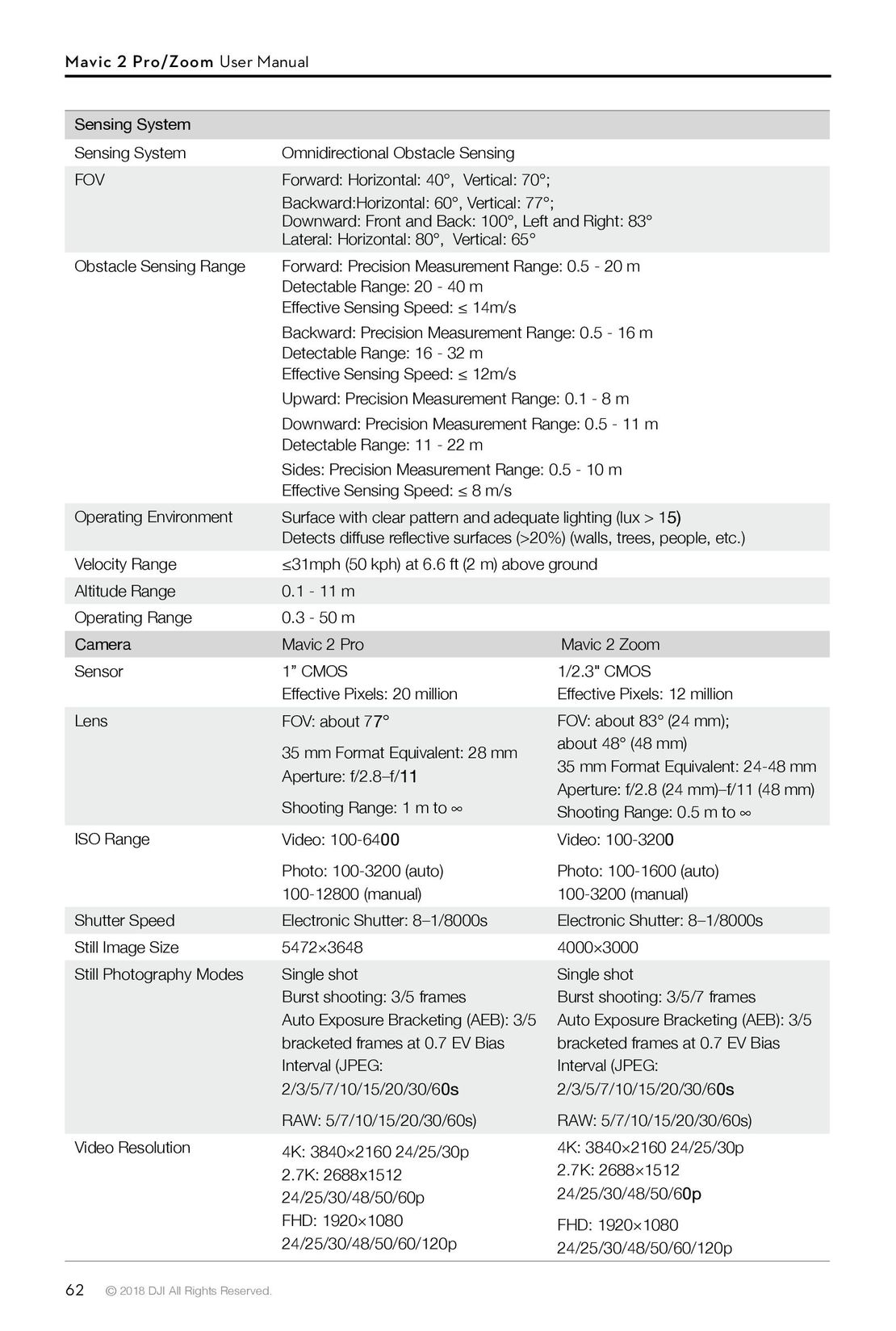 62
62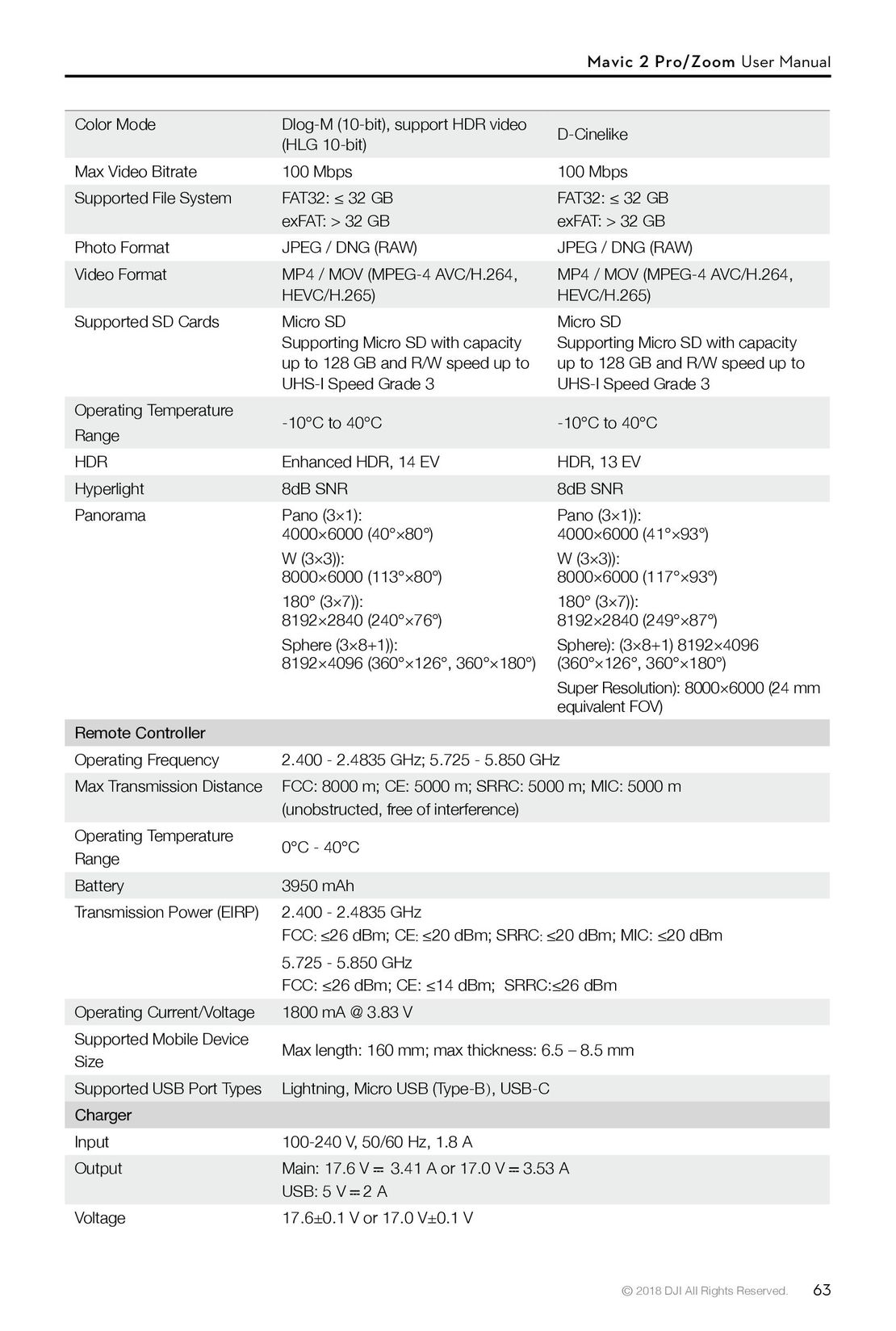 63
63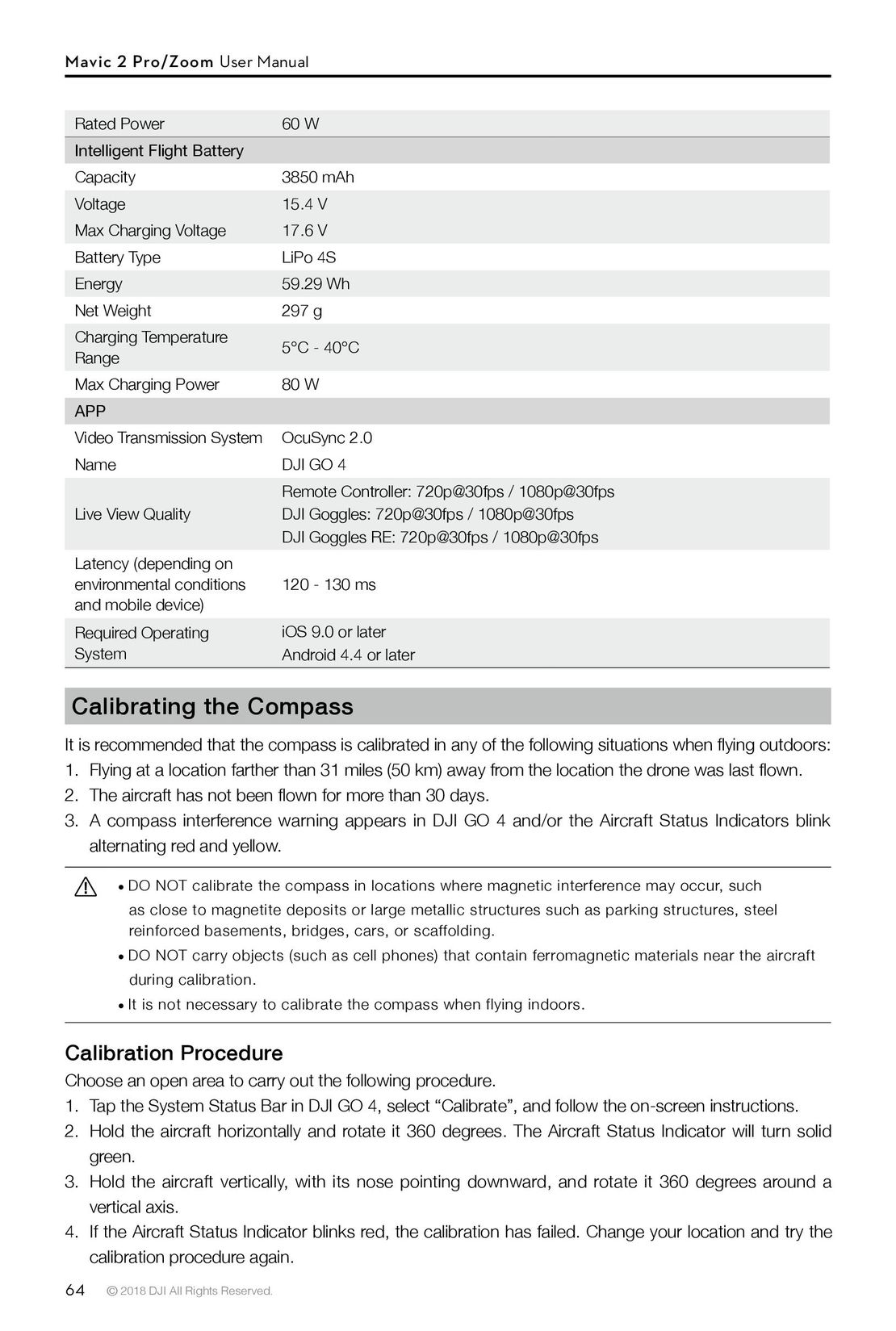 64
64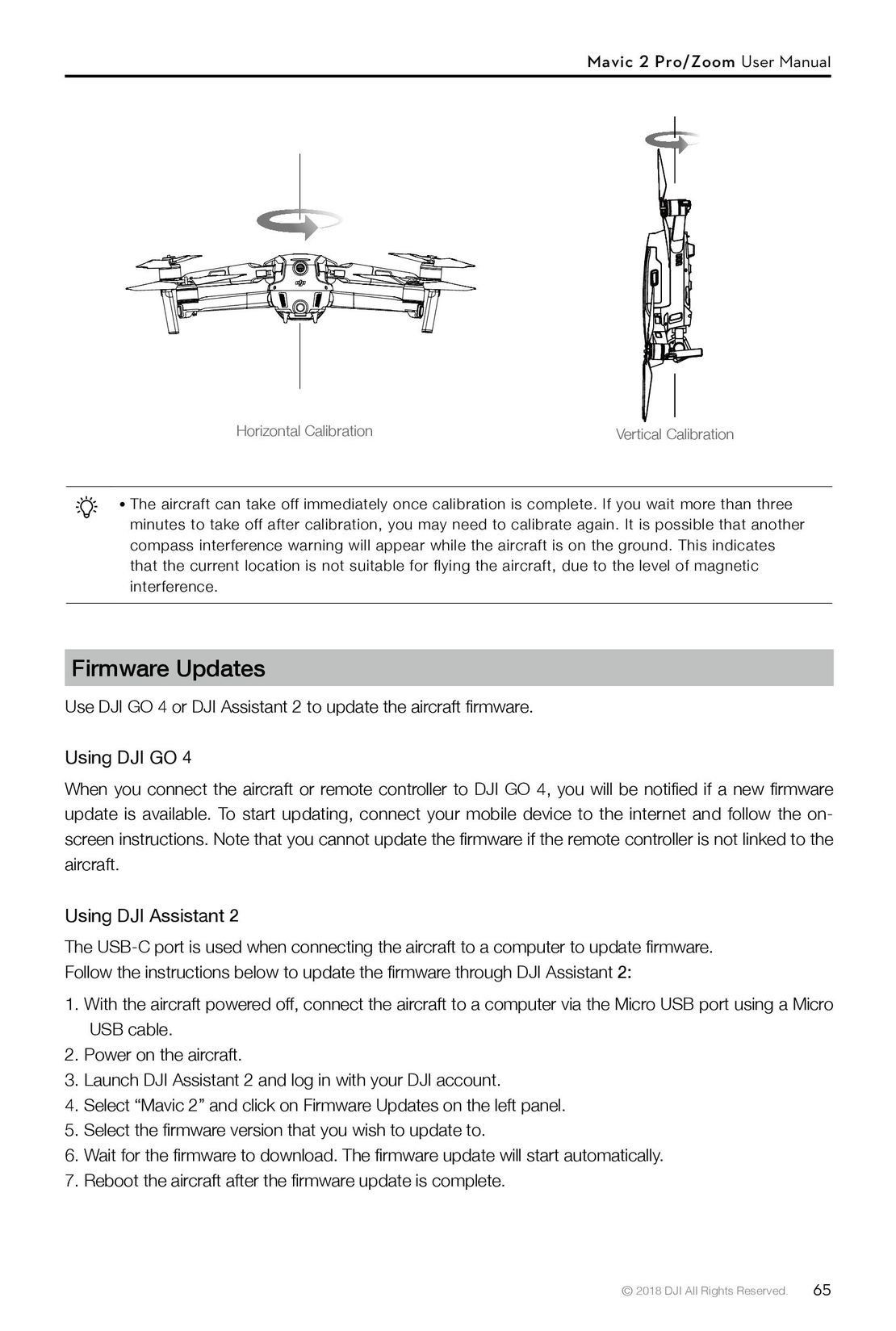 65
65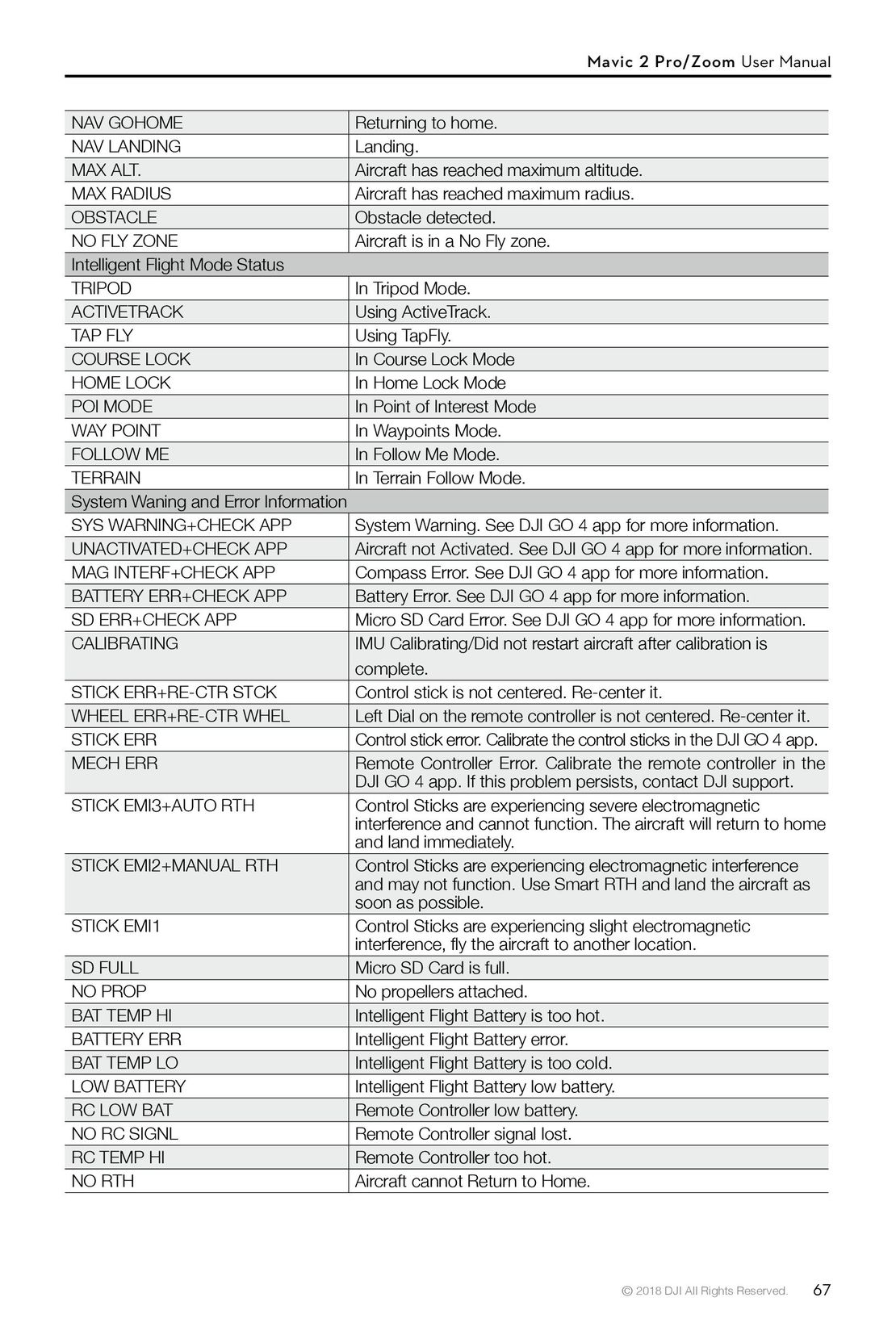 67
67 DJI Phantom 3 Standard инструкция на русском
DJI Phantom 3 Standard инструкция на русском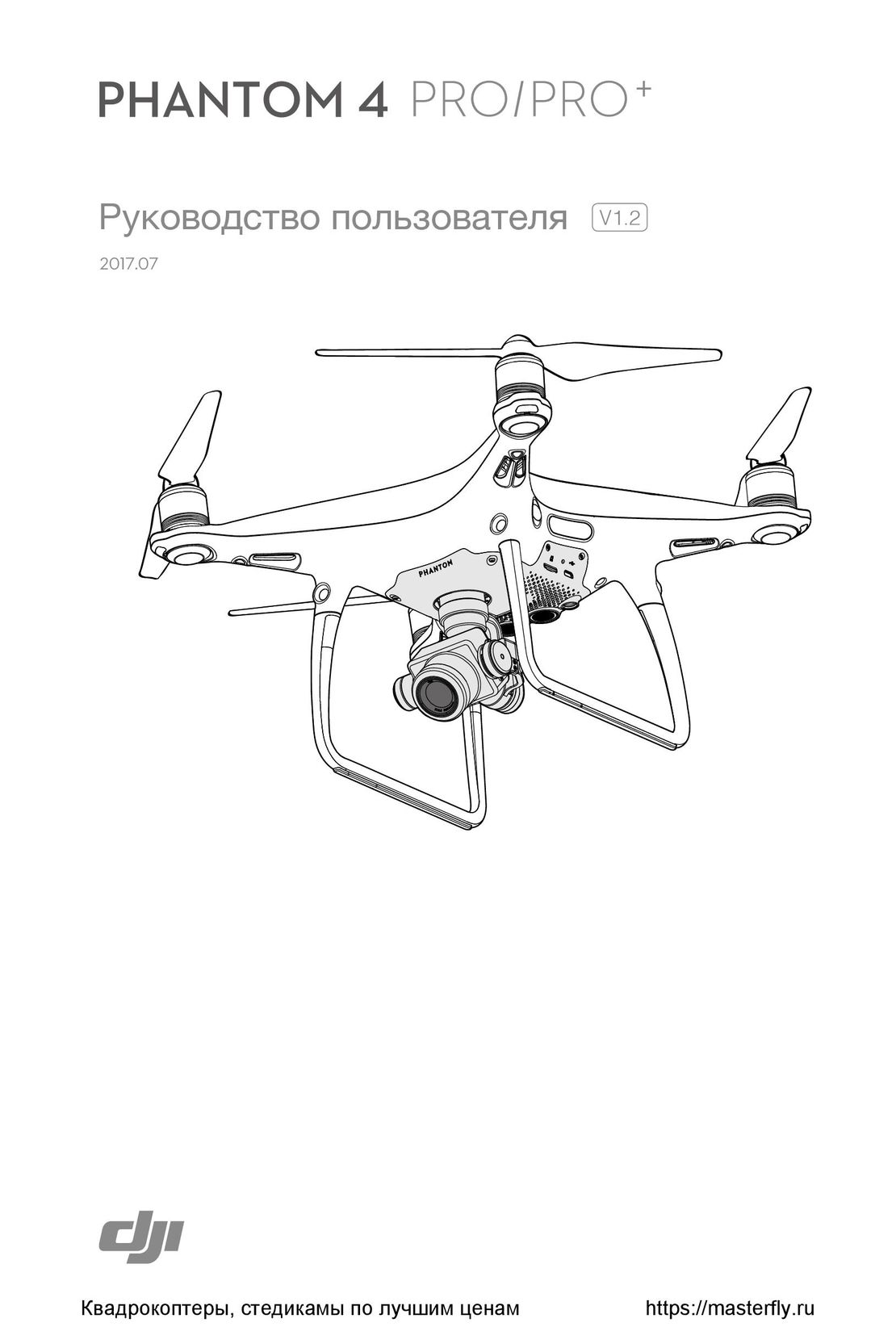 DJI Phantom 4 Pro Plus инструкция на русском
DJI Phantom 4 Pro Plus инструкция на русском DJI Phantom 3 Advanced инструкция на русском
DJI Phantom 3 Advanced инструкция на русском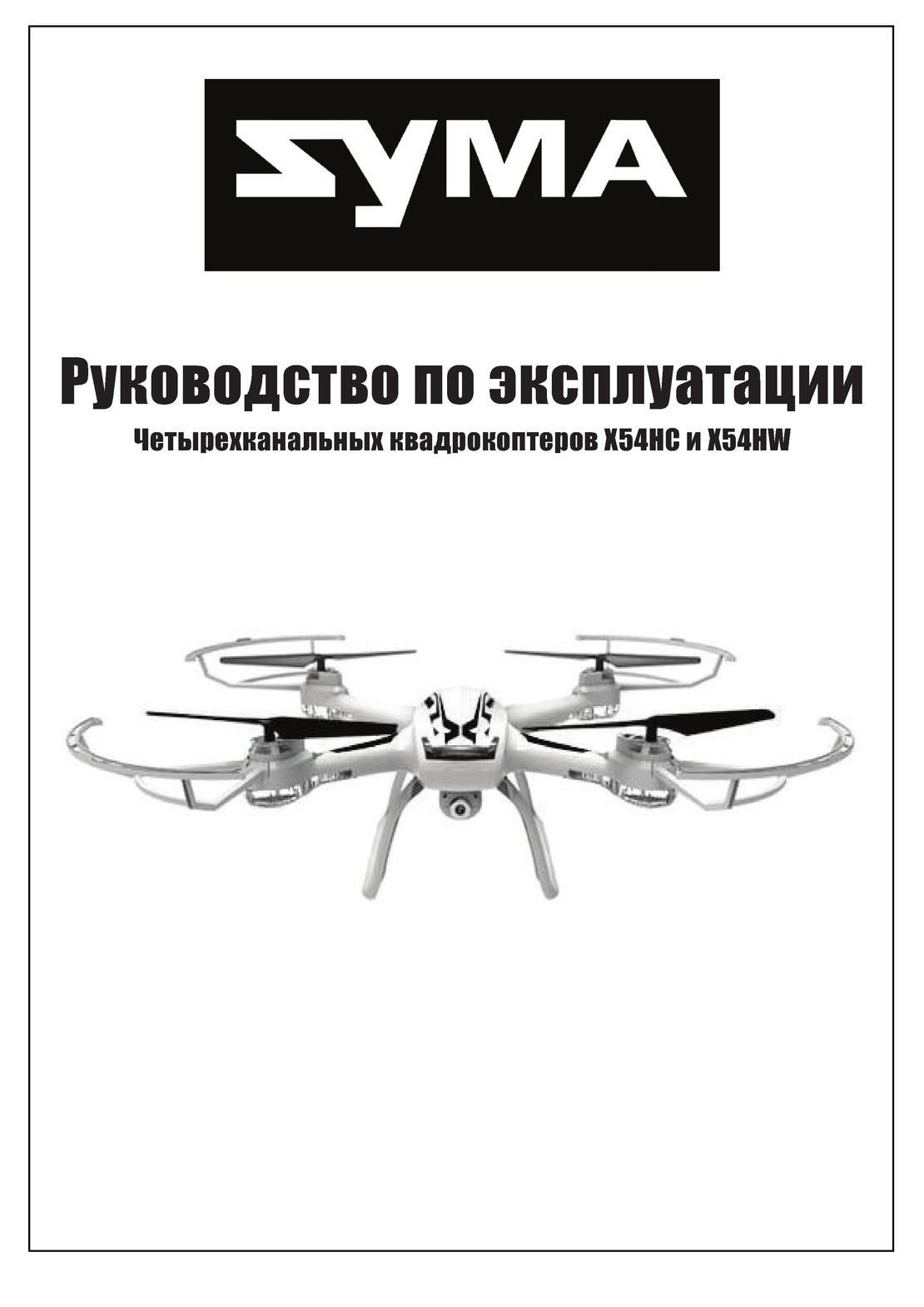 Syma X54HW X54HC инструкция на русском
Syma X54HW X54HC инструкция на русском Syma X5UW инструкция на русском
Syma X5UW инструкция на русском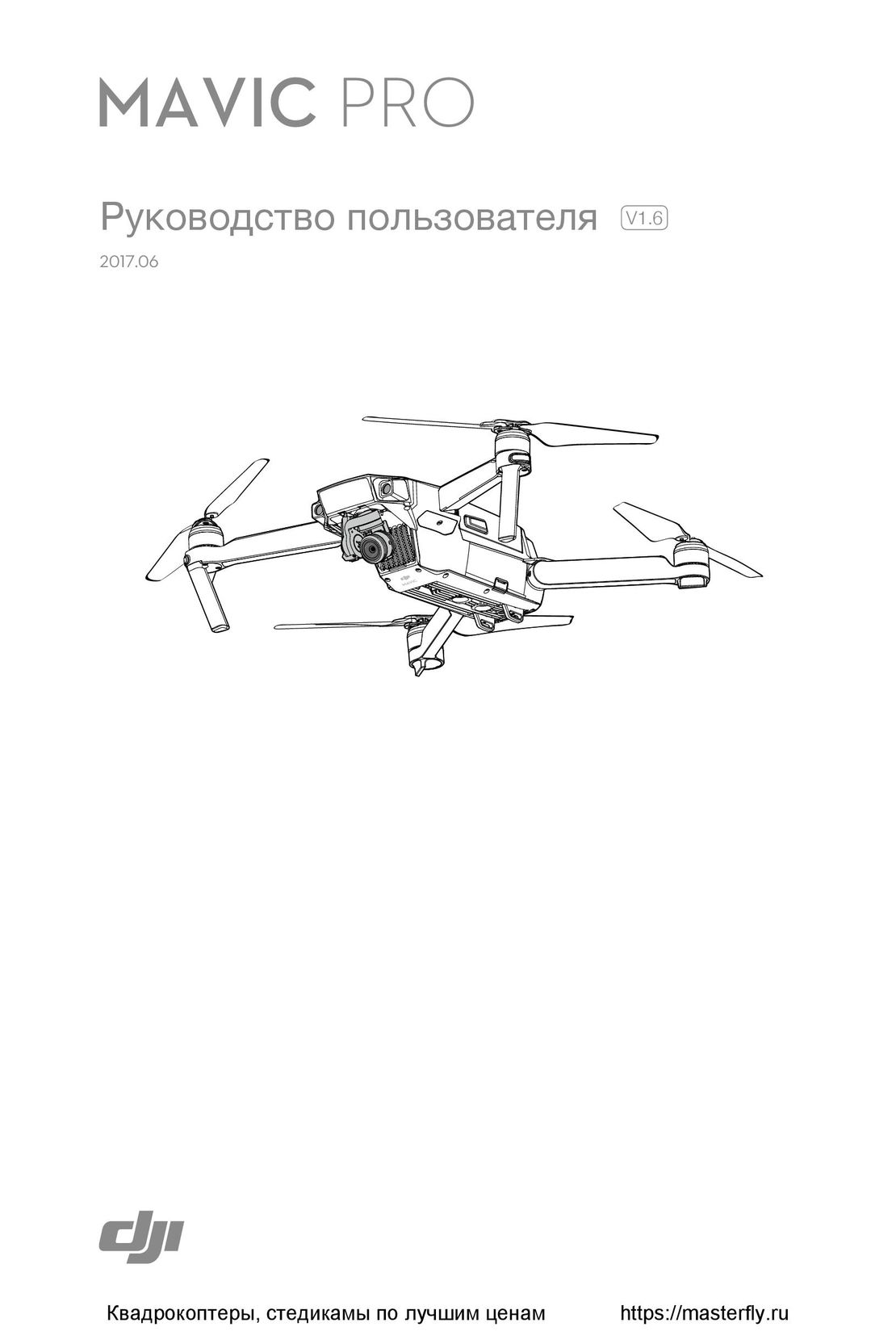 DJI Mavic Pro и Pro Platinum инструкция на русском
DJI Mavic Pro и Pro Platinum инструкция на русском