Mavic 2 Pro/Zoom User Manual
Failsafe RTH
The Forward Vision System allows the aircraft to create a real-time map of its flight route as it flies.
If the Home Point was successfully recorded and the compass is functioning normally, Failsafe RTH
automatically activates after the remote control signal is lost for more than two seconds.
When Failsafe RTH is activated, the aircraft starts to retrace its original flight route home. If the wireless
control signal is re-established within 60 seconds of Failsafe RTH being activated, the aircraft hovers at
its present location for 10 seconds and waits for pilot commands. The user may tap in the DJI GO 4
app or press the RTH button on the remote controller to cancel Failsafe RTH and retake control. If no
pilot command is given, the aircraft flies to the Home Point in a straight line. If the wireless control signal
is still lost 60 seconds after activating Failsafe RTH, the aircraft stops retracing its original flight route and
flies to Home Point in a straight line.
RTH Procedure
Smart RTH, Low Battery RTH, and Failsafe RTH all follow the RTH procedure:
1. The aircraft adjusts its orientation.
2. a. If the aircraft is further than 20 m from the Home Point, it ascends to the pre-set RTH altitude and
then flies to the Home Point at a speed of 12 m/s. If the current altitude is higher than the RTH
altitude, the aircraft flies to the Home Point at the current altitude. Forward and Backward vision
systems are enabled.
b. If the aircraft is between 5 m and 20 m from the Home Point, it flies to the Home Point at the
current altitude. If the current altitude is less than 2 m, the aircraft ascends to 2 m and then flies to
the Home Point at a speed of 3 m/s.
c. If the aircraft is less than 5 m from the Home Point when the RTH procedure begins, it lands
immediately.
3. After reaching the Home Point, the aircraft lands and the motors stop.
1 Record Home Point 2 Confirming Home Point 3 Remote Controller Signal Lost
×
4 Signal Lost for Extended Time 5 RTH (adjustable altitude) 6 Landing
Height over HP > Failsafe Altitude
× × ×
Elevate to Failsafe Altitude
Failsafe Altitude
Height over HP ≤ Failsafe Altitude
Obstacle Avoidance during RTH
Provided that lighting conditions are sufficient for the Forward and Backward Vision Systems to operate,
the Mavic 2 Pro/Zoom senses and actively attempts to avoid obstacles during RTH. The obstacle
avoidance procedure is as follows:
1. The aircraft decelerates when an obstacle is sensed.
2. The aircraft stops and hovers then and ascends until no obstacle is sensed.
3. The RTH procedure resumes. The aircraft flies to the Home Point at the new altitude.
18 © 2018 DJI All Rights Reserved.
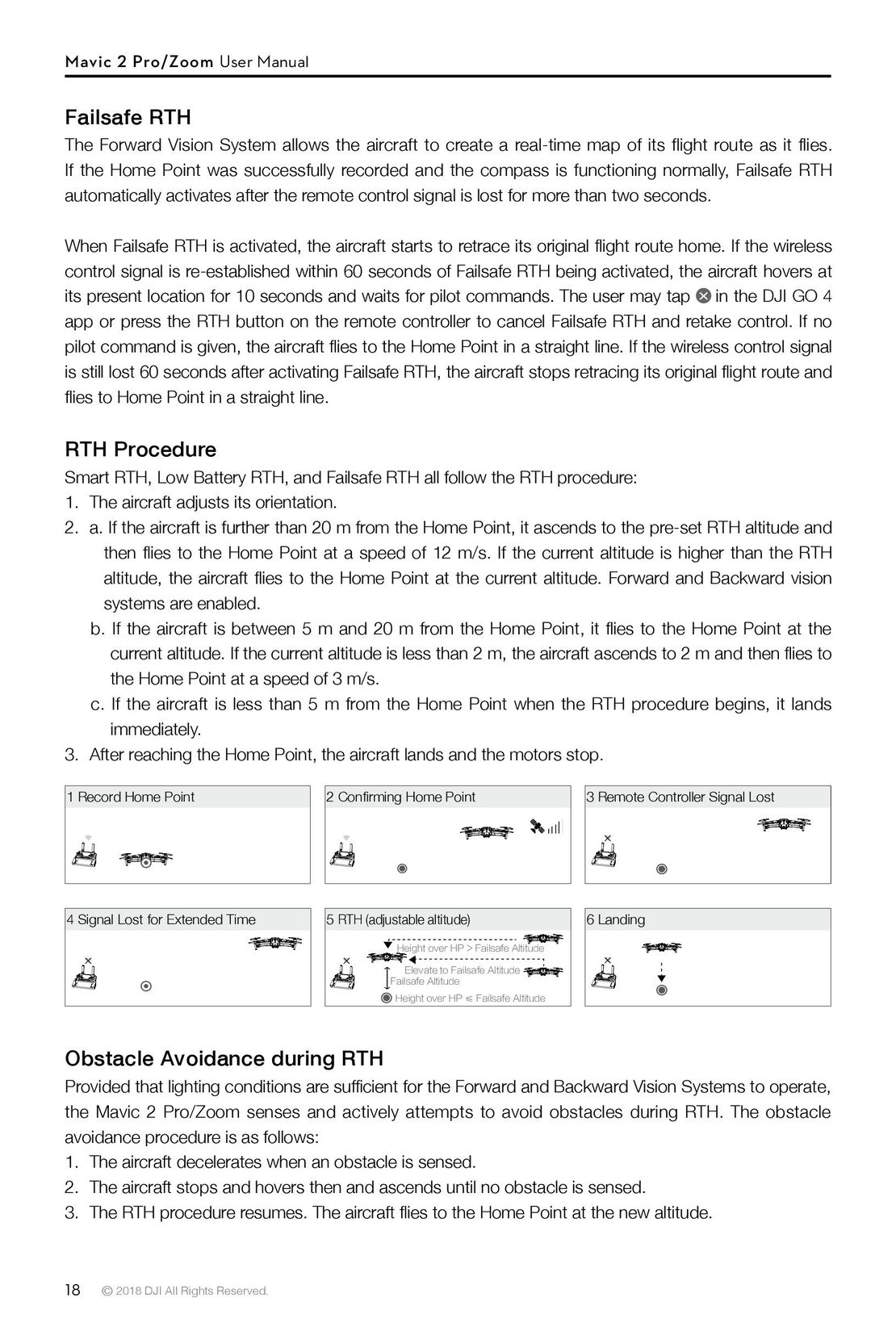
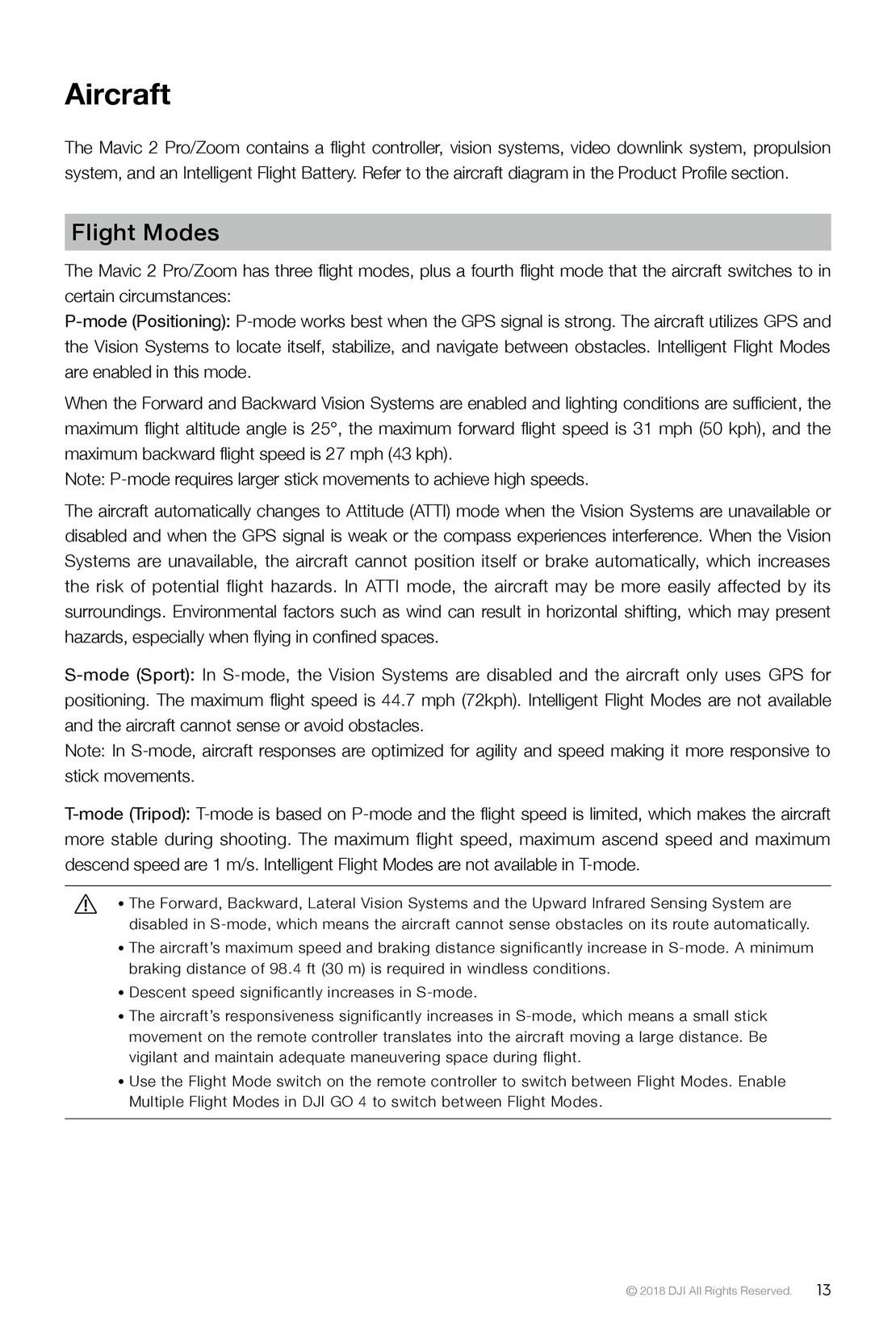 13
13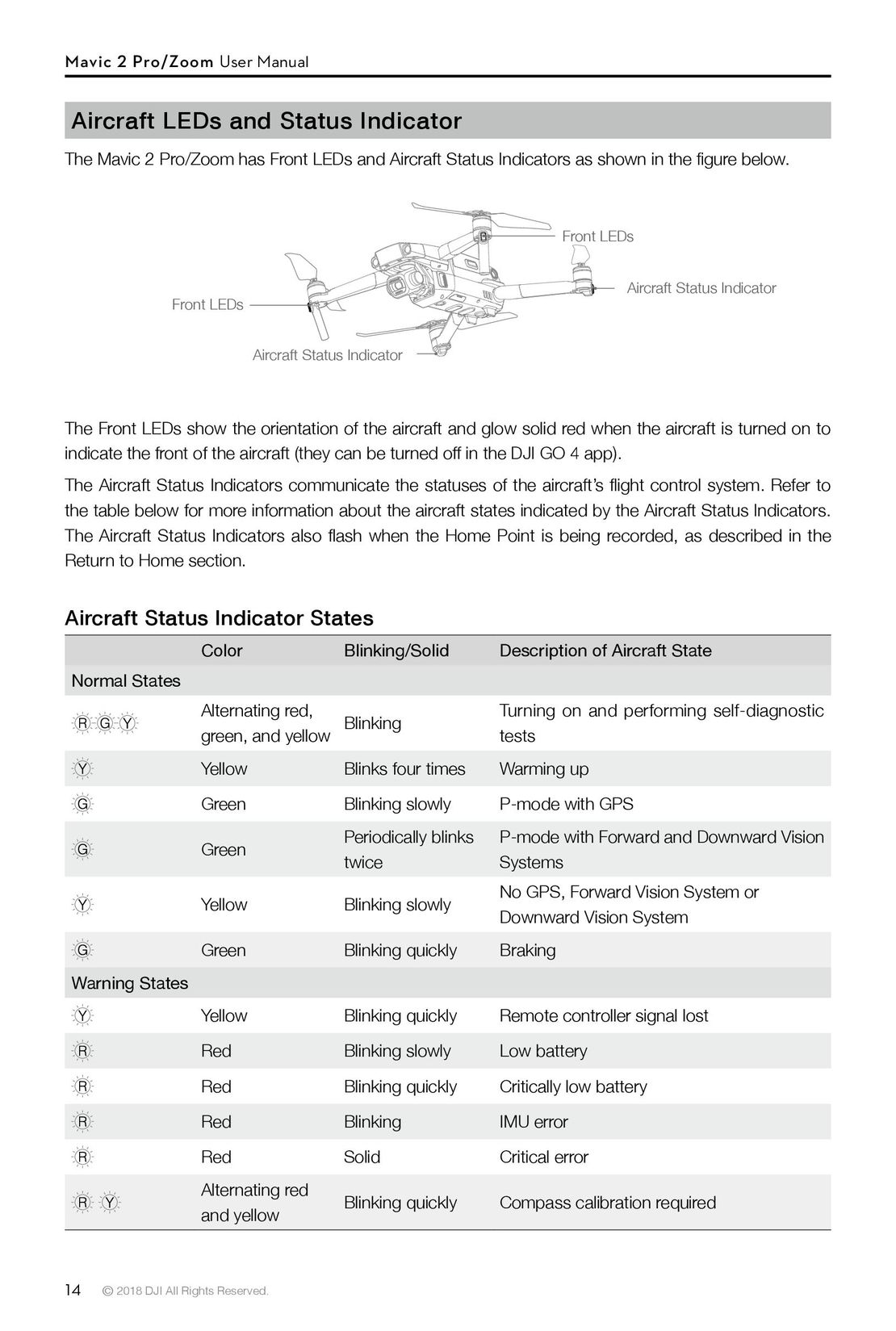 14
14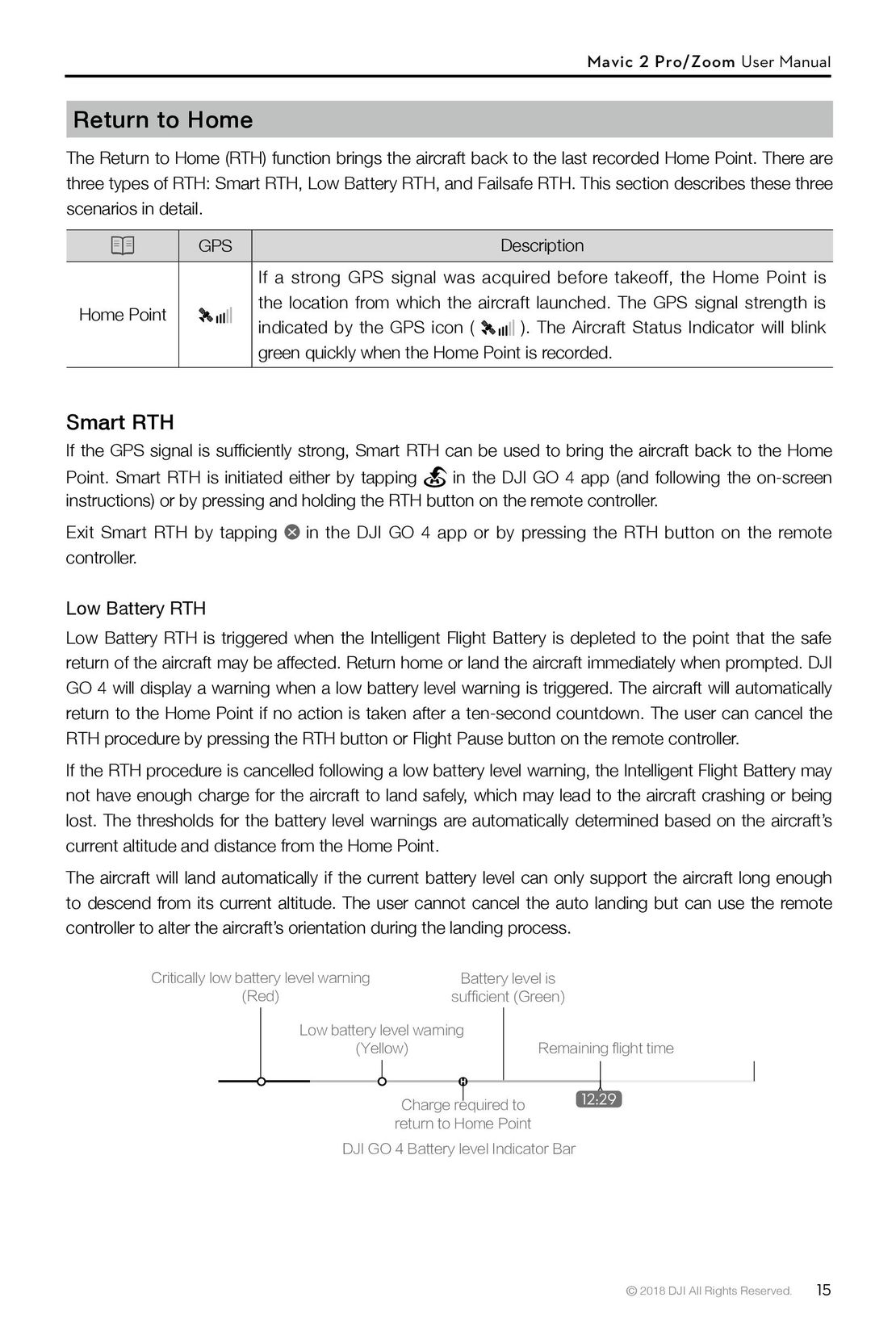 15
15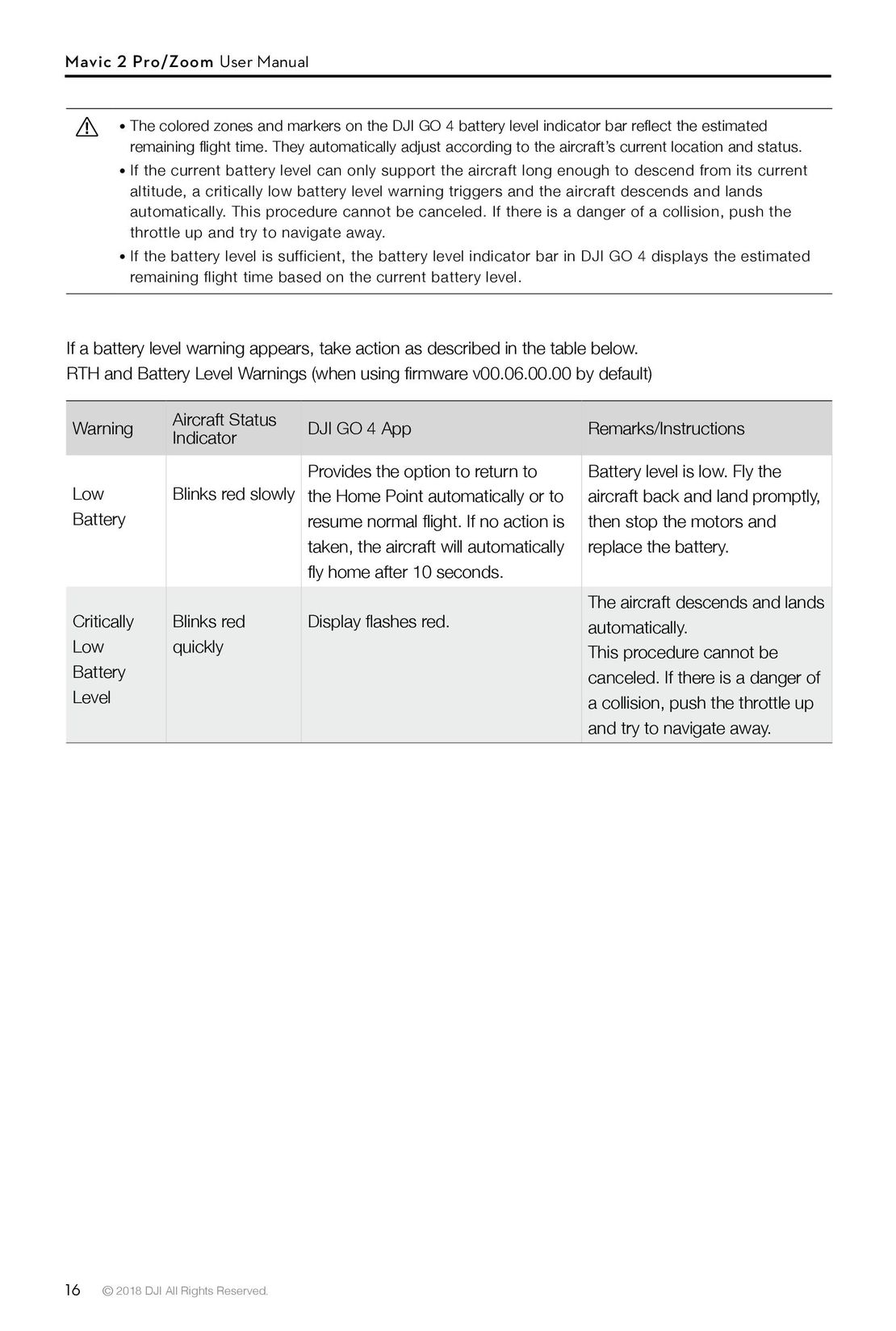 16
16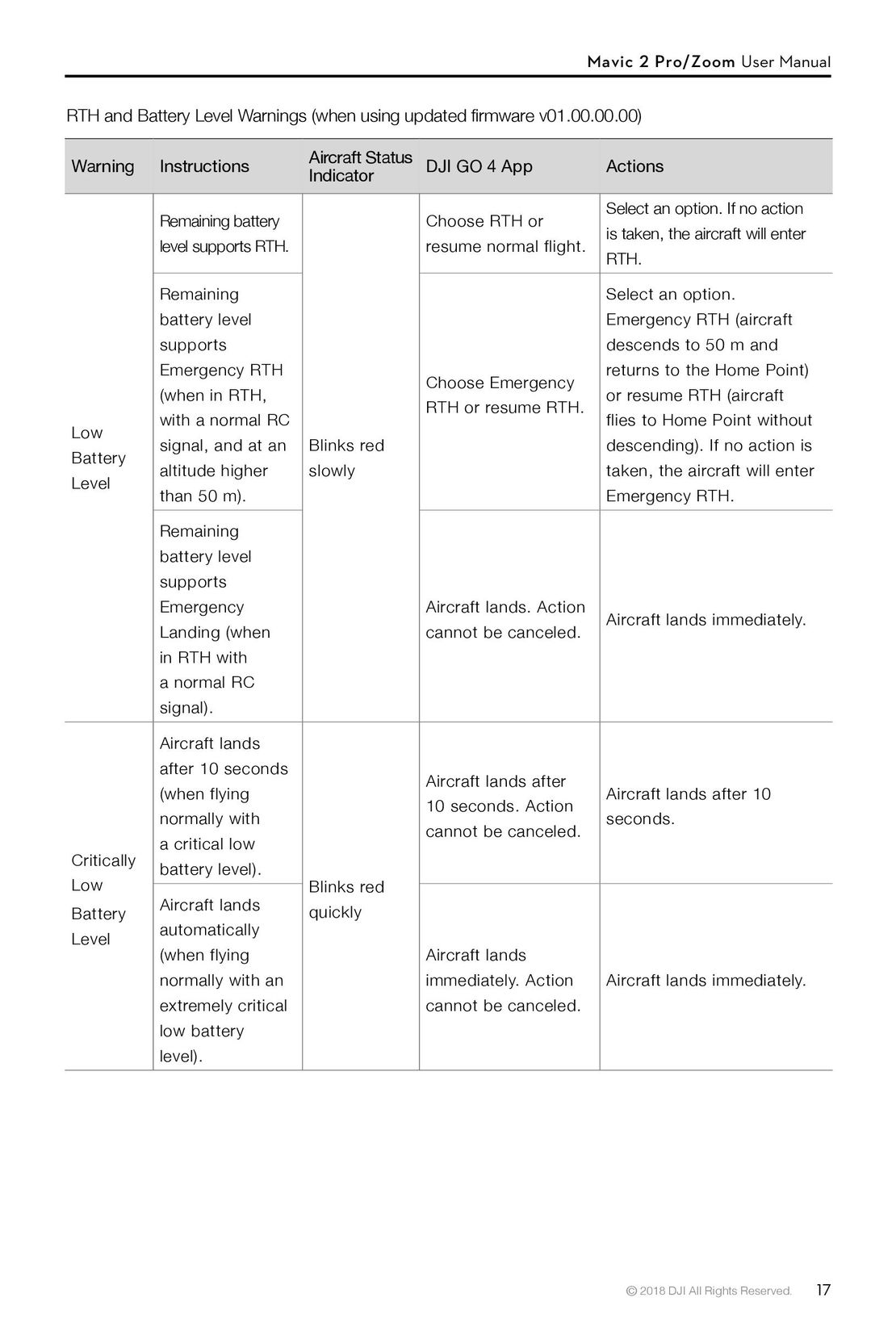 17
17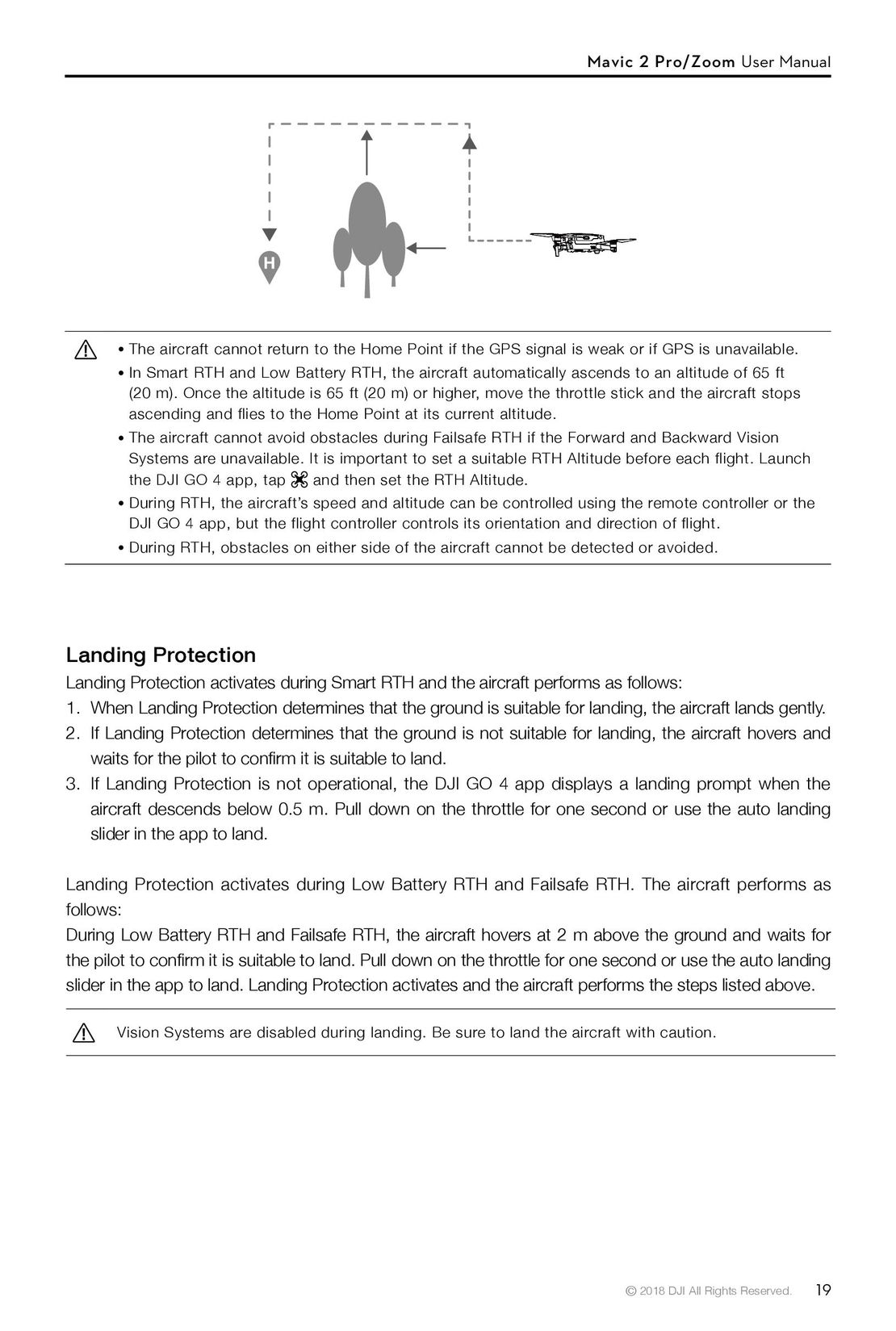 19
19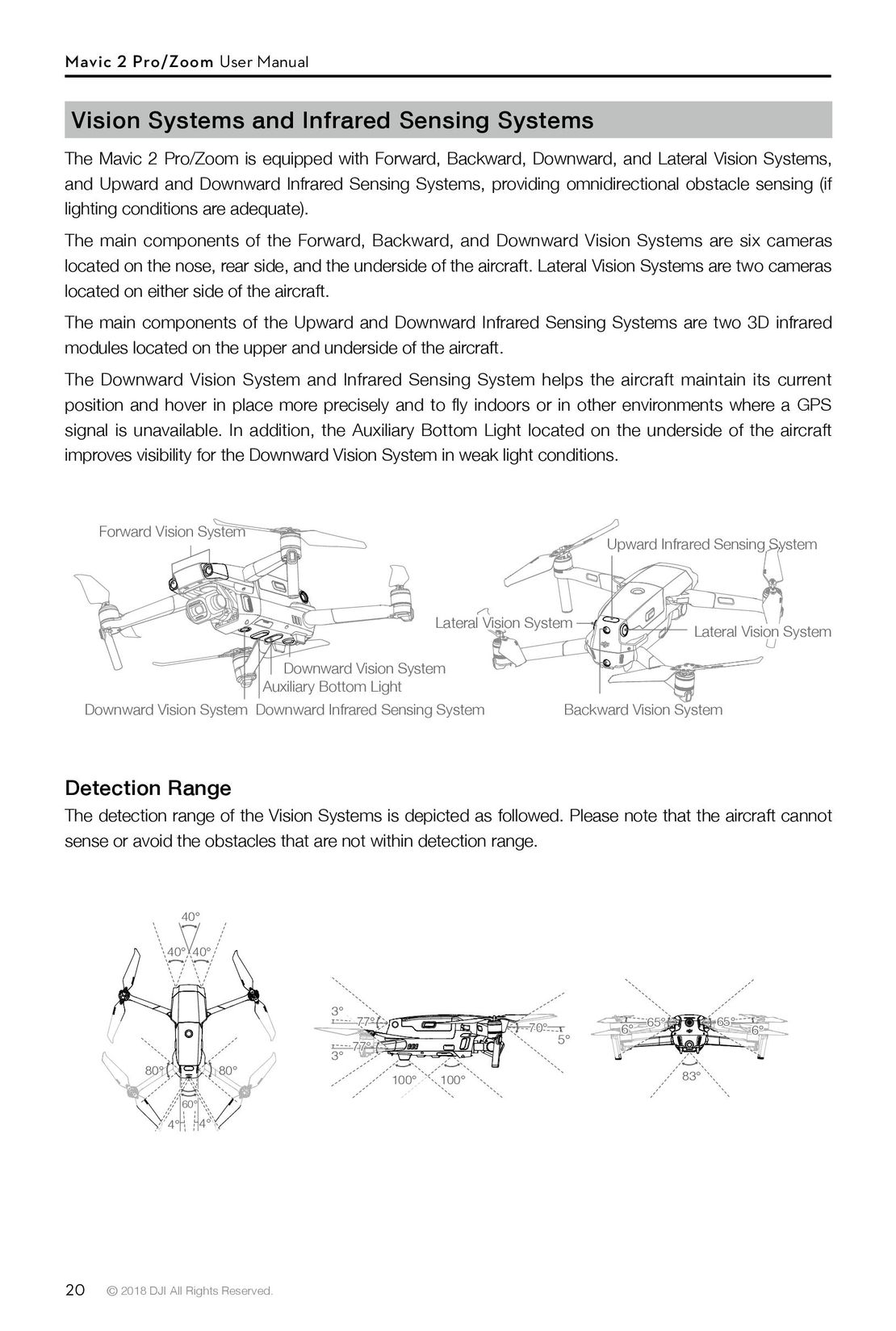 20
20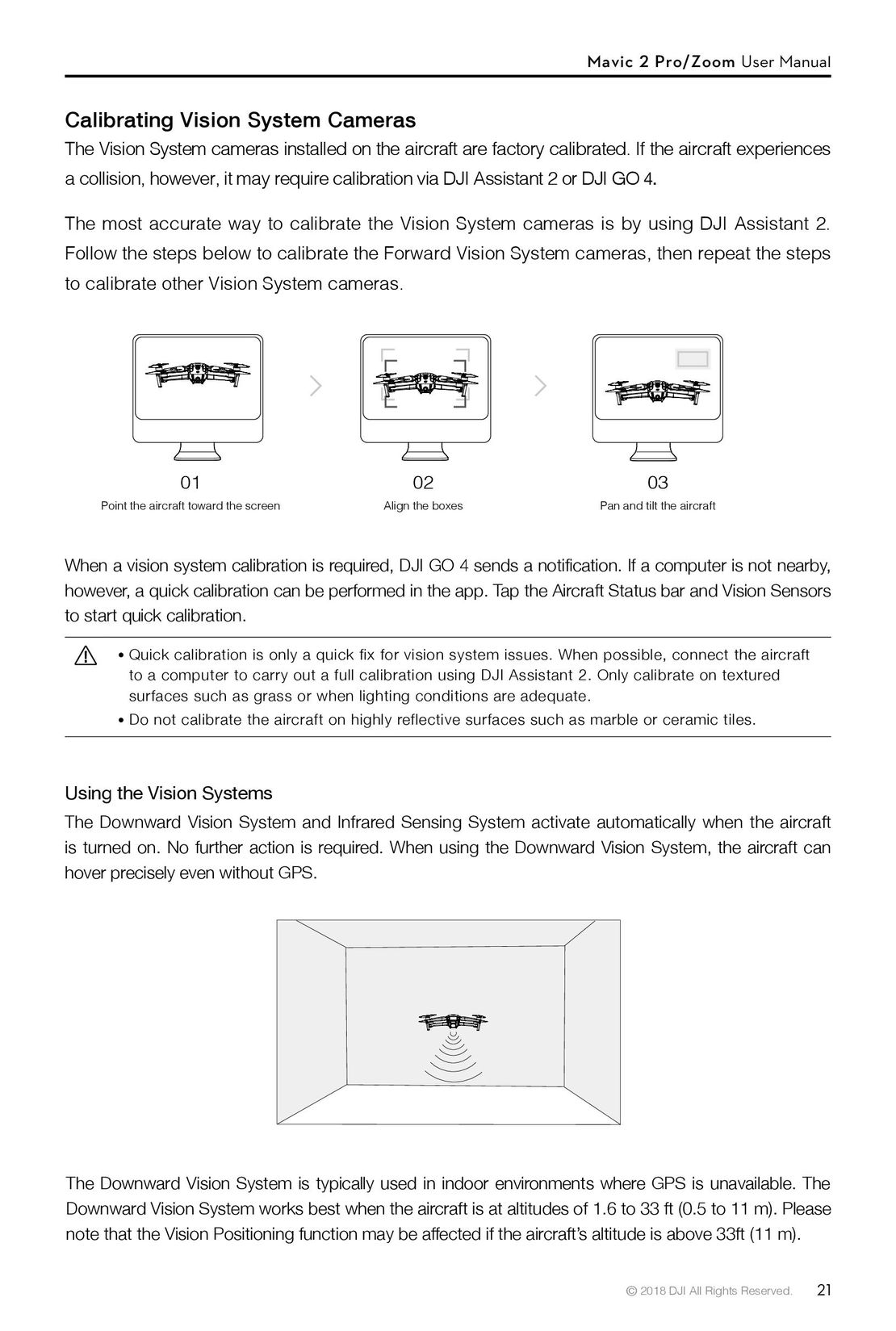 21
21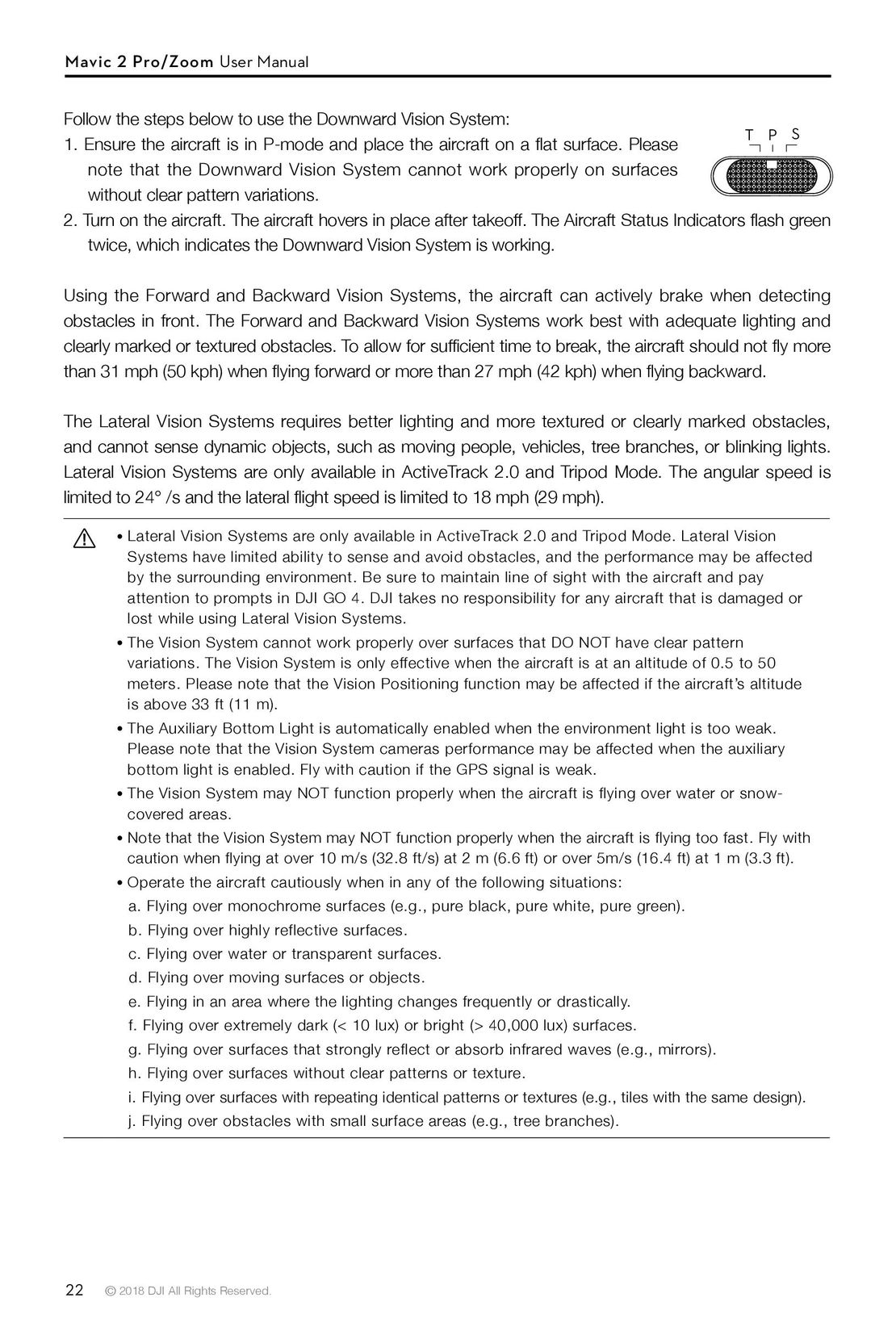 22
22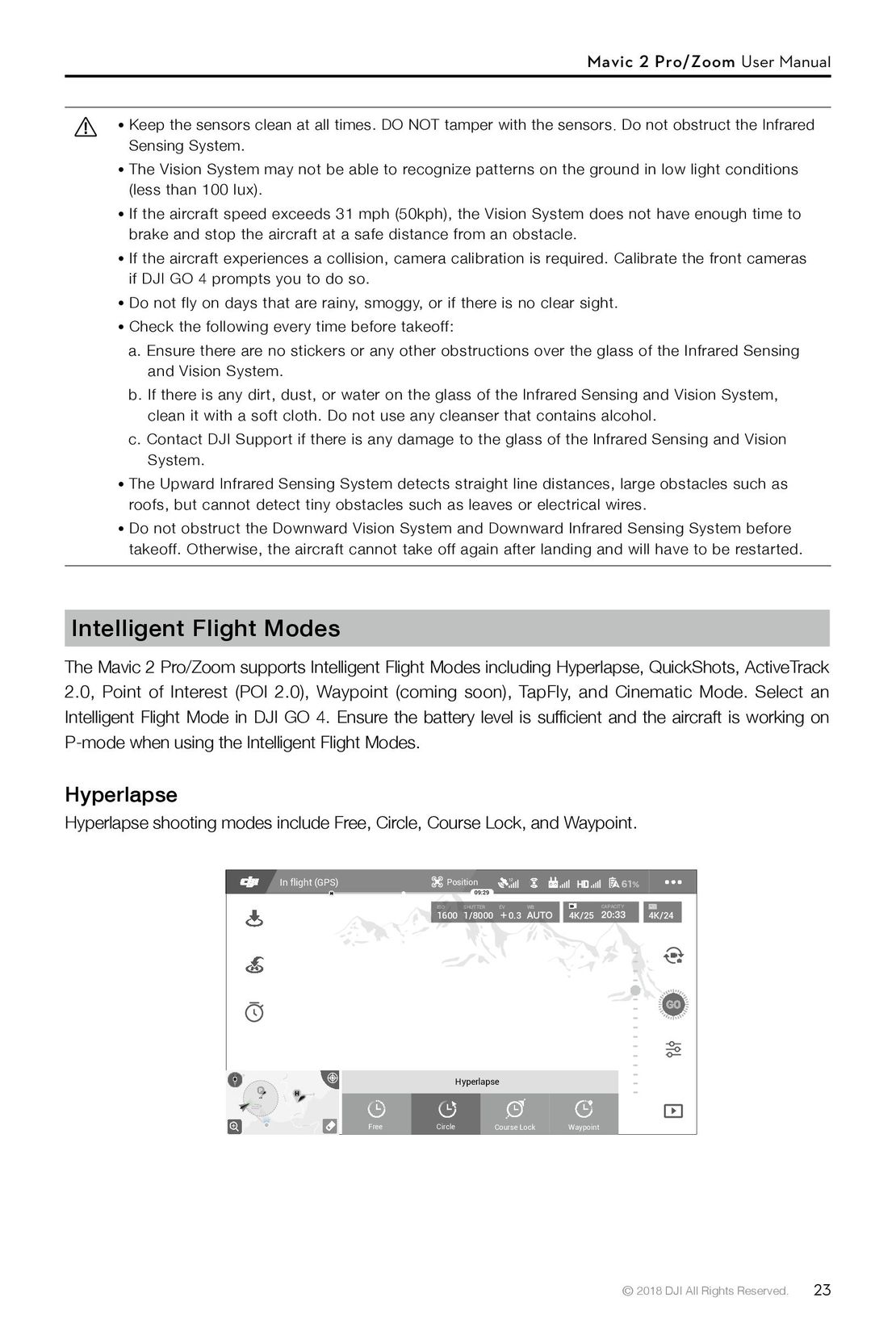 23
23 DJI Phantom 3 Standard инструкция на русском
DJI Phantom 3 Standard инструкция на русском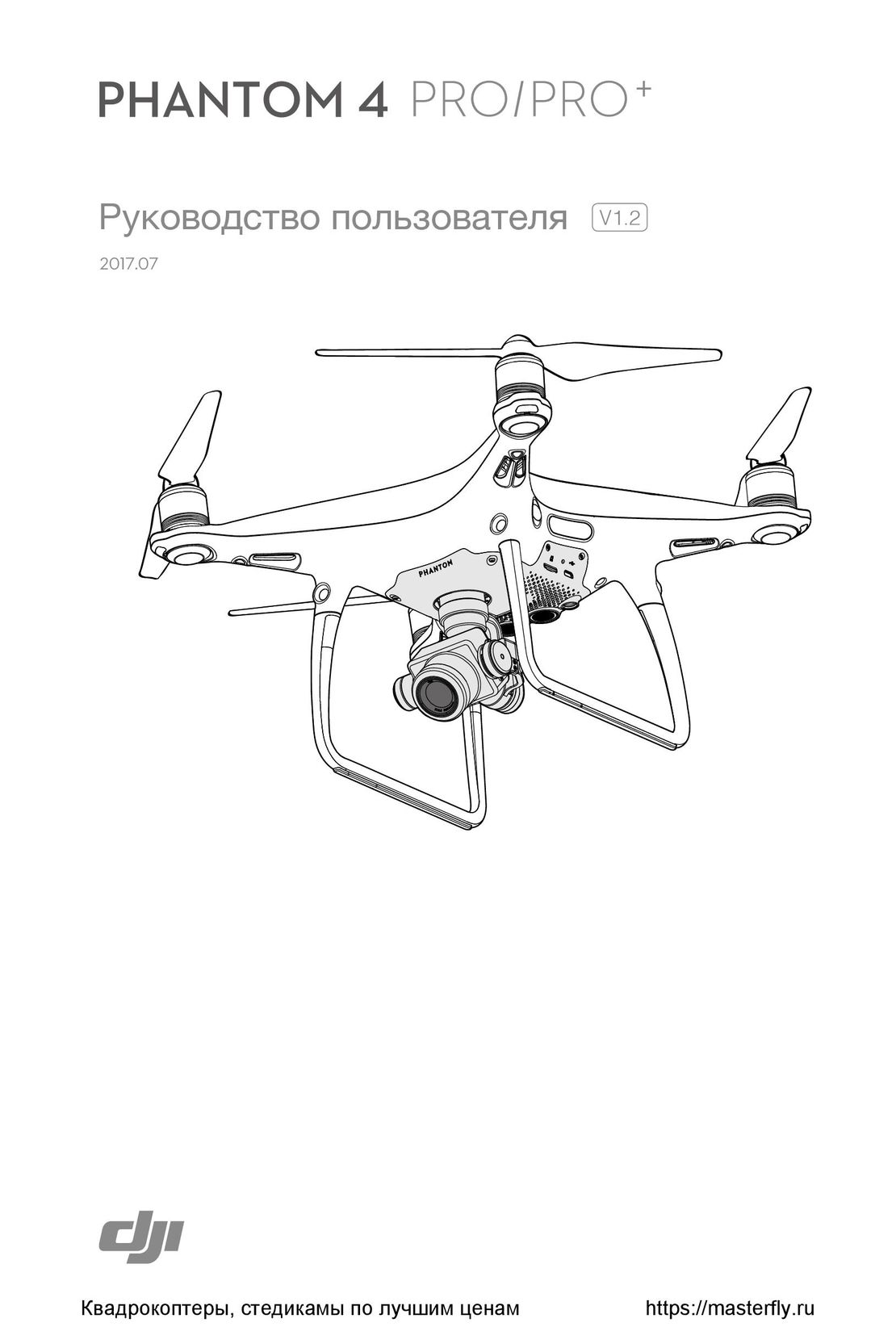 DJI Phantom 4 Pro Plus инструкция на русском
DJI Phantom 4 Pro Plus инструкция на русском DJI Phantom 3 Advanced инструкция на русском
DJI Phantom 3 Advanced инструкция на русском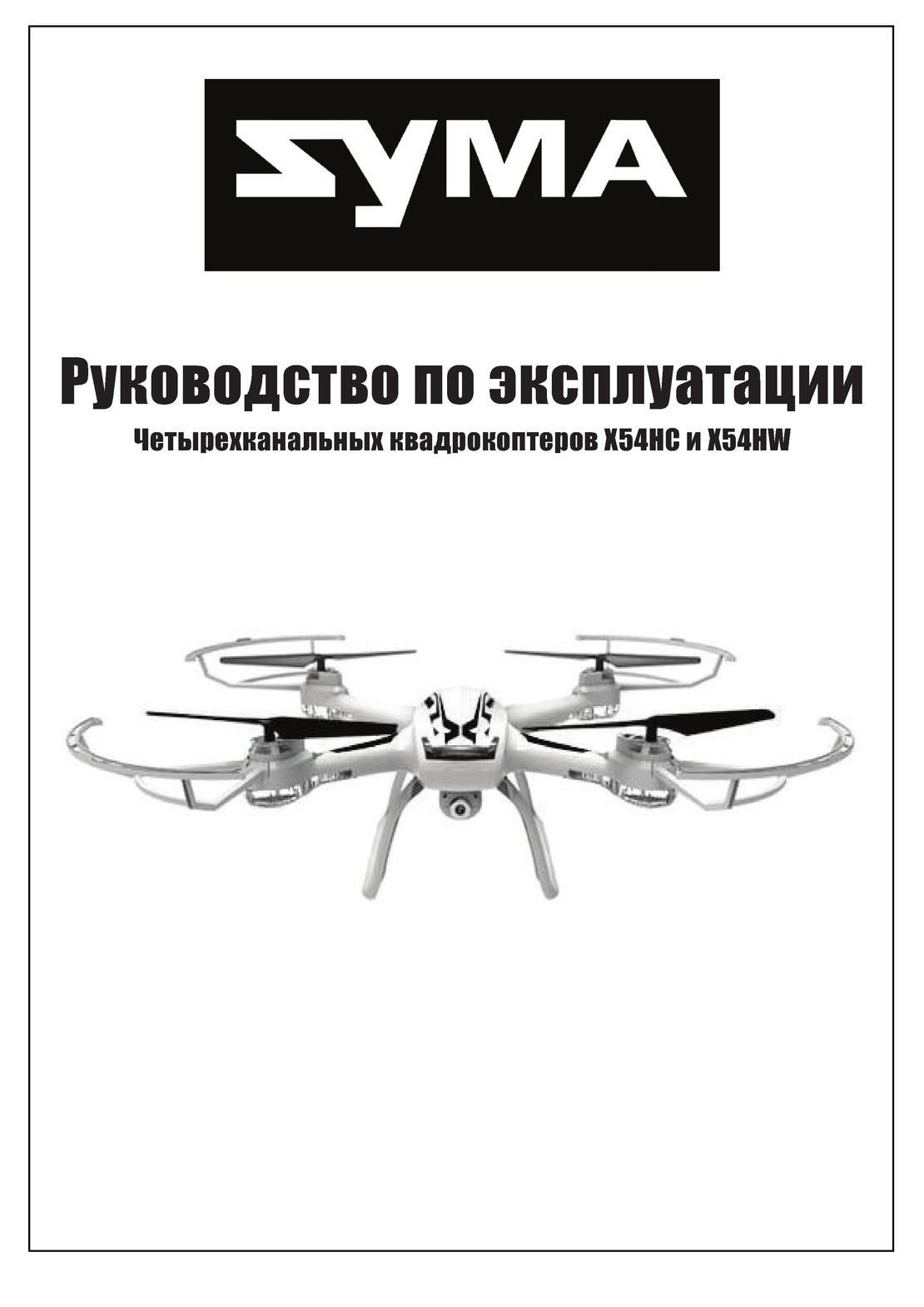 Syma X54HW X54HC инструкция на русском
Syma X54HW X54HC инструкция на русском Syma X5UW инструкция на русском
Syma X5UW инструкция на русском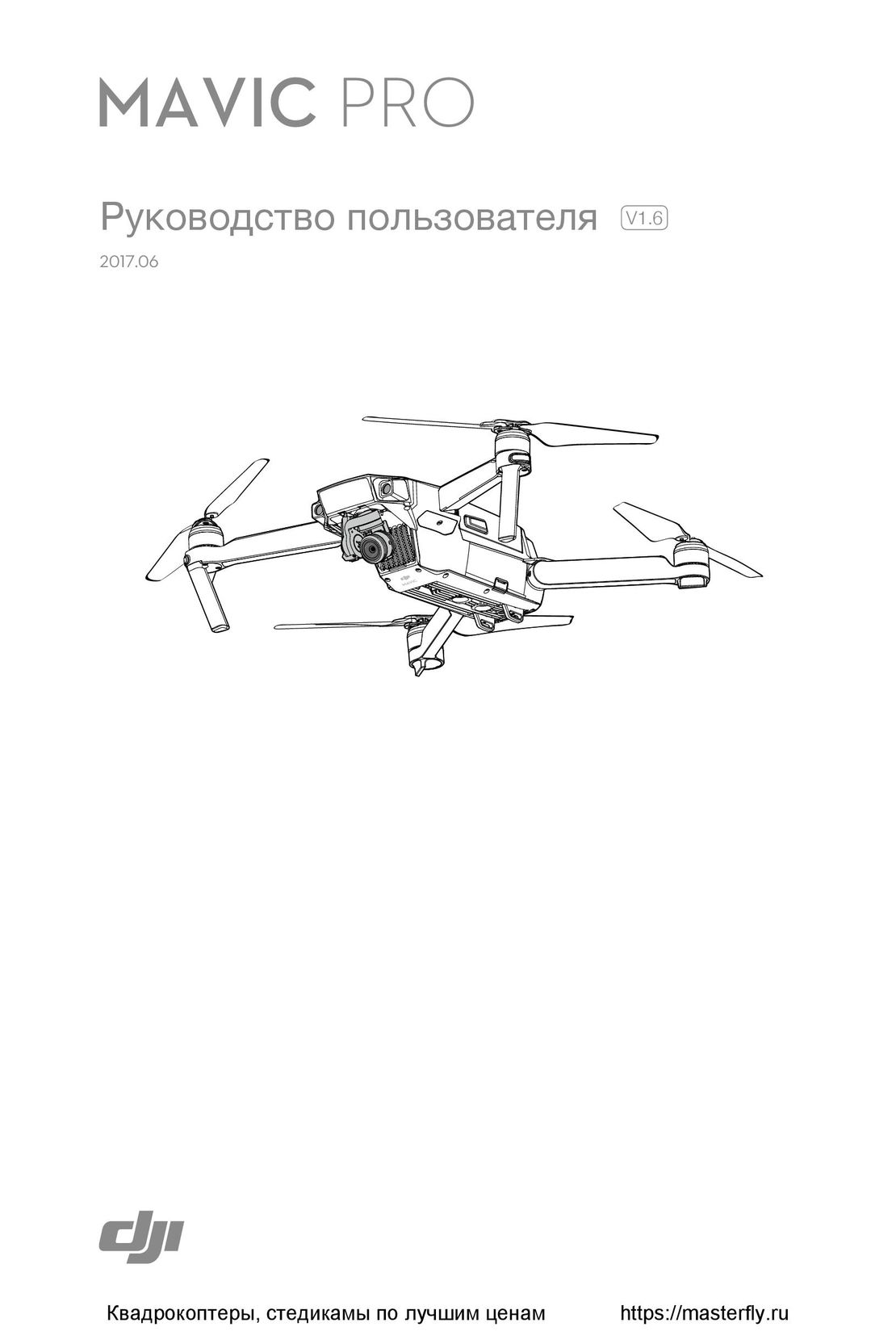 DJI Mavic Pro и Pro Platinum инструкция на русском
DJI Mavic Pro и Pro Platinum инструкция на русском