DJI GO App
Phantom 3 SE User Manual
[5] GPS Signal Strength
: This icon shows the current strength of GPS signals.
[6] Remote Controller Signal
: This icon shows the strength of remote controller’s signal.
[7] Video Downlink Signal
: Shows the signal strength of the Wi-Fi Video Downlink between the aircraft and the remote con-
troller. Tap to set the SSID and connection password for the Wi-Fi connection.
[8] Battery Level
: This icon shows the current battery level.
Tap to view the battery information menu, set the various battery warning thresholds, and view the
battery warning history.
[9] General Settings
: Tap this icon to view the General Settings page. From this page, you can set flight parameters,
reset the camera, enable the quick view feature, adjust the gimbal roll value, and toggle the flight
route display.
[10] Auto Exposure Lock
AE : Tap to lock the exposure value.
[11] Gimbal Slider
: Displays the pitch of the gimbal.
[12] Photo/Video Button
Tap to switch between photo and video recording modes.
[13] Shoot/Record Button
Tap to start shooting photos or recording video.
[14] Camera Settings
: Tap to set ISO, shutter and auto exposure values of the camera.
[15] Playback
: Tap to enter the playback page. You can preview photos and videos as soon as they are
captured.
[16] Flight Telemetry
D 30M : Distance between the aircraft and the Home Point.
H 10.0M : Height from the ground.
H.S 10.0 M/S : Aircraft horizontal speed.
VS 2.0M/S : Aircraft vertical speed.
© 2017 DJI All Rights Reserved. 35
Квадрокоптеры, стедикамы по лучшим ценам https://masterfly.ru
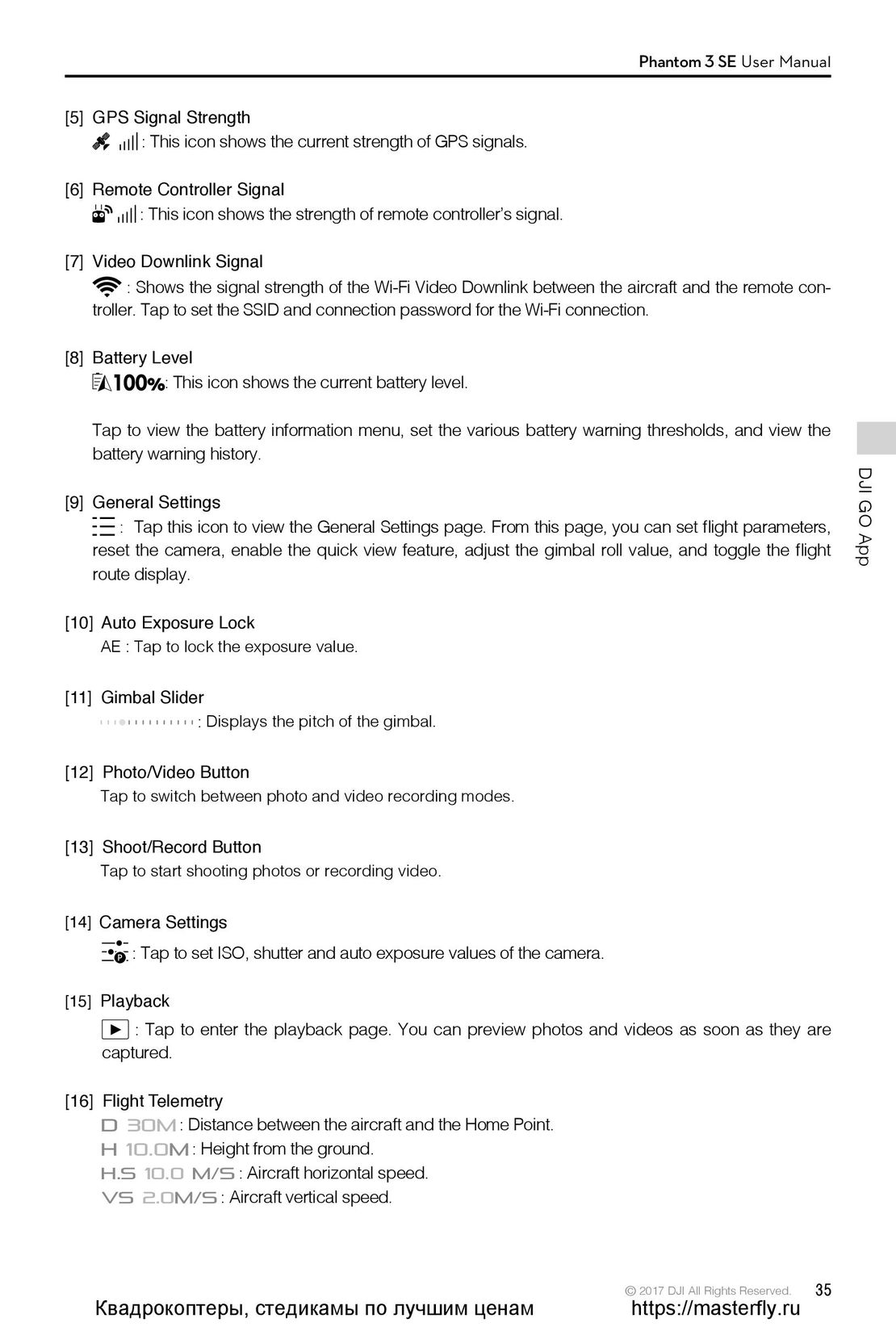
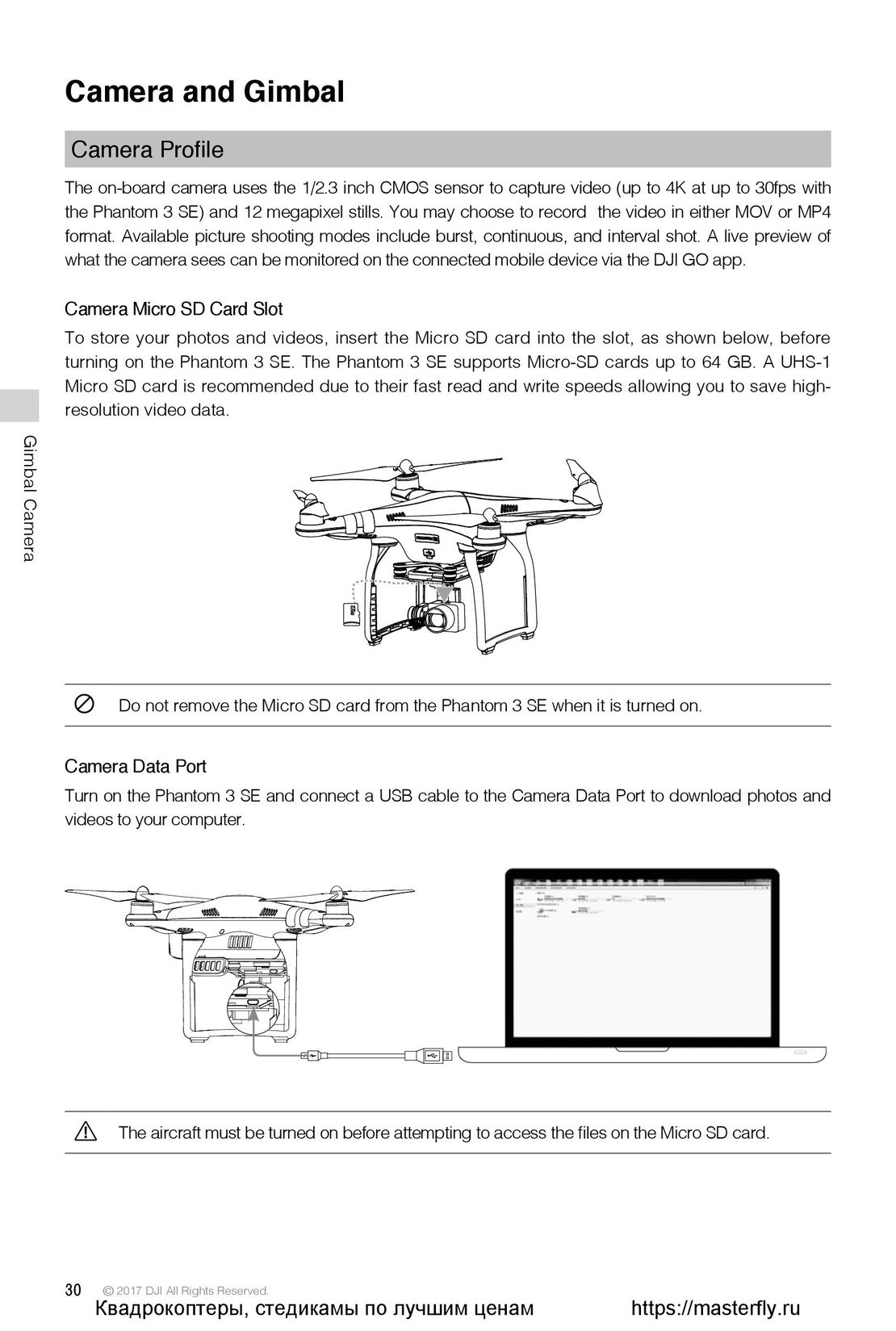 30
30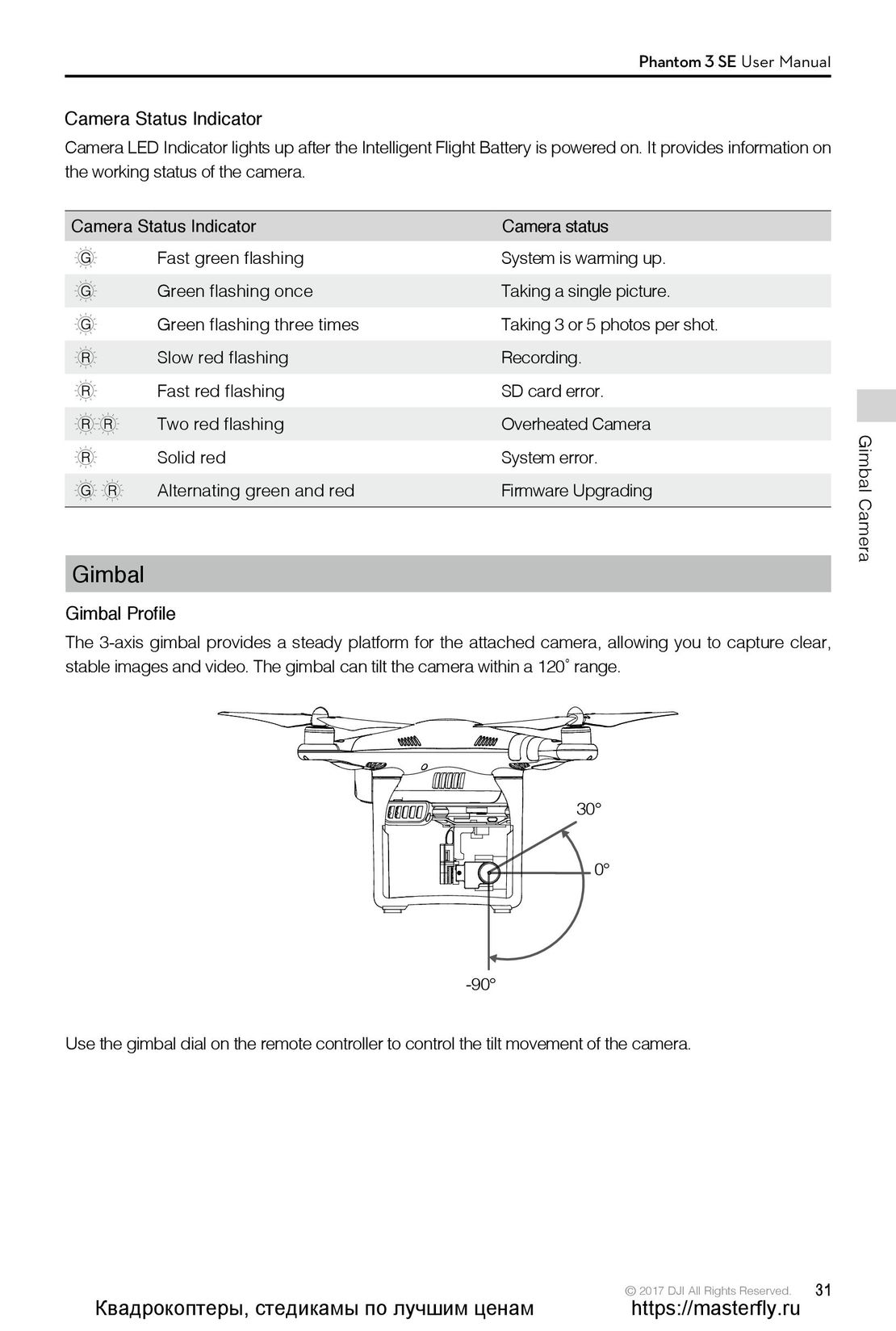 31
31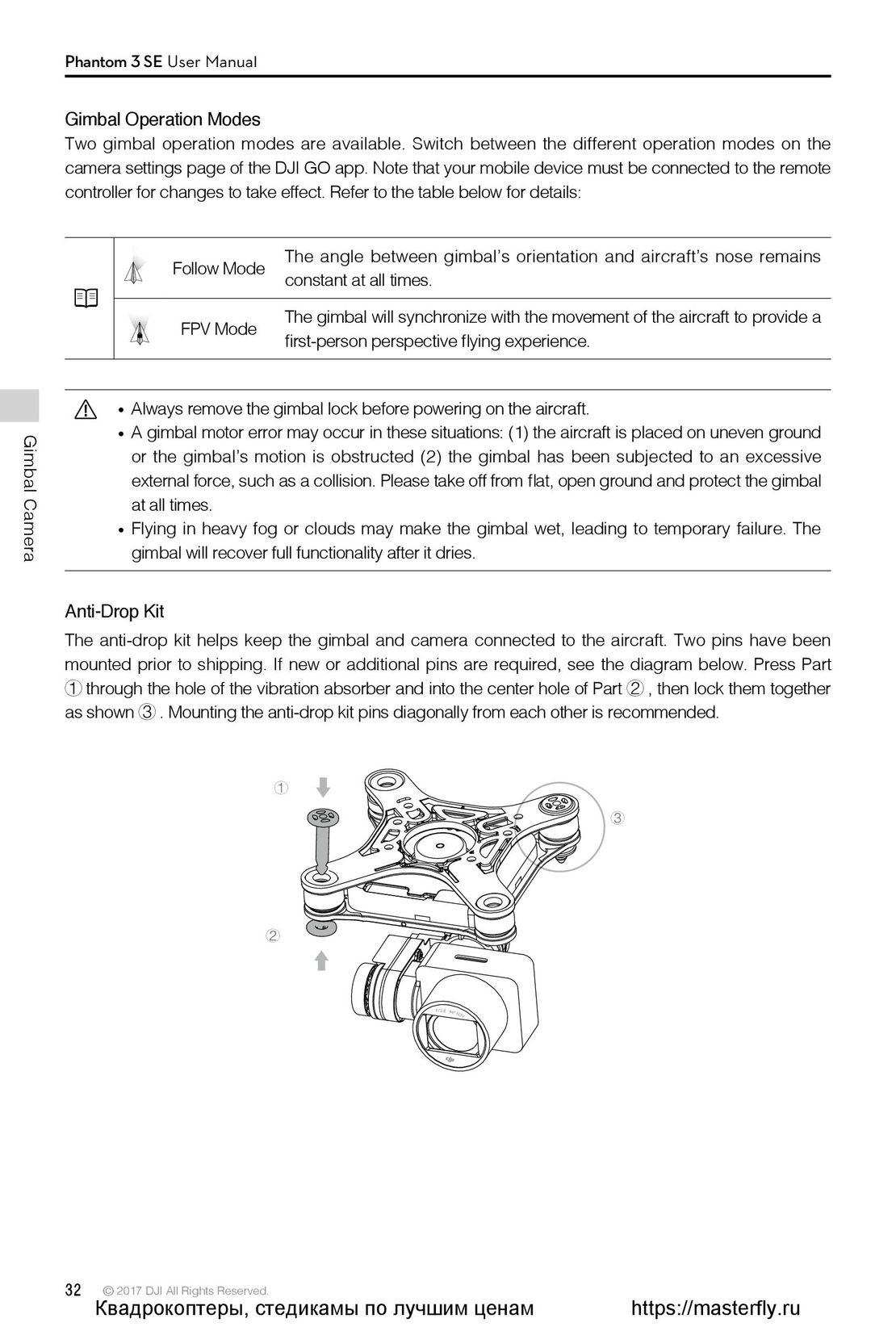 32
32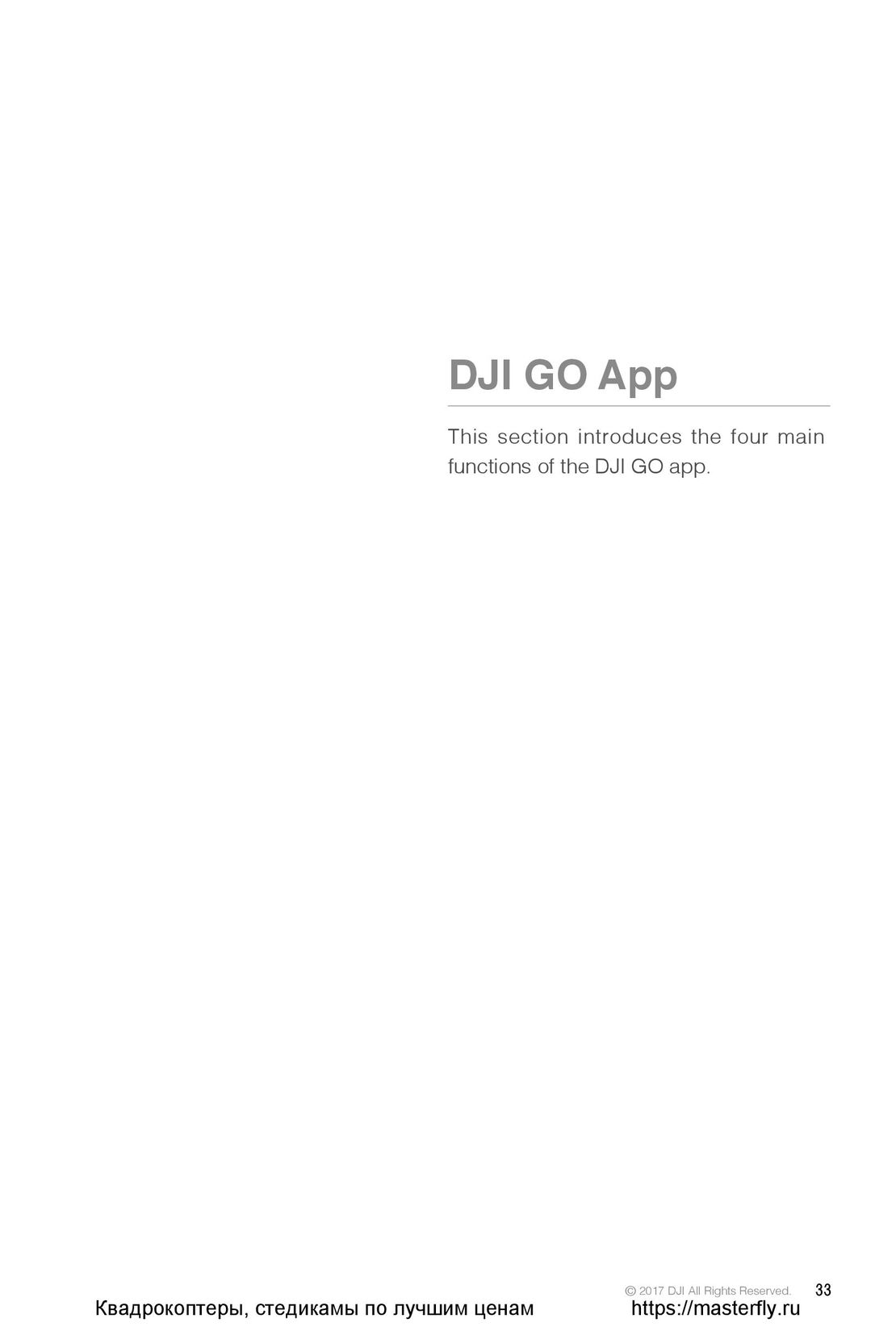 33
33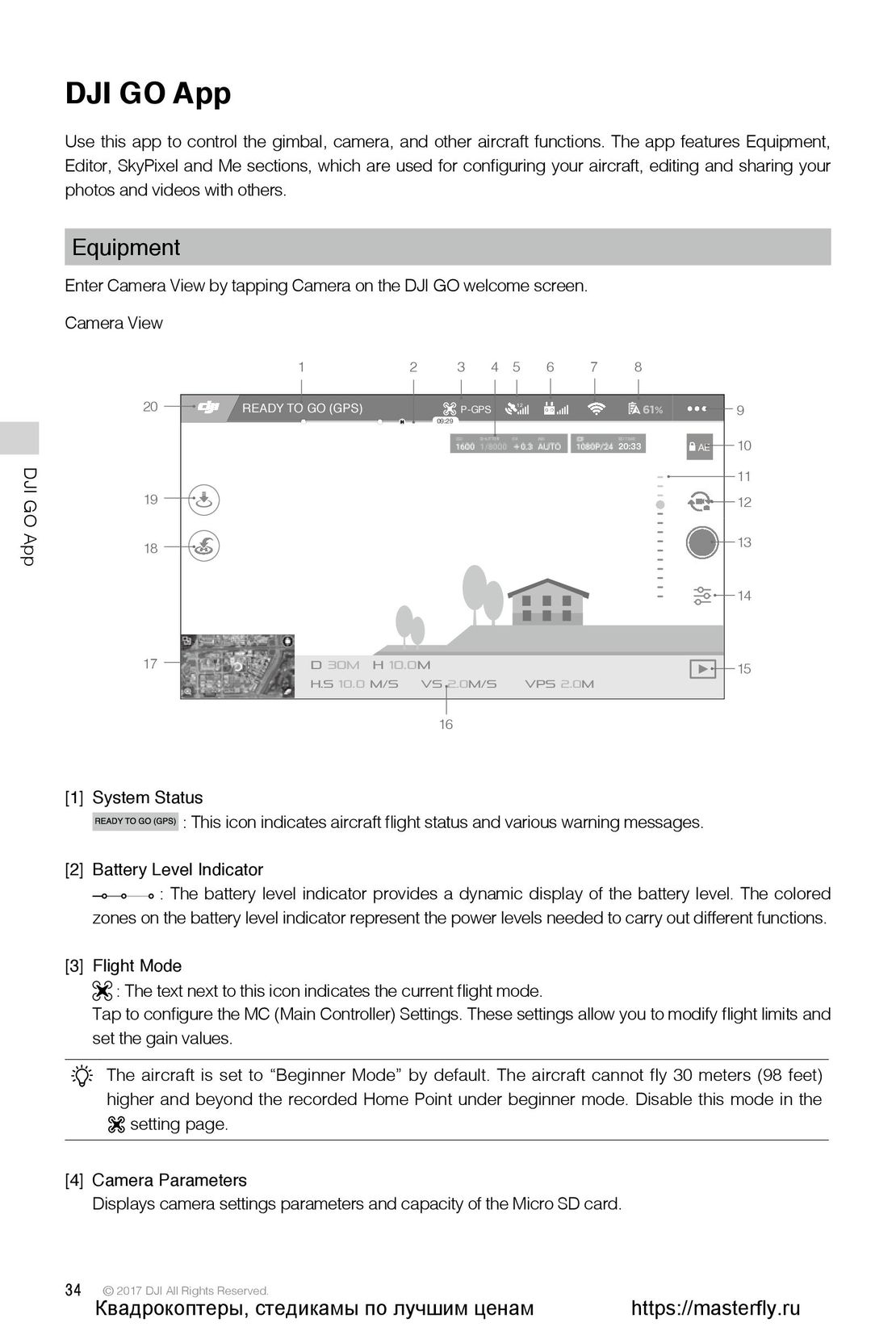 34
34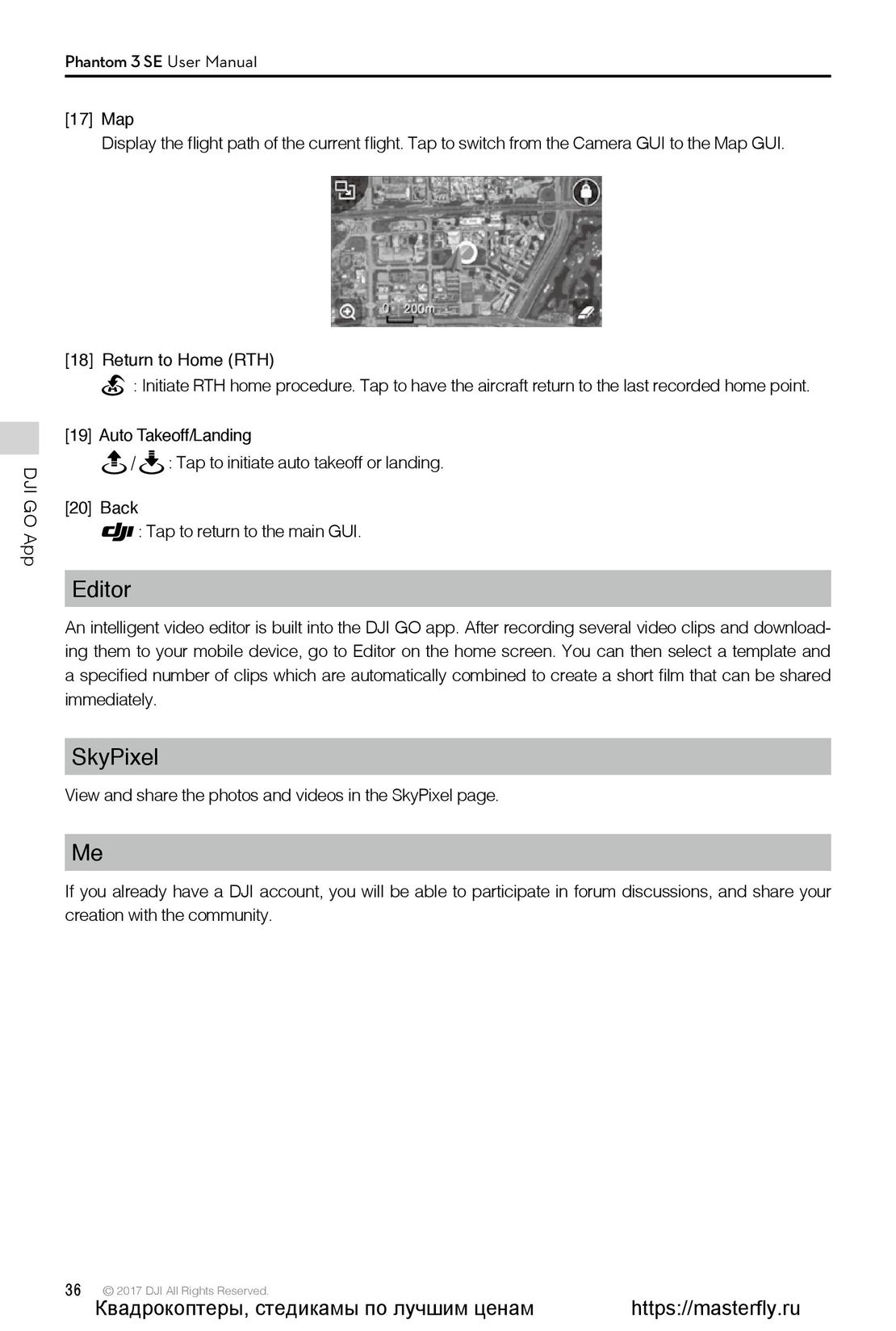 36
36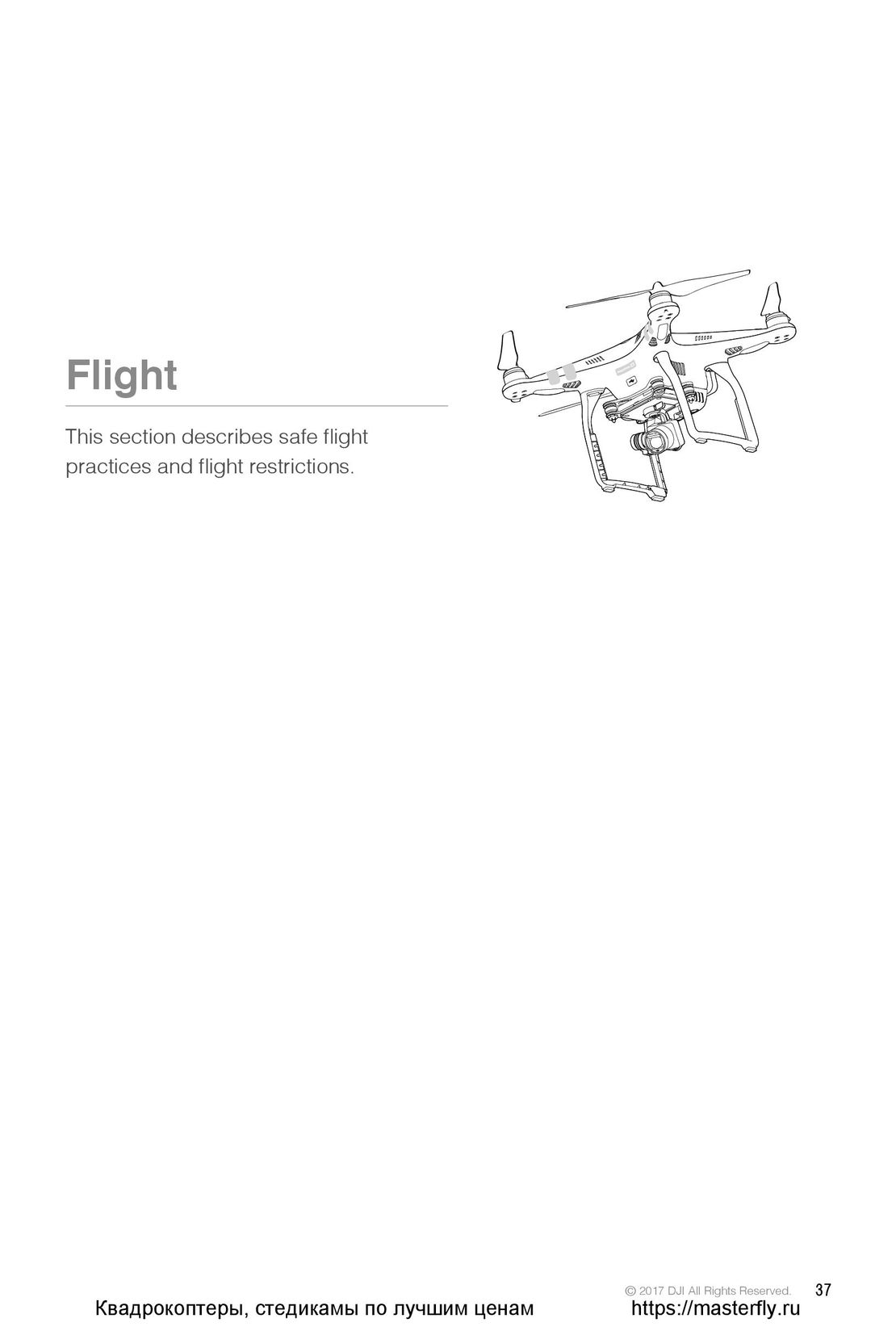 37
37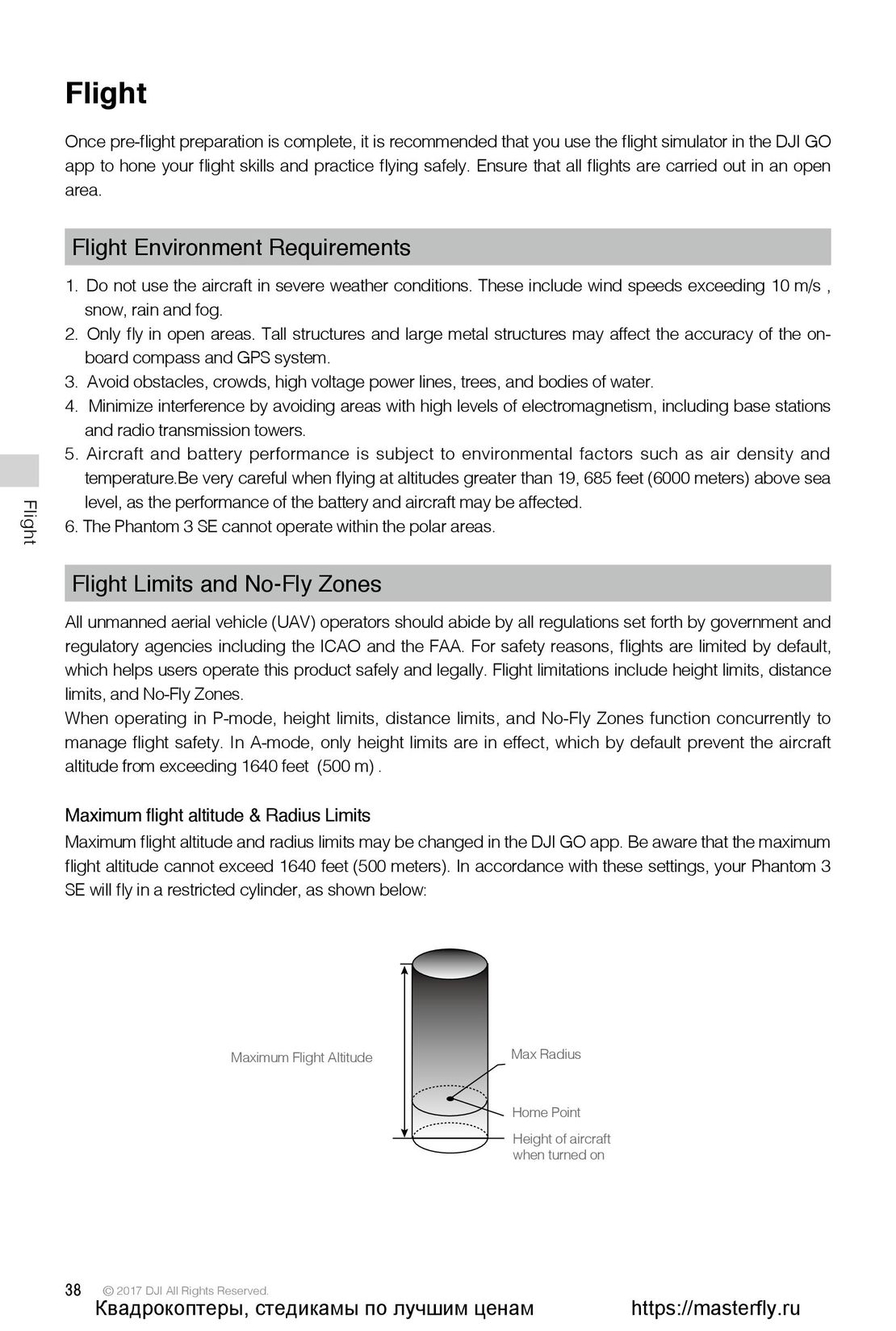 38
38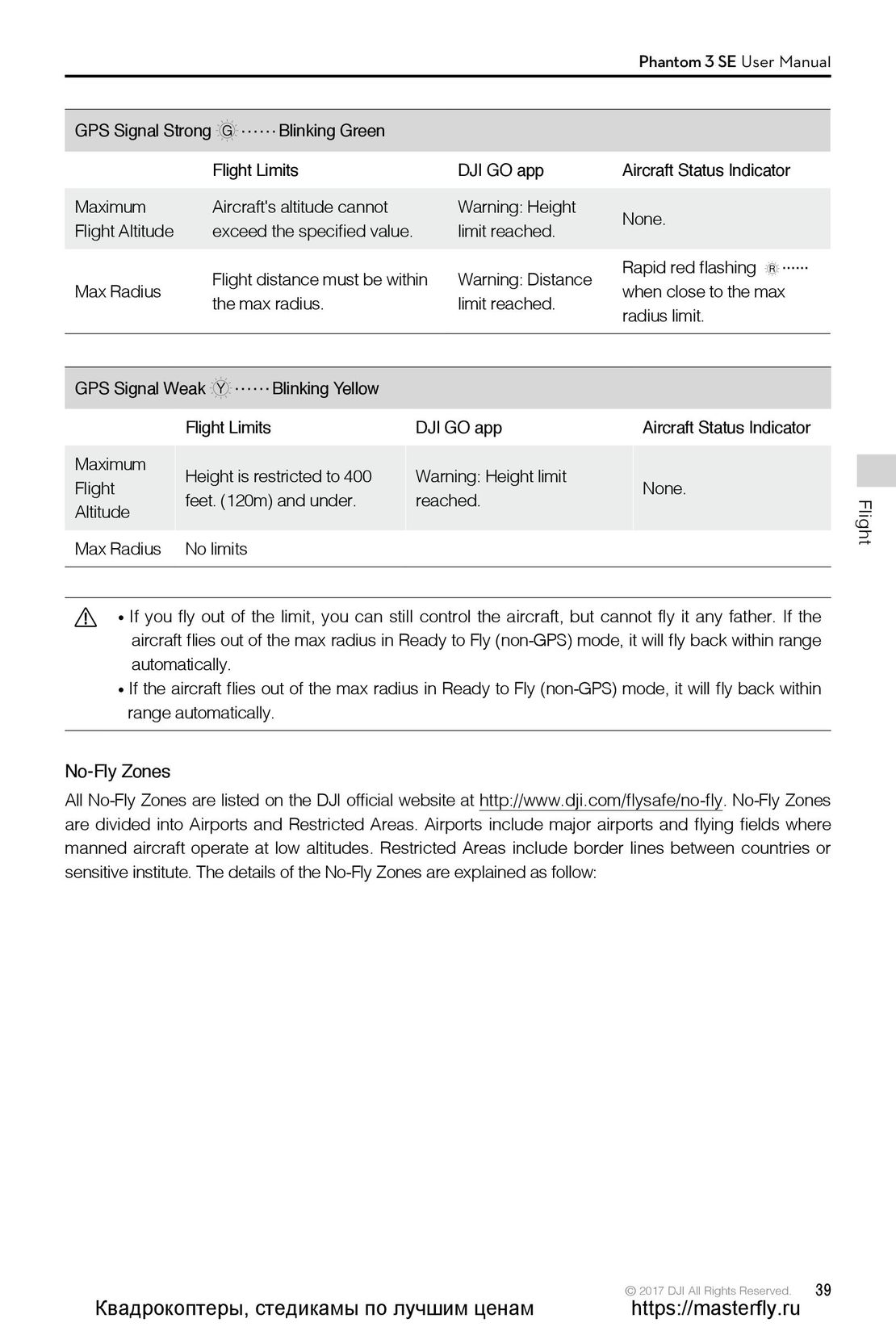 39
39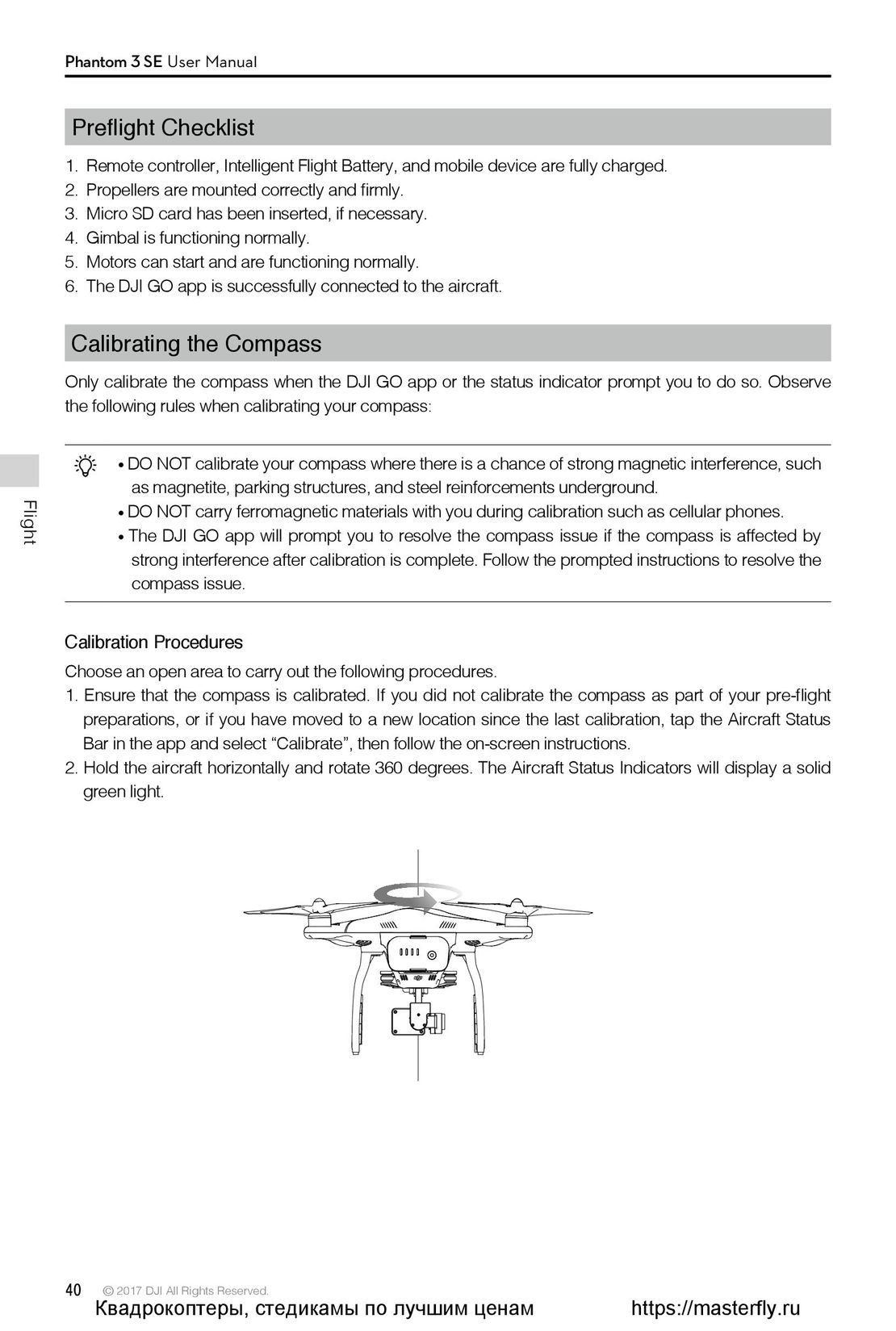 40
40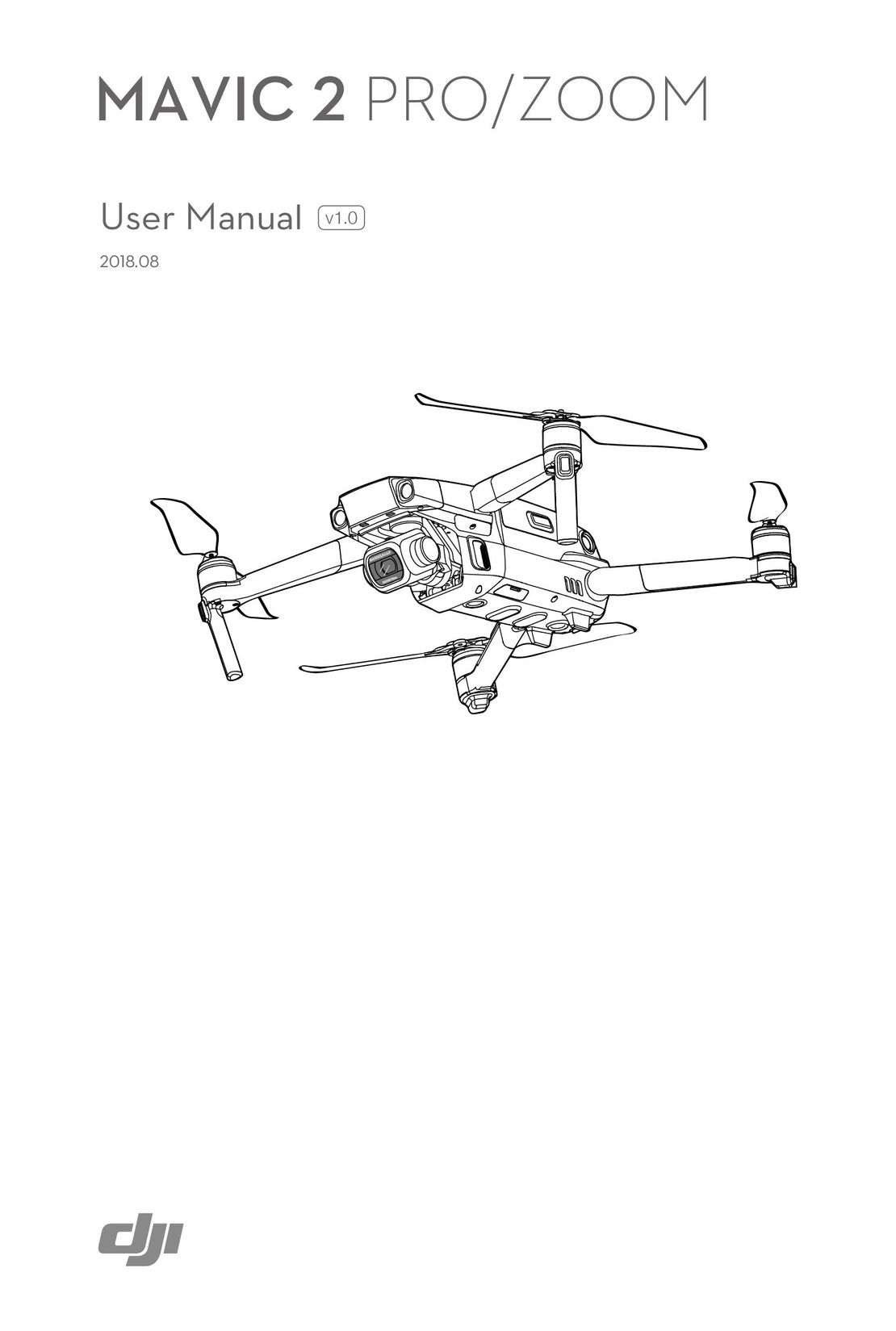 DJI Mavic 2 Pro и Zoom инструкция на английском
DJI Mavic 2 Pro и Zoom инструкция на английском DJI Phantom 3 Standard инструкция на русском
DJI Phantom 3 Standard инструкция на русском Syma X8HW инструкция на русском
Syma X8HW инструкция на русском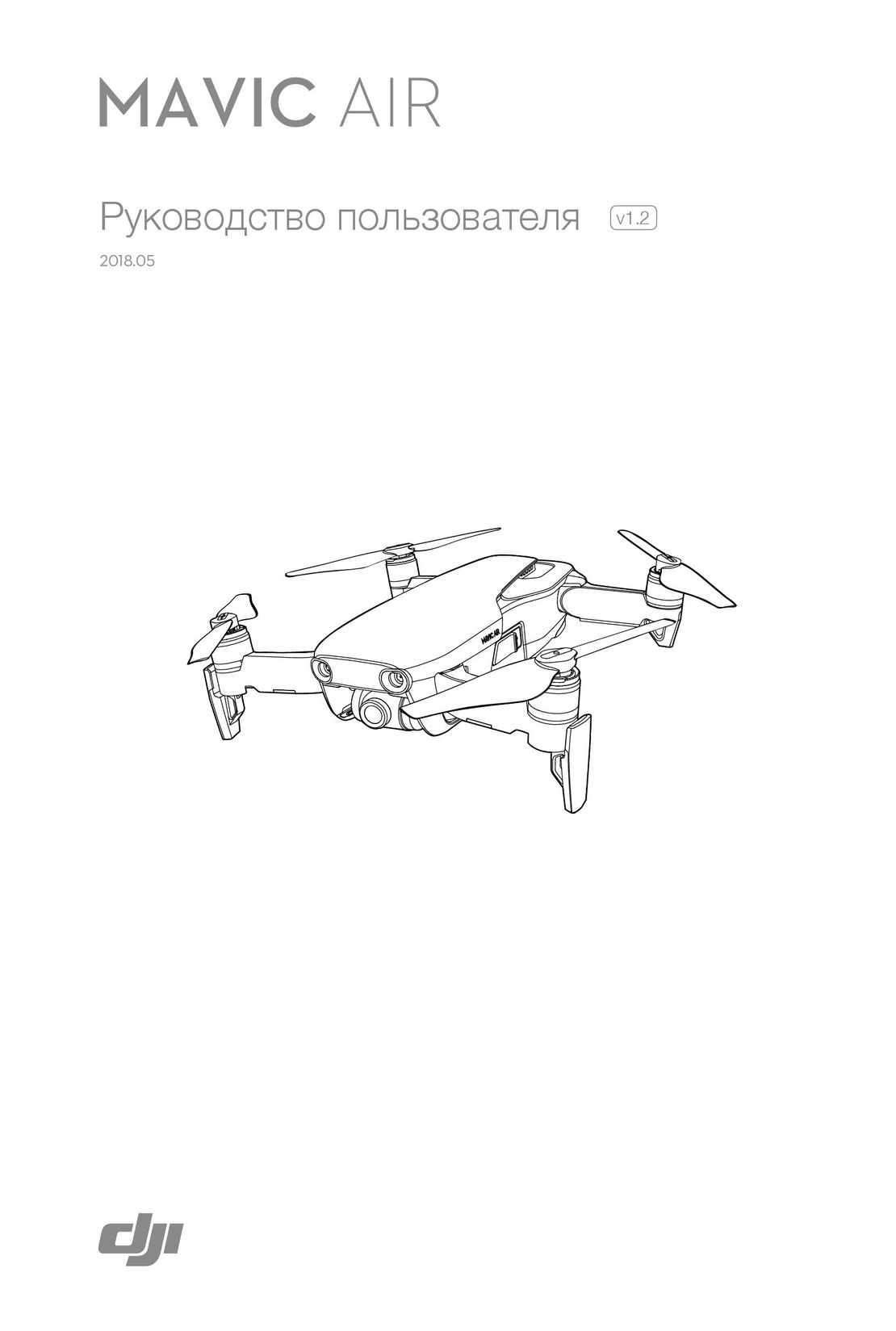 DJI Mavic Air инструкция на русском
DJI Mavic Air инструкция на русском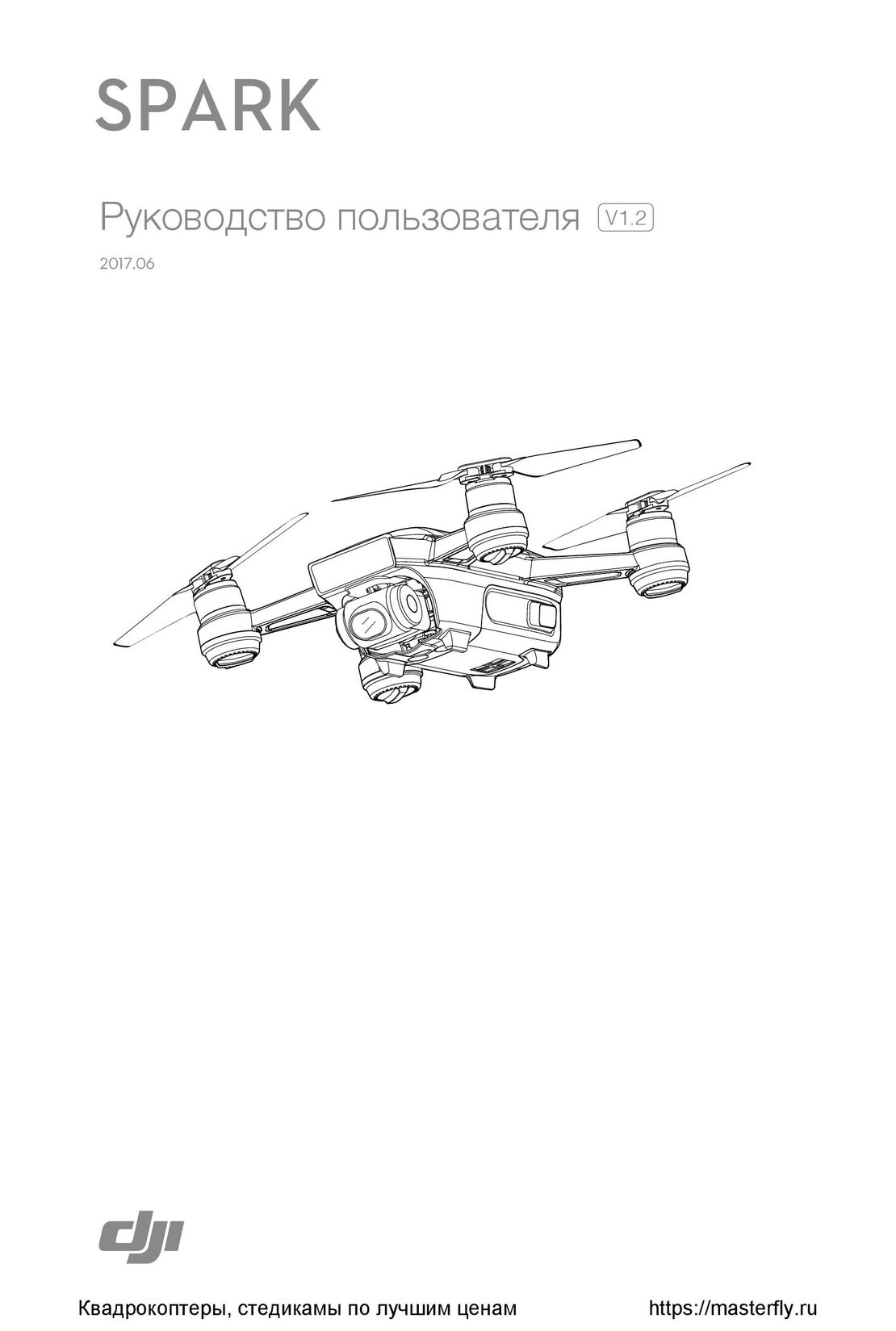 DJI Spark инструкция на русском
DJI Spark инструкция на русском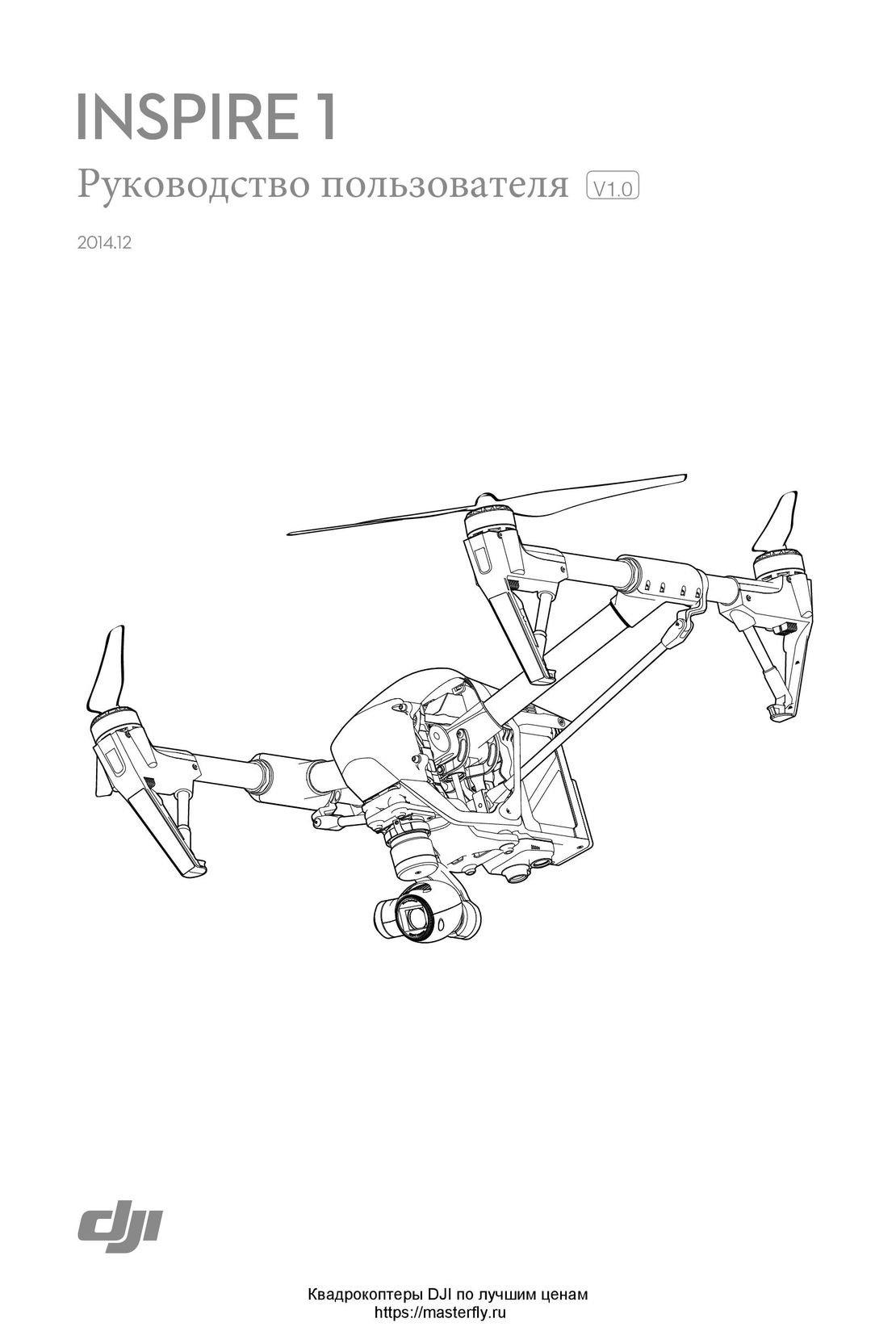 DJI Inspire 1 инструкция на русском
DJI Inspire 1 инструкция на русском