DJI Phantom 3 SE инструкция - страница 28
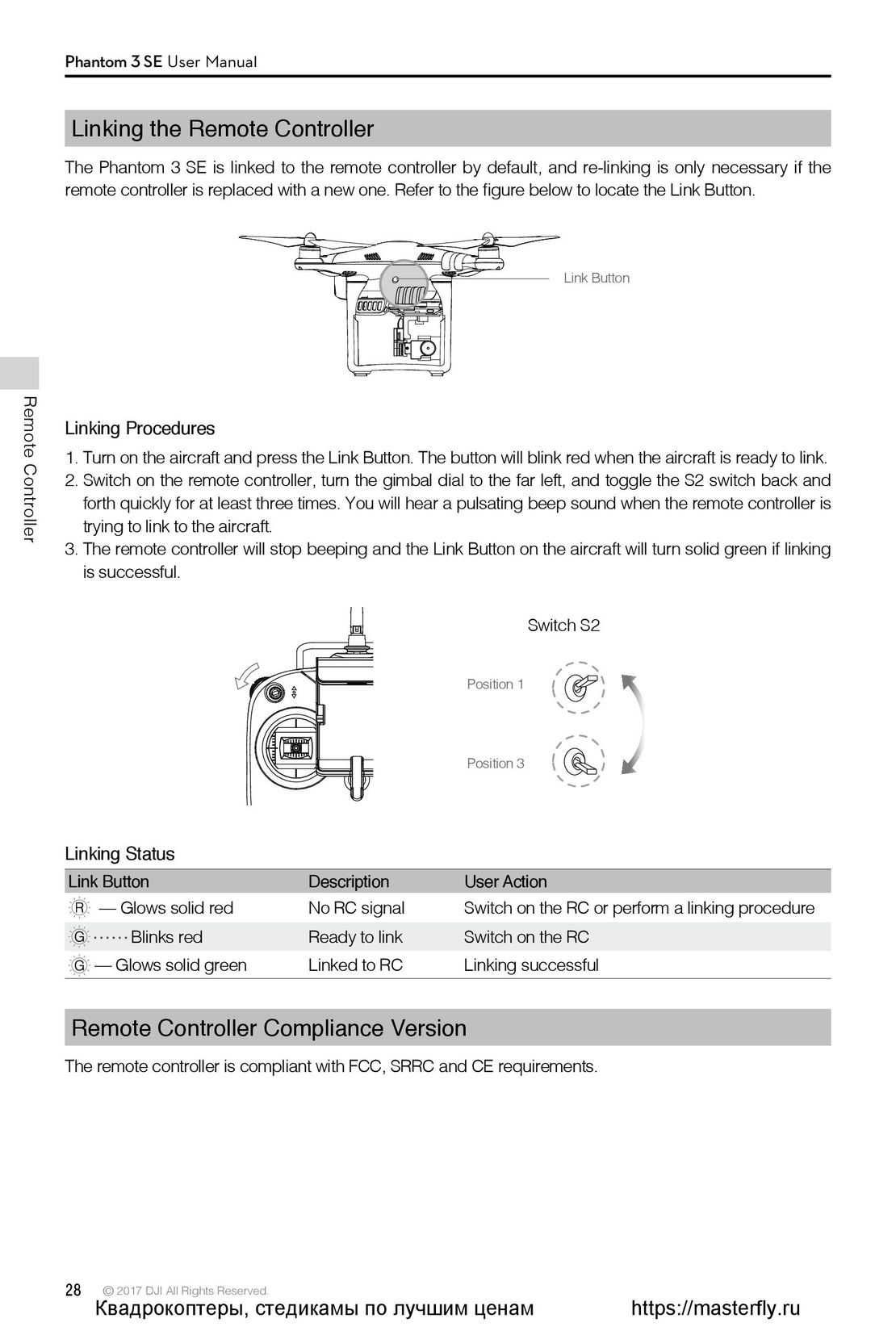
Remote Controller
Phantom 3 SE User Manual
Linking the Remote Controller
The Phantom 3 SE is linked to the remote controller by default, and re-linking is only necessary if the
remote controller is replaced with a new one. Refer to the figure below to locate the Link Button.
Link Button
Linking Procedures
1. Turn on the aircraft and press the Link Button. The button will blink red when the aircraft is ready to link.
2. Switch on the remote controller, turn the gimbal dial to the far left, and toggle the S2 switch back and
forth quickly for at least three times. You will hear a pulsating beep sound when the remote controller is
trying to link to the aircraft.
3. The remote controller will stop beeping and the Link Button on the aircraft will turn solid green if linking
is successful.
Switch S2
Position 1
Position 3
Linking Status
Link Button Description User Action
— Glows solid red No RC signal Switch on the RC or perform a linking procedure
Blinks red Ready to link Switch on the RC
— Glows solid green Linked to RC Linking successful
Remote Controller Compliance Version
The remote controller is compliant with FCC, SRRC and CE requirements.
28 © 2017 DJI All Rights Reserved.
Квадрокоптеры, стедикамы по лучшим ценам https://masterfly.ru
- Using this manual
- Legends
- Read Before the First Flight
- Download the DJI GO App
- Product Profile
- Introduction
- Feature Highlights
- Preparing the Aircraft
- Aircraft Diagram
- Remote Controller Diagram
- Aircraft
- Flight Controller
- Flight Mode
- Flight Status Indicator
- Return-to-Home (RTH)
- Smart RTH
- Low Battery RTH
- Failsafe RTH
- Vision Positioning System
- Flight Recorder
- Attaching and Detaching the Propellers
- DJI Intelligent Flight Battery
- Remote Controller
- Remote Controller Profile
- Using the Remote Controller
- Linking the Remote Controller
- Remote Controller Compliance Version
- Camera and Gimbal
- Camera Profile
- Gimbal
- DJI GO App
- Equipment
- Editor
- SkyPixel
- Me
- Flight
- Flight Environment Requirements
- Flight Limits and No-Fly Zones
- Preflight Checklist
- Calibrating the Compass
- Auto Takeoff and Auto Landing
- Flight Test
- Starting/Stopping the Motors
- Appendix
- Specifications
- Firmwares Update
- Intelligent Flight Mode
- After-Sales Information
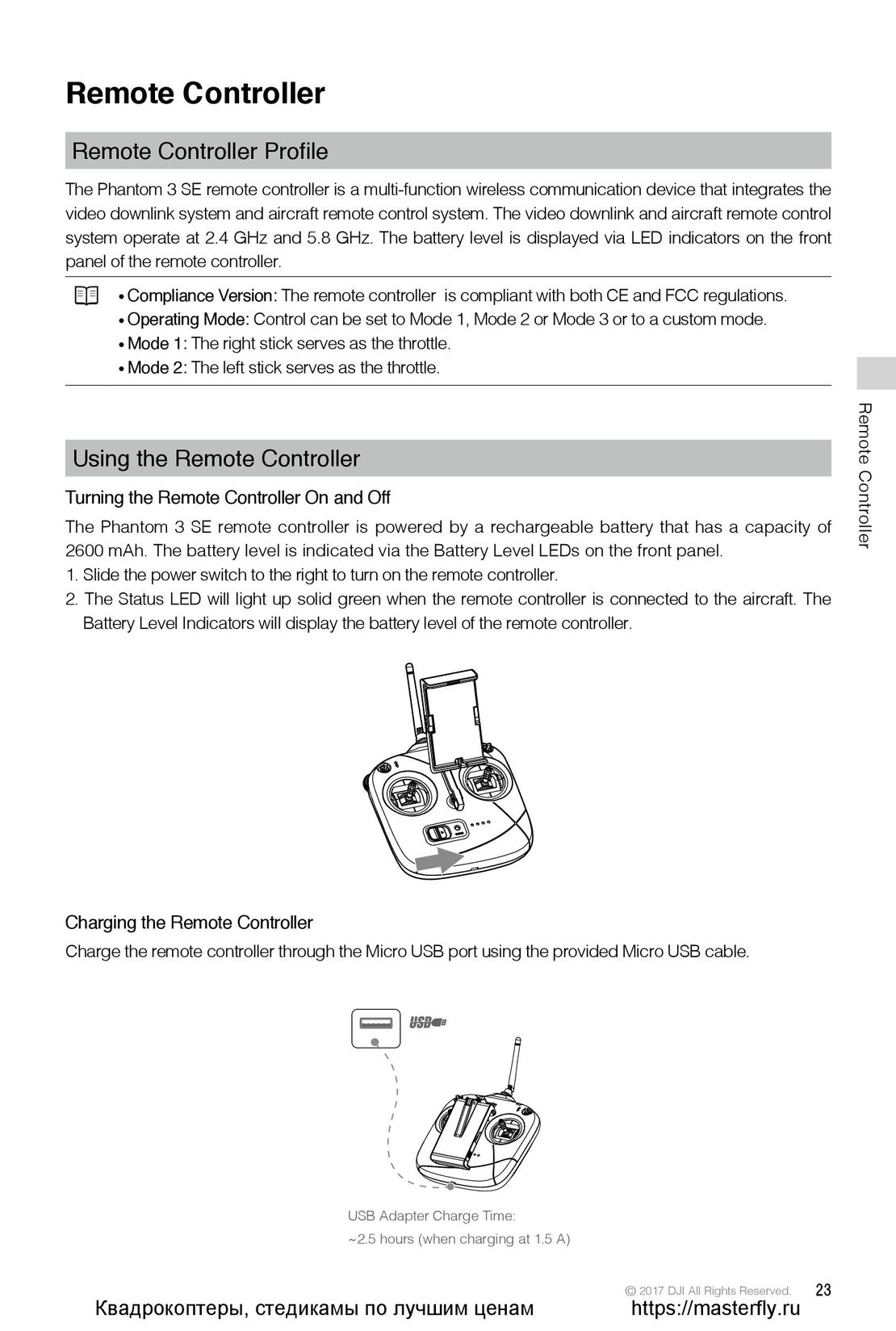 23
23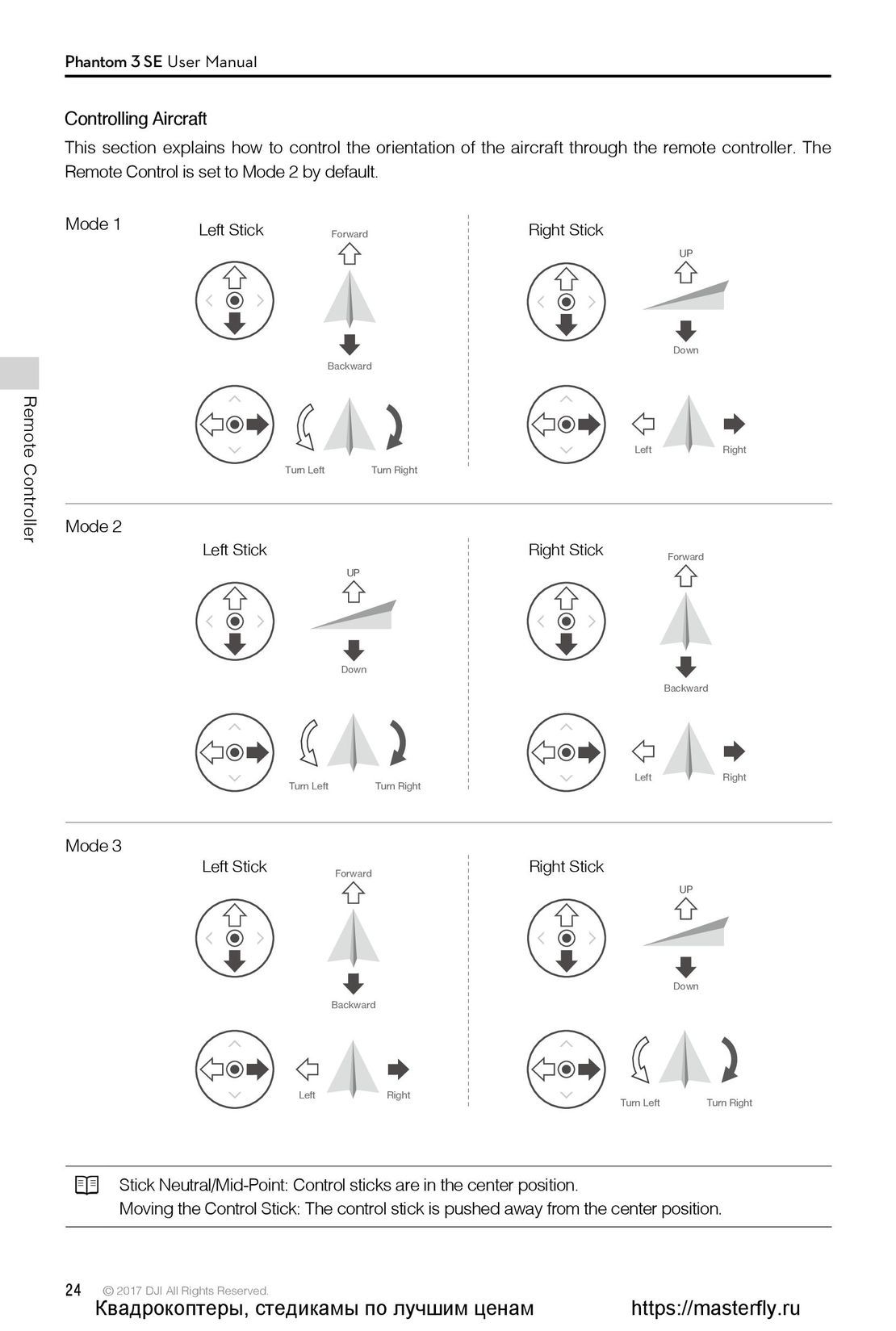 24
24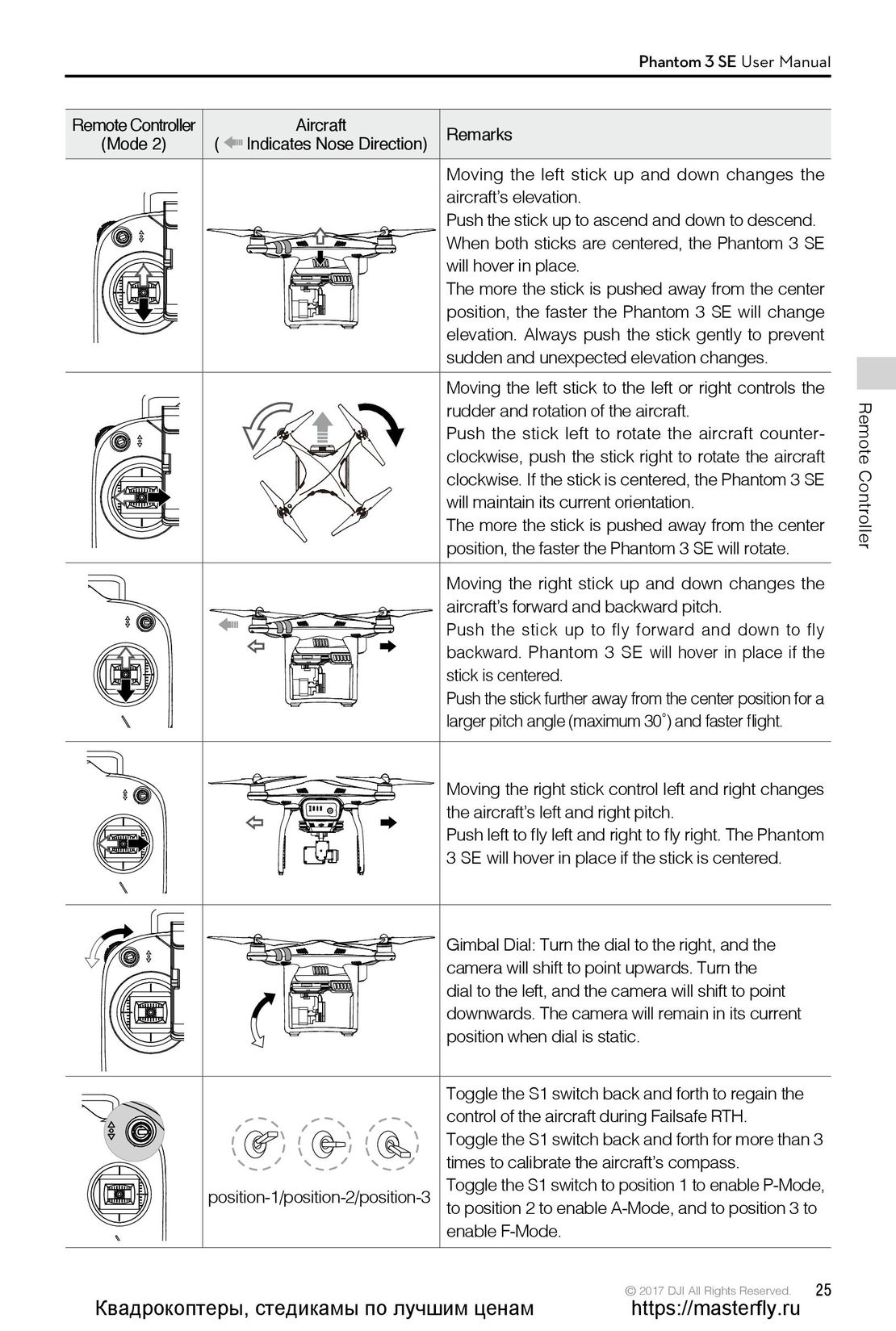 25
25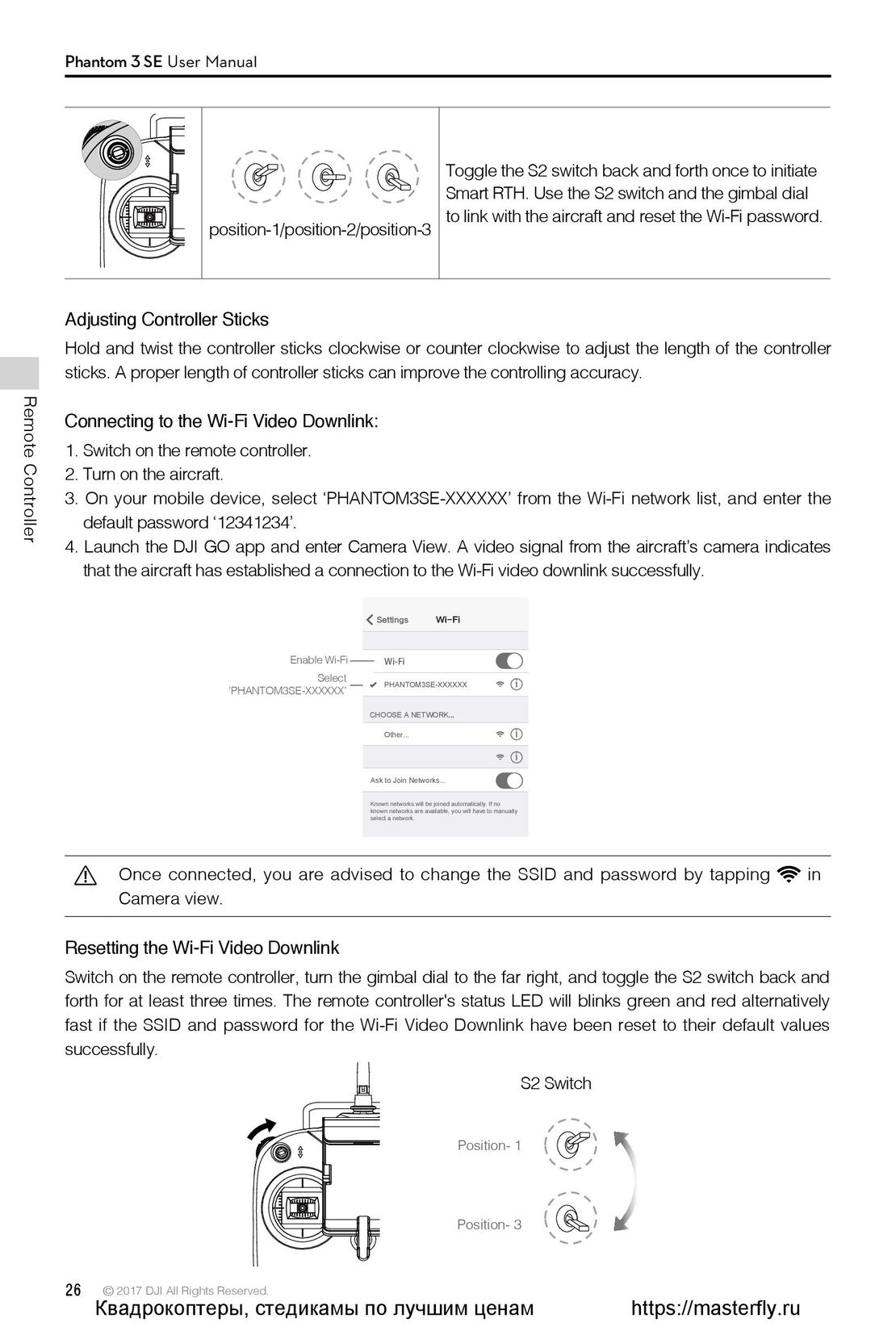 26
26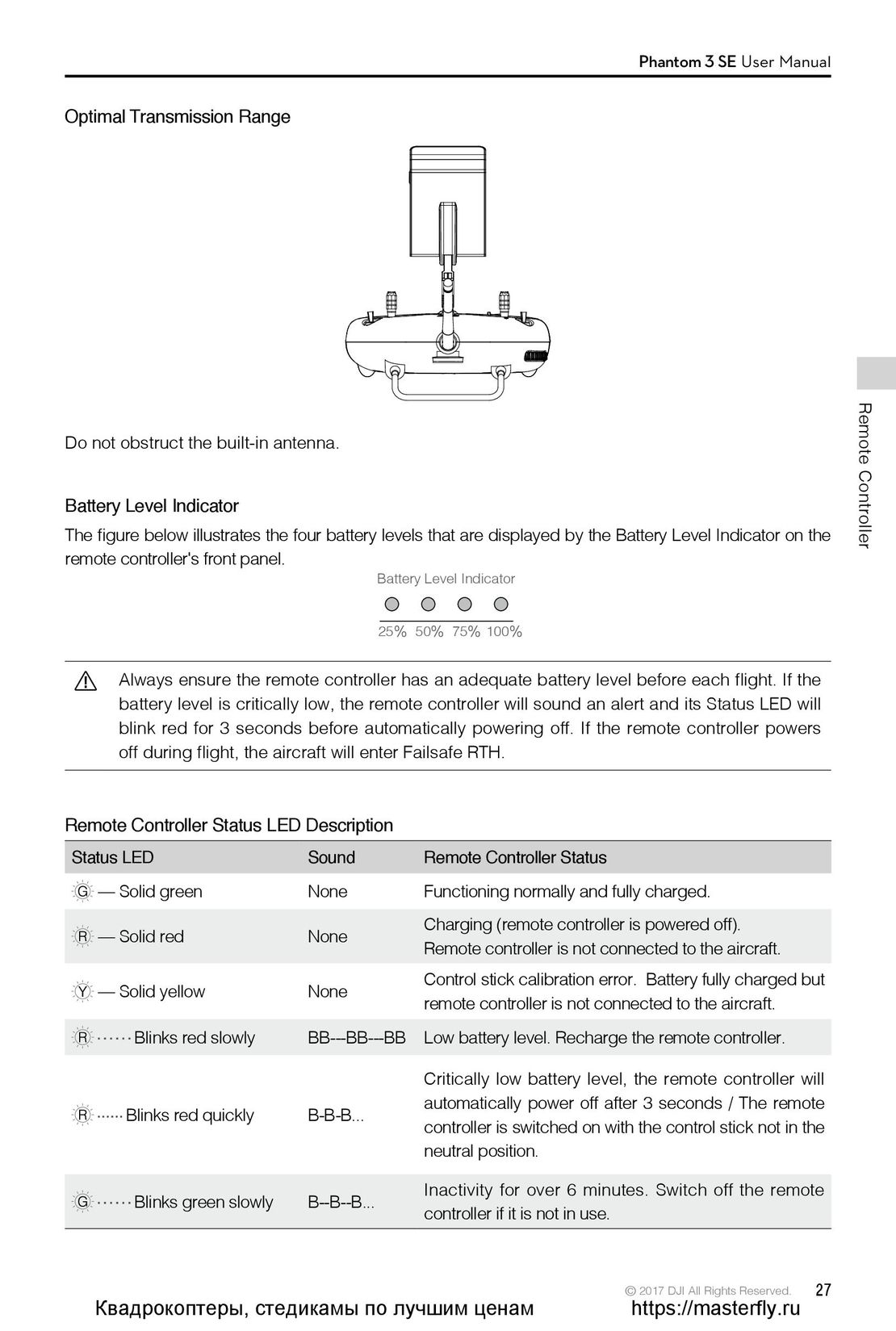 27
27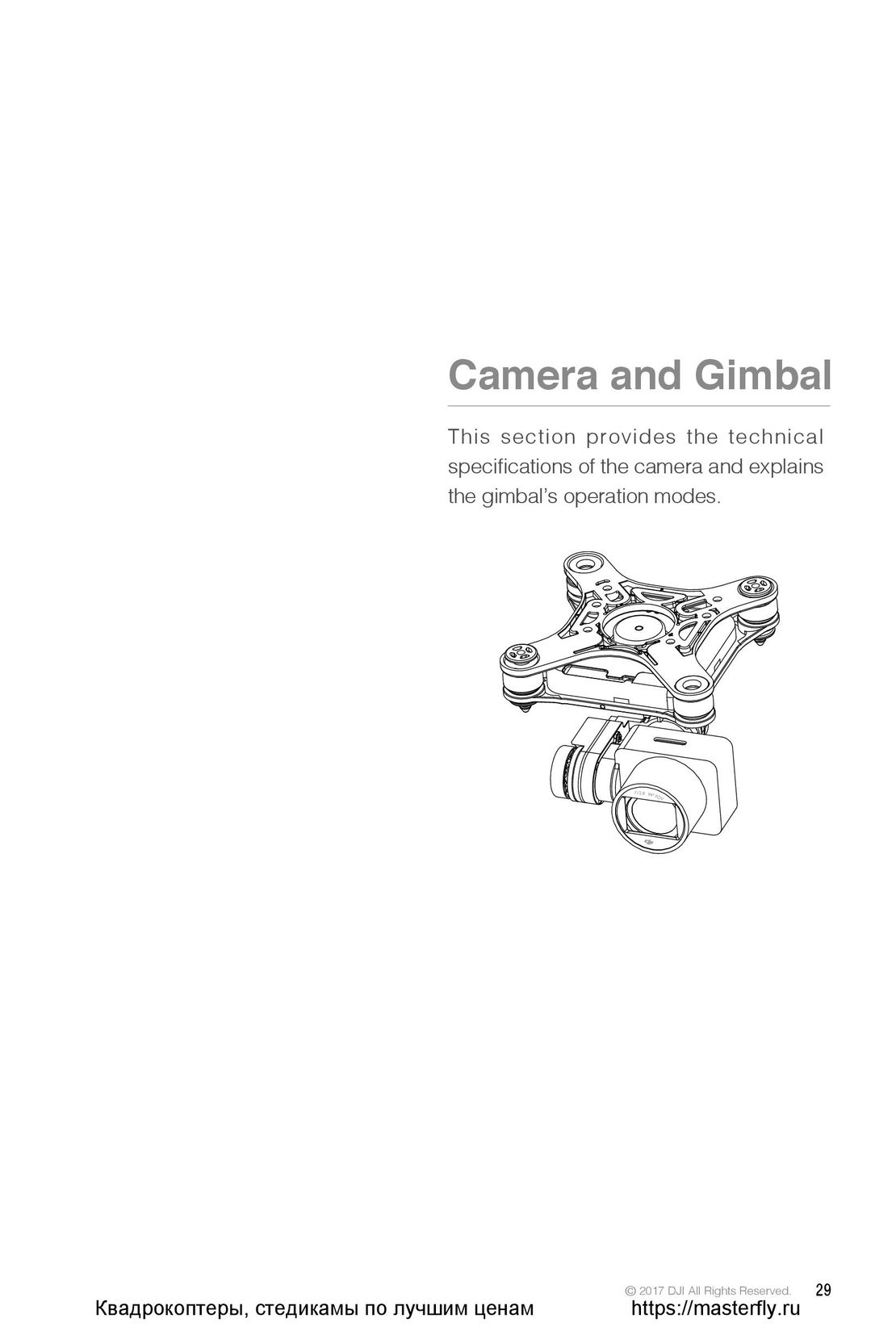 29
29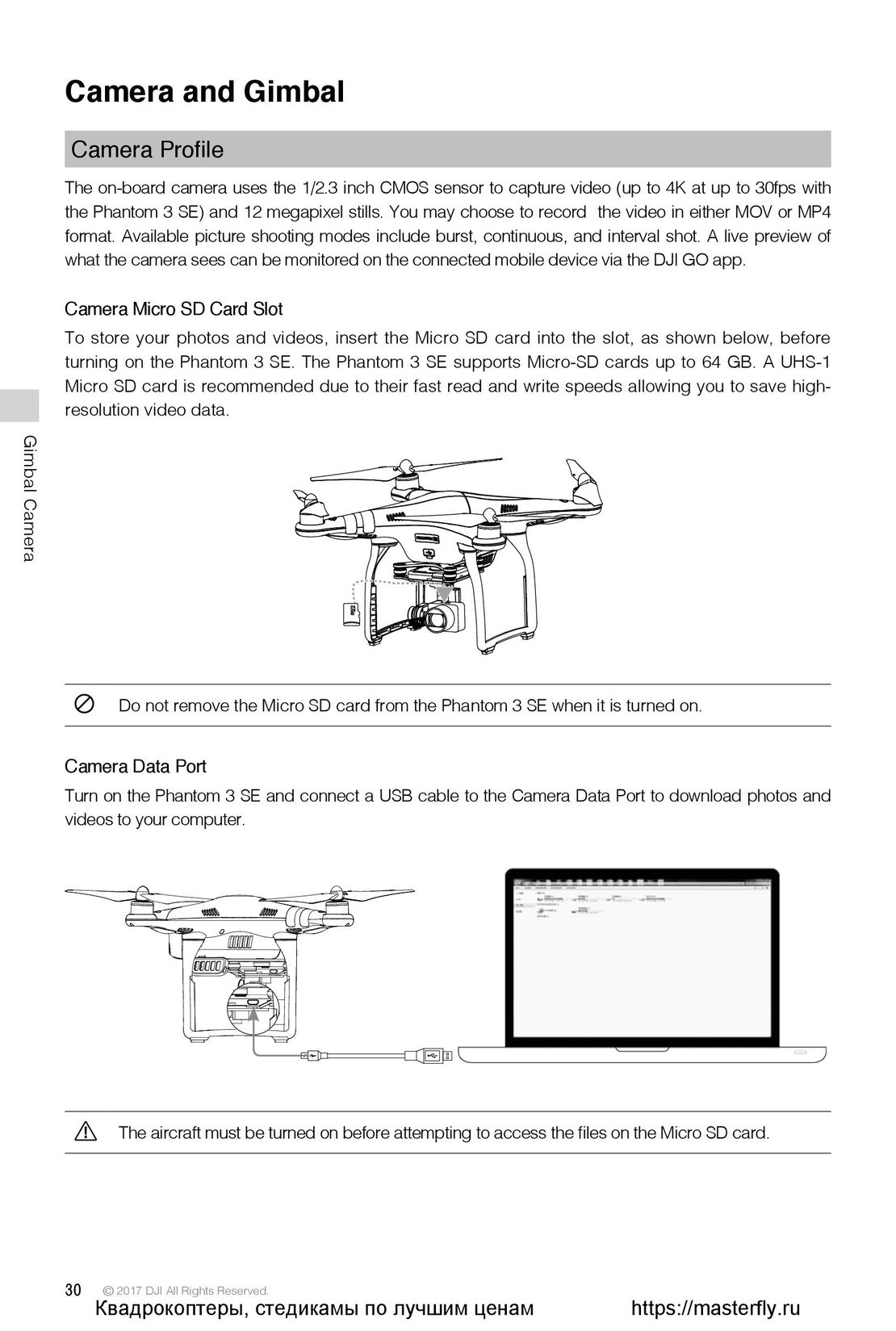 30
30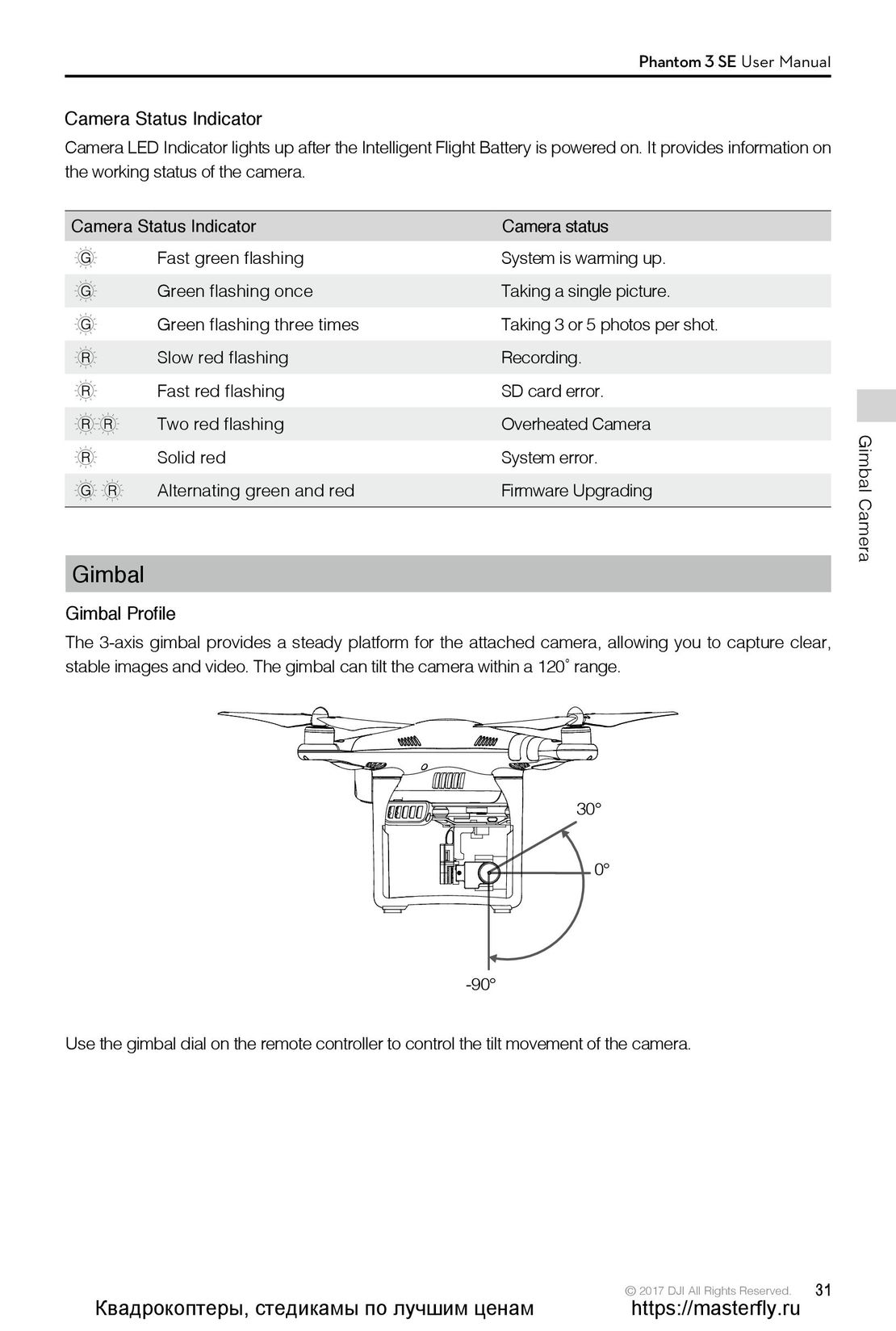 31
31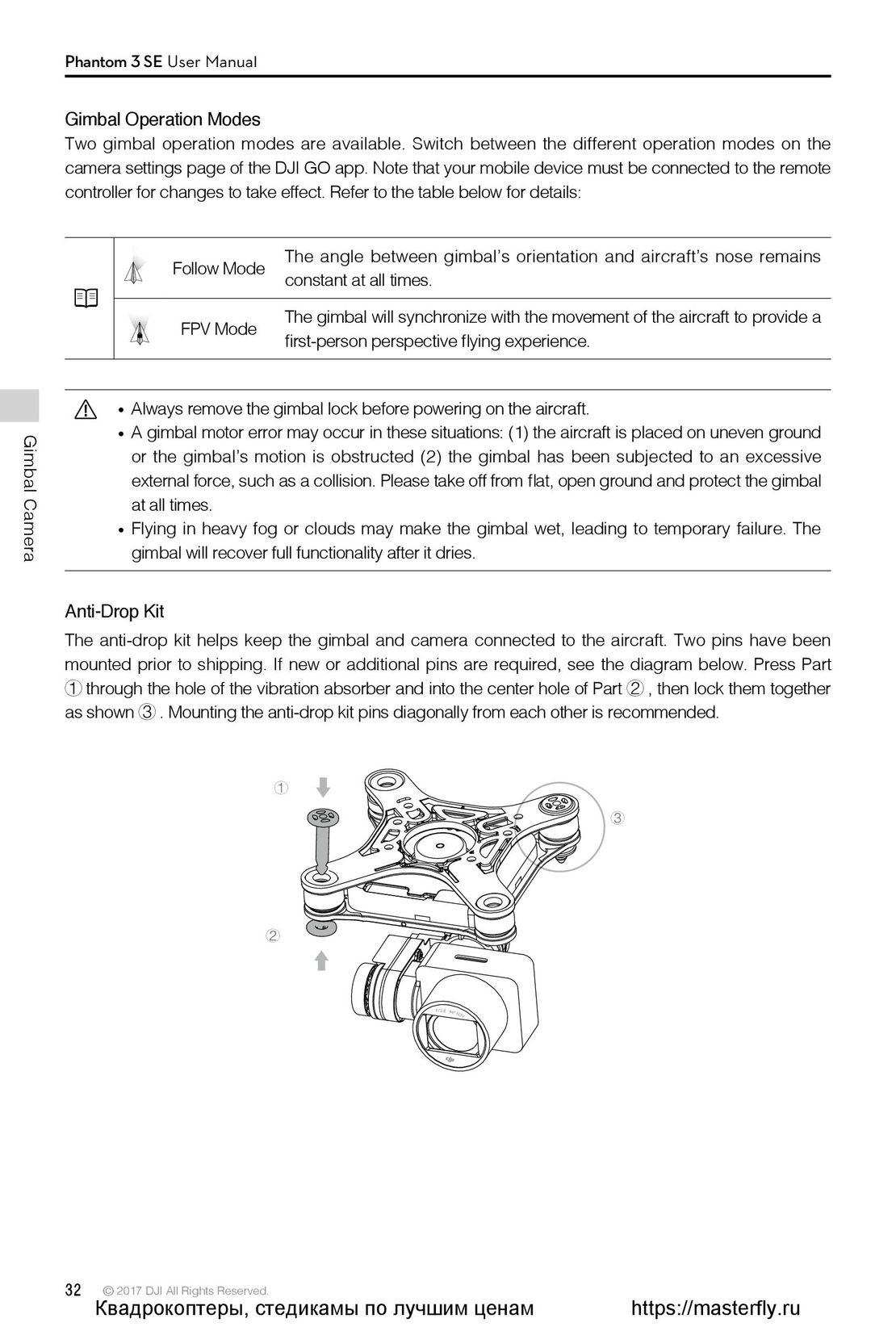 32
32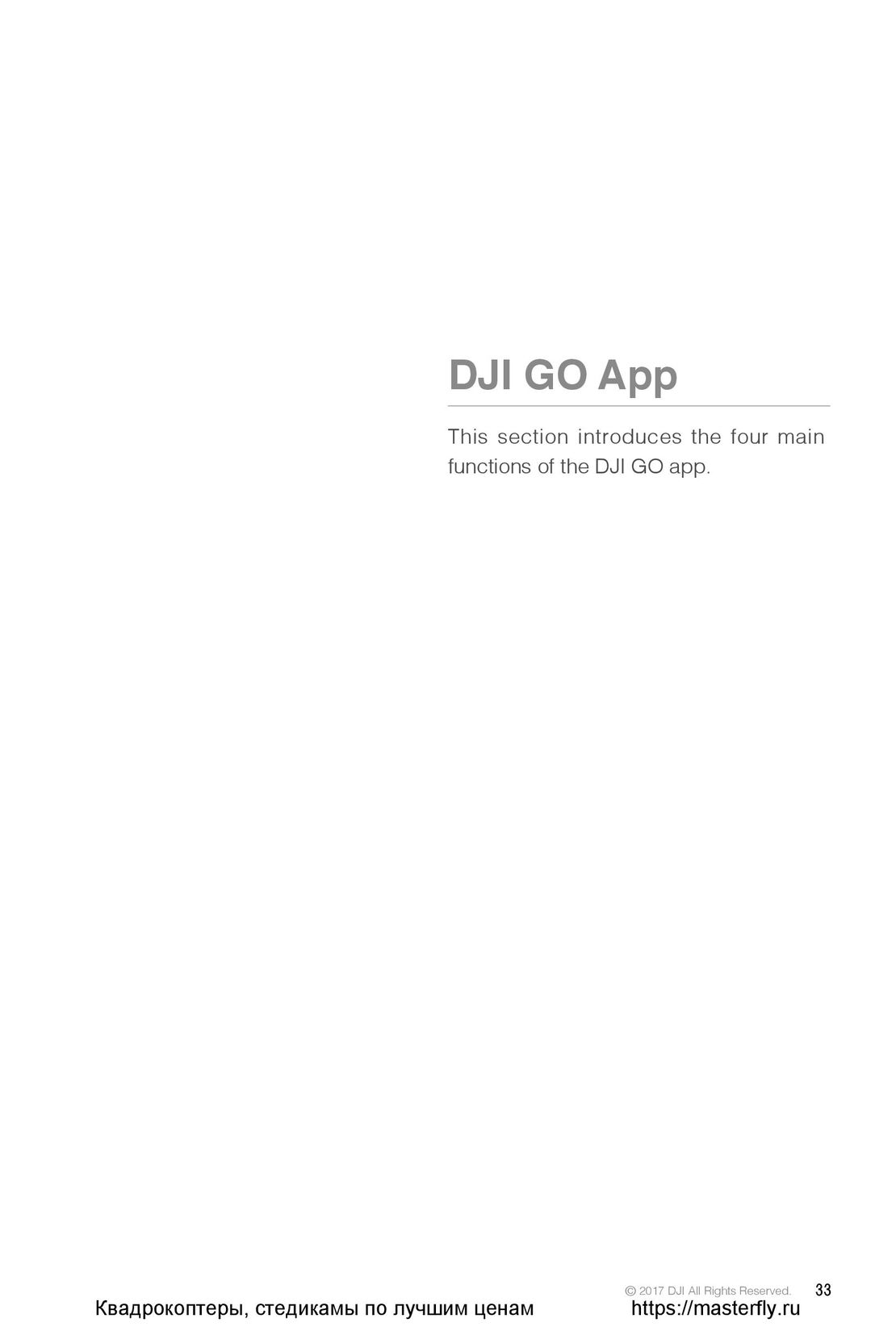 33
33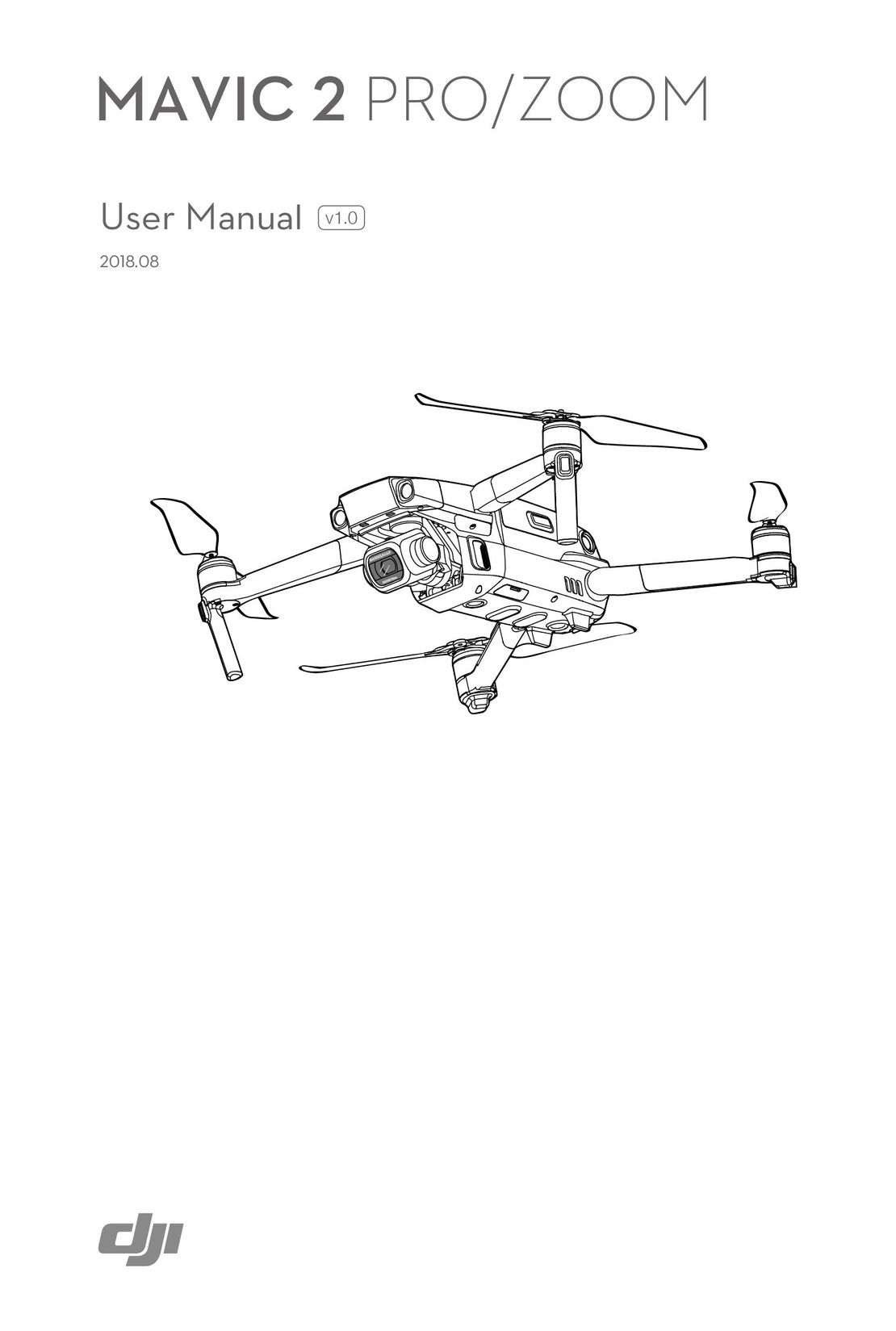 DJI Mavic 2 Pro и Zoom инструкция на английском
DJI Mavic 2 Pro и Zoom инструкция на английском DJI Phantom 3 Standard инструкция на русском
DJI Phantom 3 Standard инструкция на русском Syma X8HW инструкция на русском
Syma X8HW инструкция на русском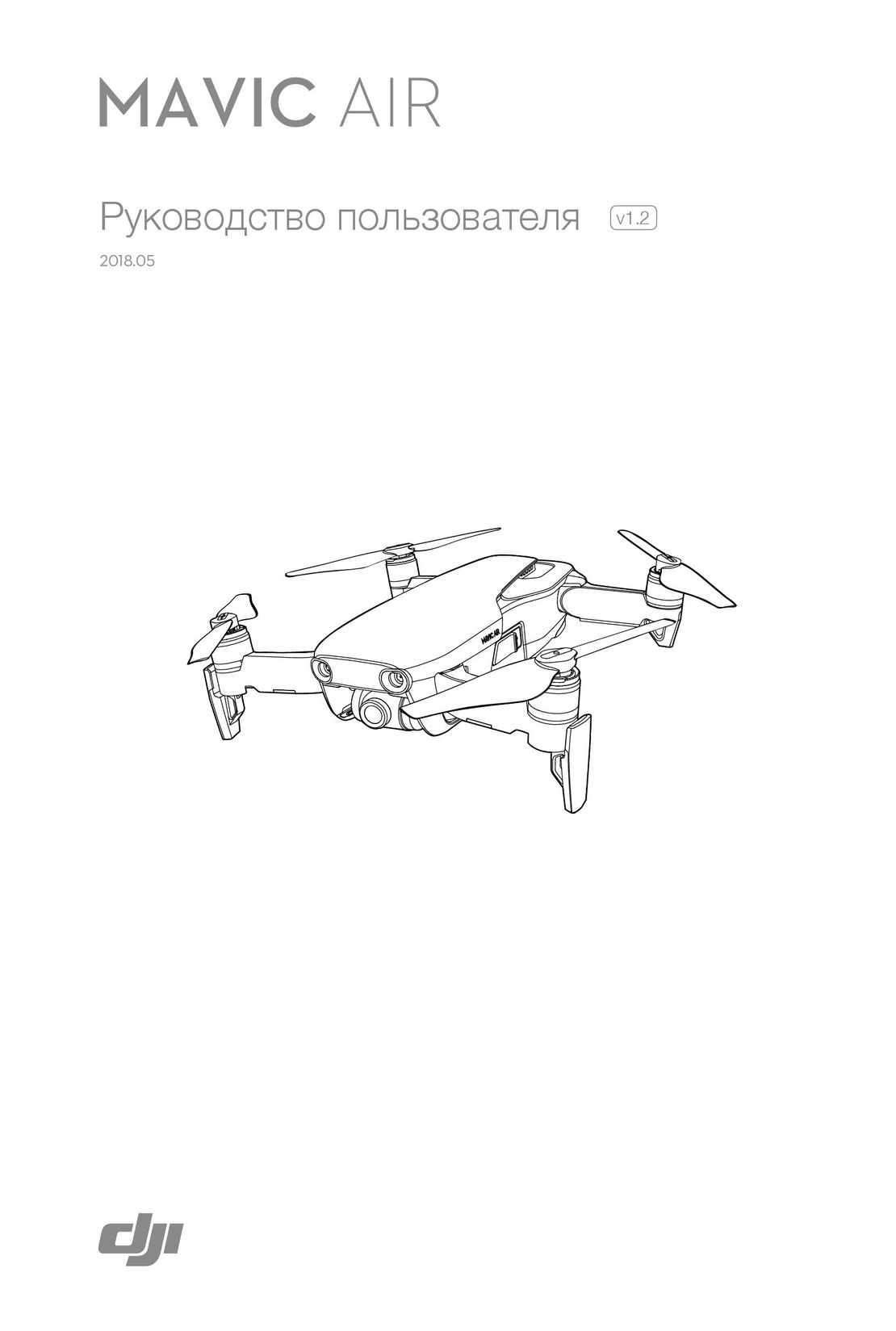 DJI Mavic Air инструкция на русском
DJI Mavic Air инструкция на русском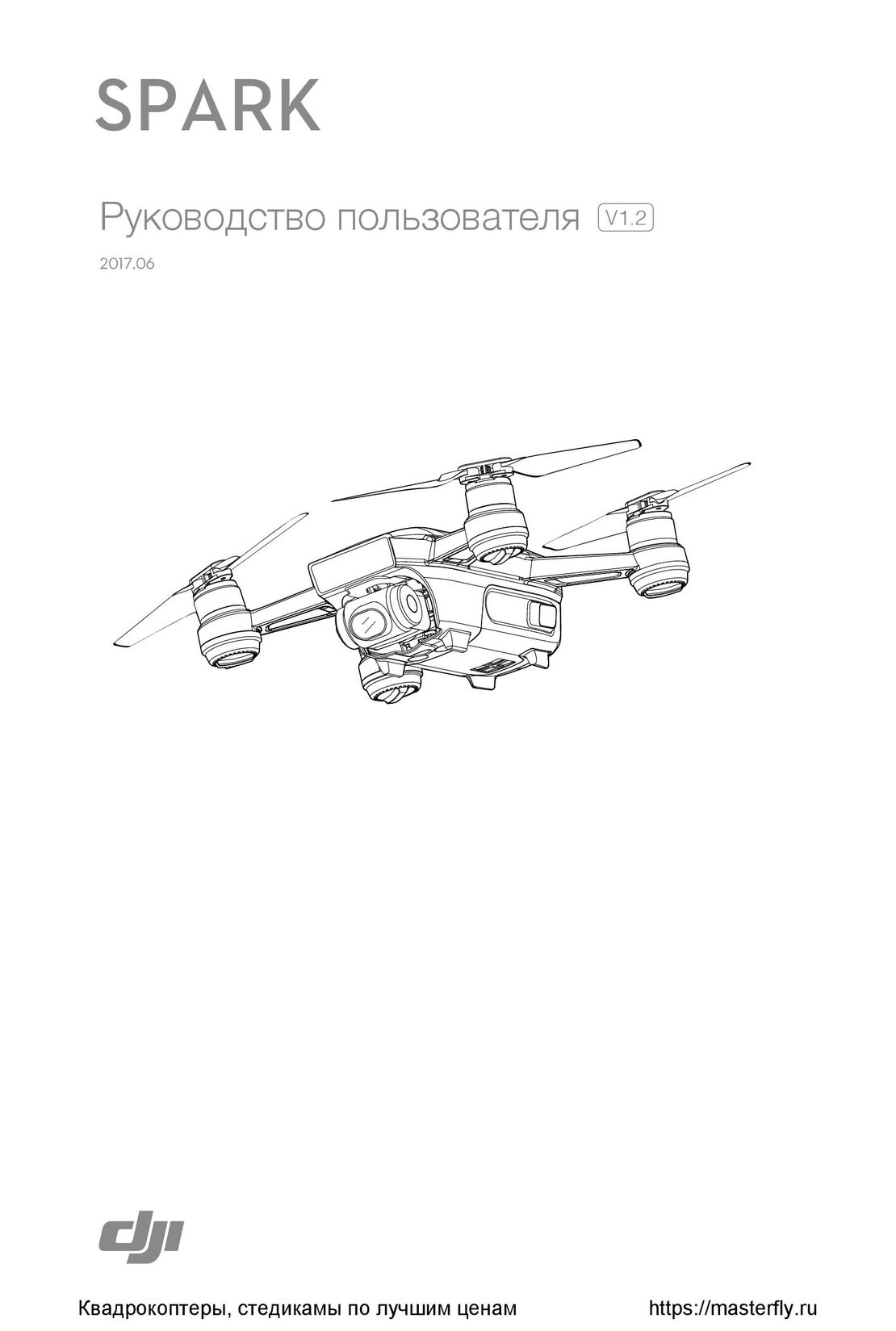 DJI Spark инструкция на русском
DJI Spark инструкция на русском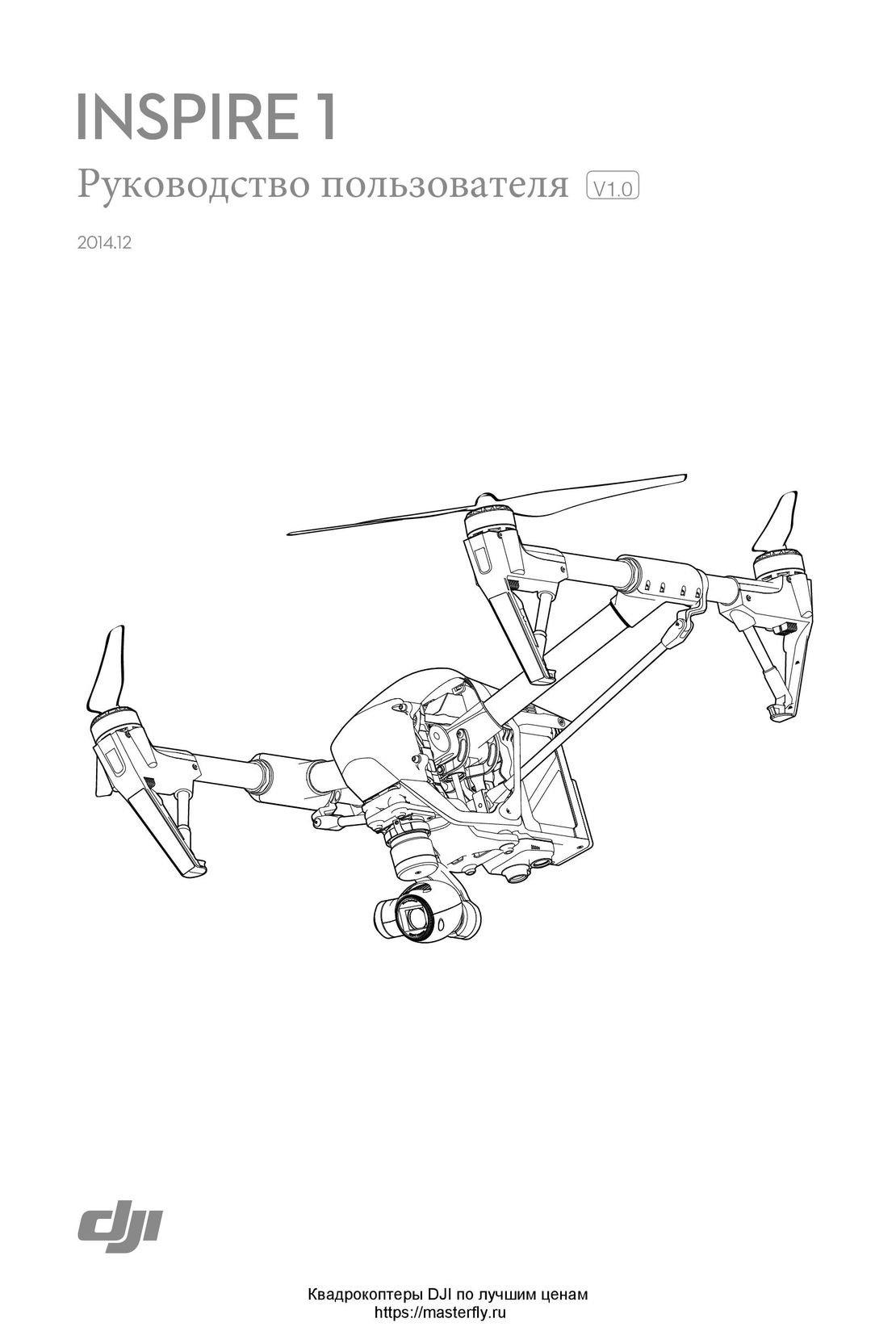 DJI Inspire 1 инструкция на русском
DJI Inspire 1 инструкция на русском