7. Mode Button. Press to select various display options:
MODE COMMENT
TIME Time since powering on the scooter.
TRIP Distance travelled since powering on the scooter.
ODO Total distance travelled.
VOL Current voltage.
CHA Number of times battery has been charged (inaccurate as only full
discharges are counted)
Detailed P-settings mode. To access P-settings to make various advanced
changes, press MODE [7] for 2-3 seconds.
Cycle through the P-settings using the MODE button [7]. In order to change
a P-setting press GEAR button [4]. To return to operating mode, wait a few
seconds.
P-SETTINGS
P0 Tire diameter (10 = 10 inch). Do not change.
P1 System voltage. Default 60V. Do not change.
P2 Motor magnetic pole setting. Default 15. Do not change.
P3 Speed signal selection. Default is 0. Do not change.
P4 Distance / speed unit. 0=km, 1=miles
P5 Start setting. 1=non-zero start (Kick-and-Go), accelerator won’t work if scooternot in motion; 0=immediate start (CAUTION while using this!)
P6 Cruise control. 0=cruise control OFF, 1=cruise control ON. Advanced ridersonly.
P7 Initial acceleration. 0=strong power, 5=least power.
P8 Speed limit as % of top speed, i.e. 100=no speed limit.
P9 Motor torque. 1=50% of max. torque, 2=75% of max. torque, 3=max. torque
PA Electric (regenerative) braking strength (E-ABS). 0=None, 1=Weak, 2=Medium,3=strong.
PB Display brightness (0=off, 5=highest illumination)
PC Scooter auto-turn off time in minutes (1-30 minutes).
ABS (anti-lock braking system) setting. 0=ABS off, 1=ABS on (as in a car, the
PD brake engages and disengages rapidly to prevent the wheel from blocking)WARNING: Due to increased vibration and force and on scooter components
when using ABS, do frequently check that all bolts are properly fastened.
17
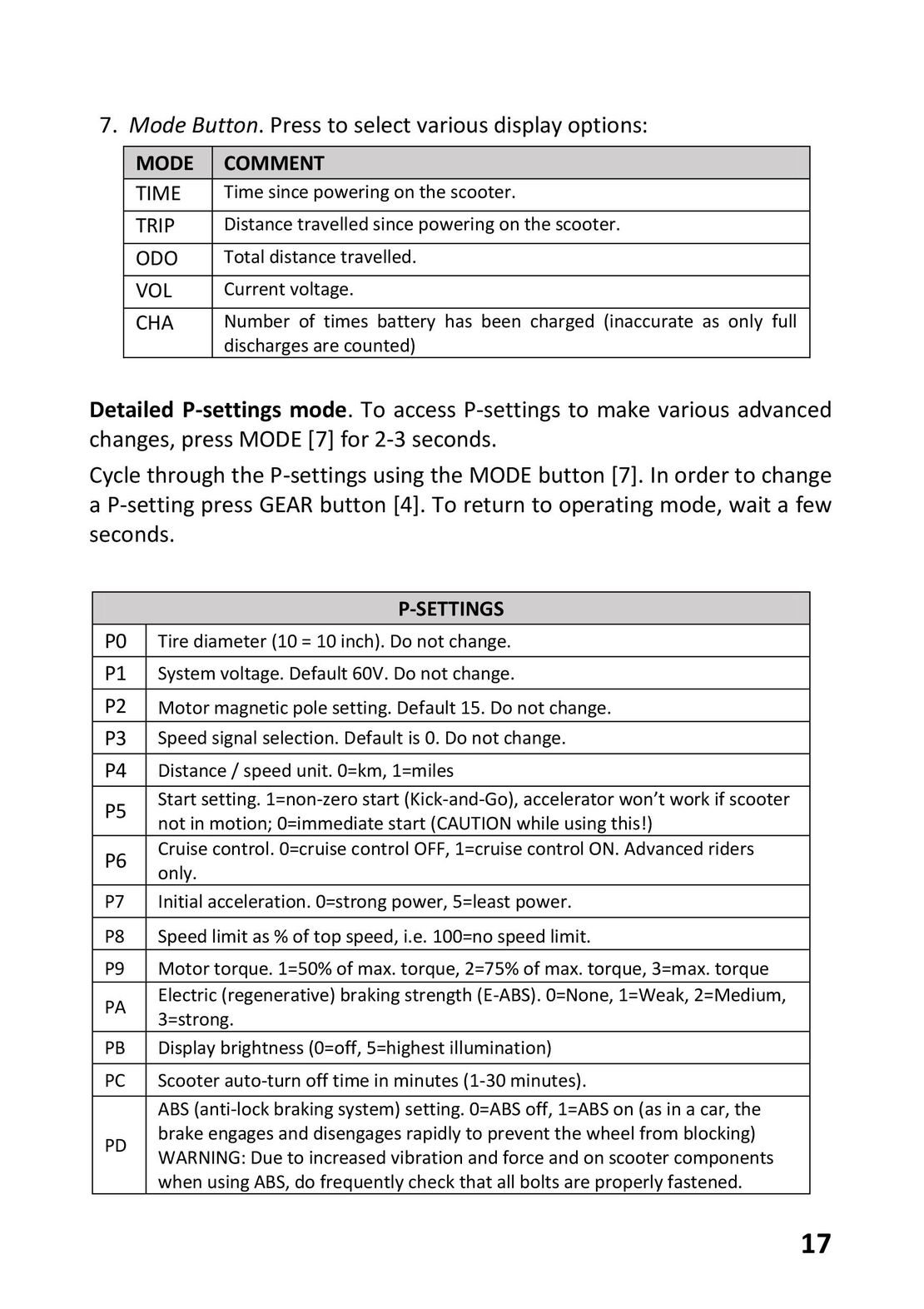
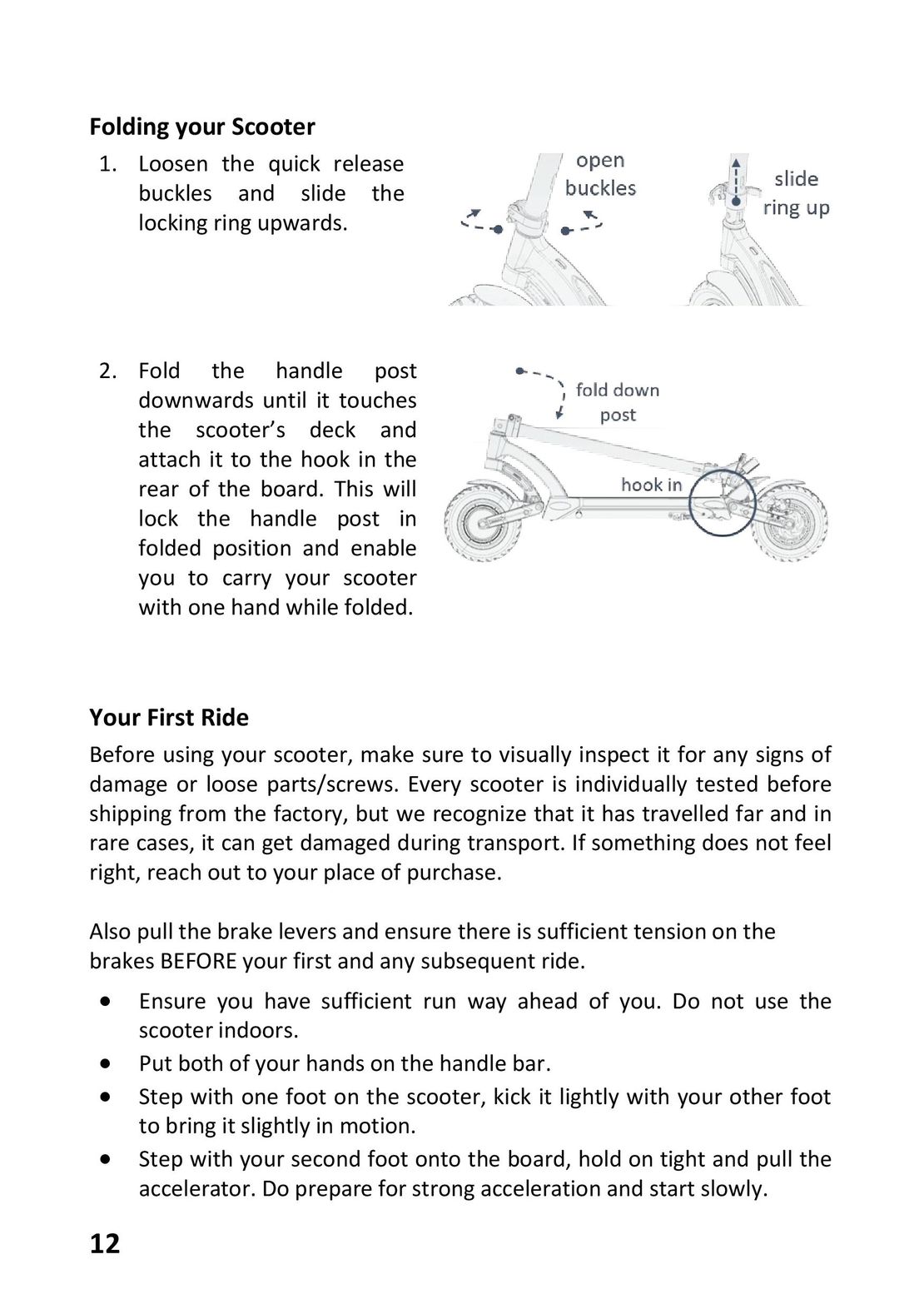 11
11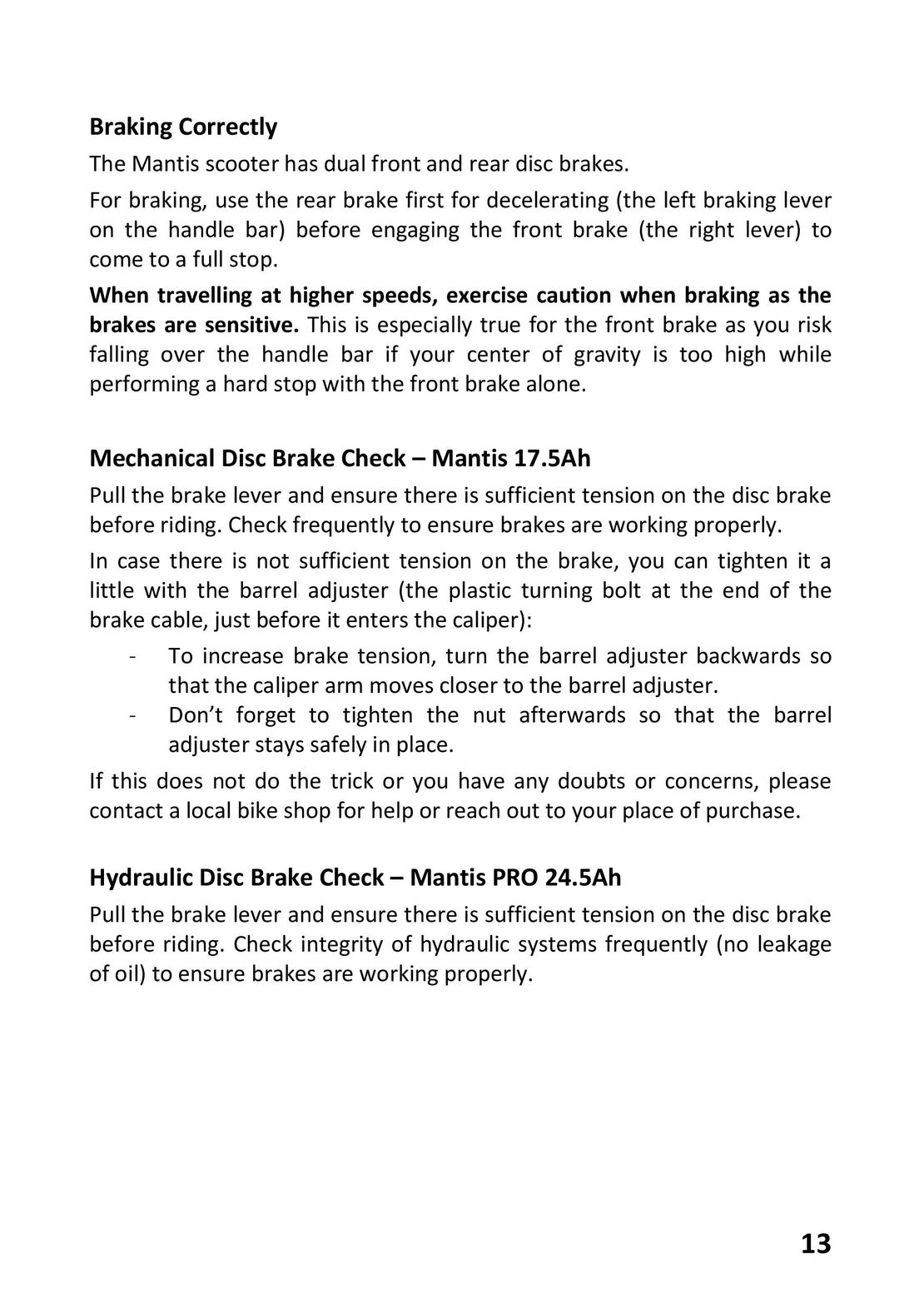 12
12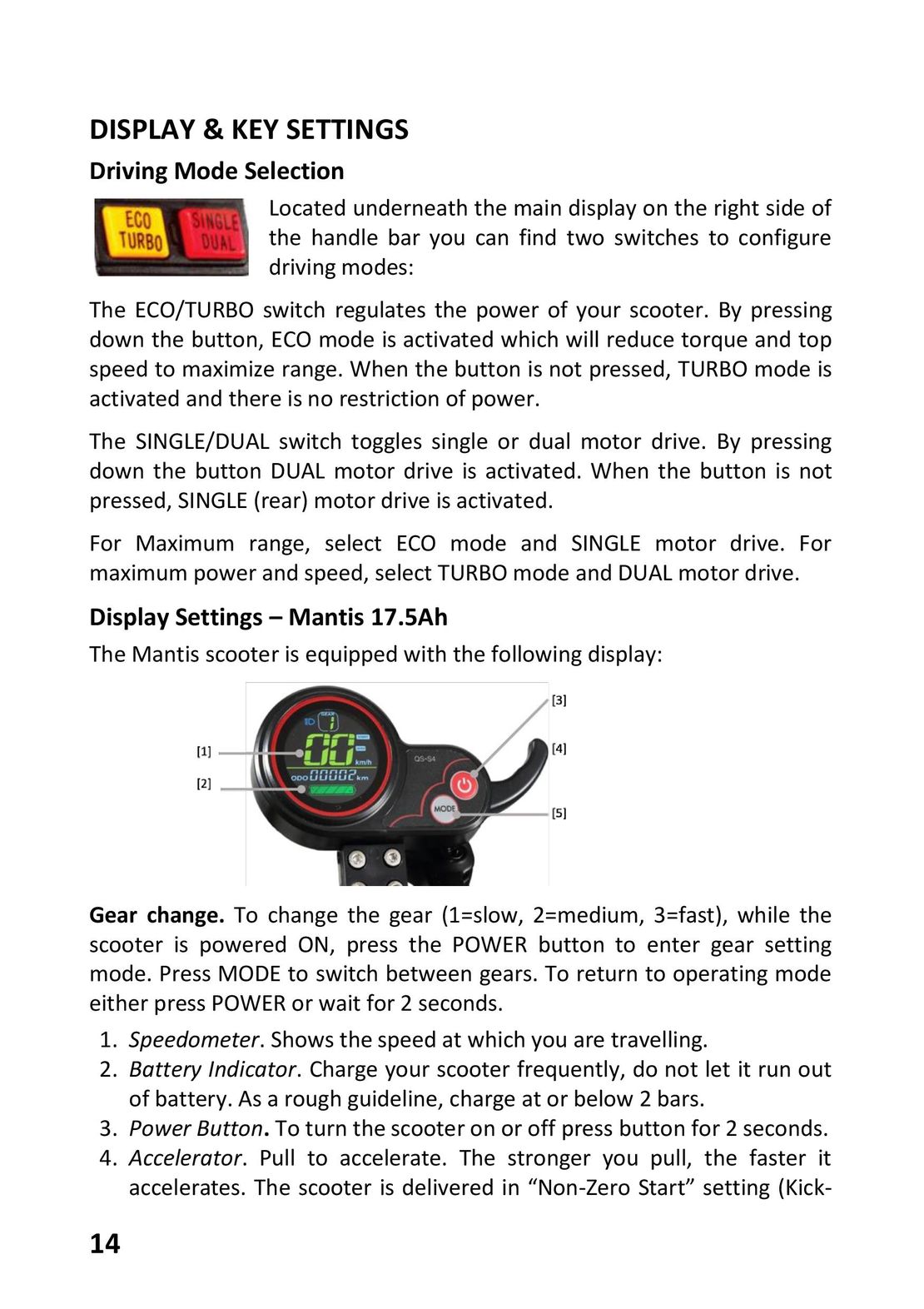 13
13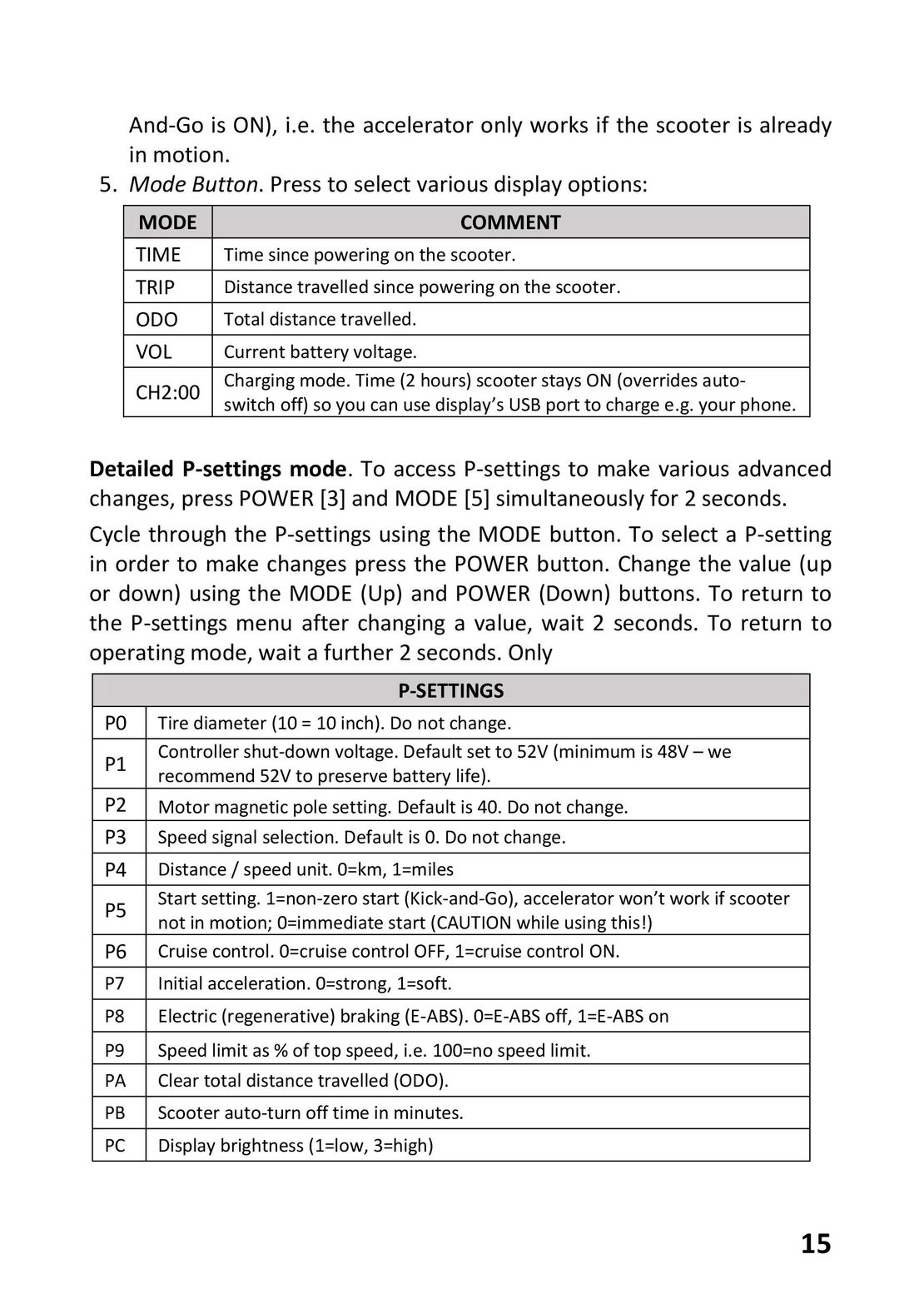 14
14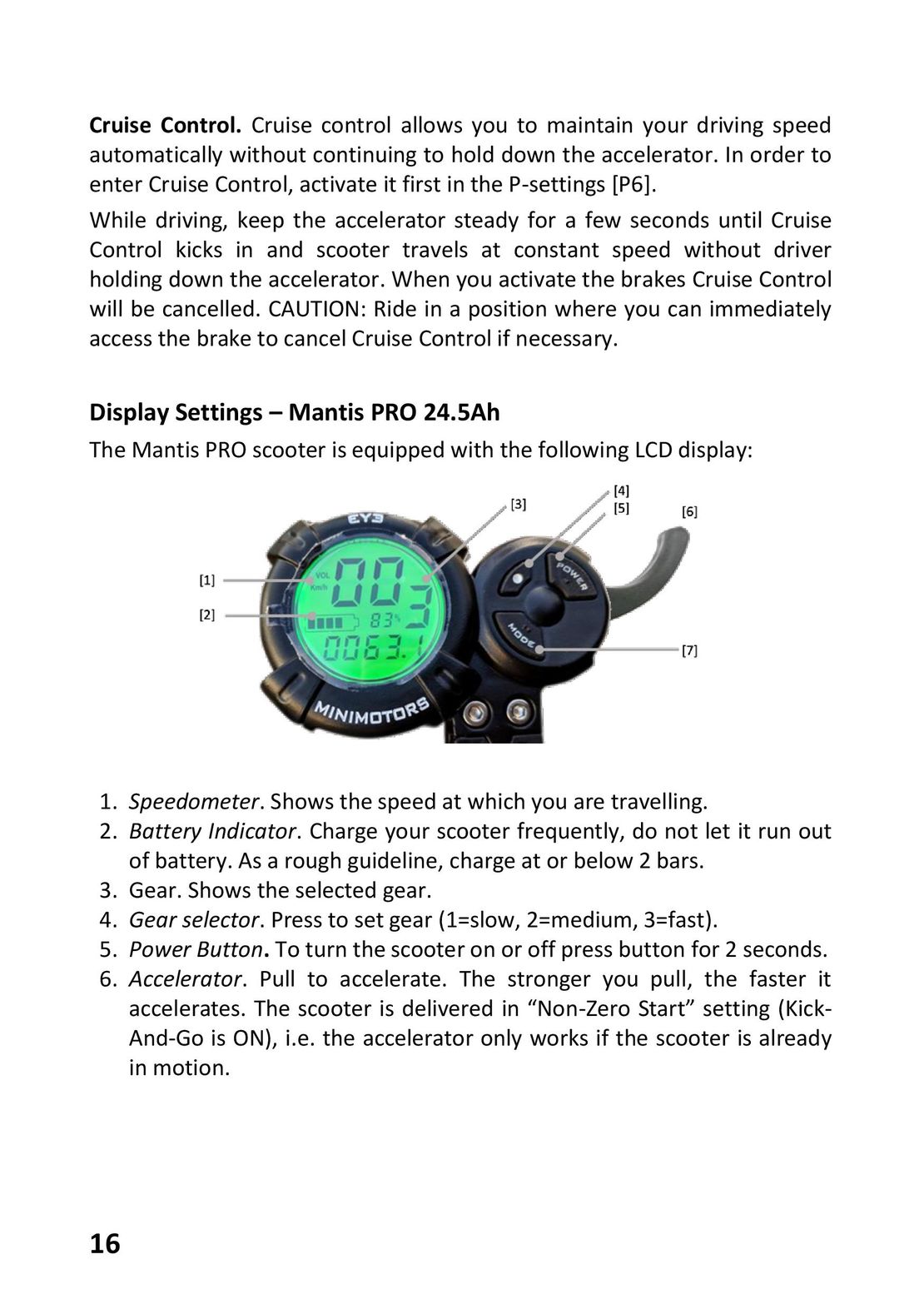 15
15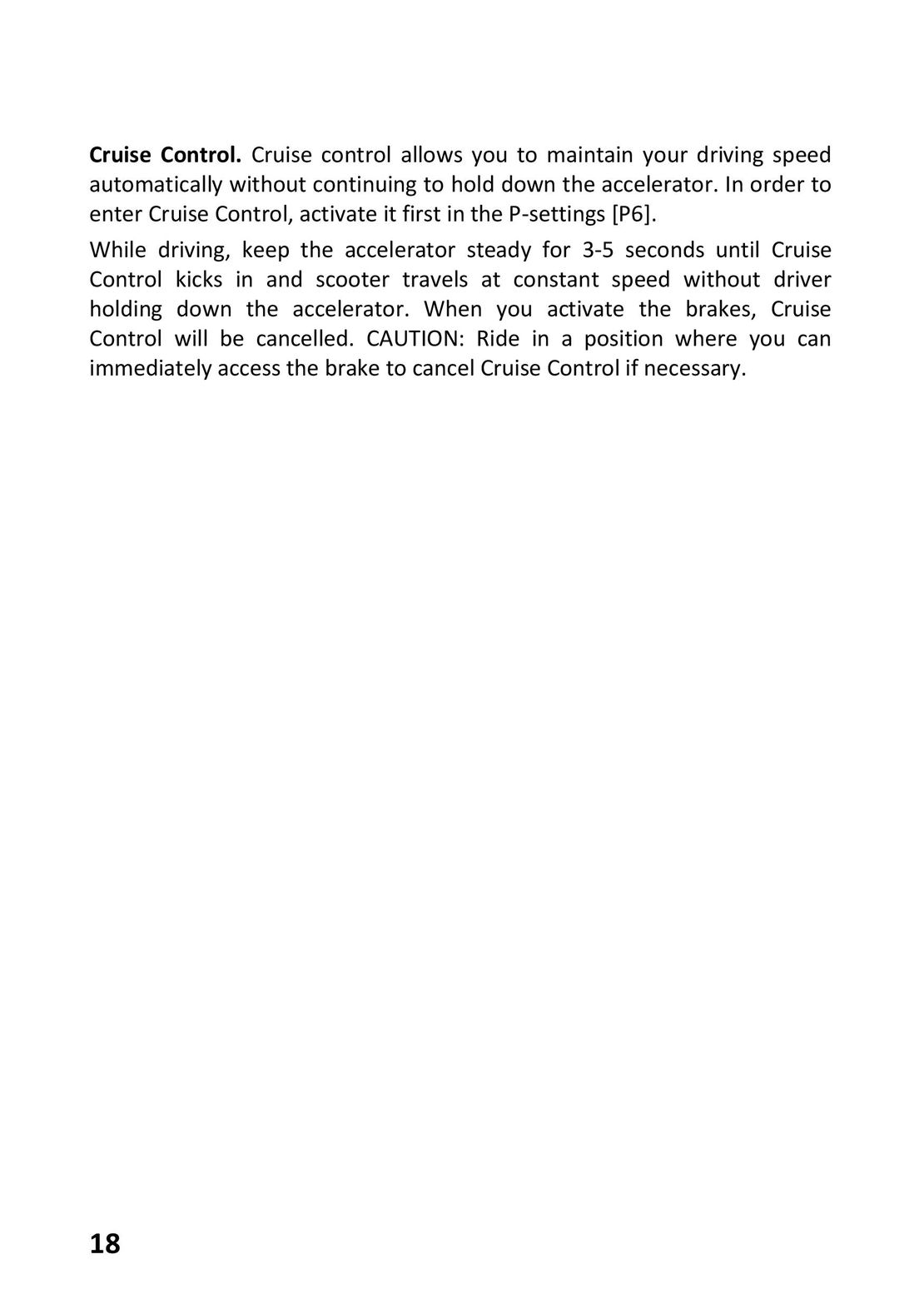 17
17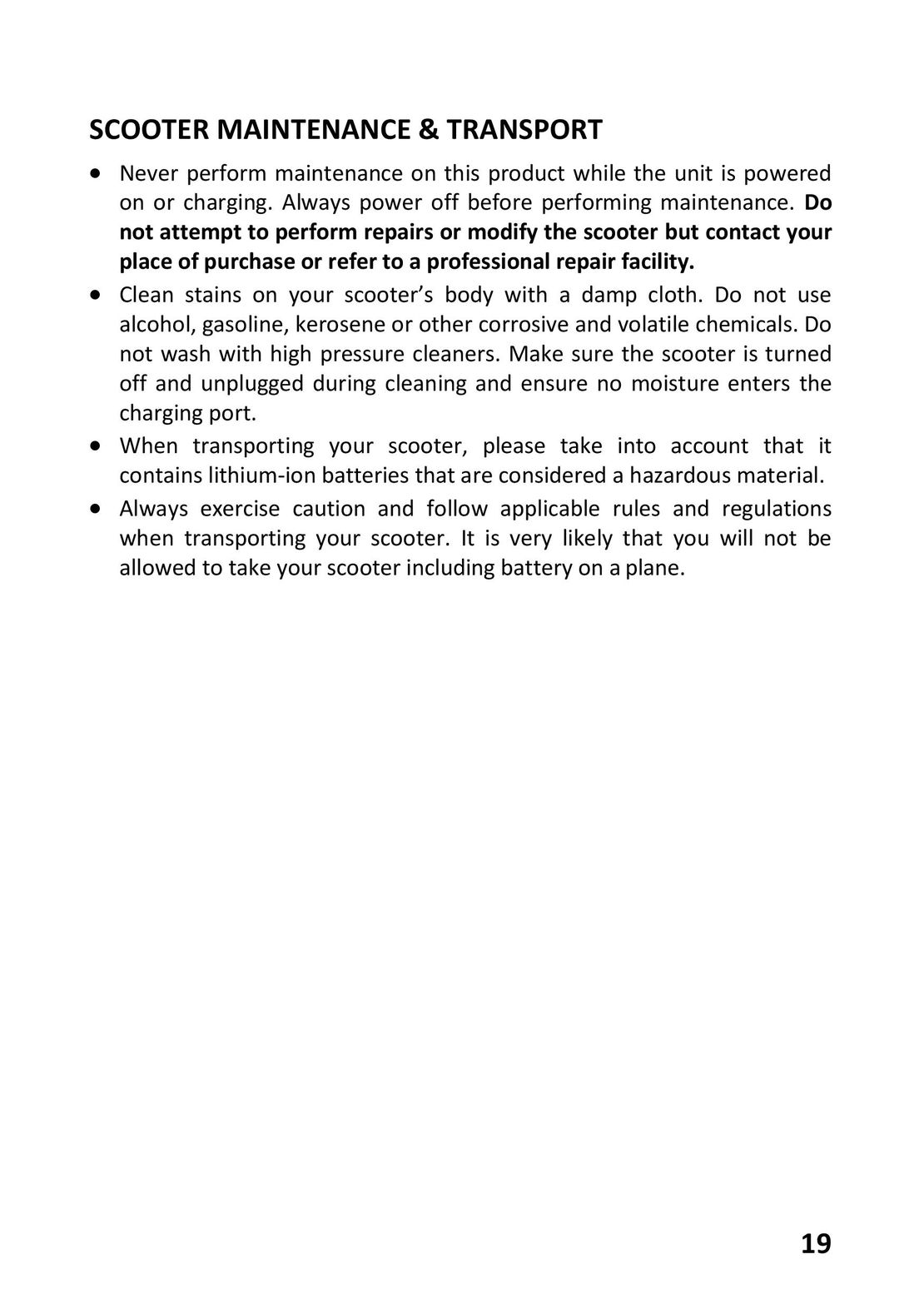 18
18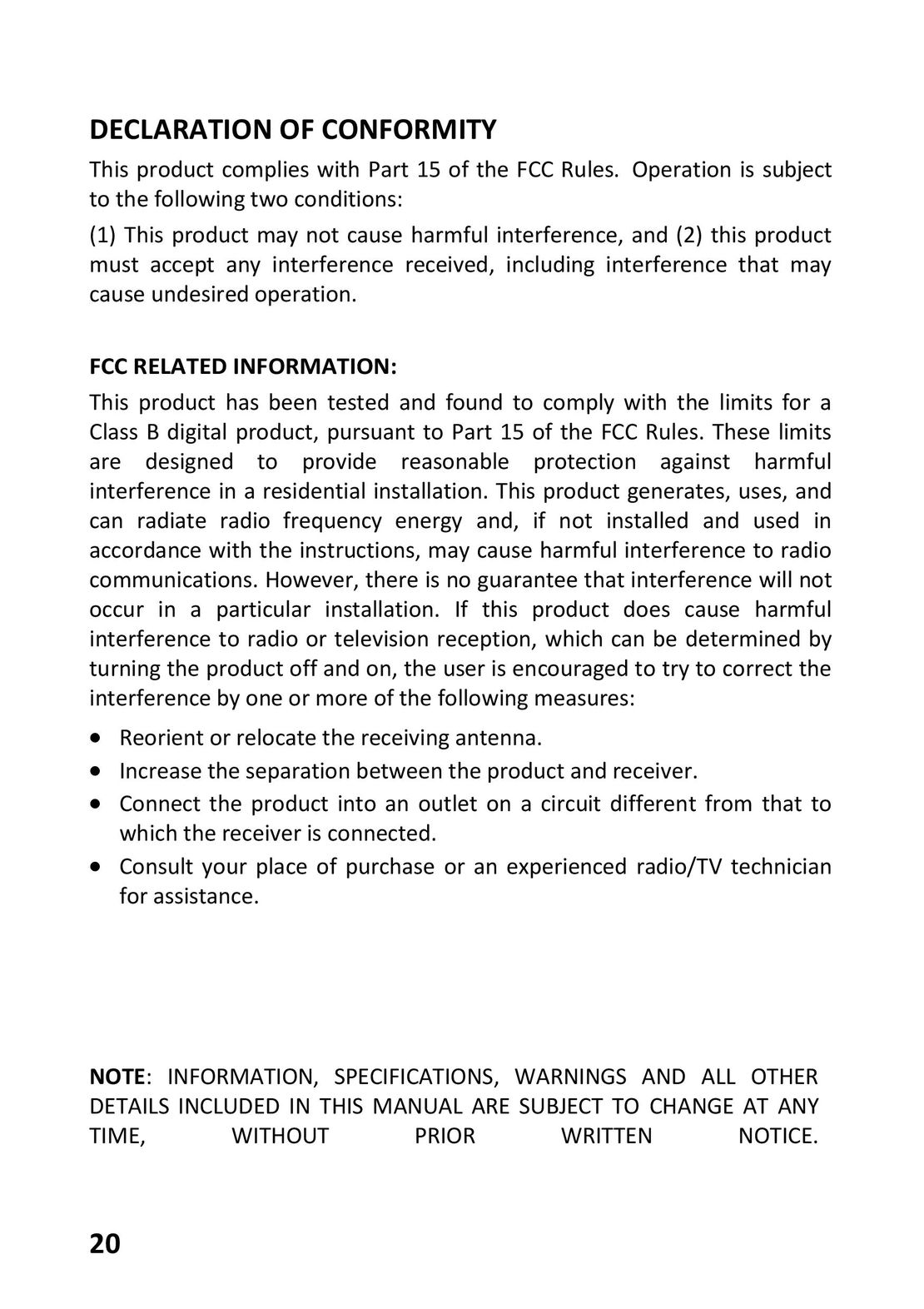 19
19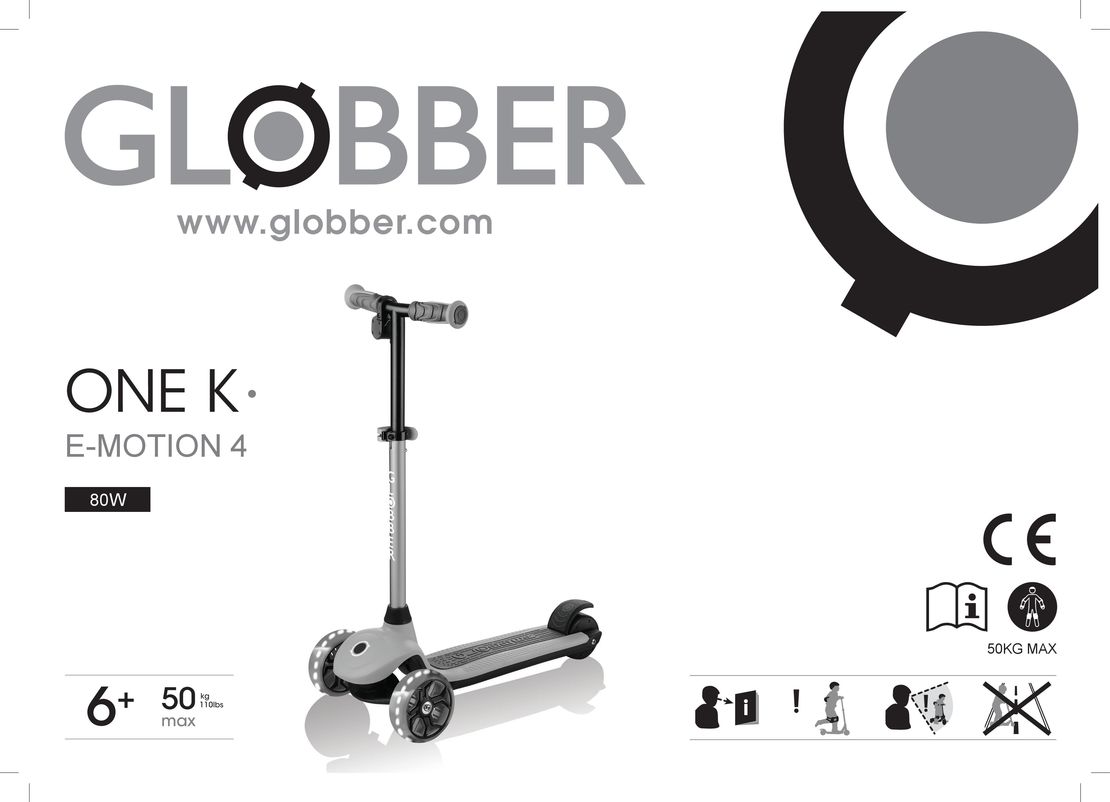 GLOBBER ONE K E-MOTION инструкция на русском
GLOBBER ONE K E-MOTION инструкция на русском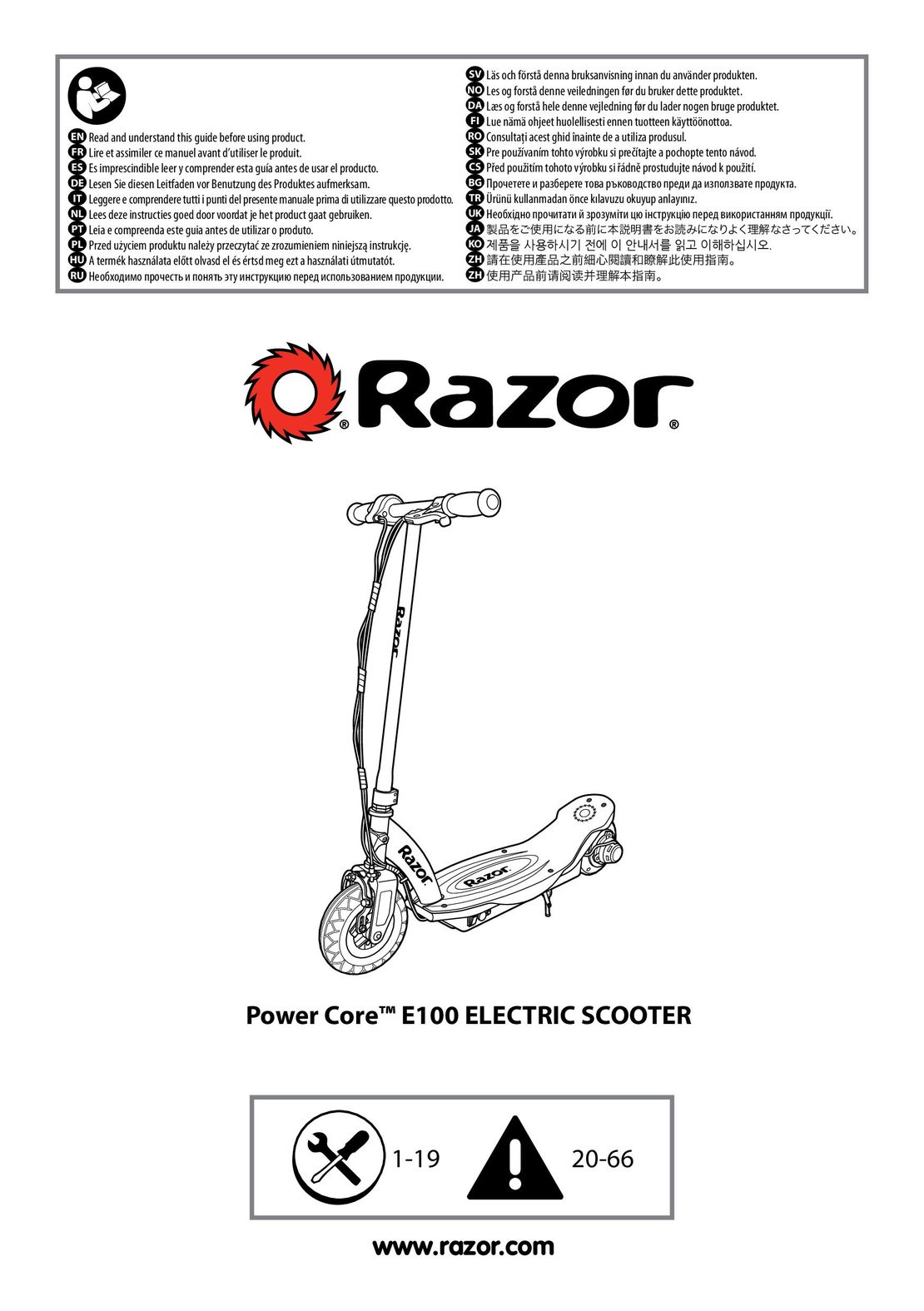 Razor Power Core E100 инструкция на русском
Razor Power Core E100 инструкция на русском Airwheel Z5 инструкция на русском
Airwheel Z5 инструкция на русском Hoverbot BS-01-02-Pro инструкция на русском
Hoverbot BS-01-02-Pro инструкция на русском Halten Lite Plus инструкция на русском
Halten Lite Plus инструкция на русском