DJI Mavic 2 Pro и Zoom инструкция на английском - страница 11
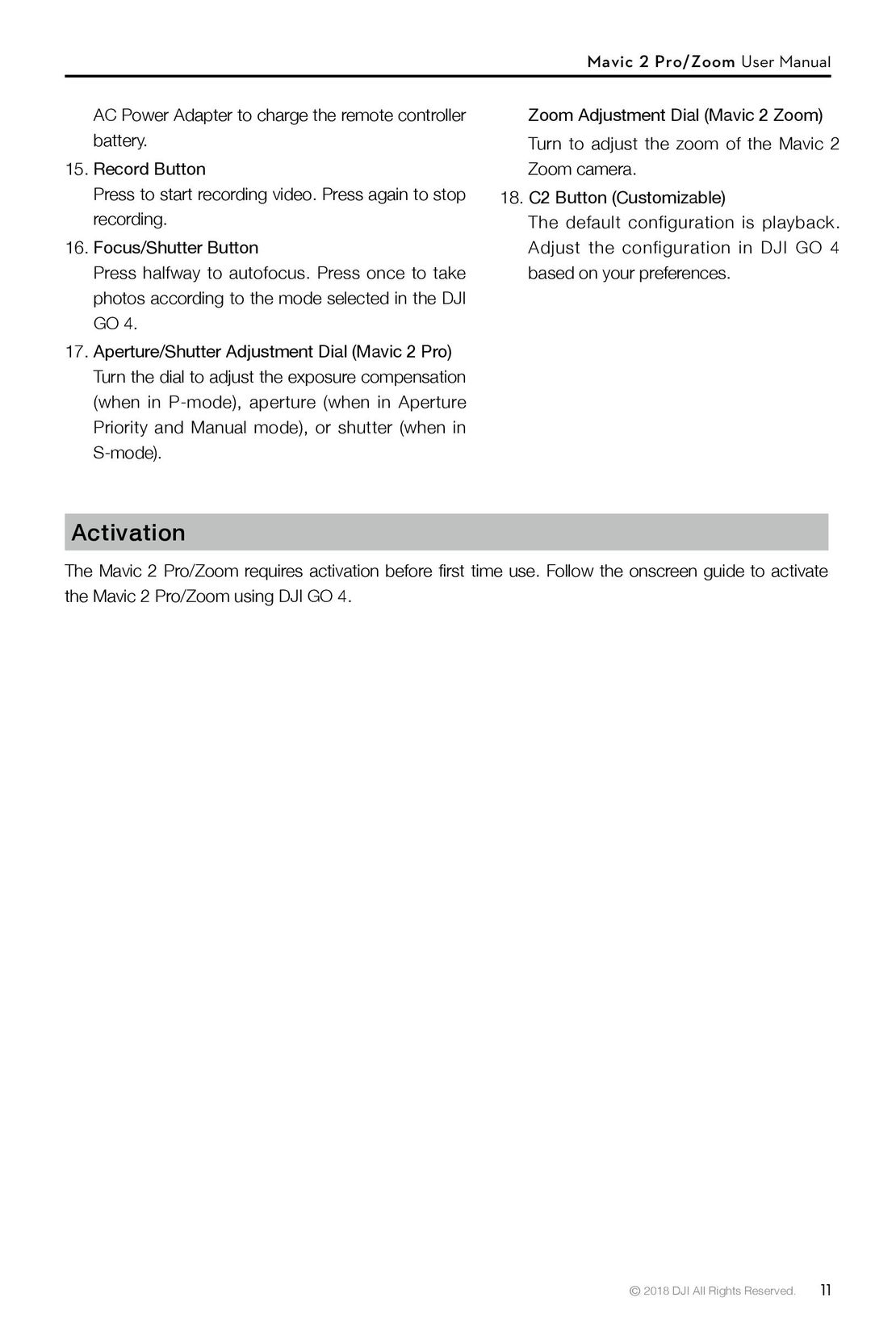
Mavic 2 Pro/Zoom User Manual
AC Power Adapter to charge the remote controller Zoom Adjustment Dial (Mavic 2 Zoom)
battery. Turn to adjust the zoom of the Mavic 2
15. Record Button Zoom camera.
Press to start recording video. Press again to stop 18. C2 Button (Customizable)
recording. The default configuration is playback.
16. Focus/Shutter Button Adjust the configuration in DJI GO 4
Press halfway to autofocus. Press once to take based on your preferences.
photos according to the mode selected in the DJI
GO 4.
17. Aperture/Shutter Adjustment Dial (Mavic 2 Pro)
Turn the dial to adjust the exposure compensation
(when in P-mode), aperture (when in Aperture
Priority and Manual mode), or shutter (when in
S-mode).
Activation
The Mavic 2 Pro/Zoom requires activation before first time use. Follow the onscreen guide to activate
the Mavic 2 Pro/Zoom using DJI GO 4.
© 2018 DJI All Rights Reserved. 11
- Using This Manual
- Legend
- Read Before the First Flight
- Video Tutorials
- Download the DJI GO 4 App
- Download DJI Assistant 2
- Product Profile
- Introduction
- Preparing the Mavic 2 Pro/Zoom
- Preparing the Remote Controller
- Aircraft Diagram
- Activation
- Aircraft
- Flight Modes
- Aircraft LEDs and Status Indicator
- Return to Home
- Vision Systems and Infrared Sensing Systems
- Intelligent Flight Modes
- Advanced Pilot Assistance Systems
- Flight Recorder
- Attaching and Detaching the Propellers
- Intelligent Flight Battery
- Gimbal and Camera
- Remote Controller
- Using the Remote Controller
- Dual Remote Controller Mode (Coming soon)
- Linking the Remote Controller
- DJI GO 4 App
- Equipment
- Editor
- SkyPixel
- Me
- Flight
- Flight Environment Requirements
- Flight Limits and GEO Zones
- Pre-Flight Checklist
- Auto Takeoff/Landing
- Starting/Stopping the Motors
- Test Flight
- Appendix
- Specifications
- Calibrating the Compass
- Firmware Updates
- Remote Controller LCD Screen Menu Information
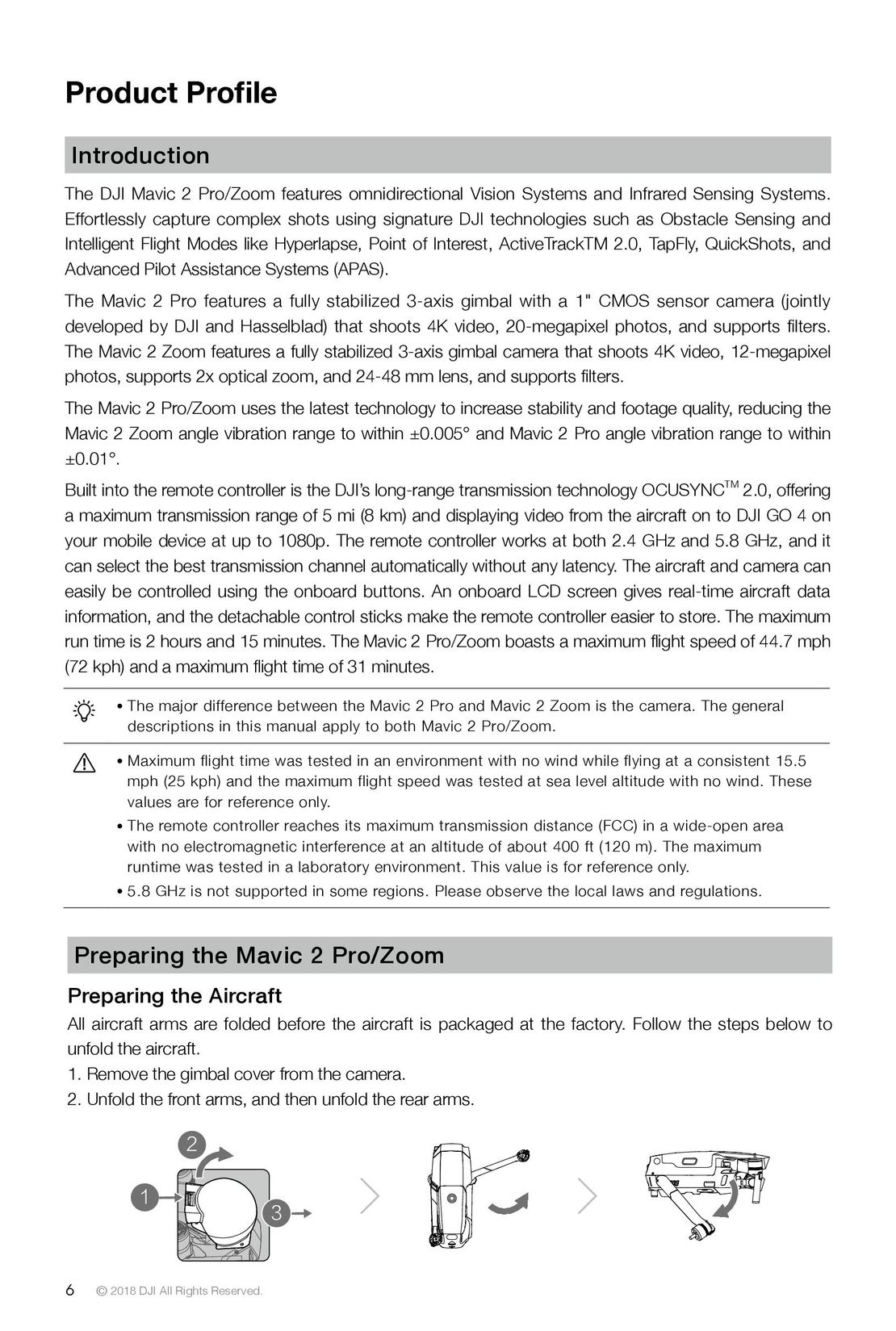 6
6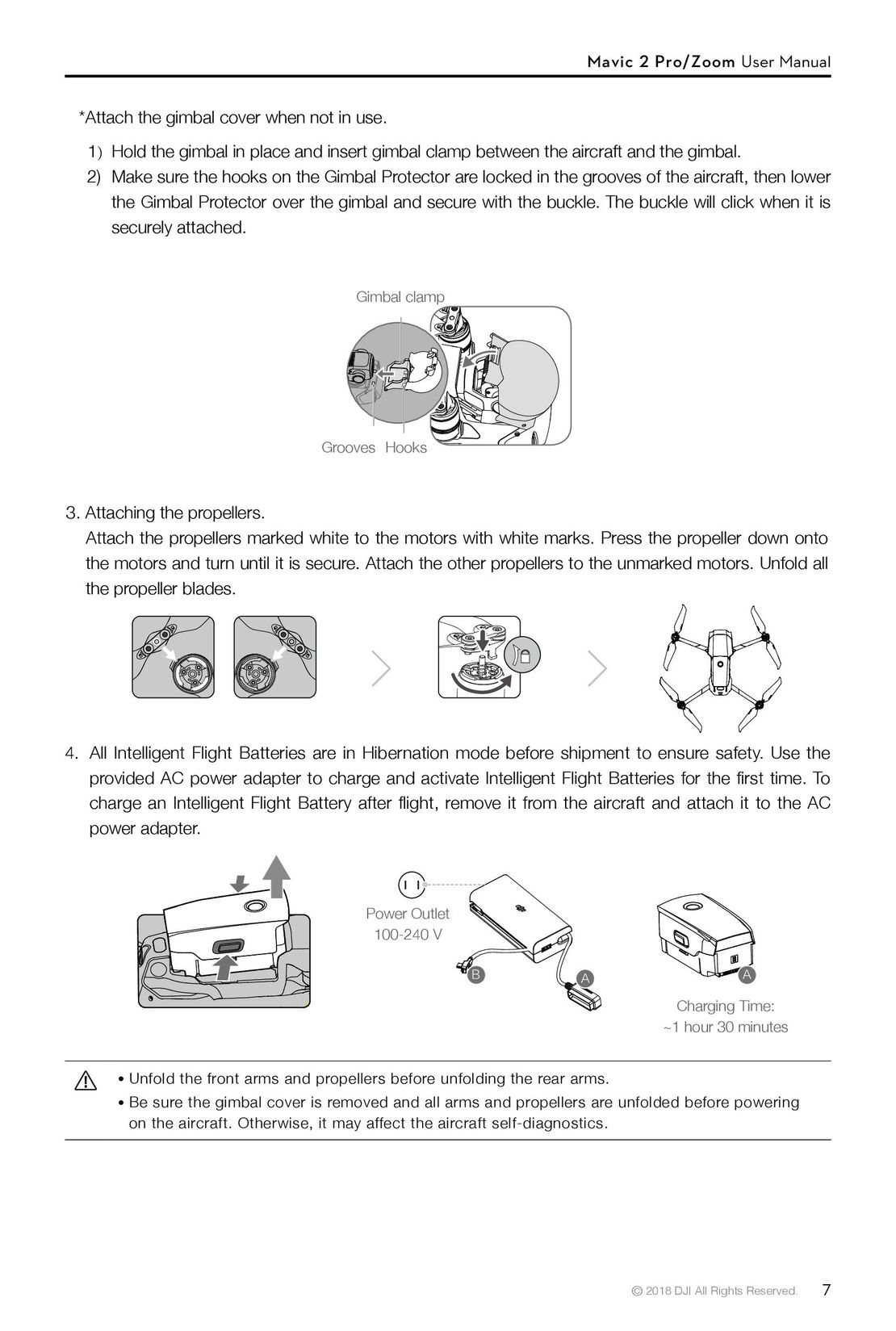 7
7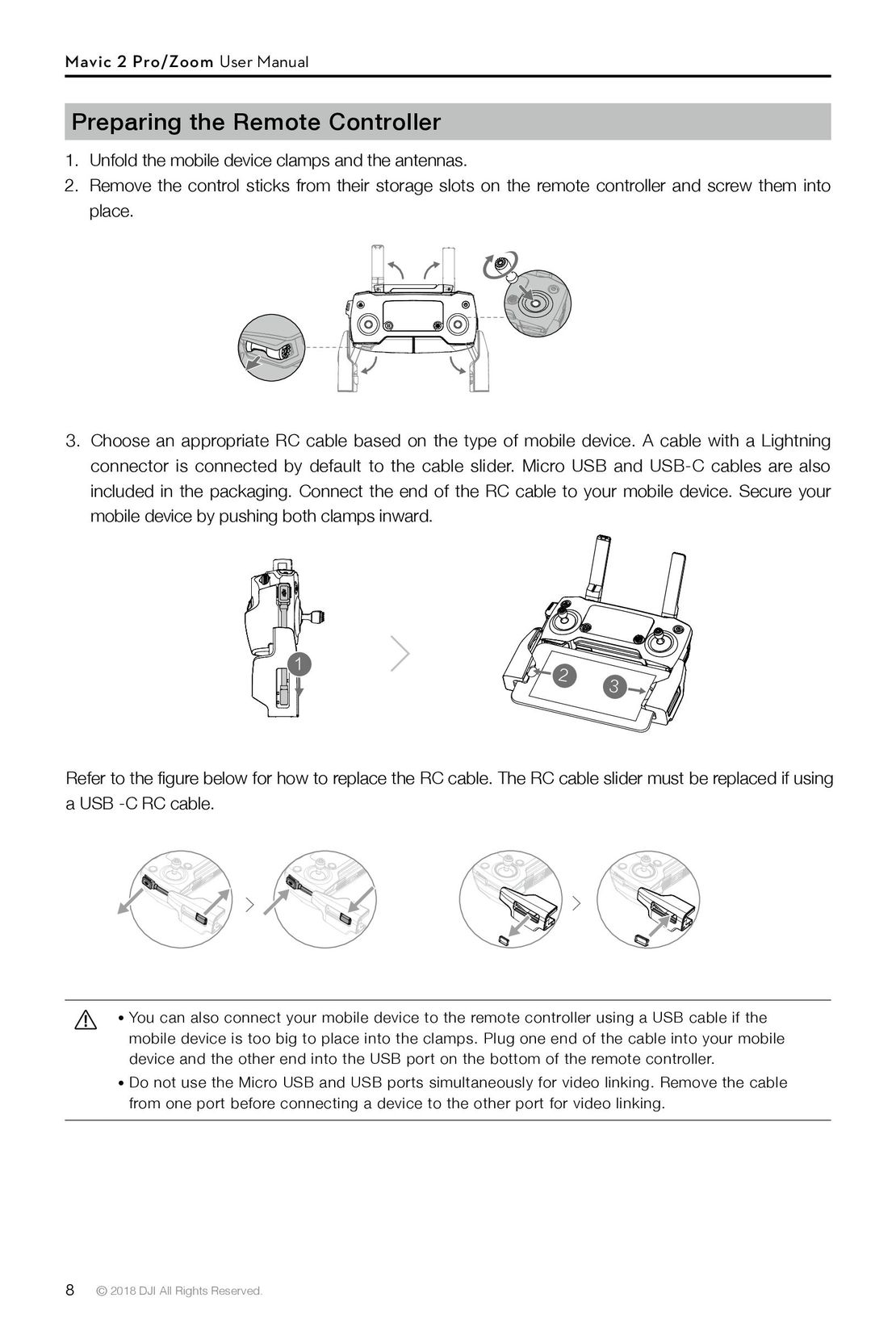 8
8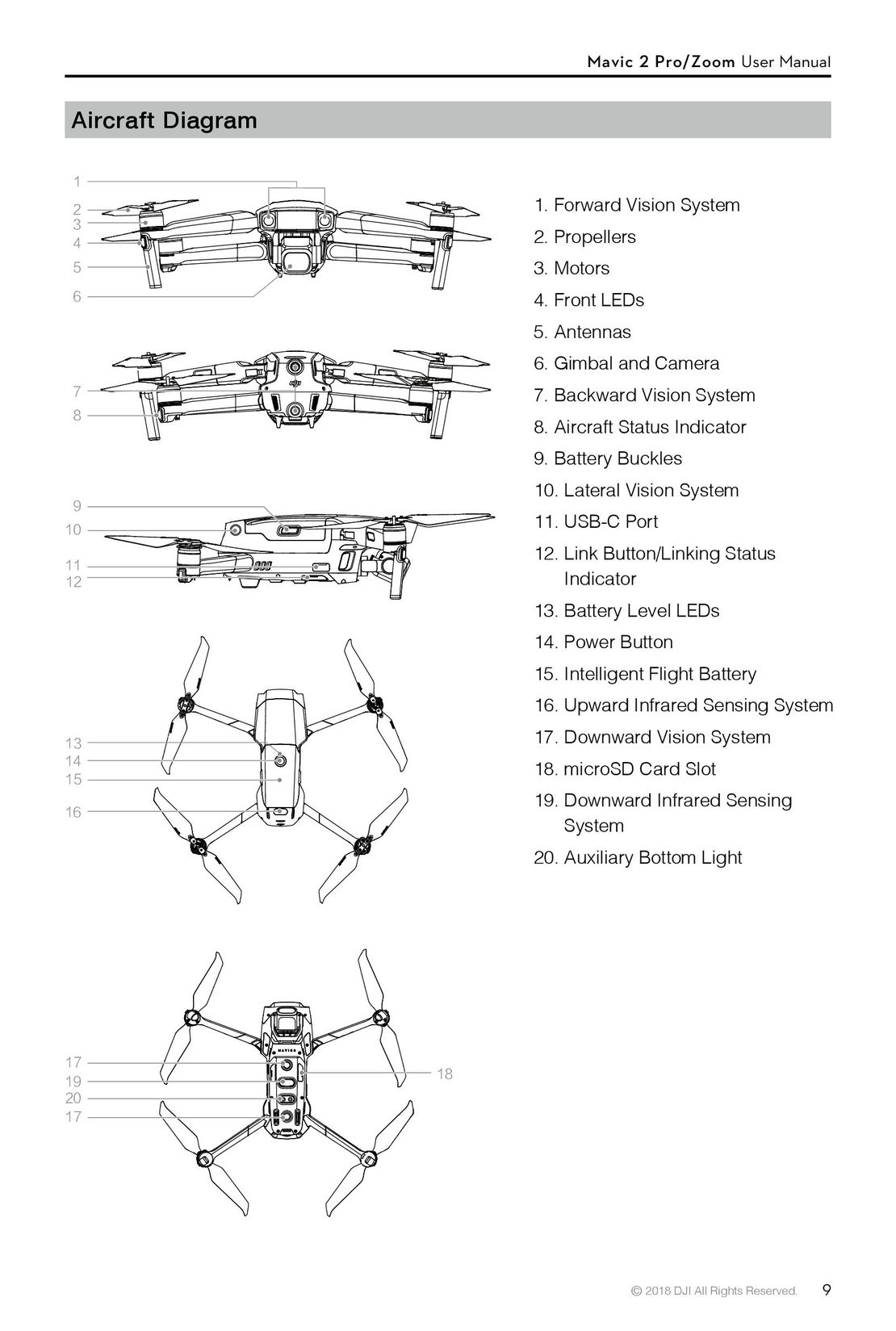 9
9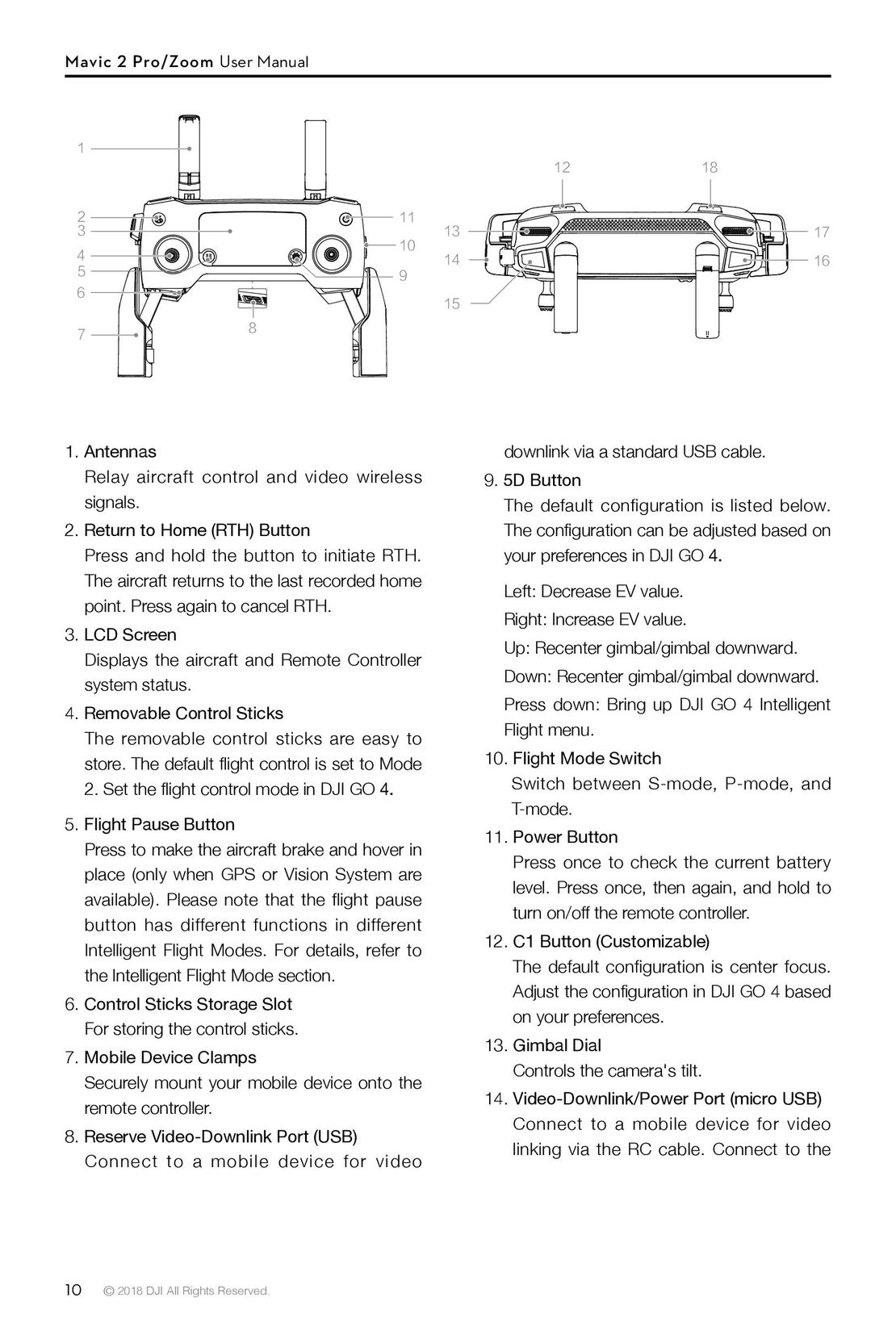 10
10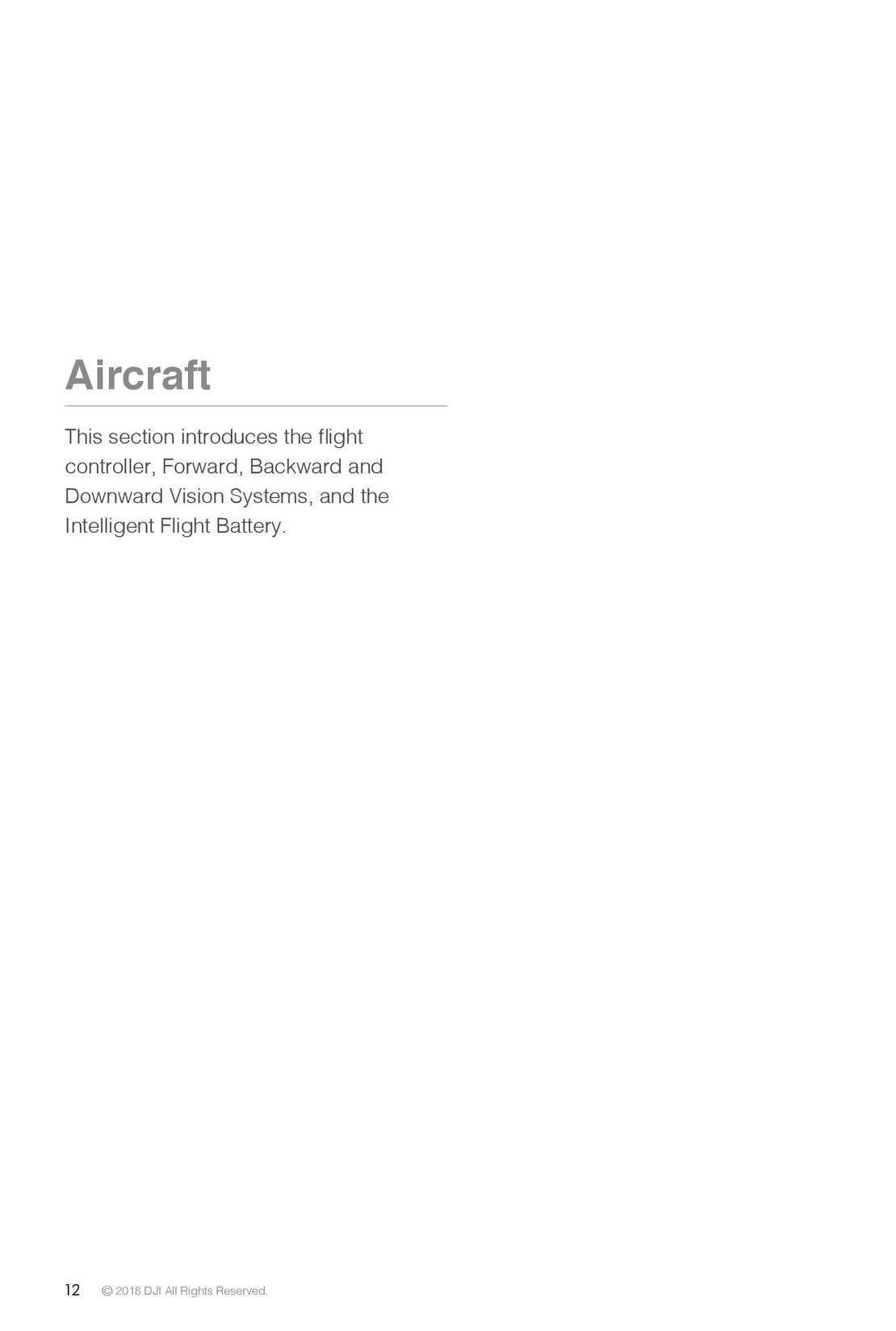 12
12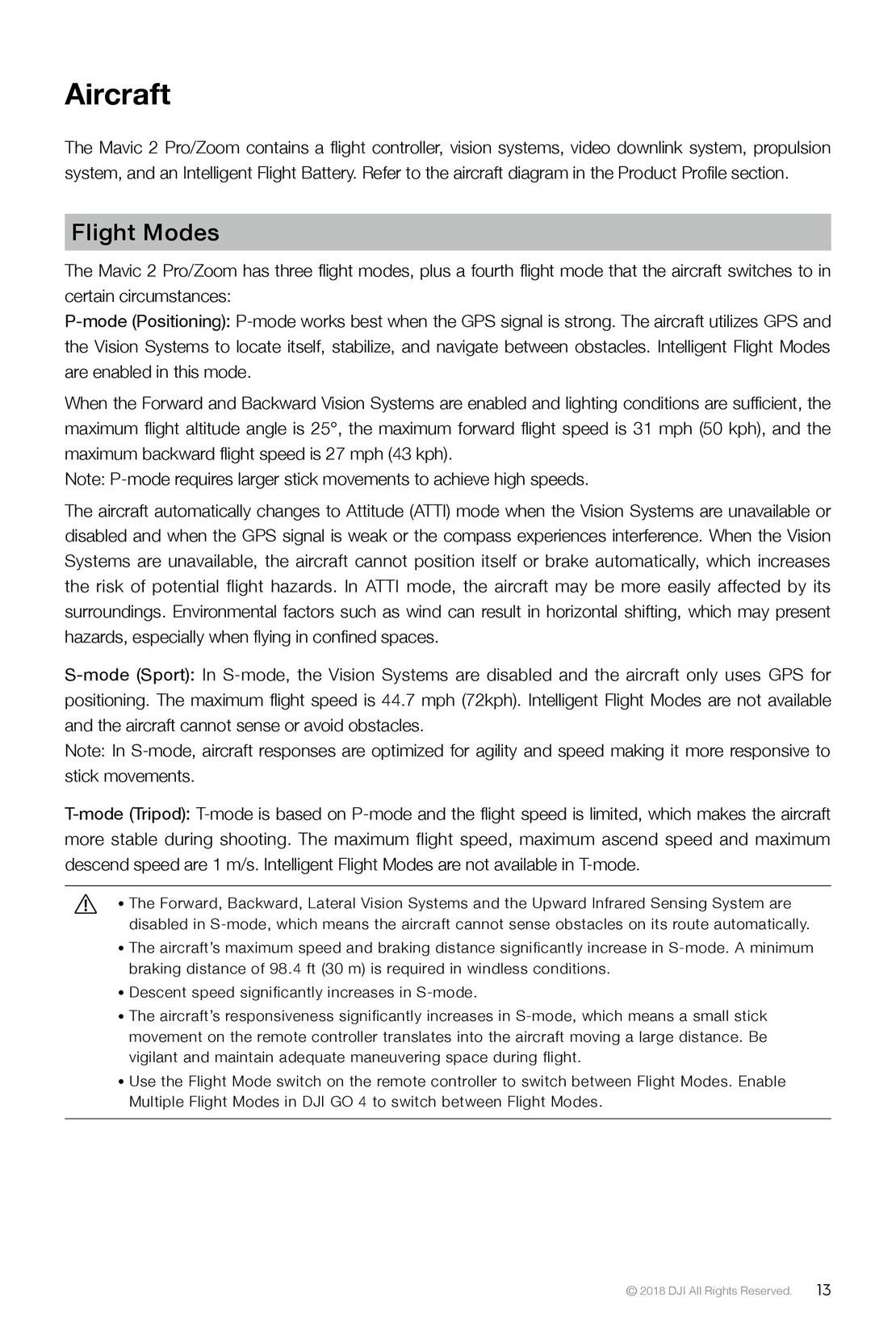 13
13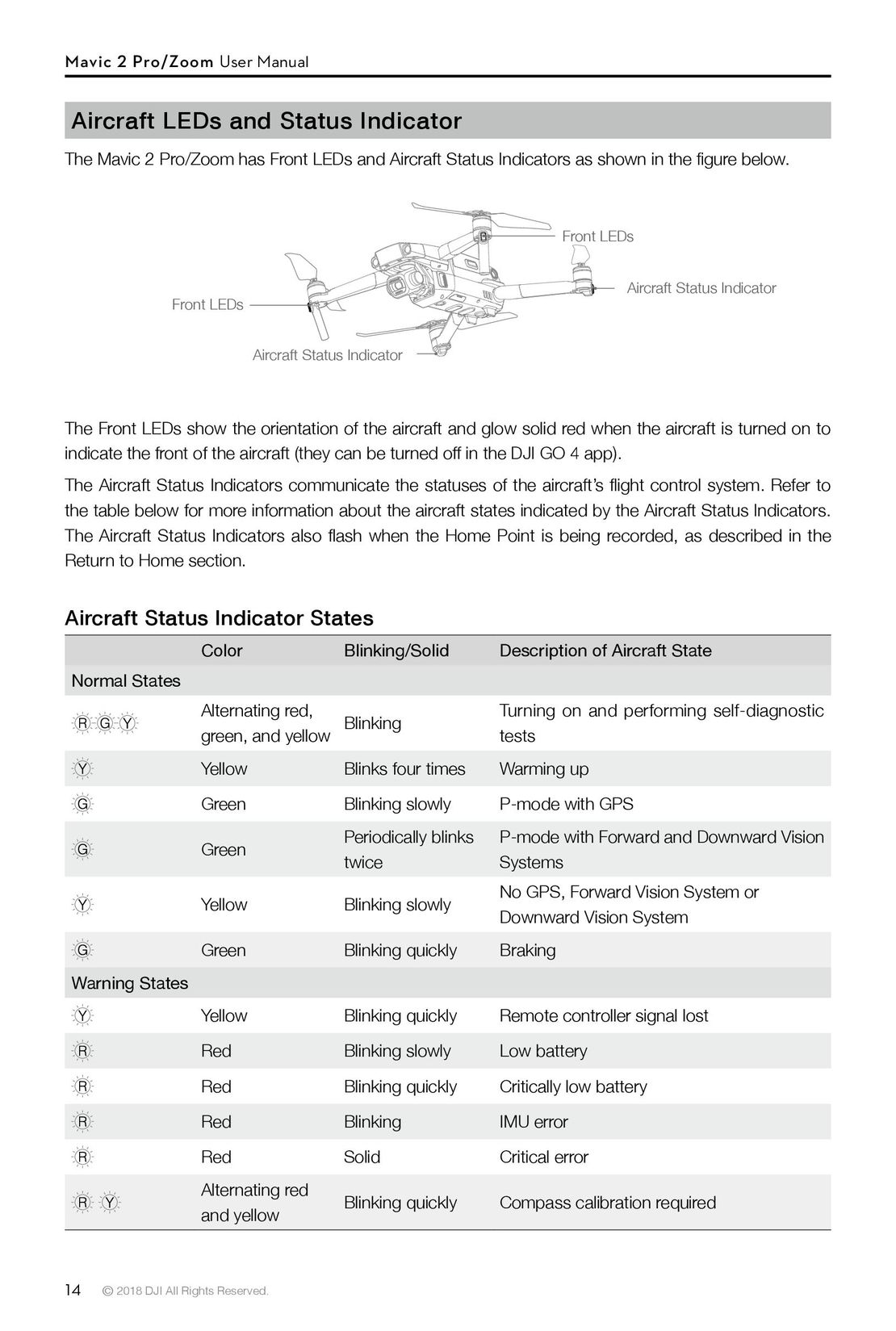 14
14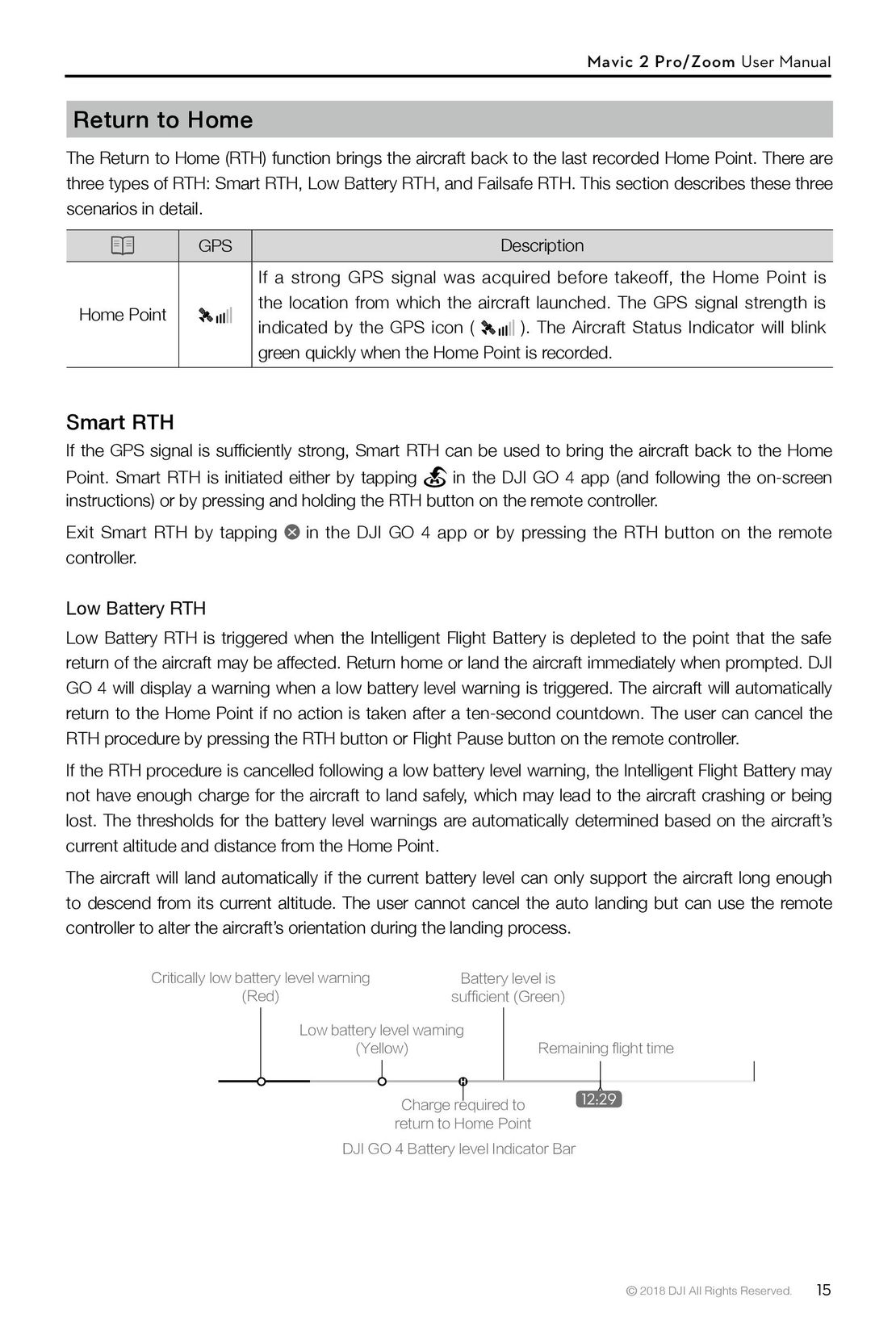 15
15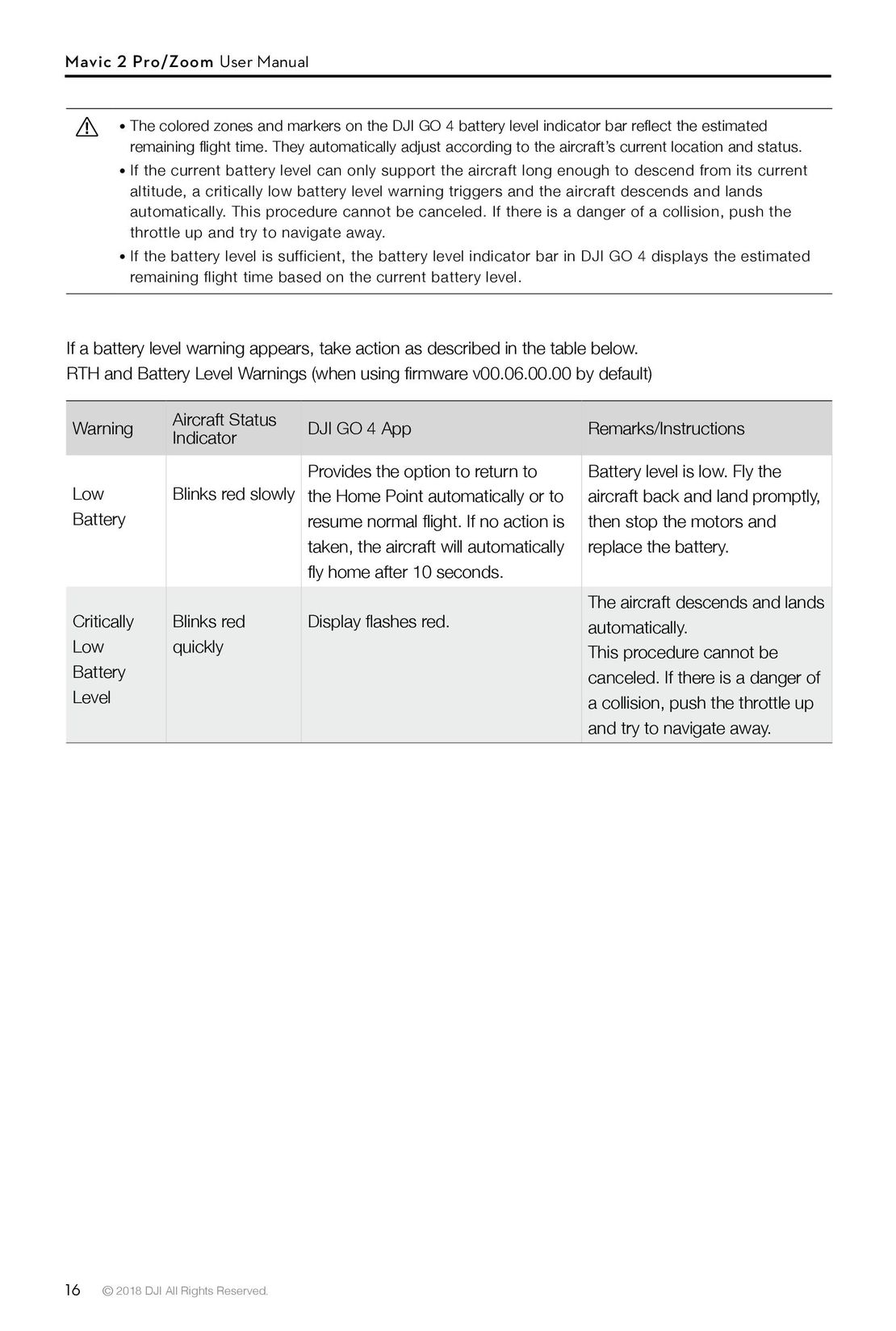 16
16 DJI Phantom 3 Standard инструкция на русском
DJI Phantom 3 Standard инструкция на русском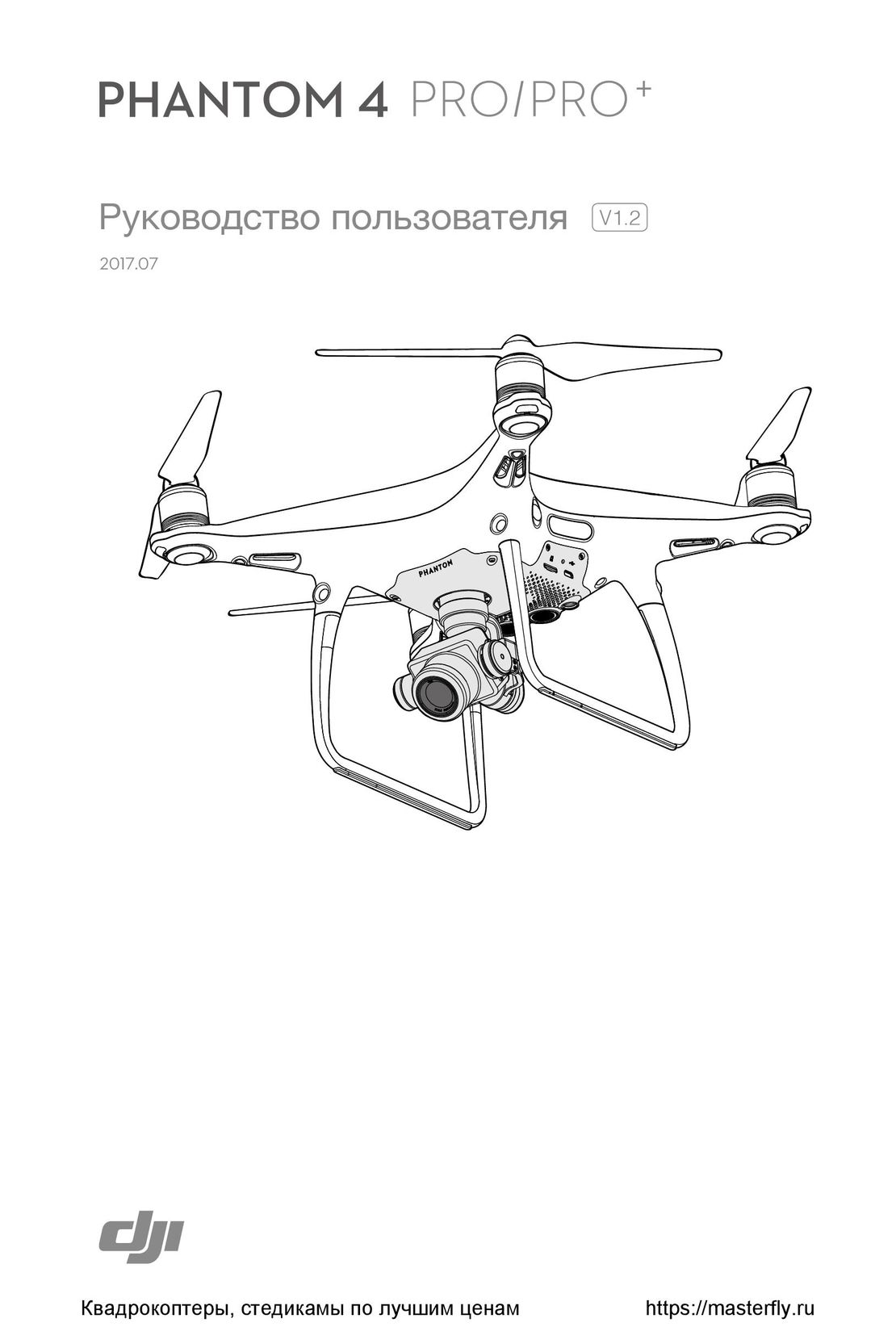 DJI Phantom 4 Pro Plus инструкция на русском
DJI Phantom 4 Pro Plus инструкция на русском DJI Phantom 3 Advanced инструкция на русском
DJI Phantom 3 Advanced инструкция на русском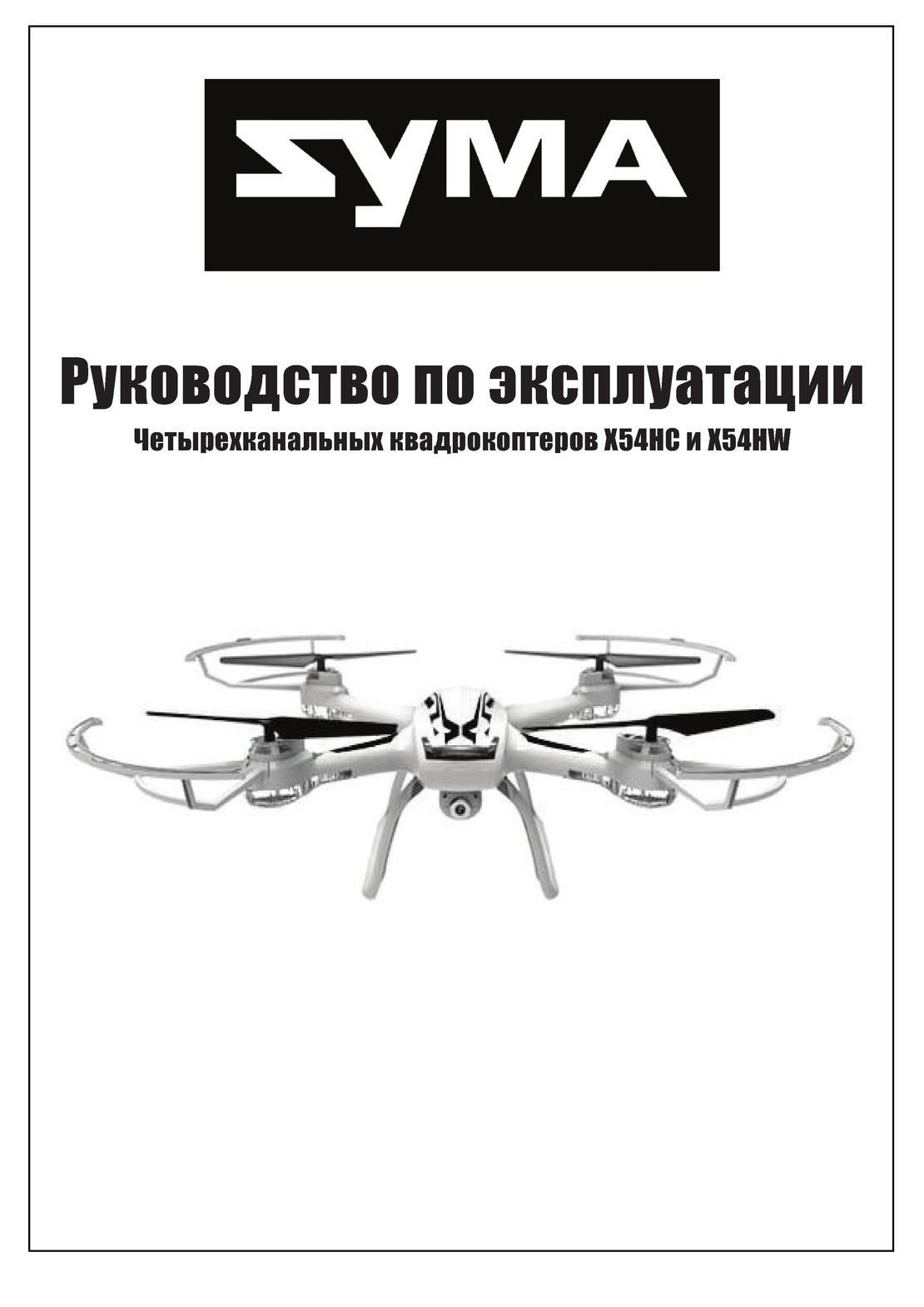 Syma X54HW X54HC инструкция на русском
Syma X54HW X54HC инструкция на русском Syma X5UW инструкция на русском
Syma X5UW инструкция на русском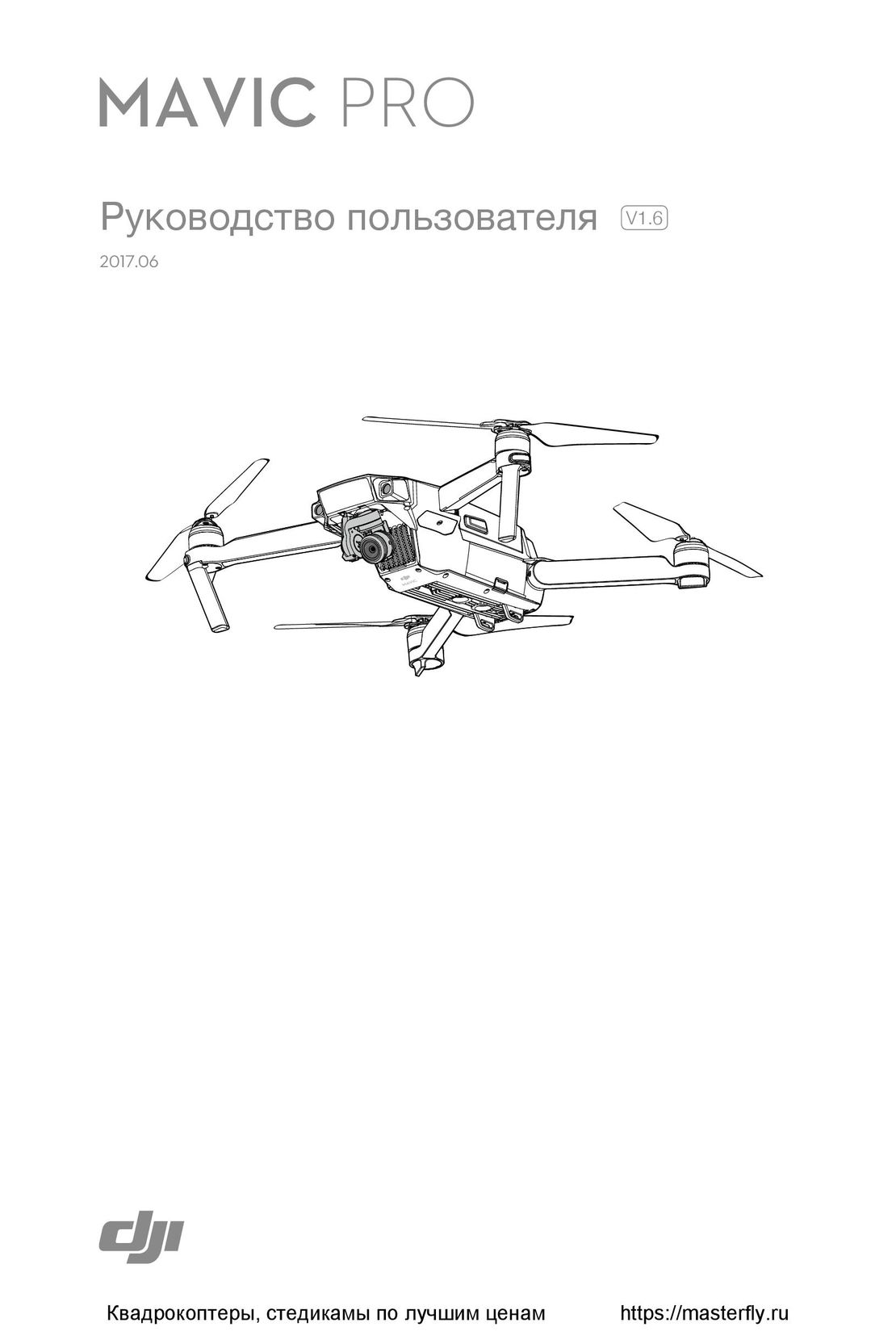 DJI Mavic Pro и Pro Platinum инструкция на русском
DJI Mavic Pro и Pro Platinum инструкция на русском